리액트와 타입스크립트의 도움을 이용해 form을 구현할 것이다.
이벤트핸들러
React.FormEvent<HTMLInputElement>을 작성해줌으로써, 타입스크립트는 이 함수가 InputElement에 의해서 실행될 것을 알게 된다.
function onChange (event: React.FormEvent<HTMLInputElement>){
console.log(event.currentTarget.value);
const {
currentTarget: { value }
} = event;
setValue(value);
}
event.target vs event.currentTarget
모두 이벤트가 작동되는 엘리먼트를 의미한다. 다른점은 타입스크립트에서는 currentTarget을 사용할 뿐이다.
- console.log(event.currentTarget.value);
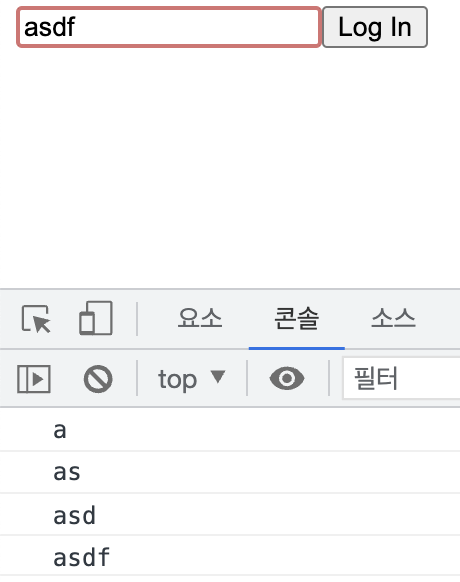
??????????????
const {} = event;
//event를 연다.
const { currentTarget: { value } } = event;
그리고 안쪽에 currentTarget의 value를 얻어 올것이다.
결론은, 구조분해할당이다.
onSubmit
onSubmit 또한 하나의 event이다.
const onSubmit = (event: React.FormEvent<HTMLFormElement>) => {
event.preventDefault();
console.log("hello", value);
}
return (
<div>
<form onSubmit={onSubmit}>
<input
type="text"
placeholder="username"
value={value}
onChange={onChange}
/>
<button>Log In</button>
</form>
</div>
);
}
export default App;
console.log("hello", value)
value는 엔터키를 누르거나 버튼클릭시 전송되는 값을 의미한다.
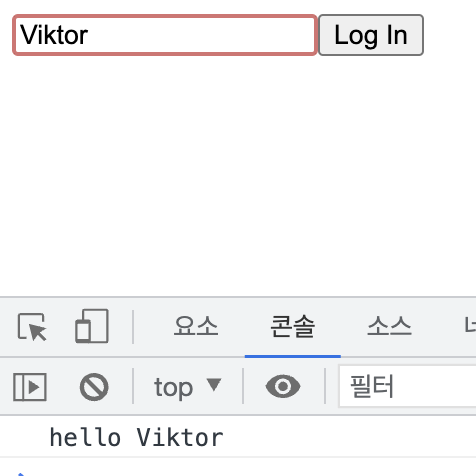
App.tsx
import React, { useState } from "react";
import styled from "styled-components";
function App() {
const [value, setValue] = useState("");
function onChange (event: React.FormEvent<HTMLInputElement>){
// console.log(event);
console.log(event.currentTarget);
console.log(event.currentTarget.value);
const {
currentTarget: { value }
} = event;
setValue(value);
}
const onSubmit = (event: React.FormEvent<HTMLFormElement>) => {
event.preventDefault();
console.log("hello", value);
}
return (
<div>
<form onSubmit={onSubmit}>
<input
type="text"
placeholder="username"
value={value}
onChange={onChange}
/>
<button>Log In</button>
</form>
</div>
);
}
export default App;

Hi everyone! If you are looking for a casino with generous bonus codes, I recommend https://reddogcasino.com/no-deposit-bonus . Their codes allow you to get extra money or spins, which greatly increases your chances of winning. I have already used several codes and was impressed with how easy they are to activate and how quickly the money appears in my account. Besides, the support is always ready to help if you have any questions. For players, this casino offers favorable conditions and many opportunities to win.