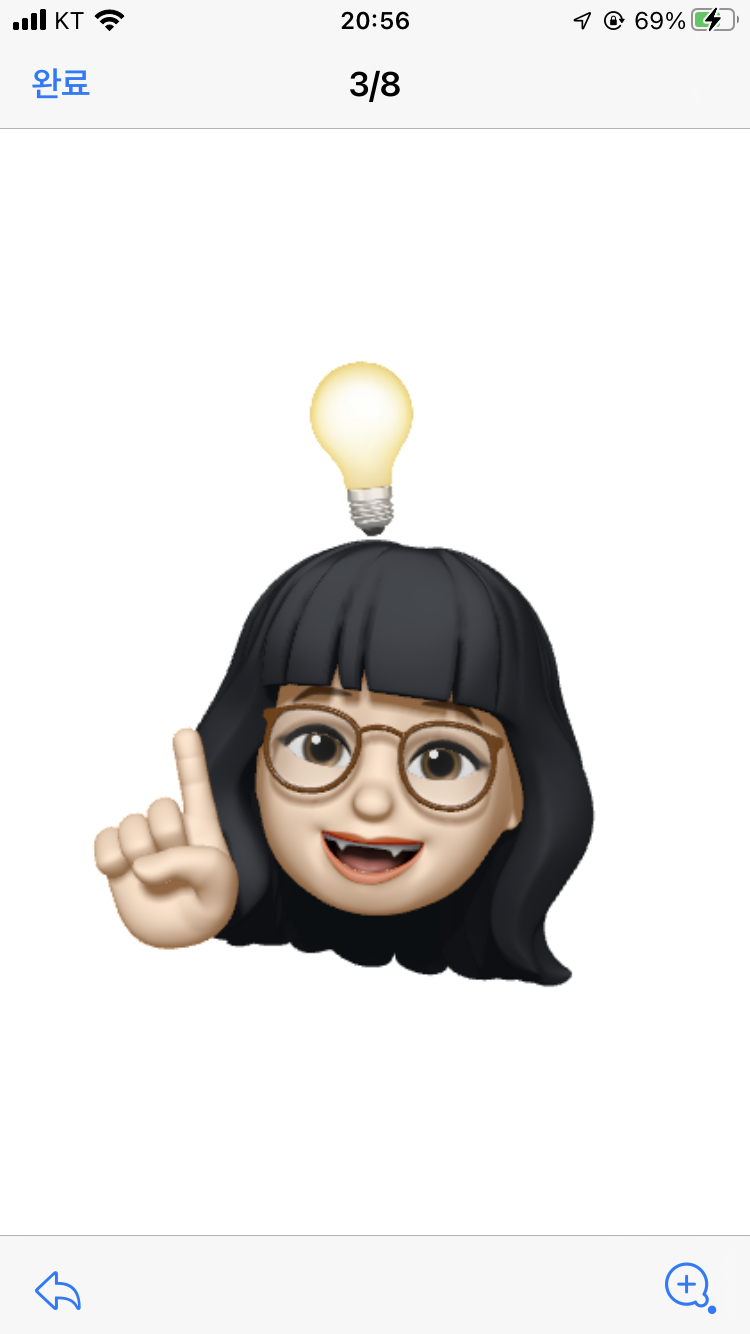Event.stopPropagation()
- 하위 태그에서 발생한 이벤트를 상위 태그로 전파 되지 않도록(버블링) 막아주는 메서드
- 버블링을 막아도 기본 이벤트 동작은 실행 된다.
event.stopPropagation() 없는 경우
<!DOCTYPE html>
<html lang="ko">
<head>
<meta charset="UTF-8" />
<title>Event.stopPropagation()</title>
</head>
<body>
<div>
<div id="out-box">
<button id="inner-box">innerbox</button>
</div>
</div>
</body>
<script>
document.querySelector("#out-box").addEventListener("click", () => {
console.log("out-box");
});
document.querySelector("#inner-box").addEventListener("click", () => {
console.log("inner-box");
});
</script>
</html>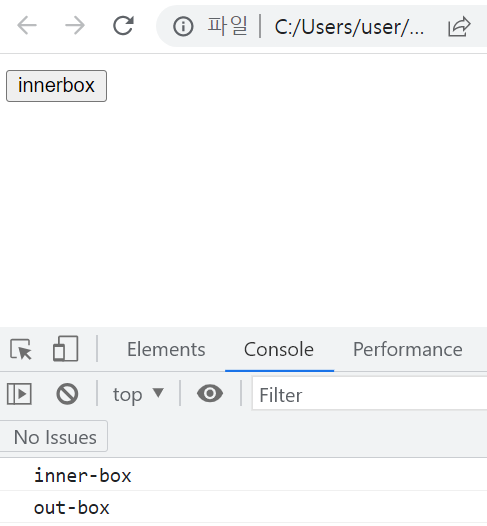
- 자식 태그
#inner-box를 클릭하면 부모 태그#out-box의 콘솔 창도 뜨는 것을 확인할 수 있다.
event.stopPropagation() 있는 경우
<!DOCTYPE html>
<html lang="ko">
<head>
<meta charset="UTF-8" />
<title>Event.stopPropagation()</title>
</head>
<body>
<div>
<div id="out-box">
<button id="inner-box">innerbox</button>
</div>
</div>
</body>
<script>
document.querySelector("#out-box").addEventListener("click", () => {
console.log("out-box");
});
document.querySelector("#inner-box").addEventListener("click", (e) => {
e.stopPropagation();
console.log("inner-box");
});
</script>
</html>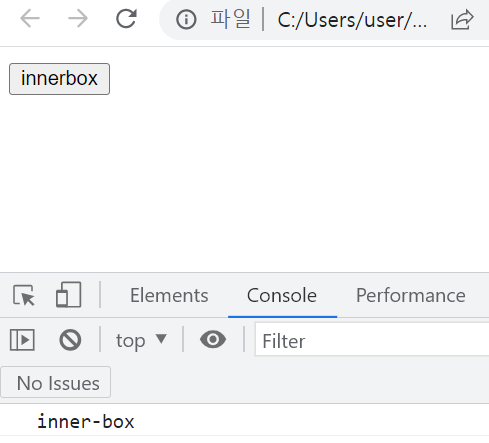
- 자식 태그
#inner-box에e.stopPropagation()를 추가해 주면 부모 태그에 전달이 되지 않은 것을 알 수 있다.
Event.preventDefault()
- HTML태그에 기본으로 제공하는 동작을 실행하지 않도록 지정하는 메서드
<!DOCTYPE html>
<html lang="ko">
<head>
<meta charset="UTF-8" />
<title>Event.preventDefault()</title>
</head>
<body>
<div>
<a href="https://www.google.co.kr/" id="google">클릭 시 구글로 이동!</a>
</div>
</body>
<script>
document.querySelector("#google").addEventListener("click", (e) => {
e.preventDefault();
console.log("클릭함");
});
</script>
</html>클릭 시 구글로 이동!을 누르면e.preventDefault()때문에 구글로 이동하지 않고 콘솔 창만 뜨는 것을 확인할 수 있다.
참고한 글
https://developer.mozilla.org/ko/docs/Web/API/Event/preventDefault
https://developer.mozilla.org/ko/docs/Web/API/Event/stopPropagation
https://ifuwanna.tistory.com/289