1. Flutter 설치
✔ Mac
$ brew install flutter
(brew 설치: https://brew.sh/index_ko)해당 명령어를 터미널에 입력해주면 dart도 알아서 설치된다.
2. Flutter doctor
Flutter 설정 완료를 위해 설치해야 하는 종속성이 있는지 확인하는 명령어이다.
flutter doctor
flutter doctor처음 터미널에서 Flutter doctor를 치니 xcode가 없다고 에러가 떠서 앱스토어에서 바로 xcode를 다운받아준 뒤, 실행을 해주었다. 안드로이드와 다른 앱 모두 실행 후 기본 설정을 해줘야 문제들을 해결할 수 있다.
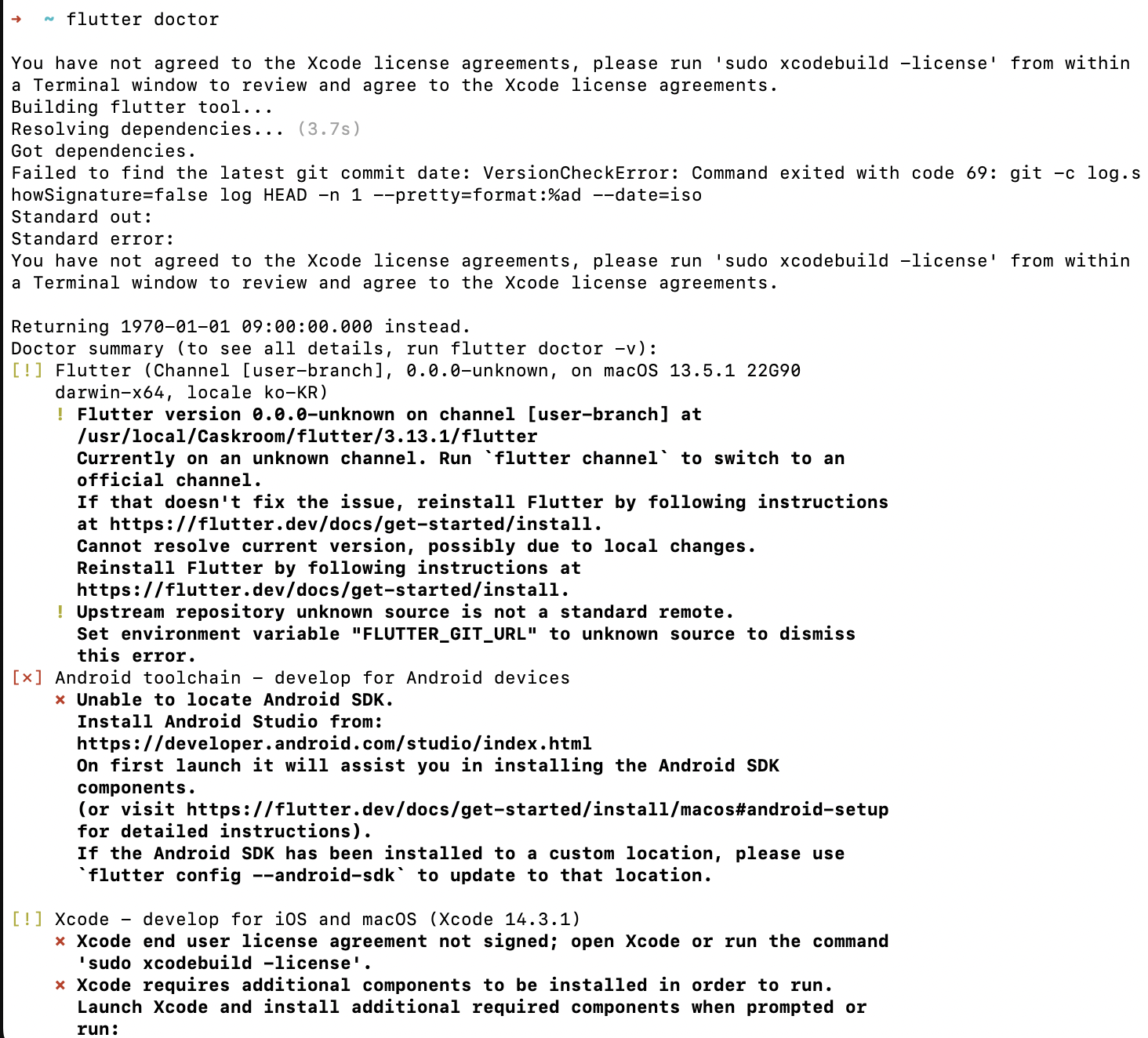
이렇게 현재 설치되지 않거나 문제가 있는 부분을 친절하게 알려준다.
왼쪽 [!]나 [x]부분이 문제가 있는 부분이다.
1) xcode문제
✗ Xcode end user license agreement not signed; open Xcode or run the command
'sudo xcodebuild -license'.
✗ Xcode requires additional components to be installed in order to run.
Launch Xcode and install additional required components when prompted or
run:
sudo xcodebuild -runFirstLaunch
✗ CocoaPods not installed.
CocoaPods is used to retrieve the iOS and macOS platform side's plugin
code that responds to your plugin usage on the Dart side.
Without CocoaPods, plugins will not work on iOS or macOS.
For more info, see https://flutter.dev/platform-plugins
To install see
https://guides.cocoapods.org/using/getting-started.html#installation for
instructions.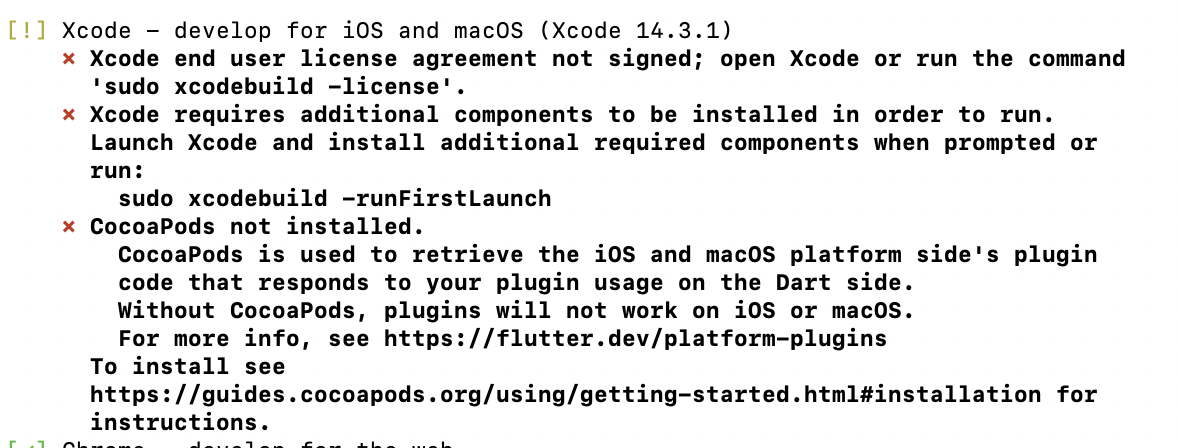
xcode를 설치 후 실행하지 않아서 생긴 문제이다. 가장 먼저 해결하기가 쉬울 것 같아 xcode에 있는 문제 먼저 해결해주었다.
sudo xcodebuild -license
sudo xcodebuild -runFirstLaunchcocoapods설치가 되어있지 않다고 해서 터미널에서 알려준 링크로 접속해 내용을 확인했다.
cocoapods설치 관련 내용
sudo gem install cocoapods해당 명령어를 입력해주었는데 아래와 같은 에러가 떴다.
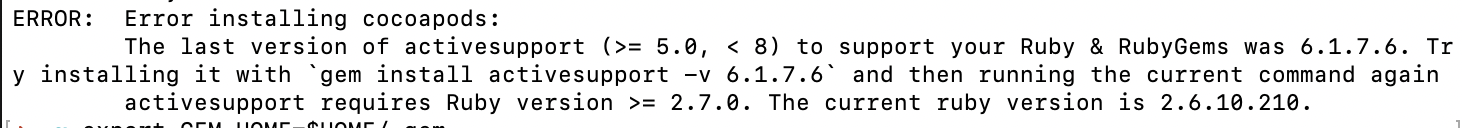
ERROR: Error installing cocoapods:
The last version of activesupport (>= 5.0, < 8) to support your Ruby & RubyGems was 6.1.7.6. Try installing it with `gem install activesupport -v 6.1.7.6` and then running the current command again
activesupport requires Ruby version >= 2.7.0. The current ruby version is 2.6.10.210.이럴 땐 해당 명령어를 입력해주면 된다.
gem install activesupport -v 6.1.7.6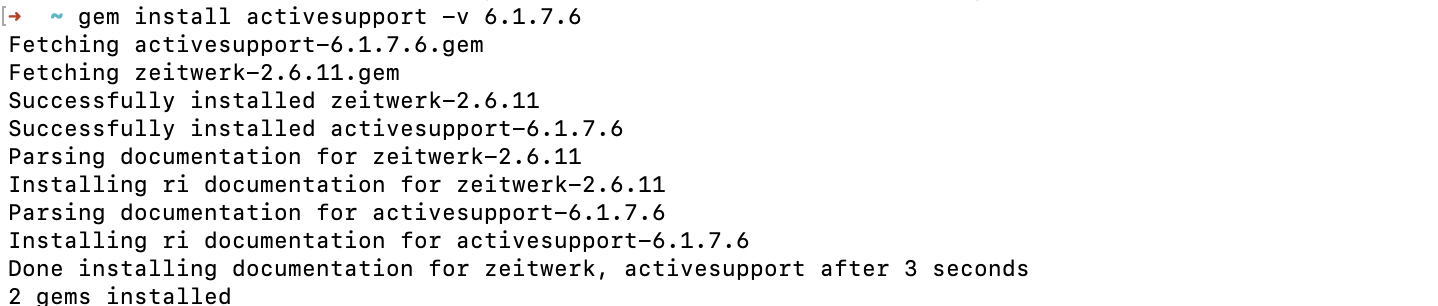
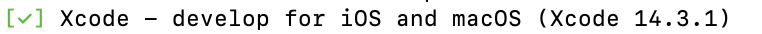
완료.
2) Android toolchain 문제
✗ Unable to locate Android SDK.
Install Android Studio from:
https://developer.android.com/studio/index.html
On first launch it will assist you in installing the Android SDK
components.
(or visit https://flutter.dev/docs/get-started/install/macos#android-setup
for detailed instructions).
If the Android SDK has been installed to a custom location, please use
`flutter config --android-sdk` to update to that location.
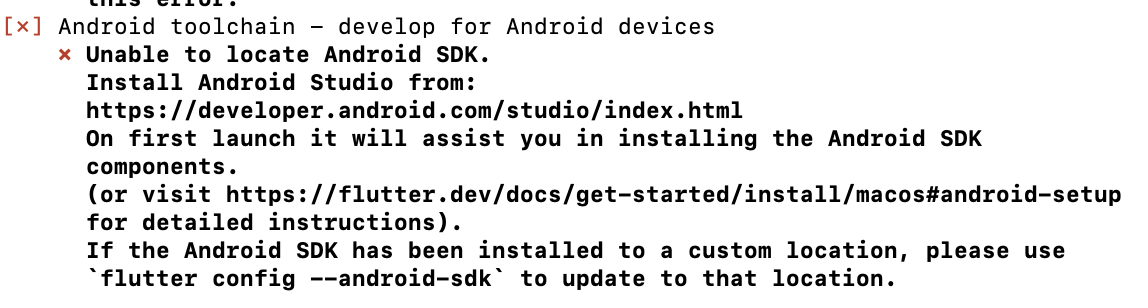
flutter config --android-sdk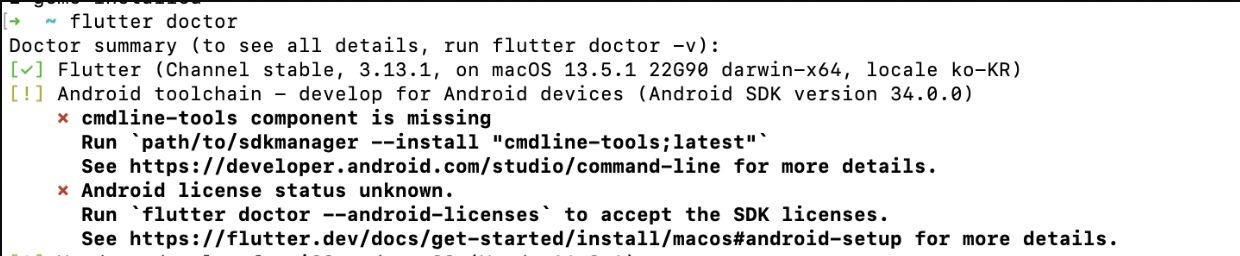
✗ cmdline-tools component is missing
Run `path/to/sdkmanager --install "cmdline-tools;latest"`
See https://developer.android.com/studio/command-line for more details.
✗ Android license status unknown.
Run `flutter doctor --android-licenses` to accept the SDK licenses.
See https://flutter.dev/docs/get-started/install/macos#android-setup for more details.해당 에러를 해결하기 위해 생각보다 많은 시간을 소요한 것 같다. 시키는 대로 해도 되지 않아서 찾아 보니, 아래와 같이 해결하면 되는 것이었다.
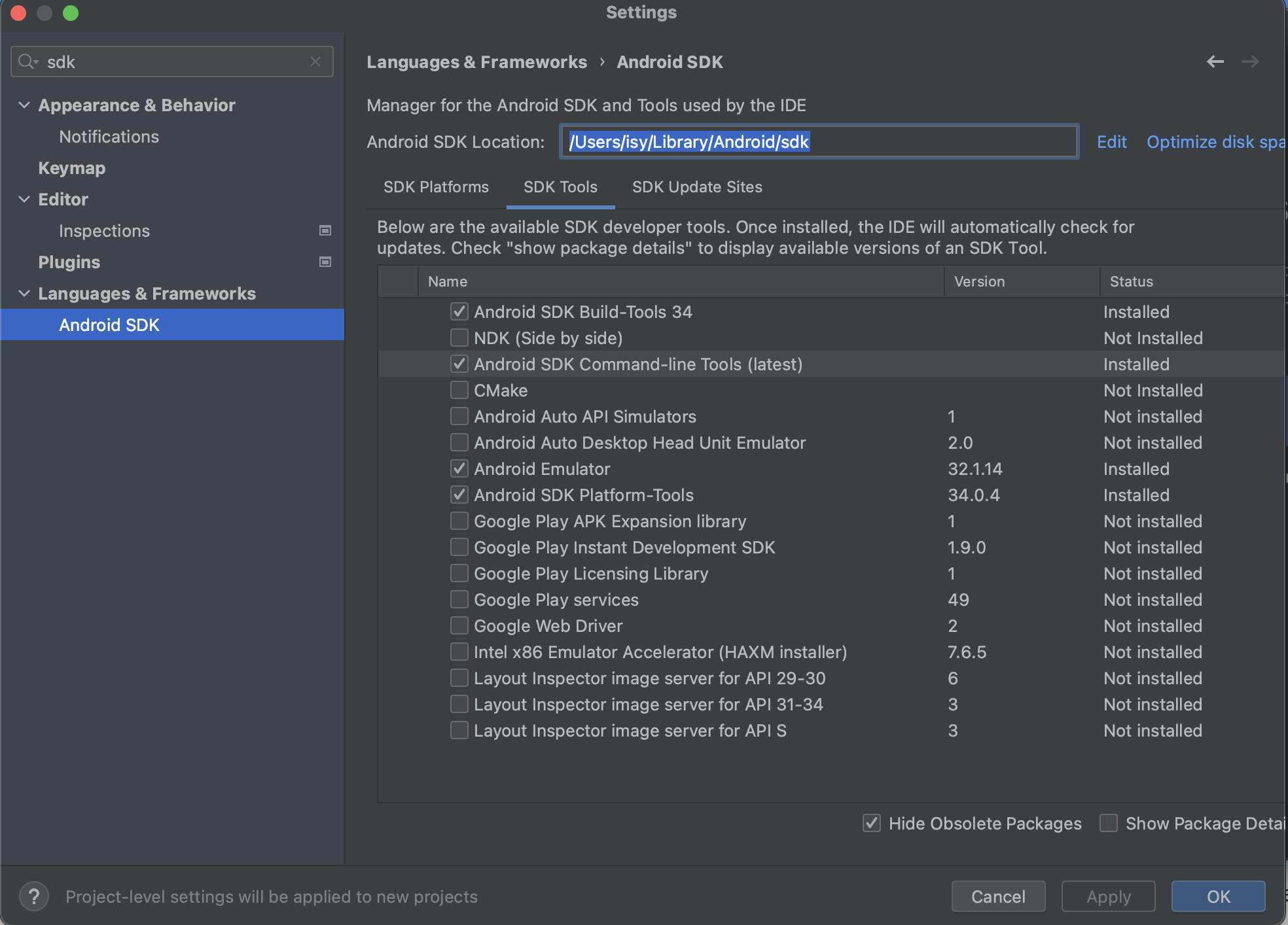
Android Studio - Settings - Languages & Frameworks - Android SDK - SDK Tools를 선택하면 해당 부분이 미체크 되어있는 것을 볼 수 있다. 해당 부분을 체크해주고 Apply를 해주면 된다.
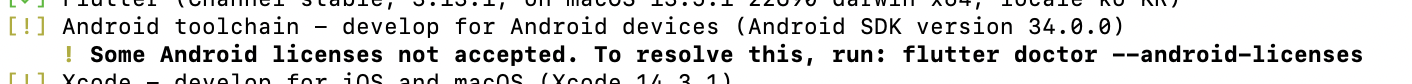
다시 flutter doctor를 입력하니 이와 같이 뜬다.
Some Android licenses not accepted. To resolve this, run: flutter doctor --android-licenses시키는대로 명령어를 입력한다.
flutter doctor --android-licenses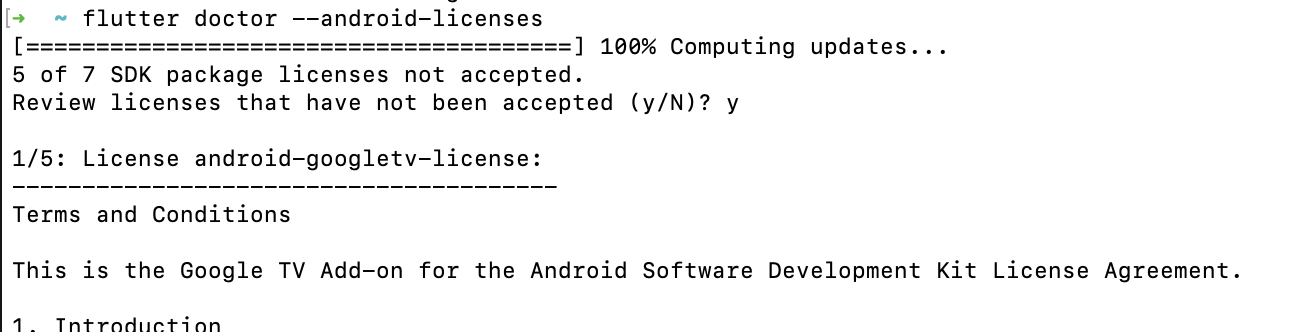
이후에는 계속 동의해주면 된다.
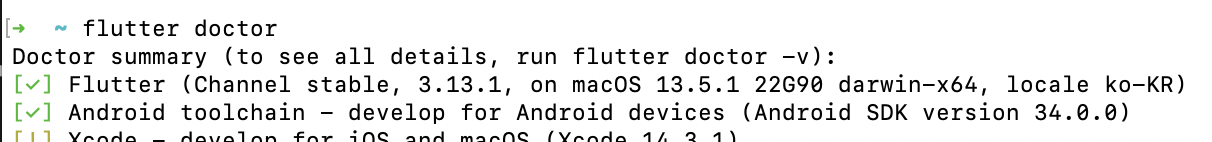
완료.
3) Flutter문제
[!] Flutter (Channel [user-branch], 0.0.0-unknown, on macOS 13.5.1 22G90
darwin-x64, locale ko-KR)
! Flutter version 0.0.0-unknown on channel [user-branch] at
/usr/local/Caskroom/flutter/3.13.1/flutter
Currently on an unknown channel. Run `flutter channel` to switch to an
official channel.
If that doesn't fix the issue, reinstall Flutter by following instructions
at https://flutter.dev/docs/get-started/install.
Cannot resolve current version, possibly due to local changes.
Reinstall Flutter by following instructions at
https://flutter.dev/docs/get-started/install.
! Upstream repository unknown source is not a standard remote.
Set environment variable "FLUTTER_GIT_URL" to unknown source to dismiss
this error.이 문제는 위의 xcode와 안드로이드 문제를 해결했더니 저절로 해결되었다.
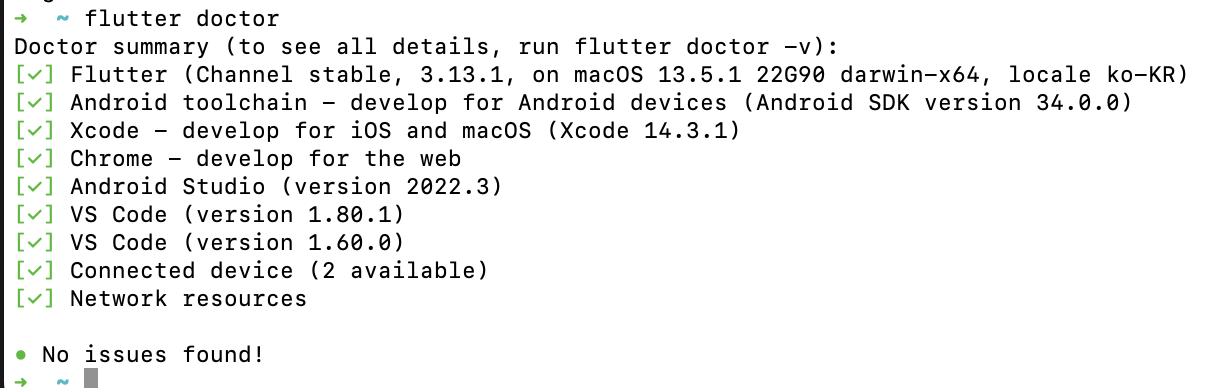
끝.