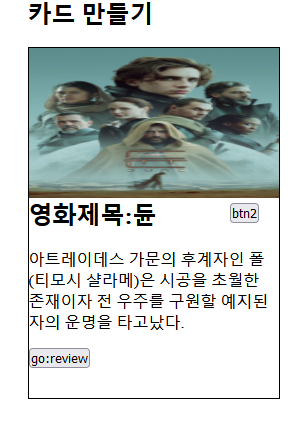✔️ flex-direction: column으로 작성하는방법
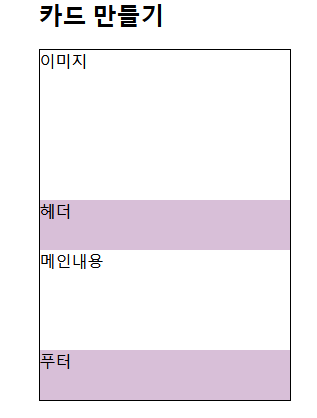
기본틀
-html
<div class="card">
<div class="card-img">
이미지
</div>
<div class="card-head">
헤더
</div>
<div class="card-main">
<p>메인내용</p>
</div>
<div class="card-footer">
푸터
</div>
</div>-css
<style>
.card{
width: 250px;
border: 1px solid black;
flex-direction: column;
}
.card-img {
height: 150px;
display: flex;
}
.card-head{
height: 50px;
background-color: thistle;
}
.card-main{
height: 100px;
}
.card-footer{
height: 50px;
background-color: thistle;
}
</style>flex-direction: column을 사용하였더니 상위속성에만 width를 주고
하위속성들에는 height만 주어도 상위속성에 딱 맞게 맞춰지는걸 알수있었다.!
.card-img {display: flex;}를 넣어주지 않으면 이미지를 삽입 했을때 딱맞게 들어가지 않는다. flex속성을 넣어주면 img를 삽입할때 width길이만 card길이에 맞게 맞춰주면 딱맞게 들어간다.!

구역을 미리 나누어야 내용에 글이 추가가 되어도
틀이 깨지지않는다.(버튼에 위치가 변하지 않음 )
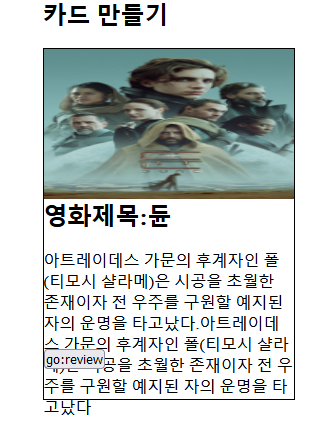
position
🙌title옆에 버튼을 넣고싶을때!

<style>
.card-head{
height: 50px;
position: relative;
}
.card-head h2{
float: left;
}
.card-head button{
float: right;
position: absolute;
top: 5px; right: 20px;
}
</style>
<body>
<div class="card-head">
<h2>영화제목:듄</h2>
<button>btn2</button>
</div>
</body>상위 속성에 position:relative; 를 주고
하위 속성에 absolute;를 주고 위치를 조절해준다.
position을 주지않으면

버튼의 위치가 달라지는것을 볼수있다.
position속성을 주었을때

카드완성!
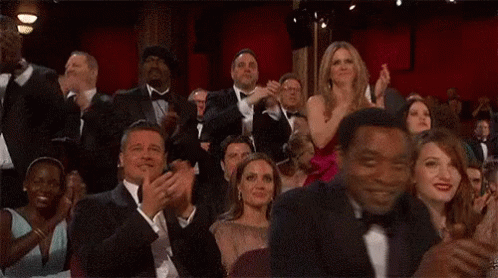
✔️부트스트랩 card form 으로 작성하는 방법
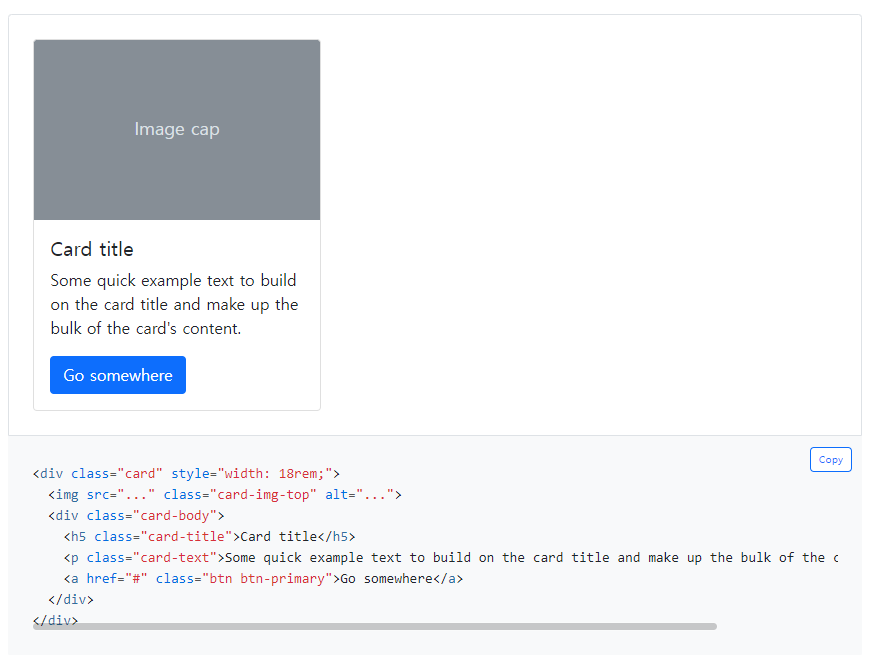
<div class="card" style="width: 18rem;">
<img src="..." class="card-img-top" alt="...">
<div class="card-body">
<h5 class="card-title">Card title</h5>
<p class="card-text">Some quick example text to build on the card title and make up the bulk of the card's content.</p>
<a href="#" class="btn btn-primary">Go somewhere</a>
</div>
</div>