
react-with-webpack 을 이용에 typescript 를 얹어보겠습니다.
프로젝트 구조
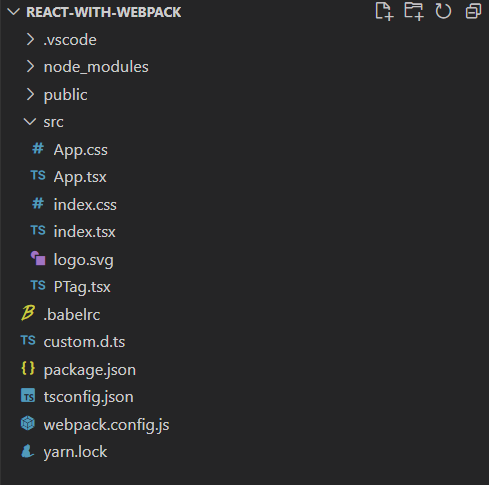
typescript 를 사용하기 위한 devDependency를 설치합니다.
$ yarn add @types/react @types/react-dom typescript ts-loader --dev@types/react - typescript 용 react
@types/react-dom - typescript 용 react-dom
typescript - 애플리케이션 규모의 JavaScript 개발을 위한 언어입니다.
ts-loader - webpack에서 typescript 를 load하기 위해 사용합니다.
tsconfig.json 생성
$ touch tsconfig.jsontsconfig.json
{
"compilerOptions": {
"outDir": "./dist/",
"noImplicitAny": true,
"lib": ["esnext", "dom"],
"module": "esnext",
"target": "es5",
"jsx": "react",
"allowJs": true,
"moduleResolution": "node",
"baseUrl": "src",
"allowSyntheticDefaultImports": true
}
}
webpack.config.json
const path = require("path");
const HtmlWebpackPlugin = require("html-webpack-plugin");
module.exports = {
mode: "development",
entry: {
index: "./src/index.tsx",
},
devtool: "inline-source-map",
devServer: {
compress: true,
port: 3000,
historyApiFallback: true,
open: true,
},
plugins: [
new HtmlWebpackPlugin({
template: "public/index.html",
favicon: "public/favicon.png",
}),
],
output: {
filename: "js/[name].js",
path: path.resolve(__dirname, "dist"),
clean: true,
publicPath: "/",
},
module: {
rules: [
{
test: /\.(js|jsx)$/,
use: ["babel-loader"],
exclude: /node_modules/,
},
{
test: /\.tsx?$/,
use: "ts-loader",
exclude: /node_modules/,
},
{
test: /\.css$/i,
use: ["style-loader", "css-loader"],
},
{
test: /\.(png|svg|jpg|jpeg|gif)$/i,
type: "asset/resource",
},
],
},
resolve: {
extensions: [".jsx", ".js", ".tsx", ".ts"],
},
};
tsconfig.json 으로 config 변경이 안될경우
Ctrl + Shuft + P 로 "TypeScript: Select TypeScript Version..." ->
"Use Workspace Version" 으로 변경한다.
Cannot find module './logo.svg' or its corresponding type declarations.ts(2307)
이런 error 가 나옵니다. webpack에서는 svg 등 코드로 되어있지않는 기타 assets 은 별도의 선언이 필요합니다.
cunstom.d.ts 를 생성하여 기타 assets 처리를 해줍니다.
touch custom.d.tscustom.d.ts
declare module "*.svg" {
const content: any;
export default content;
}
typescript 를 적용했으니 component를 분리하여 테스트해봅니다.
App.tsx
import React from "react";
import logo from "./logo.svg";
import "./App.css";
import PTag from "./PTag";
function App(): JSX.Element {
return (
<div className="App">
<header className="App-header">
<img src={logo} className="App-logo" alt="logo" />
{/* <p>
Edit <code>src/App.js</code> and save to reload.
</p> */}
<PTag first="Edit " code="src/App.tsx" last=" and save to reload." />
<a
className="App-link"
href="https://reactjs.org"
target="_blank"
rel="noopener noreferrer"
>
Learn React
</a>
</header>
</div>
);
}
export default App;
PTag.tsx 를 생성합니다.
cd src && touch PTag.tsxPTag.tsx
import React from "react";
interface pTagProperty {
first: string;
code: string;
last: string;
}
function PTag({ first, code, last }: pTagProperty): JSX.Element {
return (
<p>
{first} <code>{code}</code> {last}
</p>
);
}
export default PTag;
github
잘못된 부분 지적환영입니다.
참고자료
https://yarnpkg.com/package/
https://webpack.js.org/guides/typescript/#importing-other-assets
