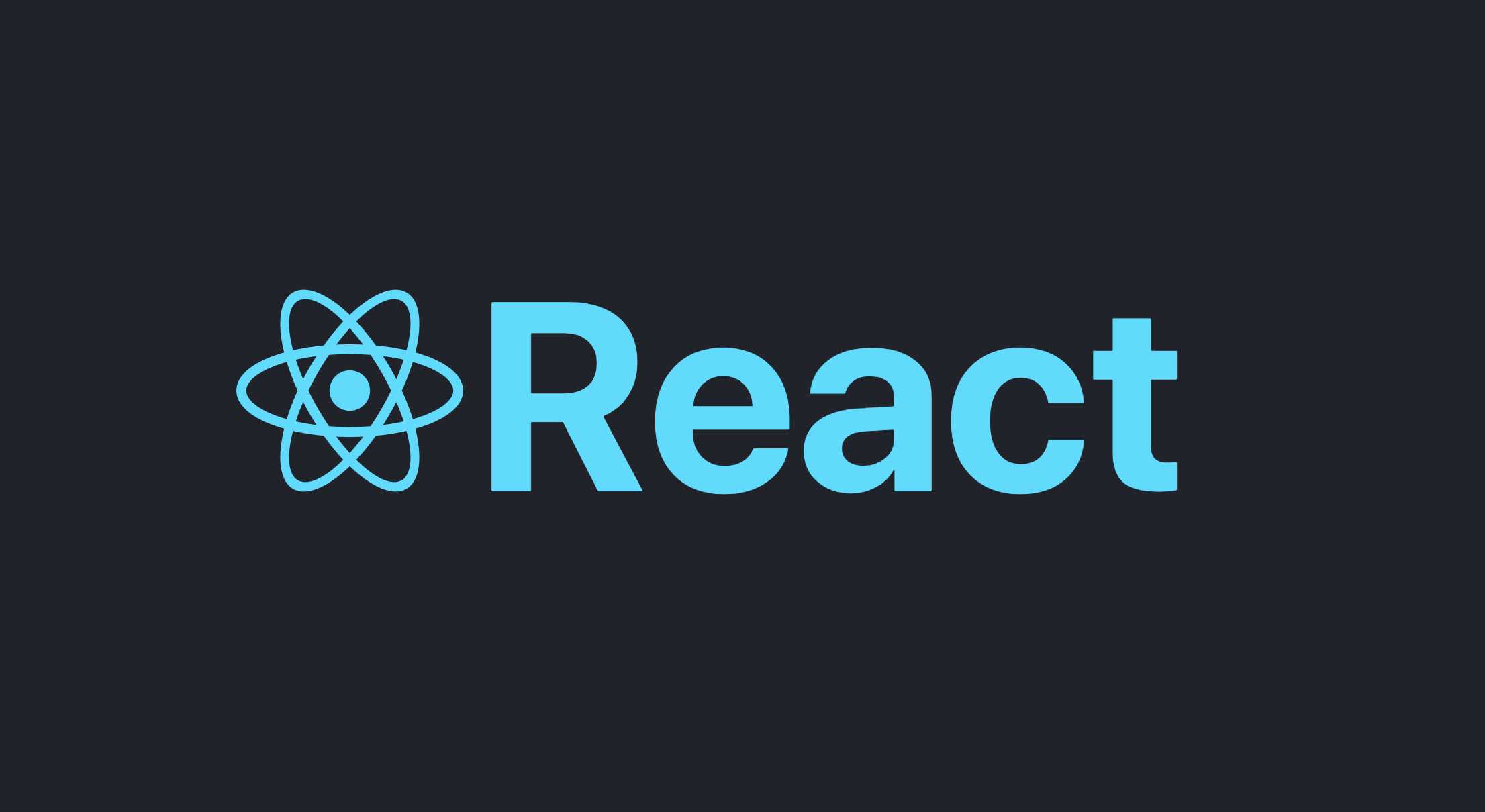✅ useRef
- JavaScript 를 사용 할 때에는, 우리가 특정 DOM 을 선택해야 하는 상황에 getElementById, querySelector 같은 DOM Selector 함수를 사용해서 DOM 을 선택한다.
- 리액트를 사용하는 프로젝트에서도 가끔씩 DOM 을 직접 선택해야 하는 상황이 발생 할 때도 있다.
- 예를 들어서 특정 엘리먼트의 크기를 가져와야 한다던지, 스크롤바 위치를 가져오거나 설정해야된다던지, 또는 포커스를 설정해줘야된다던지 등 다양한 상황이 있다.
- 리액트에서
ref라는 것을 사용한다. - 함수형 컴포넌트에서
ref를 사용 할 때에는useRef라는 Hook 함수를 사용한다.
💡 DOM
문서 객체 모델(The Document Object Model, 이하 DOM) 은 HTML, XML 문서의 프로그래밍 interface 이다.
✅ useRef는 언제 사용하는가
1️⃣ 컴포넌트에 focus를 위치시킬 필요가 있는 경우
- 예를 들어, 값을 여러개 일력하고 첫 번째 칸으로 이동해야 하는 경우 필요하다.
2️⃣ 속성 값을 초기화(clear)할 필요가 있는 경우
- 예를 들어, 카운터의 값을 0으로 초기화 할 필요가 있을 때
3️⃣ 애니메이션을 직접적으로 실행시킬 때
4️⃣ 서드 파티 DOM 라이브러리를 React와 같이 사용할 때
✅ input 에 포커스가 잡히도록 useRef 사용
import React, { useState, useRef } from "react"; function InputSample() { const [inputs, setInputs] = useState({ name: "", nickname: "", }); const nameInput = useRef(); const { name, nickname } = inputs; // 비구조화 할당을 통해 값 추출 const onChange = (e) => { const { value, name } = e.target; // 우선 e.target 에서 name 과 value 를 추출 setInputs({ ...inputs, // 기존의 input 객체를 복사한 뒤 [name]: value, // name 키를 가진 값을 value 로 설정 }); }; const onReset = () => { setInputs({ name: "", nickname: "", }); nameInput.current.focus(); }; return ( <div> <input name="name" placeholder="이름" onChange={onChange} value={name} ref={nameInput} /> <input name="nickname" placeholder="닉네임" onChange={onChange} value={nickname} /> <button onClick={onReset}>초기화</button> <div> <b>값: </b> {name} ({nickname}) </div> </div> ); } export default InputSample;
- useRef() 를 사용하여 Ref 객체를 만든다.
- 선택하고 싶은 DOM 에 ref 값으로 설정해준다.
- Ref 객체의 .current 값은 우리가 원하는 DOM 을 가르킨다.
- 브라우저에서 인풋에 값을 입력한 다음에 초기화를 눌러보면 이름 input 에 포커스를 잡는다.
✅ useRef로 리렌더링 방지
- ref를 통해 input 창에 입력되는 state 요소가 변경될때마다 렌더링 작업이 반복되는 것을 막을 수 있다.
📌 useState
import React, { useState } from "react" function App() { const [name, setName] = useState("") const [currentName, setCurrentName] = useState("") console.log("render") return ( <> <input value={name} onChange={e => setName(e.target.value)} /> <button onClick={() => setCurrentName(name)}>제출</button> <div>나의 이름은 {currentName} 입니다.</div> </> ) } export default App
- 이름이 입력될때마다 렌더링이 일어난다.
📌 useRef
import React, { useState, useRef } from "react" function App() { const [currentName, setCurrentName] = useState("") const inputRef = useRef("") console.log("render") return ( <> <input ref={inputRef} /> <button onClick={() => setCurrentName(inputRef.current.value)}>제출</button> <div>나의 이름은 {currentName} 입니다.</div> </> ) } export default App
-
input에서 setName함수를 실행시켜 해당 state값을 변경할 때마다 일어나던 rendering이 아예 사라졌다.
-
화면을 처음 받아올 때와 제출 버튼을 눌렀을 때만 rendring이 일어난다는 것을 알 수 있다.
📩 참고 자료