1. View(Thymeleaf)
Gradle 프로젝트에서는 .jsp 파일이 아닌 .html 으로 생성합니다.
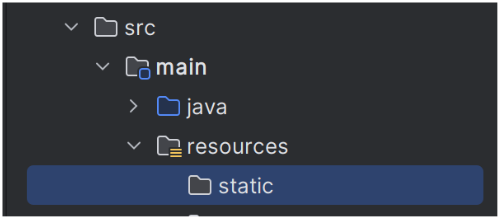
생성위치는 위의 그림과 같이 src → main → resources → static 아래 생성하게 됩니다. JSP에서는 보통 home.jsp 로 시작페이지를 구성하였지만 Thymeleaf사용을 위해서는 index.html 로 생성합니다.
<!DOCTYPE html>
<html>
<head>
<title>Hello</title>
<meta http-equiv="Content-Type" content="text/html; charset=UTF-8">
</head>
<body>
<a href="/hello">hello</a>
</body>
</html>2. Controller
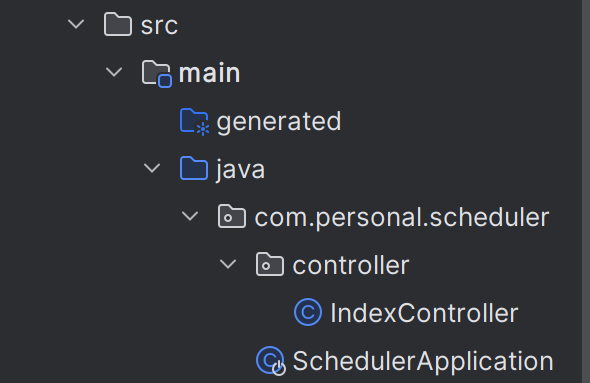
Maven 프로젝트에서는 com.식별자.controller 으로 package를 생성할 경우 servletcontext.xml에 controller가 등록되어야 작동이 가능했습니다.
하지만 Gradle 기반의 SpringBoot에서는 해당 프로젝트 패키지 아래에 controller 패키지가 새로 생성됩니다. 코드 작성은 아래와 같습니다.
하지만 Gradle 기반의 SpringBoot에서는 해당 프로젝트 패키지 아래에 controller 패키지가 새로 생성됩니다. 코드 작성은 아래와 같습니다.
@Controller
public class HelloController {
@GetMapping("hello")
public String hello(Model model) {
model.addAttribute("data", "hello!!");
return "hello";
}
}<!DOCTYPE html>
<html>
<html xmlns:th="http://www.thymeleaf.org">
<title>Hello</title>
<meta http-equiv="Content-Type" content="text/html; charset=UTF-8">
</head>
<body>
<p th:text="'안녕하세요, ' + ${data}">안녕하세요. 손님</p>
</body>
</html><※ 결과는 다음과 같습니다.>
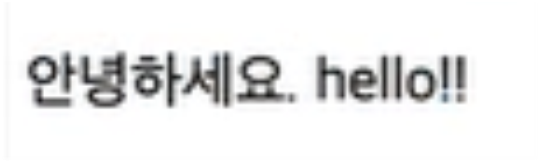
3. Model
일반적인 SpringFramework와 사용방식이나 개념적인 면에서 차이를 보이는 것은 없습니다.전통적으로 수행하던 데이터를 받아 저장하고 View와 Controller에 저장된 데이터를 주고받도록 하는 역할을 똑같이 수행하게 됩니다.
