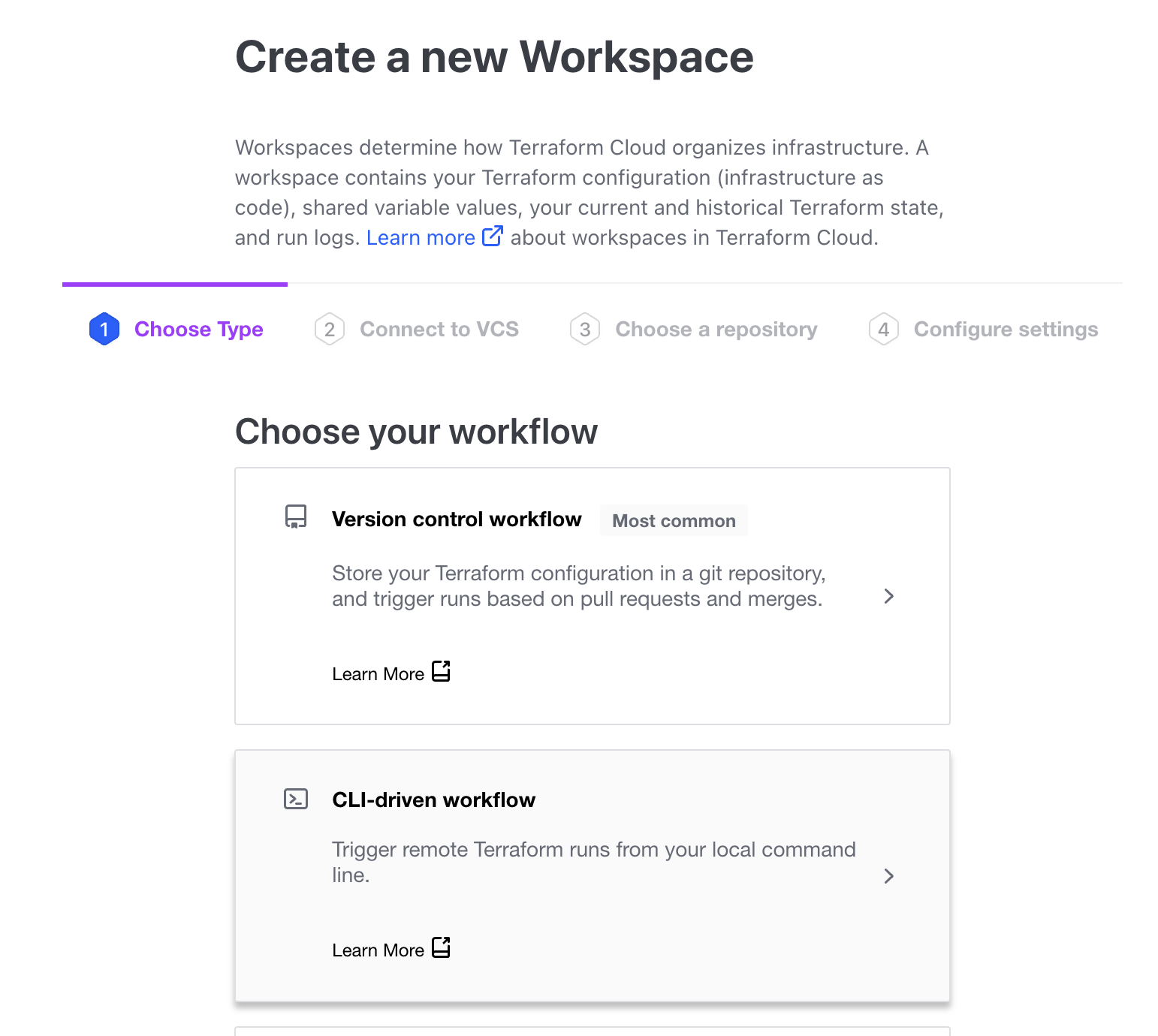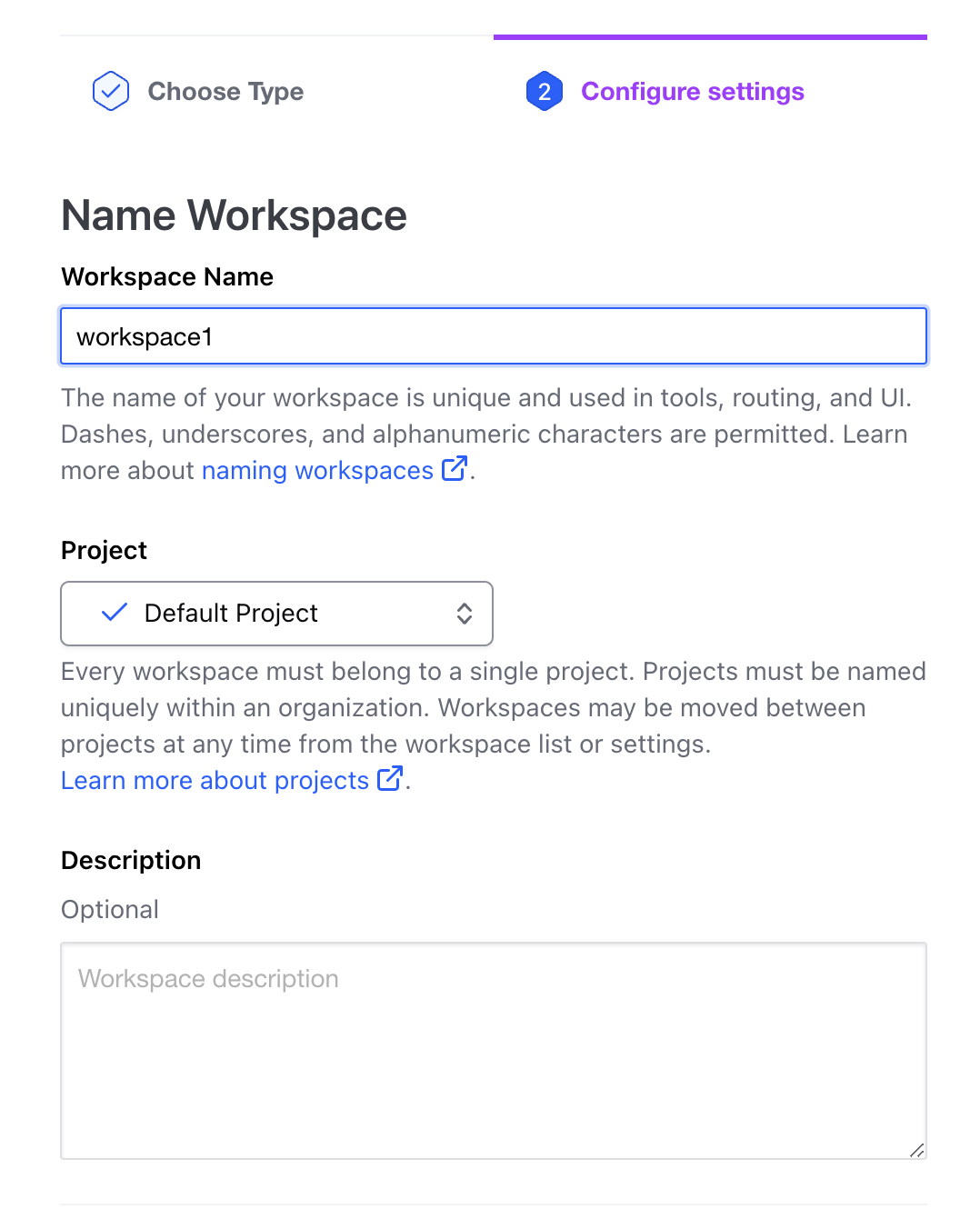- Terraform 은 인프라 스터럭처 코드를 저장하고 버전관리할 수 있는 서비스이다.
- Terraform 에서 프로젝트를 진행하는 팀원들과 인프라 스트럭처 코드를 함께 작업하고, 공유할 수 있다.
📍 가입하기
🔗 Terraform 홈페이지
- 위 링크에 접속해 terraform 에 가입한다.
📍 Organigation 만들기
- main 에서 두번째 탭을 눌러 오거니제이션을 생성한다.
📍 Worksapce 생성
- 생성한 오거니제이션에 worksapce 를 생성한다.
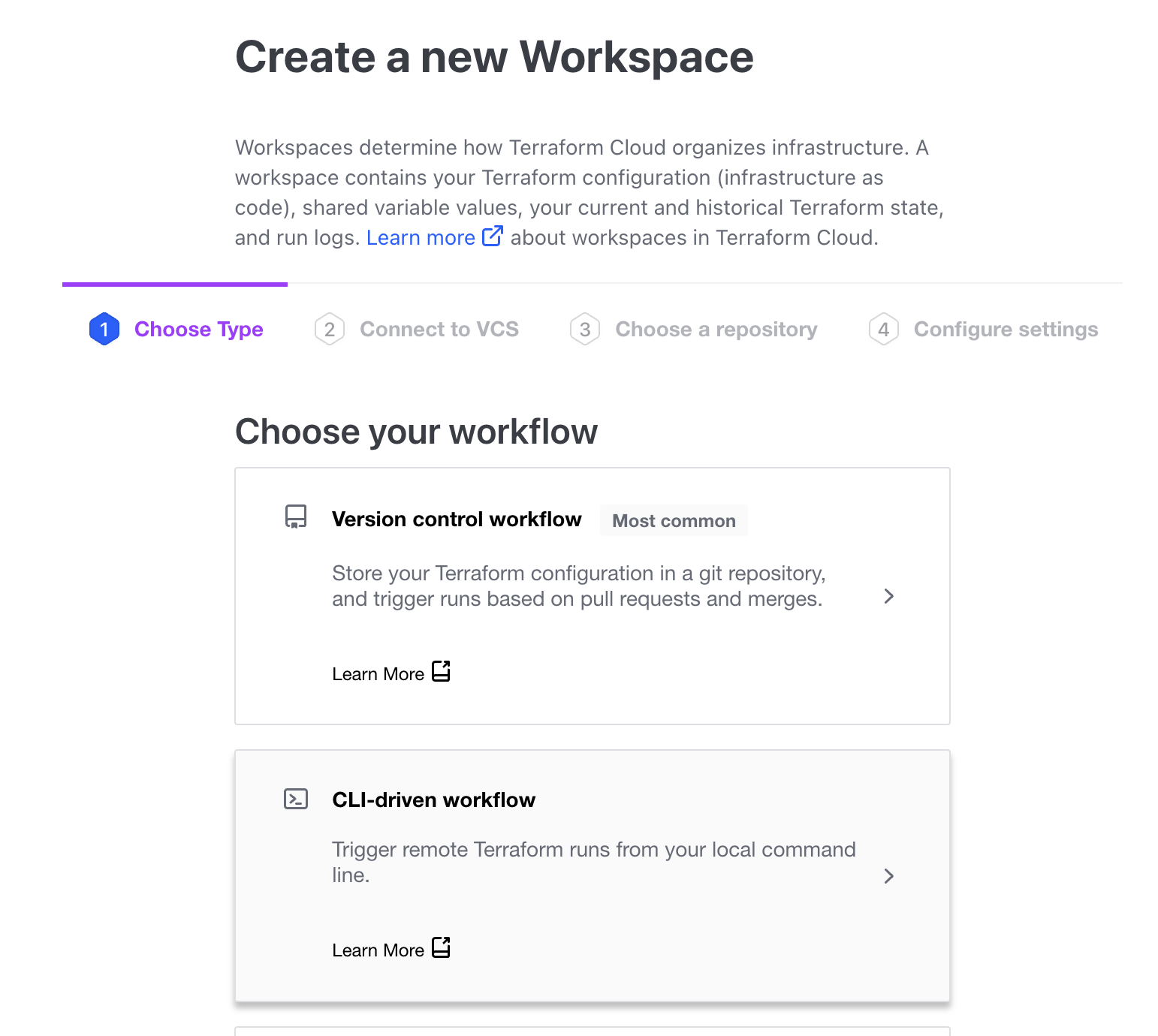
- worksapce 이름을 작성하고,
Default project 를 선택해준다.
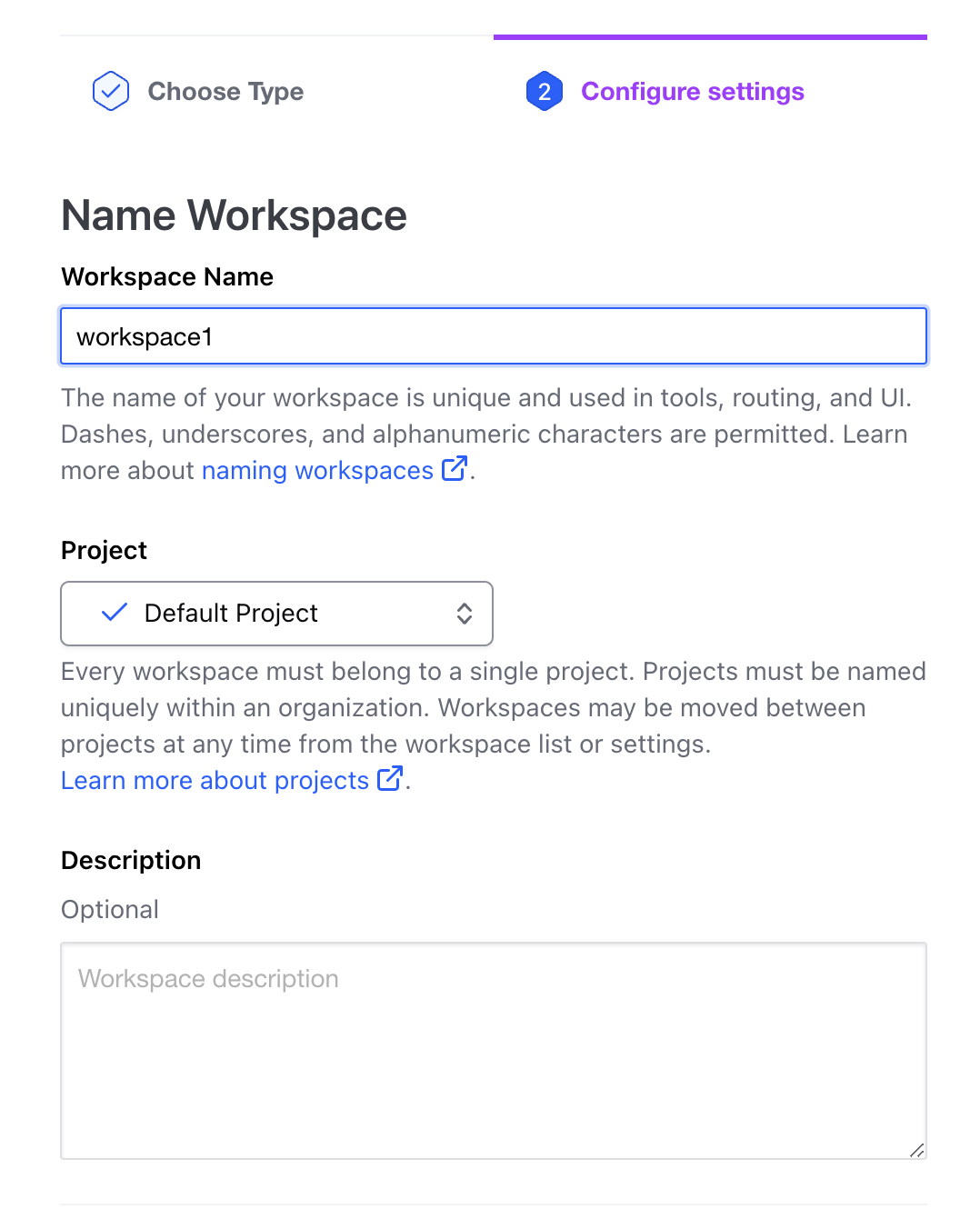
🔗 설치 url
- macOS 는 아래 명령어를 입력하는 것으로 설치를 완료할 수 있다.
brew tap hashicorp/tap
brew install hashicorp/tap/terraform
- 설치가 완료 후
terraform 명령어 입력시 아래와 같은 메시지가 나오면 성공이다.
Usage: terraform [global options] <subcommand> [args]
The available commands for execution are listed below.
The primary workflow commands are given first, followed by
less common or more advanced commands.
Main commands:
init Prepare your working directory for other commands
validate Check whether the configuration is valid
plan Show changes required by the current configuration
apply Create or update infrastructure
destroy Destroy previously-created infrastructure
... (생략)
- 아래 명령어 입력 후
yes 를 입력하면 토큰 생성 페이지로 이동한다.
terraform login

- 토큰을 생성해 나온 값을 터미널에 입력해서 아래의 메시지가 나오면 성공이다.
----- -
--------- --
--------- - -----
--------- ------ -------
------- --------- ----------
---- ---------- ----------
-- ---------- ----------
Welcome to Terraform Cloud! - ---------- -------
--- ----- ---
Documentation: terraform.io/docs/cloud -------- -
----------
----------
---------
-----
-