풀스크린 탭 콘텐츠 슬라이더 프로토타입
예제보기
HTML
<div class="tab-inner">
<input type="radio" name="tabmenu" id="tab1" checked>
<input type="radio" name="tabmenu" id="tab2">
<input type="radio" name="tabmenu" id="tab3">
<div class="tabs">
<div class="items">
<div>
<h1>slide content 01</h1>
</div>
<div>
<h1>slide content 02</h1>
</div>
<div>
<h1>slide content 03</h1>
</div>
</div>
</div>
<div class="btn">
<label for="tab1"></label>
<label for="tab2"></label>
<label for="tab3"></label>
</div>
</div>/* Google Web Font */
@import url('https://fonts.googleapis.com/css?family=Raleway&display=swap');
/* Fontawesome 4.7 */
@import url('https://stackpath.bootstrapcdn.com/font-awesome/4.7.0/css/font-awesome.min.css');
body {
font-family: 'Raleway', sans-serif;
line-height: 1.5em;
margin: 0;
font-weight: 300;
color: #222;
}
a {
text-decoration: none;
}
input[name=tabmenu] {
display: none;
}
.tabs {
overflow: hidden;
position: relative;
height: 100vh;
}
.items {
height: 100vh;
width: 300%;
position: absolute;
top: 0;
left: 0;
transition: 0.5s;
}
.items div {
height: 100vh;
float: left;
width: 33.333333%;
box-sizing: border-box;
display: flex;
justify-content: center;
align-items: center;
color: #fff;
}
.items div:nth-child(1) {
background-color: teal;
}
.items div:nth-child(2) {
background-color: dodgerblue;
}
.items div:nth-child(3) {
background-color: yellowgreen;
}
.items div h1 {
font-size: 80px;
font-weight: normal;
}
.btn {
position: absolute;
bottom: 20px;
width: 100%;
text-align: center;
}
.btn label{
display: inline-block;
height: 5px;
width: 50px;
background-color: #fff;
cursor: pointer;
}
input[id=tab1]:checked ~ .tabs .items {
left: 0;
}
input[id=tab2]:checked ~ .tabs .items {
left: -100%;
}
input[id=tab3]:checked ~ .tabs .items {
left: -200%;
}
input[id=tab1]:checked ~ .btn label[for=tab1],
input[id=tab2]:checked ~ .btn label[for=tab2],
input[id=tab3]:checked ~ .btn label[for=tab3] {
background-color: #000;
}
CSS
@import url('https://fonts.googleapis.com/css?family=Raleway&display=swap');
@import url('https://stackpath.bootstrapcdn.com/font-awesome/4.7.0/css/font-awesome.min.css');
body {
font-family: 'Raleway', sans-serif;
line-height: 1.5em;
margin: 0;
font-weight: 300;
color: #222;
}
a {
text-decoration: none;
}
input[name=tabmenu] {
display: none;
}
.tabs {
overflow: hidden;
position: relative;
height: 100vh;
}
.items {
height: 100vh;
width: 300%;
position: absolute;
top: 0;
left: 0;
transition: 0.5s;
}
.items div {
height: 100vh;
float: left;
width: 33.333333%;
box-sizing: border-box;
display: flex;
justify-content: center;
align-items: center;
color: #fff;
}
.items div:nth-child(1) {
background-color: teal;
}
.items div:nth-child(2) {
background-color: dodgerblue;
}
.items div:nth-child(3) {
background-color: yellowgreen;
}
.items div h1 {
font-size: 80px;
font-weight: normal;
}
.btn {
position: absolute;
bottom: 20px;
width: 100%;
text-align: center;
}
.btn label{
display: inline-block;
height: 5px;
width: 50px;
background-color: #fff;
cursor: pointer;
}
input[id=tab1]:checked ~ .tabs .items {
left: 0;
}
input[id=tab2]:checked ~ .tabs .items {
left: -100%;
}
input[id=tab3]:checked ~ .tabs .items {
left: -200%;
}
input[id=tab1]:checked ~ .btn label[for=tab1],
input[id=tab2]:checked ~ .btn label[for=tab2],
input[id=tab3]:checked ~ .btn label[for=tab3] {
background-color: #000;
}