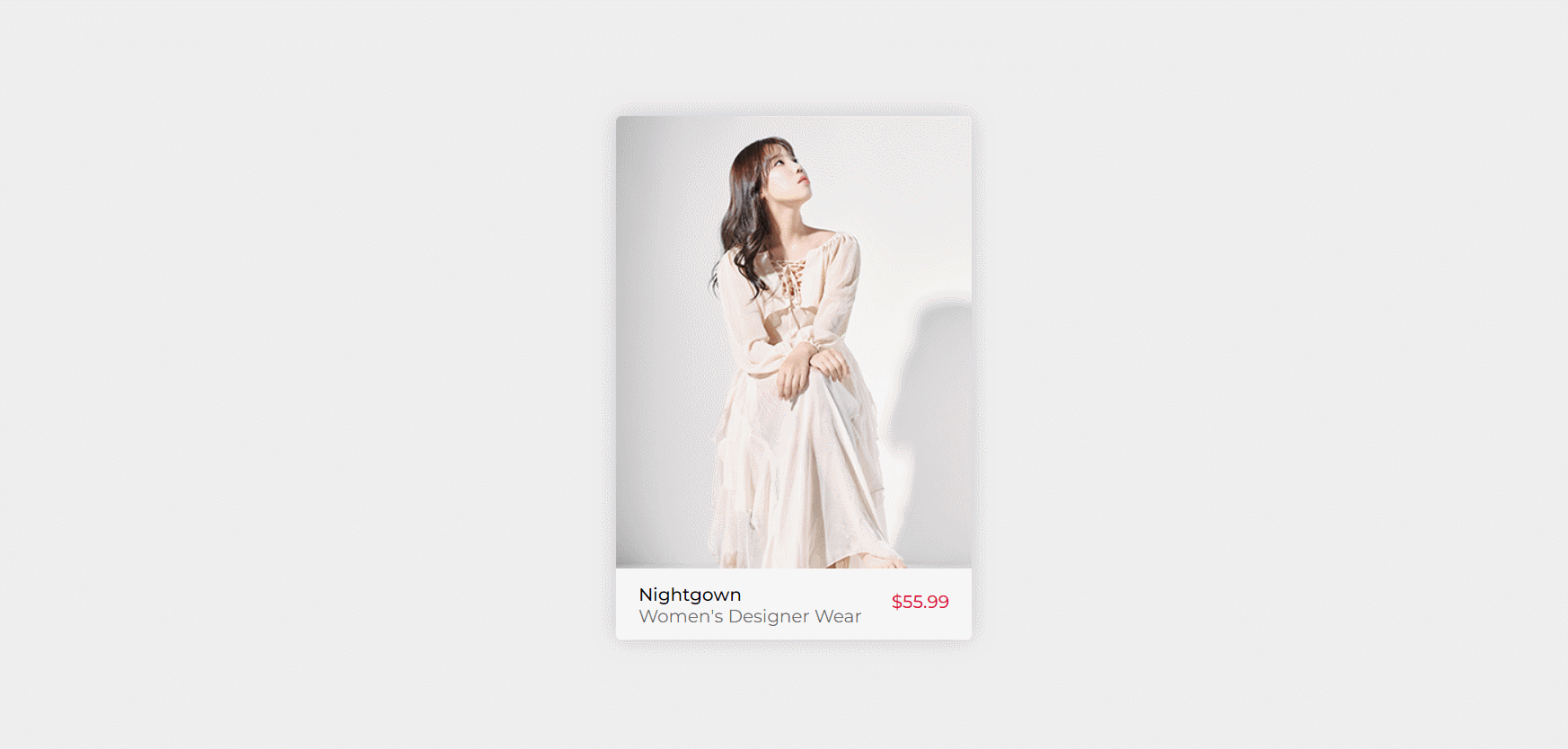
쇼핑몰 아이템 UI 호버 이펙트
주요 CSS 속성: flex, position, box-shadow, float, filter, :hover, :before, nth-of-type
주요 jQuery 속성: addClass, removeClass, toggleClass
toggleClass()
toggleClass()는 설정된 클래스명을 해당하는 요소가 가지고 있는지 판단하여 해당 요소가 있으면 이를 제거한다. 반대로 해당 요소가 없다면 이를 부여하는 매우 유용한 메소드이다.
HTML
<div class="item">
<img src="./images/model-female.png" alt="">
<div class="detail">
<div class="title">
<h2><em>Nightgown</em> Women's Designer Wear</h2>
<span>$55.99</span>
</div>
<div class="info">
<div class="size">
<label>Sizes</label>
<span>XS</span>
<span>S</span>
<span>M</span>
<span>L</span>
<span>XL</span>
</div>
<div class="color">
<label>Colors</label>
<span></span>
<span></span>
<span></span>
<span></span>
<span></span>
</div>
<span class="like"></span>
</div>
<button class="add-cart">
Add to Cart</button>
</div>
</div>CSS
/* Google Web Font */
@import url('https://fonts.googleapis.com/css?family=Montserrat:300,400,500&display=swap');
/* Fontawesome 4.7 */
@import url('https://stackpath.bootstrapcdn.com/font-awesome/4.7.0/css/font-awesome.min.css');
body {
font-family: 'Montserrat', sans-serif;
margin: 0;
display: flex;
justify-content: center;
align-items: center;
height: 100vh;
background-color: #eee;
}
a {
text-decoration: none;
color: #222;
}
h1,h2,h3,h4,h5,h6 {
font-weight: normal;
}
/* item */
.item {
border-radius: 5px;
overflow: hidden;
position: relative;
box-shadow: 0 0 20px rgba(0, 0, 0, 0.162);
}
.item img {
transition: 0.5s;
}
.item .detail {
background-color: #f8f8f8;
position: absolute;
width: 100%;
height: 50%;
bottom: -170px;
left: 0;
transition: 0.5s;
padding: 0 20px;
box-sizing: border-box;
}
.item:hover .detail {
bottom: 0;
}
.item:hover img {
filter: blur(2px);
}
/* title */
.title {
border-bottom: 1px solid #ddd;
overflow: hidden;
}
.title h2 {
font-size: 16px;
color: #666;
line-height: 1.2em;
float: left;
}
.title h2 em {
font-style: normal;
display: block;
font-weight: 500;
color: #000;
}
.title span {
color: crimson;
float: right;
margin-top: 20px;
font-weight: 500;
}
.info {
position: relative;
}
/* Size */
.size,
.color {
font-weight: 600;
}
.size label,
.color label {
display: block;
margin-top: 5px;
}
.size span {
font-size: 12px;
margin: 5px 5px 5px 0;
width: 15px;
height: 15px;
display: inline-block;
text-align: center;
line-height: 15px;
padding: 3px;
border-radius: 3px;
cursor: pointer;
}
.size span.active,
.size span:hover {
background-color: #000;
color: #fff;
}
.size span,
.color span {
transition: 0.3s;
}
.color span {
margin: 5px 5px 10px 0;
width: 17px;
height: 17px;
display: inline-block;
border-radius: 5px;
cursor: pointer;
border: 1px solid #222;
}
.color span.active {
border-radius: 50%;
}
.color span:nth-of-type(1) {
background-color: #aaffaa;
}
.color span:nth-of-type(2) {
background-color: #ffb5c5;
}
.color span:nth-of-type(3) {
background-color: #ffecce;
}
.color span:nth-of-type(4) {
background-color: #a3ffff;
}
.color span:nth-of-type(5) {
background-color: #e3b3ff;
}
.add-cart {
border: 1px solid #ddd;
width: 100%;
padding: 7px;
background-color: #fff;
cursor: pointer;
border-radius: 5px;
}
.add-cart:hover {
background-color: #000;
color: #fff;
}
.like {
cursor: pointer;
}
.like::before {
content: '\f08a';
font-family: fontawesome;
color: #ccc;
position: absolute;
top: 10px;
right: 0;
}
.like.active::before {
content: '\f004';
color: crimson;
}JS
$('.size span, .color span').click(function () {
$(this).addClass('active')
$(this).siblings().removeClass('active')
})
$('.like').click(function () {
$(this).toggleClass('active')
})