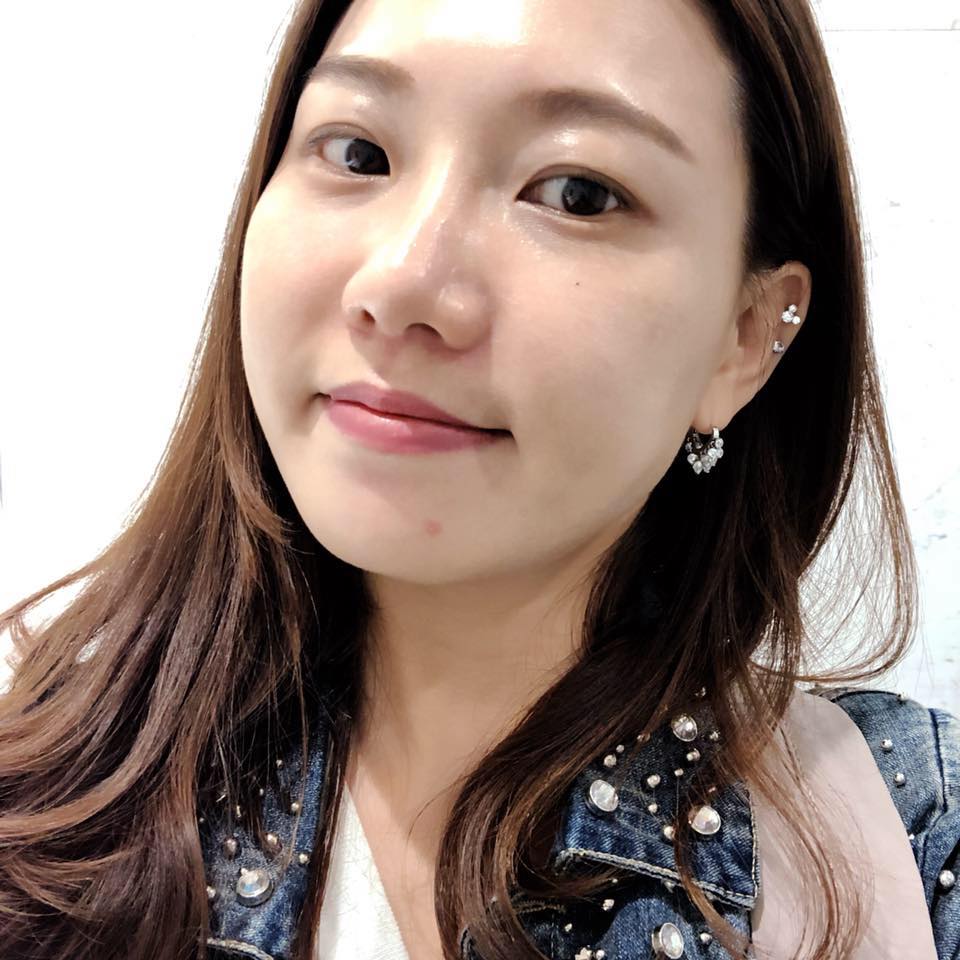setTimeout()에서 this가 사라지는 문제 해결 방법
setTimeout()을 사용할 때, this가 기대한 객체를 가리키지 않는 문제는 JavaScript의 this 바인딩 특성 때문에 발생합니다.
📌 왜 this가 사라질까?
setTimeout()은 콜백 함수 내부에서 실행되므로, 해당 함수의 this는 기본적으로 전역 객체 (window 또는 undefined in strict mode) 를 가리킵니다.
즉, this가 원래 객체를 가리키지 않고 사라진 것처럼 보이는 것입니다.
const obj = {
name: "Alice",
sayHi: function () {
console.log(this.name); // Alice
setTimeout(function () {
console.log(this.name); // ❌ undefined (브라우저에서는 window.name)
}, 1000);
},
};
obj.sayHi();✅ 해결 방법 3가지
1️⃣ bind(this) 사용
bind(this)를 사용하여 this가 원하는 객체를 가리키도록 고정할 수 있습니다.
const obj = {
name: "Alice",
sayHi: function () {
console.log(this.name); // Alice
setTimeout(
function () {
console.log(this.name); // ✅ Alice
}.bind(this),
1000
);
},
};
obj.sayHi();✔ bind(this)를 사용하면 this가 항상 obj를 가리키도록 고정됩니다.
2️⃣ arrow function 사용 (=>)
화살표 함수는 자신만의 this를 생성하지 않으며, 상위 스코프의 this를 유지합니다.
const obj = {
name: "Alice",
sayHi: function () {
console.log(this.name); // Alice
setTimeout(() => {
console.log(this.name); // ✅ Alice
}, 1000);
},
};
obj.sayHi();✔ 화살표 함수 내부에서는 this가 상위 함수의 this(= obj) 를 유지하기 때문에 문제없이 동작합니다.
3️⃣ self 또는 that 변수 활용 (var self = this)
이전 방식이긴 하지만, this를 변수에 저장하는 방법도 있습니다.
const obj = {
name: "Alice",
sayHi: function () {
var self = this; // ✅ this를 변수에 저장
setTimeout(function () {
console.log(self.name); // ✅ Alice
}, 1000);
},
};
obj.sayHi();✔ 콜백 함수 내부에서 this를 잃어버리지 않도록, this를 self라는 변수에 할당하는 방식입니다.
✔ 요즘은 bind()나 화살표 함수를 더 많이 사용합니다.
📌 정리
| 해결 방법 | 코드 예시 | 설명 |
|---|---|---|
| bind(this) | setTimeout(function(){}.bind(this), 1000); | this를 수동으로 고정 |
| 화살표 함수 | setTimeout(() => {}, 1000); | 상위 스코프의 this 유지 |
| self 변수 | var self = this; setTimeout(function(){}, 1000); | this를 다른 변수에 저장 |
🚀 결론: 가장 추천하는 방법은?
✅ ES6 이후 → 화살표 함수 (=>) 사용
✅ ES5 환경 → bind(this) 사용