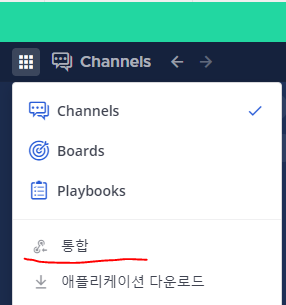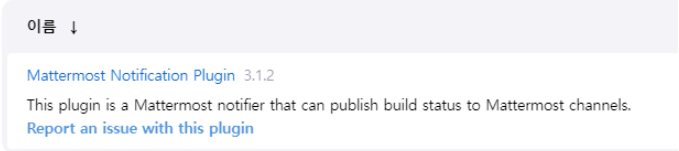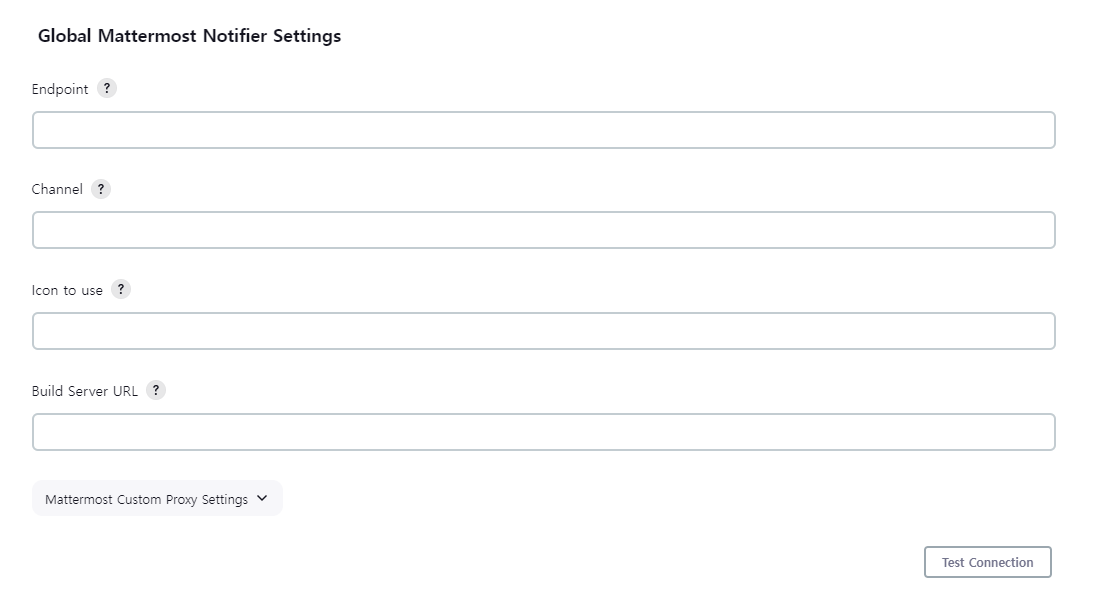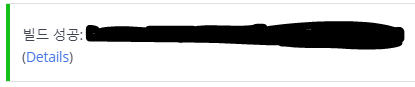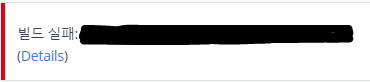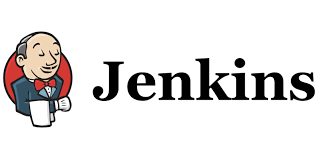
1️⃣ MatterMost 설정
1.1 통합
1.2 전체 Incoming Webhook
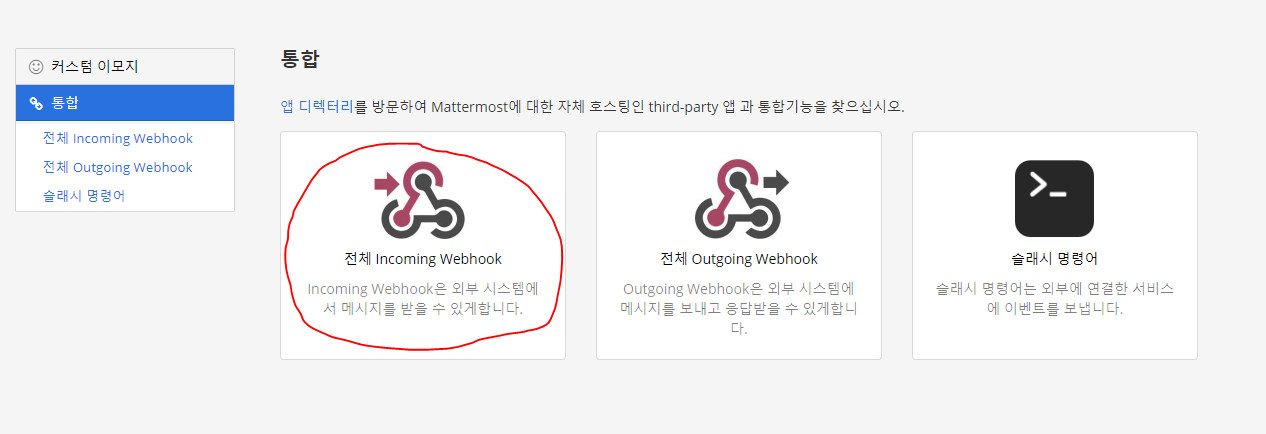
1.3 Incoming Webhook 추가하기
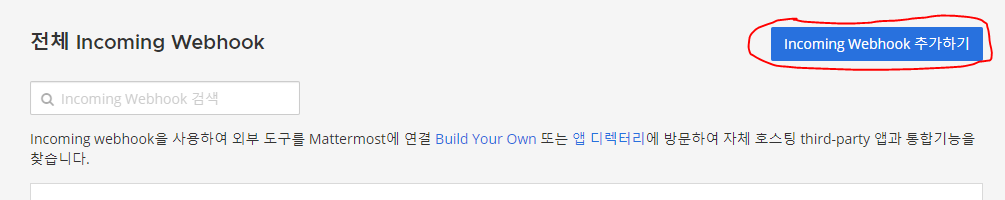
1.4 추가
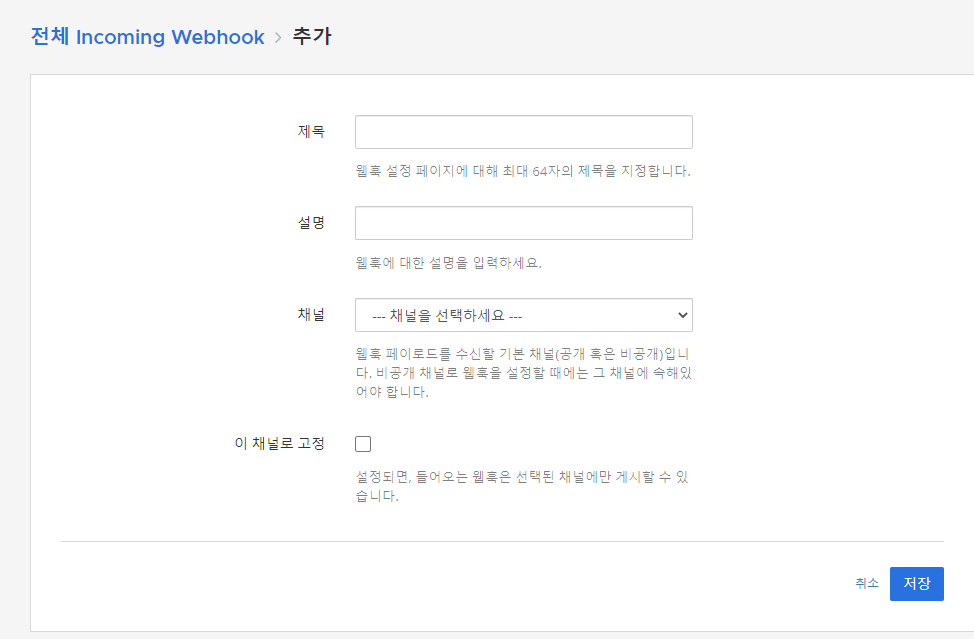
- 제목 : 임의의 제목
- 설명 : 설명
- 채널 : 메세지를 받을 채널 선택
1.5 확인
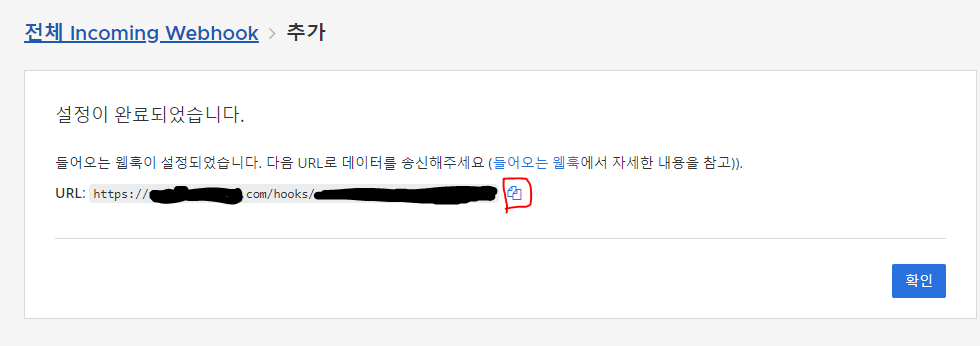
- 이 URL이 Endpoint URL이며 아래 2.2 설정에 입력한다.
2️⃣ Jenkins 설정
2.1 Mattermost Notification Plugin 설치
Jenkins 관리 - 플러그인 관리 - Available plugins에서
Mattermost Notification Plugin을 설치
2.2 Global Mattermost Notifier Settings 설정
Jenkins 관리 - 시스템 설정에서
Global Mattermost Notifier Settings 설정
- Endpoint: 위에서 언급한 URL 입력
- Channel: Incoming Webhook을 추가할 때 설정했던 채널 이름
- Build Server URL: Jenkins 주소 (자동으로 입력되어 있을 것이다.)
설정 후 사진 아래의 Test Connection을 눌러보면 사진 하단 왼쪽 부근에 Success가 나타날 것이다!
2.3 Pipeline 설정
Item을 Pipeline으로 설정했기에 해당 방법의 사용법을 작성하겠습니다.
pipeline {
agent any
stages {
stage('git_clone') {
# ...
}
# ...
}
post {
success {
script {
def Author_ID = sh(script: "git show -s --pretty=%an", returnStdout: true).trim()
def Author_Name = sh(script: "git show -s --pretty=%ae", returnStdout: true).trim()
mattermostSend (color: 'good',
message: "빌드 성공: ${env.JOB_NAME} #${env.BUILD_NUMBER} by ${Author_ID}(${Author_Name})\n(<${env.BUILD_URL}|Details>)",
endpoint: '{endpoint입력}',
channel: '{channel입력}'
)
}
}
failure {
script {
def Author_ID = sh(script: "git show -s --pretty=%an", returnStdout: true).trim()
def Author_Name = sh(script: "git show -s --pretty=%ae", returnStdout: true).trim()
mattermostSend (color: 'danger',
message: "빌드 실패: ${env.JOB_NAME} #${env.BUILD_NUMBER} by ${Author_ID}(${Author_Name})\n(<${env.BUILD_URL}|Details>)",
endpoint: '{endpoint입력}',
channel: '{channel입력}'
)
}
}
}
}