이 글을 포스팅하게 된 이유는 TypeScript 관련 설정을 자주 할 일이 없었고, 볼 때마다 이 설정이 무슨 역할을 하는지 잊어버렸다. 따라서 나중에 내가 편하게 찾아보기 위해서 정리한다.
vite로 react-ts 템플릿이 적용된 프로젝트를 생성하게 되면
yarn create vite 프로젝트-명 --template react-ts다음과 같은 tsconfig.json 가 생성된다.
{
"compilerOptions": {
"target": "ESNext",
"lib": ["DOM", "DOM.Iterable", "ESNext"],
"module": "ESNext",
"skipLibCheck": true,
/* Bundler mode */
"moduleResolution": "bundler",
"allowImportingTsExtensions": true,
"resolveJsonModule": true,
"isolatedModules": true,
"noEmit": true,
"jsx": "react-jsx",
/* Linting */
"strict": true,
"noUnusedLocals": true,
"noUnusedParameters": true,
"noFallthroughCasesInSwitch": true
},
"include": ["src"],
"references": [{ "path": "./tsconfig.node.json" }]
}각각 무슨 역할을 하는지 알아보자.
(아래에서 언급되는 “컴파일러”는 TypeScript 컴파일러를 의미한다.)
compilerOptions
target
- 컴파일러가 생성할
JavaScript의ECMAScript버전이다. - 컴파일러가 실행된 후 target에 지정된 버전으로
JavaScript파일을 생성한다. - 기본값은
ES3이다.
{
"compilerOptions": {
"target": "ES3" | "ES5" | "ES6" | "ES2016" | "ES2017" | "ES2018" | "ES2019" | "ES2020" | "ESNext"
}
}lib
- 컴파일러에서 사용할 라이브러리 파일을 지정하는 옵션이다.
- 컴파일러가 코드 분석 및 생성할 때 lib 속성에 추가된 라이브러리 파일들의 정보를 참조한다.
- 예를 들어
DOM키워드를 추가하면DOM API관련 타입 정보가 추가되어 컴파일러가 타입 검사하는데 사용할 수 있다.
- 예를 들어
{
"compilerOptions": {
"lib ": ["DOM", "DOM.Iterable", "ESNext", ...]
}
}module
- 컴파일러가 모듈 시스템을 어떻게 처리할지 설정하는 옵션이다.
{
"compilerOptions": {
"module ": "CommonJS" | "AMD" | "System" | "ES2015" | "ESNext"
}
}skipLibCheck
- 컴파일러가 라이브러리 파일(lib.d.ts 등)의 타입 검사를 스킵할 지 여부를 설정하는 옵션이다.
skipLibCheck의 옵션은 컴파일 시간과 라이브러리 호환성의 트레이드 오프가 존재한다.- 라이브러리를 많이 사용할수록 컴파일 시간이 증가한다.
{
"compilerOptions": {
"skipLibCheck": true
}
}moduleResolution
- 컴파일러의 모듈 해석 방식이다.
bundler로 설정한 경우 컴파일러에서 모듈 해석을 수행하지 않고 번들러가 처리한다.
{
"compilerOptions": {
"allowImportingTsExtensions": "Classic" | "Node" | "bundler"
}
}allowImportingTsExtensions
- 컴파일러는 기본적으로
.ts,.tsx,.d.ts확장자를 가진 파일만 컴파일한다. - 이 옵션을 활성화하면 위의 확장자가 아닌 경우에도 컴파일이 가능해진다.
- 활성화하면 TypeScript 파일인지 식별하기 어려워져서 유지보수 측면에서 좋지 않을 수 있다.
{
"compilerOptions": {
"allowImportingTsExtensions": true
}
}resolveJsonModule
- 컴파일러가
JSON파일을 모듈로 사용할 수 있게 하는 옵션이다.
{
"compilerOptions": {
"resolveJsonModule": true
}
}isolatedModules
- 파일간의 모듈 의존성을 검사하는 옵션이다.
import|export키워드가 없으면 해당 파일은 전역 스코프를 갖는다.- 옵션을 활성화할 경우 아래와 같은 예시에서 컴파일러가 오류를 발생시킨다.
// file1.ts
export const message = 'Hello, world!';
// file2.ts
console.log(message);{
"compilerOptions": {
"isolatedModules": true
}
}noEmit
JavaScript파일을 생성하지 않고 오직 타입 검사로만 사용하는 옵션이다.
{
"compilerOptions": {
"noEmit": true
}
}jsx
- 컴파일러가
jsx파일을 어떻게 컴파일할지 정하는 옵션이다.react:React.createElement함수를 사용하여 컴파일한다.preserve:jsx코드를 그대로 유지한다.react-native:React Native에서 사용하는 JSX 컴파일러를 사용한다.
{
"compilerOptions": {
"jsx": "react" | "preserve" | "react-native"
}
}strict
- 다음과 같은 엄격한 타입 체크 규칙이 적용된다.
-
strictNullChecks
null,undefined를 허용하지 않는다.
-
noImplicitAny
- 암묵적으로
any타입을 허용하지 않는다.
- 암묵적으로
-
strictFunctionTypes
- 함수 매개변수, 반환 값의 타입 검사를 엄격하게 한다.
- 다음과 같은 경우에 오류를 발생시킨다.
type Func = (arg: string) => number; const func: Func = (arg: any) => { return arg; } -
strictBindCallApply
call,apply,bind의 타입 검사를 엄격하게 한다.- 다음과 같은 경우에 오류를 발생시킨다.
function add(a: number, b: number): number { return a + b; } const partialAdd = add.bind(null, '1'); -
strictPropertyInitialization
- 클래스 멤버 변수의 초기화를 강제한다.
- 다음과 같은 경우에 오류를 발생시킨다.
// before class Example { value: number; } const ex = new Example(); console.log(ex.value); // undefined // Class 'Example' incorrectly implements interface 'Example'. // Property 'value' has no initializer and is not definitely assigned in the constructor. // after class Example { value: number = 0; } const ex = new Example(); console.log(ex.value); // 0 -
alwaysStrict
- 컴파일 된 JavaScript 파일에 항상
use strict가 적용된다.
- 컴파일 된 JavaScript 파일에 항상
-
{
"compilerOptions": {
"strict": true
}
}noUnusedLocals
- 사용하지 않는 지역 변수가 존재하면 오류를 발생시키는 옵션이다.
{
"compilerOptions": {
"noUnusedLocals": true
}
}noUnusedParameters
- 사용하지 않는 매개 변수가 존재하면 오류를 발생시키는 옵션이다.
{
"compilerOptions": {
"noUnusedParameters": true
}
}noFallthroughCasesInSwitch
fallthrough현상을 검사하는 옵션이다.
fallthrough란,
switch문의case에서 다음case로 넘어갈 때break부재로 인해 발생하는 현상을 말한다.
{
"compilerOptions": {
"noFallthroughCasesInSwitch": true
}
}include
- 컴파일러가 컴파일 할 파일들의 위치를 지정하는 옵션이다.
- 다음과 같이 패턴을 추가하여 컴파일 대상 파일을 지정할 수 있다.
src/**/*.ts|src/**/*.js
{
"include": ["src/**/*.ts"]
}