Text 모디파이어
- 텍스트 출력
font: .largetTitle 등 서식 설정
foregroundColor: 글자 색
background: 글자 배경 색(프레임 색)
lineLimit: text의 길이가 긴 경우 표시할 줄 설정
multilineTextAlignment: 기본은 .leading, 여러줄일 경우 정렬 설정
lineSpacing: 줄 간 여백 설정
truncationMode: text의 길이가 길 때 전부 표시할 수 없을 시 .head, .middle, .tail 중 설정 가능하며 기본값은 .tail
Label
- 이미지와 텍스트를 함께 출력하는데 사용
Label("표시할 text", systemImage: "이미지")systemImage의 종류가 많기 때문에 앱을 설치한 뒤 확인하는 것이 좋다 (설치 링크)
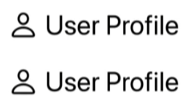
HStack {
Image(systemName: "person")
Text("User Profile")
}
.font(.largeTitle)
//위와 동일
Label("User Profile", "systemImage: "person")
.font(.largeTitle)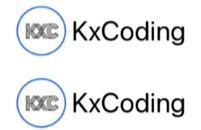
HStack {
Image("logo")
.resizable()
.aspectRatio(1.0, contentMode: .fit)
.frame(width: 60)
.clipShape(Circle())
.overlay {
Circle()
.stroke(lineWidth: 2)
.forgroundColor(.blue)
}
Text("KxCoding")
.font(.largeTitle)
}
//위와 동일
Label {
//오른쪽 표시
Text("KxCoding")
.font(.largeTitle)
} icon: {
//왼쪽 표시
Image("logo")
.resizable()
.aspectRatio(1.0, contentMode: .fit)
.frame(width: 60)
.clipShape(Circle())
.overlay {
Circle()
.stroke(lineWidth: 2)
.forgroundColor(.blue)
}
}-> UI가 단순하면 Label이 좋고, 커스텀 뷰 리턴 시 차이가 없음. 단, 네비게이션바나 툴바에 임베드하면 Label이 좀 더 좋음
왜냐하면 labelStyle 모디파이어를 사용 가능하기 때문
.toolbar {
Button {
} label: {
Label("User Profile", systemImage: "person")
.labelStyle(.titleAndIcon)
}
}Font
- SwiftUI는 dynamic font를 지원한다
- 만약 직접 지정하면(ex: 50pt) 지원하지 않음
- 크기를 직접 지정하는 것보다는 미리 선언된 크기를 사용하는 것이 좋다.
- font를 따로 지정하지 않으면
.body가 기본
Font Design
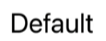
- 별도 지정 없을 시 고딕체 사용
- 문자에 따라 너비가 달라지는 가변 폰트 사용
Monospaced
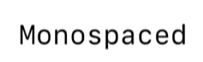
- system 메소드 사용
Text("Monospaced")
.font(.system(.largeTitle, design: .monospaced))Rounded
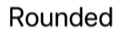
Text("Rounded")
.font(.system(.largeTitle, design: .rounded))Serif

Text("Serif")
.font(.system(.largeTitle, design: .serif))font 크기 조정

Text("50pt Font")
.font(.system(size: 50))
//weight 조정
Text("Black")
.font(.system(size: 50, weight: .black)
Text("Ultra Light")
.font((.system(size: 50))
.fontWeight(.ultraThin)font Styles
Text("Underline")
.underline(active: Bool, color: nil)- 밑줄 그어줌
active파라미터로 밑줄 표시 여부 전달color파라미터로 색 설정, nil일경우 검정색
