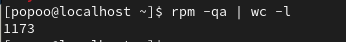서비스, 앱을 시작하면 프로세스가 만들어짐
그 과정에서 background에 Daemon이 만들어짐
1️⃣ 서비스 명령어
systemctl : systemd utility that is responsible for controlling the sysremd system and service manager
(systemd 시스템 및 서비스 관리자 제어)
check if systemd installed in your system
-> systemctl --version
check if systemd is running
-> ps -ef | grep system
check all running services
-> systemctl --all
to check the status, start, stop and restart a service
-> systemctl status|start|stop|restart application.service
to reload the configuration of a service
-> systemctl reload application.service
to enable or disable a service at boot time
-> systemcyl enable|disable application.service
to enavle or disable a service completely (at boot or manually)
-> systemctl mask|unmask application.servicerpm -qa | wc -l
설치된 패키지의 총 갯수