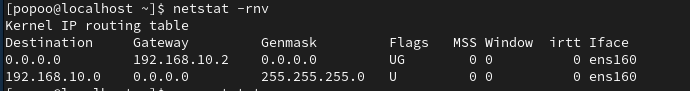1️⃣ 용어 정리
Application = Service
-> 응용되는 프로그램
ex) NTP, NFS, rsyslog, Apache
Script
-> 파일에 작성되어 실행될 수 있도록 패키지로 포장되는 것
ex) adduser, cd, pwd
Process
-> 프로그램이 수행되고 있는 상태
-> 하나 혹은 다중으로 되어 있음
Daemon
-> 백그라운드 프로세시 일종
-> 메모리에 상주하면서 특정 요청이 오면 즉시 대응할 수 있도록 대기중인 프로세스
Thread
-> 어떤 프로그램에서 프로세스가 실행되는 흐름의 단위
Job
-> Run a service or process at a schedule time
일정된 시간에 서비스나 프로세스 실행1) thread 개념
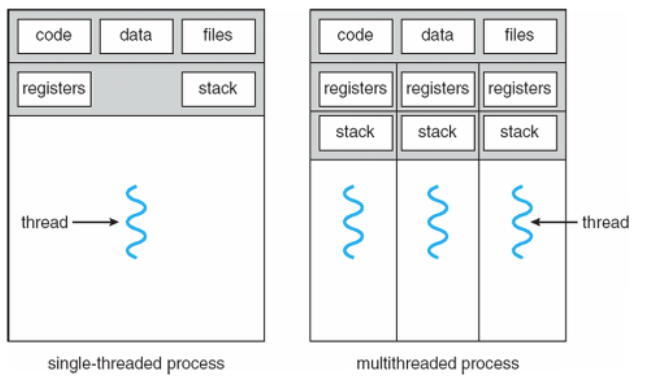
2️⃣ 시스템 리소스 종류
CPU, memory, disk
3️⃣ 명령어
df : 디스크에 남은 용량 확인
df -h : 깔끔하게 확인 가능
du : 현재 경로에서 모든 디렉토리(서브 디렉토리 포함) 크기 출력
isotat : 디스크 입출력에 대한 통계 보고
(처리량, 사용률, 대기열 길이 등 측정 결과를 알 수 있음)
uptime : 시스템이 얼마나 오래 있었는지 확인
top : 메모리, CPU 사용량 등 현재 OS의 상태를 나타내줌
free : 전체적인 메모리 현황 확인
lsof : 열려있는 파일에 대한 정보 출력
tcpdump : 주어진 조건식을 만족하는 네트워크 인터페이스를 거치는 패킷들의 헤더들을 출력
tcpdump -i (네트워크 인터페이스) : 해당 네트워크에 흐르는 모든 트래픽 확인
netstat : 네트워크 연결상태, 라우팅테이블, 인터페이스 상태등을 보여주는 명령어
netstat -rnv : 주소와 포트를 숫자 형식으로 라우팅 테이블에 자세하게 표시
netsata -at : TCP 연결 상태를 나타내며, 숫자 형식으로 주소와 포트 표시
ps : 현재 실행 중인 프로세스와 상태 출력
ps -ef : 실행 중인 모든 프로세스 전체 포맷 정보 출력
kill : 프로세스 확인&죽이기
vmstat, iftop etc4️⃣ top 세부사항
PID : Process ID
USER : The owner of the process
PR : Process priority
NI : The nice value of the process
VIRT : Amount of virtual memory used by the process
RES : Amount of resident memory used by the process
SHR : Amount of shared memory used by the process
S : Status of the process. (See the list below for the values this field can take)
%CPU : The share of CPU thime used by the process since the last update
%MEM : The share of physical memory used
TIME+ : Total CPU time used by the task in hundredths of a second
COMMAND : The command name or command line (name+options)top
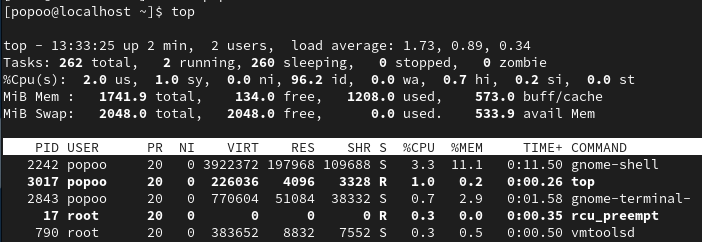
netstat -rnv