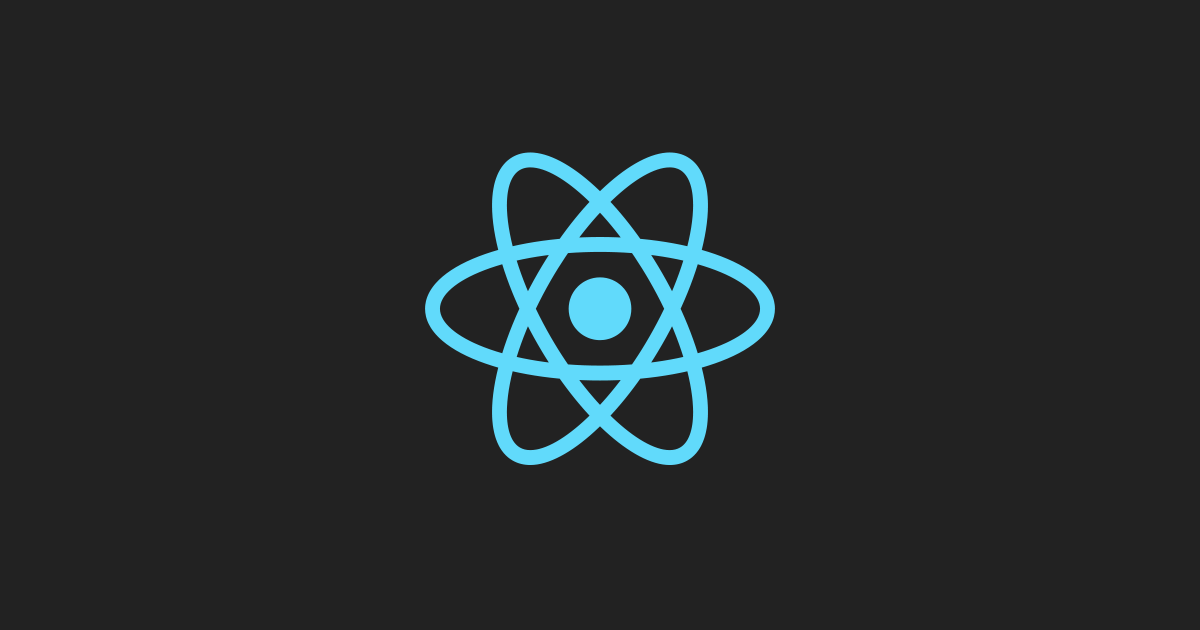
React-query 설치하기
npm i react-queryReact-query 사용하기
my-api.js
import axios from "axios";
export const getTodos = () => axios.get("/api/todos").then((res) => res.data);
export const postTodo = (todo) =>
axios.post("/api/todo", { todo }).then((res) => res.data);
handler.js
import { rest } from "msw";
const todos = [
{
id: `1 `,
title: `park 1 `,
},
{
id: `2 `,
title: `park 2 `,
},
{
id: `3 `,
title: `park 3 `,
},
{
id: `4 `,
title: `park 4 `,
},
{
id: `5 `,
title: `park 5 `,
},
];
export const handlers = [
rest.get("http://localhost:3000/api/user/:userId", async (req, res, ctx) => {
const { userId } = req.params;
return res(
ctx.json({
name: `park ${userId}`,
})
);
}),
rest.get("http://localhost:3000/api/todos", async (req, res, ctx) => {
return res(ctx.json(todos));
}),
rest.post("http://localhost:3000/api/todo", async (req, res, ctx) => {
const { todo } = req.body;
console.log(JSON.stringify(todo));
todos.push(todo);
return res(ctx.json(true));
}),
];
QuickStared.jsx
import React from 'react'
import {useQueryClient,useQuery,useMutation} from 'react-query';
import {getTodos, postTodo} from './my-api';
export default function QuickStared() {
const queryClient = useQueryClient();
const query = useQuery("todos", getTodos);
const mutation = useMutation(postTodo, {
onSuccess:() =>{
queryClient.invalidateQueries("todos");
},
})
if(query.isLoading){
return "Loading ...";
}
if(query.error){
return "error"
}
return (
<div>
<ul>
{query.data.map((todo)=>(
<li key={todo.id}>{todo.title}</li>
))}
</ul>
<button onClick={() =>{
mutation.mutate({
id:Date.now(),
title:"react-query"
});
}}
>
Add Todo
</button>
</div>
)
}
onSuccess:() =>{ queryClient.invalidateQueries("todos"); }, 이코드를 주석시에는 Add todo 버튼 클릭시에는 개발자 도구 네트워킹탭을 통해 post가 된 것을 확인할 수 있지만 웹으로 바로바로 반영되지 않고 컴포넌트에 포커스가 일어 났을 때 내가 추가한 api 값이 호출되어 업데이트된다. 하지만 onSuccess:() =>{ queryClient.invalidateQueries("todos"); 코드를 통해 포커스가 필요 없이 버튼 클릭시 바로 업데이트 되는 것을 알 수 있다.
React-query devtools 사용하기
import Example from "./components/ReactQuery/Example";
import { QueryClientProvider, QueryClient } from "react-query";
import QuickStared from "./components/ReactQuery/QuickStared";
import { ReactQueryDevtools } from "react-query/devtools";
const queryClient = new QueryClient();
function App() {
return (
<div cassName="App">
<QueryClientProvider client={queryClient}>
<Example />
<QuickStared />
<ReactQueryDevtools />
</QueryClientProvider>
</div>
);
}
export default App;
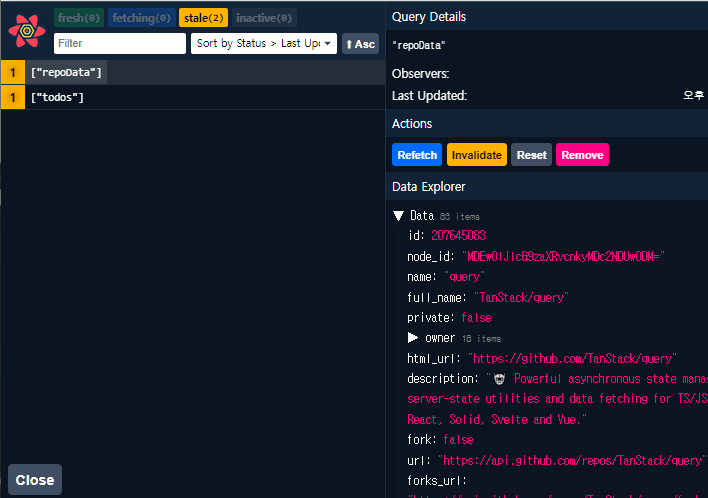
Pagenation
Pagenation.jsx
import axios from 'axios'
import React from 'react'
import { useQuery } from 'react-query'
export default function Pagenation() {
const [page, setPage] = React.useState(0);
const fetchProjects = (page = 0) => axios.get('/api/projects?page=' + page).then((res) => res.data);
const {
isLoading,
isError,
error,
data,
isFetching,
isPreviousData,
} = useQuery(['projects', page], () => fetchProjects(page), {
//KeepPreviousData : true
})
return (
<div>
{isLoading ? (
<div>Loading...</div>
) : isError ? (
<div>Error: {error.message}</div>
) : (
<div>
{data.projects.map(project => (
<p key={project.id}>{project.name}</p>
))}
</div>
)}
<span>Current Page: {page + 1}</span>
<button
onClick={() => setPage(old => Math.max(old - 1, 0))}
disabled={page === 0}
>
Previous Page
</button>{' '}
<button
onClick={() => {
if (!isPreviousData && data.hasMore) {
setPage(old => old + 1)
}
}}
// Disable the Next Page button until we know a next page is available
disabled={isPreviousData || !data?.hasMore}
>
Next Page
</button>
{isFetching ? <span> Loading...</span> : null}{' '}
</div>
)
}
handler.js
import { rest } from "msw";
export const handlers = [
rest.get("http://localhost:3000/api/projects", async (req, res, ctx) => {
const pageIndex = req.url.searchParams.get("page");
return res(
ctx.json({
projects: [
{
id: `1 ${pageIndex}`,
name: `park 1 ${pageIndex}`,
},
{
id: `2 ${pageIndex}`,
name: `park 2 ${pageIndex}`,
},
{
id: `3 ${pageIndex}`,
name: `park 3 ${pageIndex}`,
},
{
id: `4 ${pageIndex}`,
name: `park 4 ${pageIndex}`,
},
{
id: `5 ${pageIndex}`,
name: `park 5 ${pageIndex}`,
},
],
hasMore: pageIndex < 4,
})
);
}),
];
Pagenation에서 Previous Page button 이나 Next Page 버튼 클릭시에는 전체가 깜빡거리는것을 볼 수 있다. 이유는 key이 변동됨에 따라 useQuery가 api를 새로 재호출 하면서 기존에 data가 사라졌다가 다시 생성되면서 깜빡거리게 된다. 하지만 keepPrviousData: true를 통해 깜빡임을 없앨 수 있다.
