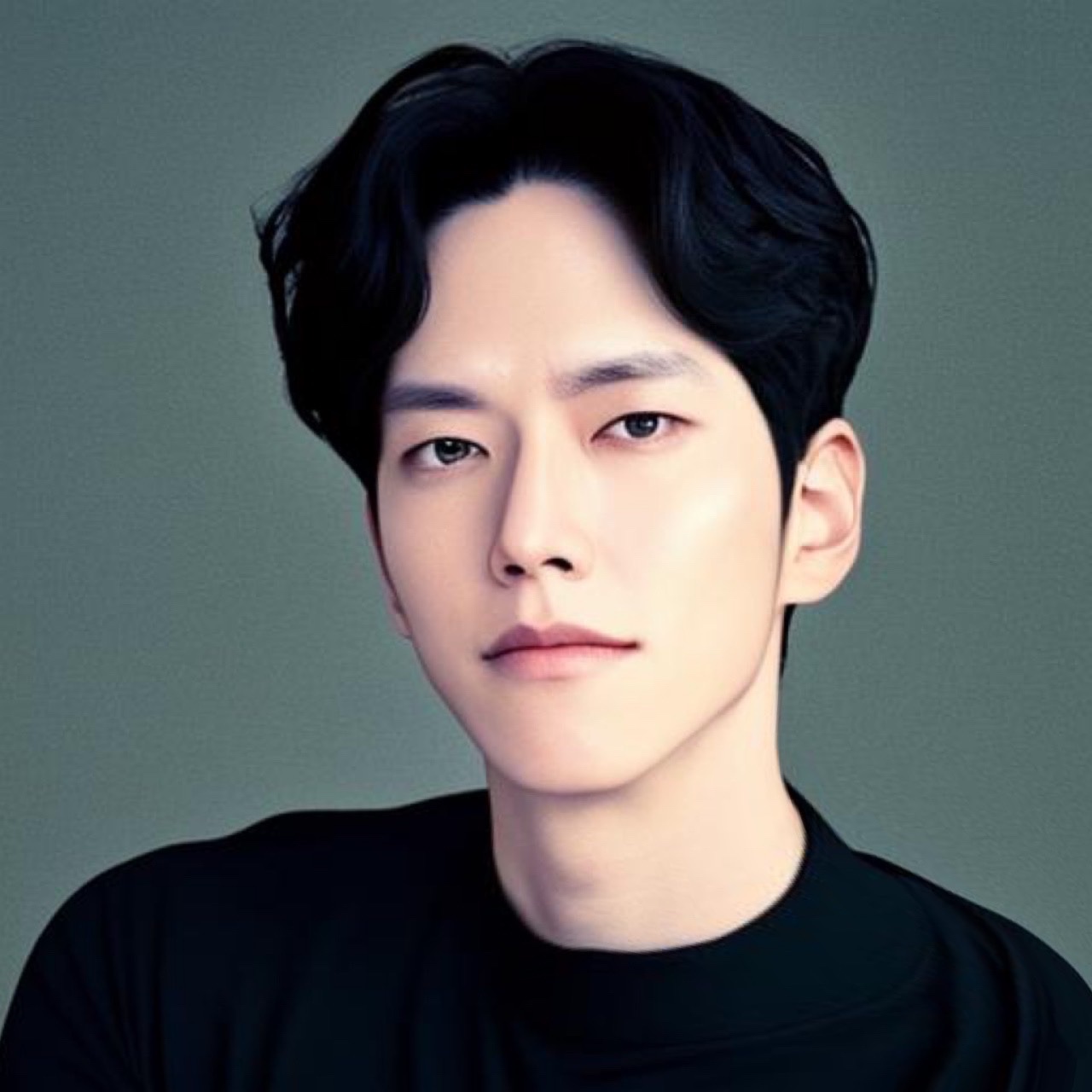WAR 배포 방식의 단점
- Tomcat 같은 WAS를 별도로 설치해야 한다.
- Application 코드를 WAR로 빌드해야 한다.
- 빌드한 WAR 파일을 WAS에 배포해야 한다.
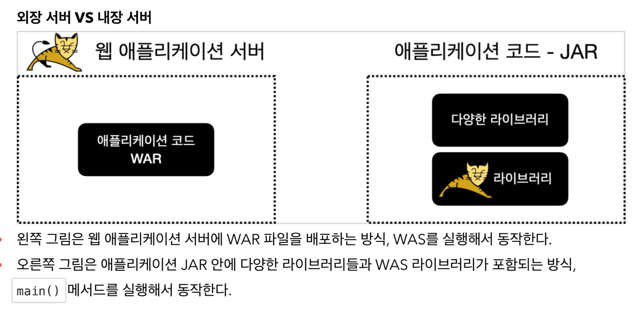
내장 톰캣
org.apache.tomcat.embed:tomcat-embed-core- 톰캣 내장 라이브러리
gradle 설정
dependencies {
//스프링 MVC 추가
implementation 'org.springframework:spring-webmvc:6.0.9'
//내장 톰켓 추가
implementation 'org.apache.tomcat.embed:tomcat-embed-core:10.1.6'
}
//일반 Jar 생성
tasks.register('buildJar', Jar) {
manifest {
attributes 'Main-Class': 'hello.embed.EmbedTomcatSpringMain'
}
with jar
}
//Fat Jar 생성
tasks.register('buildFatJar', Jar) {
manifest {
attributes 'Main-Class': 'hello.embed.EmbedTomcatSpringMain'
}
duplicatesStrategy = DuplicatesStrategy.WARN
from { configurations.runtimeClasspath.collect { it.isDirectory() ? it : zipTree(it) } }
with jar
}내장 톰캣 실행
public class EmbedTomcatServletMain {
public static void main(String[] args) throws LifecycleException {
log.info("EmbedTomcatServletMain.main");
// Tomcat 설정
Tomcat tomcat = new Tomcat();
Connector connector = new Connector();
connector.setPort(8080);
tomcat.setConnector(connector);
// Servlet 등록
Context context = tomcat.addContext("", "/");
tomcat.addServlet("", "helloServlet", new HelloServlet());
context.addServletMappingDecoded("/hello-servlet", "helloServlet");
tomcat.start();
}
}내장 톰캣 Spring 실행
public class EmbedTomcatSpringMain {
public static void main(String[] args) throws LifecycleException {
log.info("EmbedTomcatSpringMain.main");
// Tomcat 설정
Tomcat tomcat = new Tomcat();
Connector connector = new Connector();
connector.setPort(8080);
tomcat.setConnector(connector);
// Spring Container 생성
AnnotationConfigWebApplicationContext applicationContext
= new AnnotationConfigWebApplicationContext();
applicationContext.register(HelloConfig.class);
// DispatcherServlet 생성, Spring Container 연결
DispatcherServlet dispatcherServlet = new DispatcherServlet(applicationContext);
// Servlet 등록
Context context = tomcat.addContext("", "/");
tomcat.addServlet("", "dispatcher", dispatcherServlet);
context.addServletMappingDecoded("/", "dispatcher");
tomcat.start();
}
}AnnotationConfigWebApplicationContext
WebApplicationContext
public interface WebApplicationContext extends ApplicationContext {
String ROOT_WEB_APPLICATION_CONTEXT_ATTRIBUTE = WebApplicationContext.class.getName() + ".ROOT";
String SCOPE_REQUEST = "request";
String SCOPE_SESSION = "session";
String SCOPE_APPLICATION = "application";
String SERVLET_CONTEXT_BEAN_NAME = "servletContext";
String CONTEXT_PARAMETERS_BEAN_NAME = "contextParameters";
String CONTEXT_ATTRIBUTES_BEAN_NAME = "contextAttributes";
@Nullable
ServletContext getServletContext();
}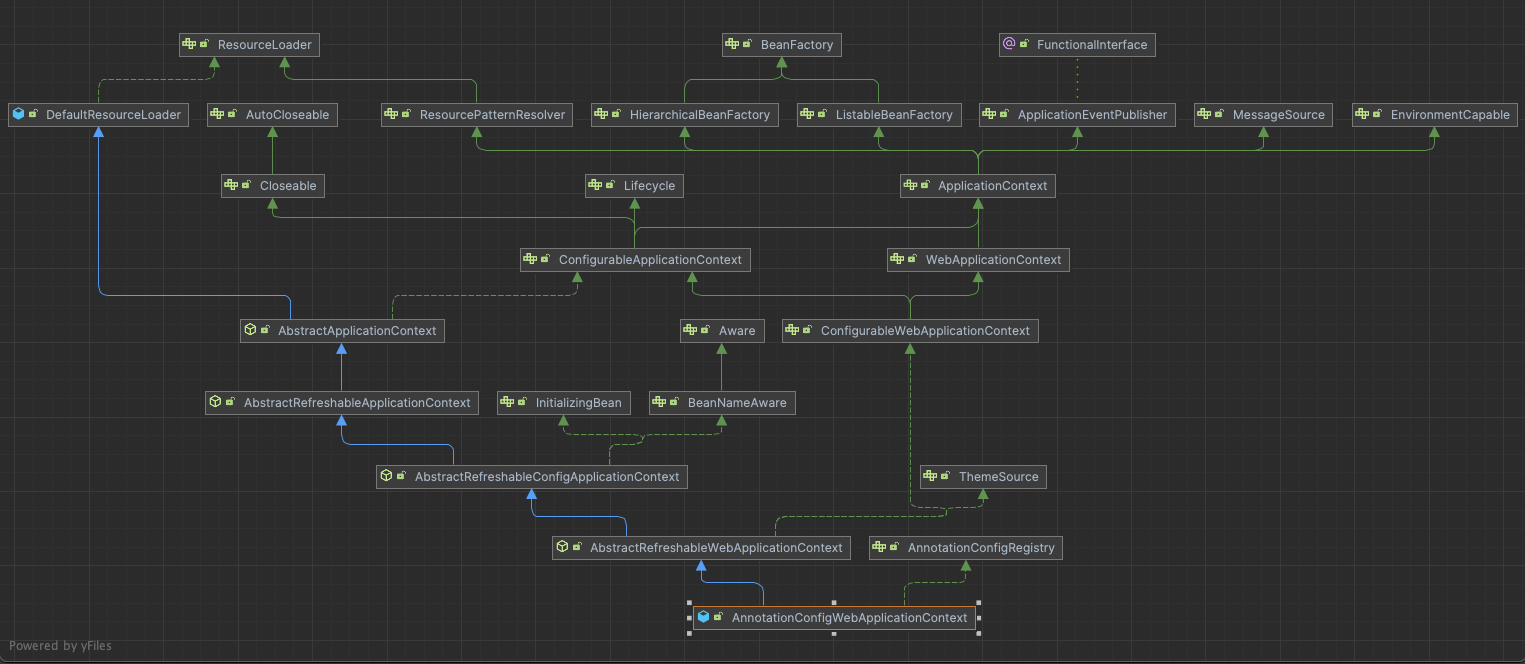
FatJar
./gradlew buildJar로 빌드할 경우- spring-mvc, tomcat-embed 라이브러리가 없어서 실행이 안된다.
- FatJar의 경우, 라이브러리 jar 파일을 풀어서 class 파일을 포함시킨다.
FatJar의 단점
- 어떤 라이브러리가 포함되어 있는지 확인하기가 어렵다.
- 모든 라이브러리가
class로 풀려있다.
- 모든 라이브러리가
- 파일명 중복을 해결할 수 없다.
Spring Boot 클래스 만들기
- 내장 톰캣 실행
- 스프링 컨테이너 생성
- DispatcherServlet 등록
위 모든 과정을 편리하게 처리해주는 부트 클래스를 만들어 보자.
SpringApplication
public class MySpringApplication {
public static void run(Class<?> configClass, String[] args) {
// Tomcat 설정
Tomcat tomcat = new Tomcat();
Connector connector = new Connector();
connector.setPort(8080);
tomcat.setConnector(connector);
// Spring Container 생성
AnnotationConfigWebApplicationContext applicationContext
= new AnnotationConfigWebApplicationContext();
applicationContext.register(configClass);
// DispatcherServlet 생성, Spring Container 연결
DispatcherServlet dispatcherServlet = new DispatcherServlet(applicationContext);
// DispatcherServlet 등록
Context context = tomcat.addContext("", "/");
tomcat.addServlet("", "dispatcherServlet", dispatcherServlet);
context.addServletMappingDecoded("/", "dispatcherServlet");
try {
tomcat.start();
} catch (LifecycleException e) {
throw new RuntimeException(e);
}
}
}@SpringBootApplication
@Target(ElementType.TYPE)
@Retention(RetentionPolicy.RUNTIME)
@Documented
@ComponentScan
public @interface MySpringBootApplication {
}ApplicationMainClass
@MySpringBootApplication
public class MySpringBootAppMain {
public static void main(String[] args) {
MySpringApplication.run(MySpringBootAppMain.class, args);
}
}SpringBoot 와 웹 서버
- Spring Container를 생성한다.
- 내장 톰캣을 생성한다.
@SpringBootApplication
public class BootApplication {
public static void main(String[] args) {
SpringApplication.run(BootApplication.class, args);
}
}ServletWebServerApplicationContextFactory
SpringBoot 에서 스프링 컨테이너를 생성하는 코드
class ServletWebServerApplicationContextFactory implements ApplicationContextFactory {
// ...
private ConfigurableApplicationContext createContext() {
if (!AotDetector.useGeneratedArtifacts()) {
return new AnnotationConfigServletWebServerApplicationContext();
}
return new ServletWebServerApplicationContext();
}
}AnnotationConfigServletWebServerApplicationContext
WebServerApplicationContext
public interface WebServerApplicationContext extends ApplicationContext {
WebServer getWebServer();
String getServerNamespace();
static boolean hasServerNamespace(ApplicationContext context, String serverNamespace) {
return (context instanceof WebServerApplicationContext) && ObjectUtils
.nullSafeEquals(((WebServerApplicationContext) context).getServerNamespace(), serverNamespace);
}
static String getServerNamespace(ApplicationContext context) {
return (context instanceof WebServerApplicationContext)
? ((WebServerApplicationContext) context).getServerNamespace() : null;
}
}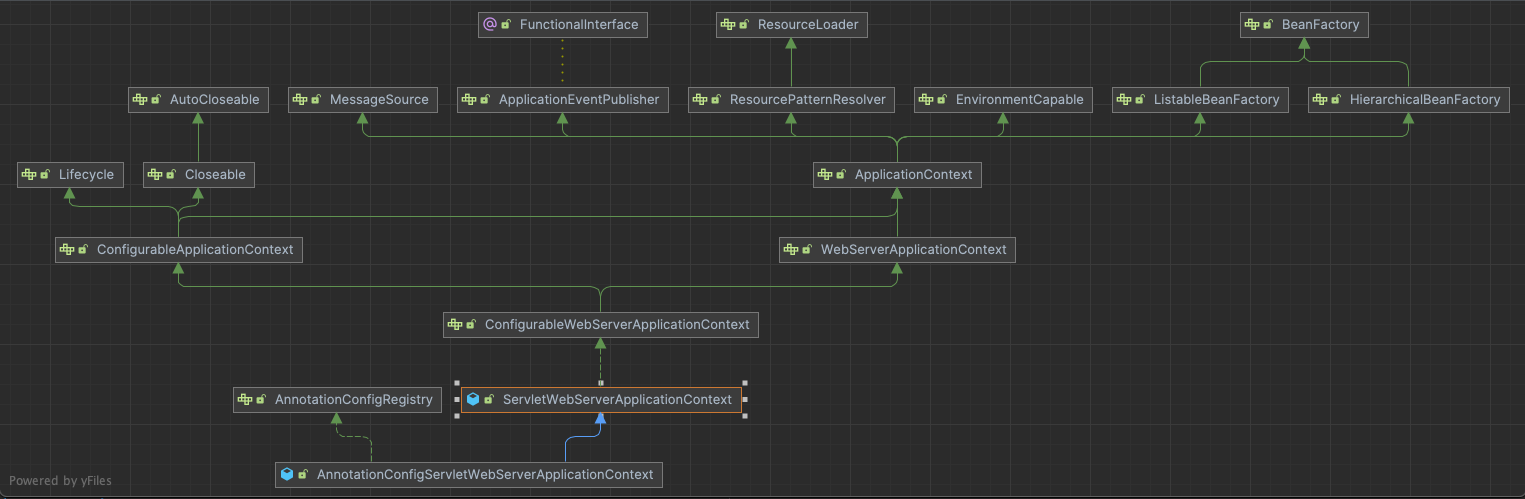
TomcatServletWebServerFactory
SpringBoot 내부에서 내장 톰캣을 생성하는 코드
public class TomcatServletWebServerFactory extends AbstractServletWebServerFactory
implements ConfigurableTomcatWebServerFactory, ResourceLoaderAware {
@Override
public WebServer getWebServer(ServletContextInitializer... initializers) {
Tomcat tomcat = new Tomcat();
// ...
Connector connector = new Connector(this.protocol);
// ...
return getTomcatWebServer(tomcat);
}
}SpringBoot Jar 파일 구성
META-INFMANIFEST.MF
BOOT-INFclasses: 우리가 개발한 class 파일과 resource 파일lib: 외부 라이브러리classpath.idx: 외부 라이브러리 경로layers.idx: SpringBoot 구조 경로
org.springframework.boot.loaderJarLauncher.class: SpringBoot main() 실행 클래스
실행 가능 Jar
- SpringBoot에서 새롭게 정의한 것
- jar 내부에 jar를 포함할 수 있는 특별한 구조
MANIFEST.MF
Main-Class를 제외한 나머지 필드는 Java 표준이 아니다.
스프링 부트가 임의로 사용하는 정보이다.
Start-Class- SpringBoot의 main() 실행 클래스
Spring-Boot-Version- SpringBoot 버전
Spring-Boot-Classes- 개발한 클래스 경로
Spring-Boot-Lib- 외부 라이브러리 경로
Spring-Boot-Classpath-Index- 외부 라이브러리 목록
Spring-Boot-Layers-Index- SpringBoot 구조 정보
Manifest-Version: 1.0
Main-Class: org.springframework.boot.loader.JarLauncher
Start-Class: hello.boot.BootApplication
Spring-Boot-Version: 3.0.2
Spring-Boot-Classes: BOOT-INF/classes/
Spring-Boot-Lib: BOOT-INF/lib/
Spring-Boot-Classpath-Index: BOOT-INF/classpath.idx
Spring-Boot-Layers-Index: BOOT-INF/layers.idx
Build-Jdk-Spec: 17classpath.idx
- "BOOT-INF/lib/lombok-1.18.28.jar"
- "BOOT-INF/lib/spring-webmvc-6.0.4.jar"
- "BOOT-INF/lib/spring-web-6.0.4.jar"
...layers.idx
- "dependencies":
- "BOOT-INF/lib/"
- "spring-boot-loader":
- "org/"
- "snapshot-dependencies":
- "application":
- "BOOT-INF/classes/"
- "BOOT-INF/classpath.idx"
- "BOOT-INF/layers.idx"
- "META-INF/"