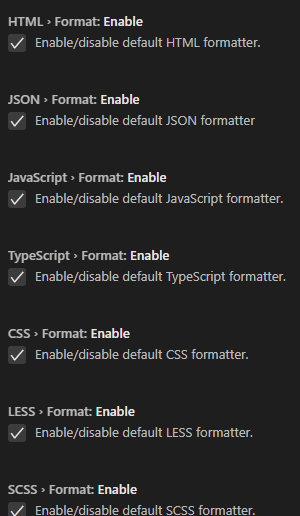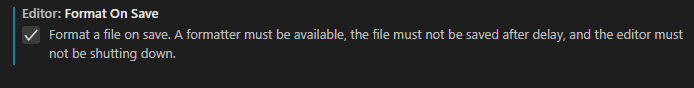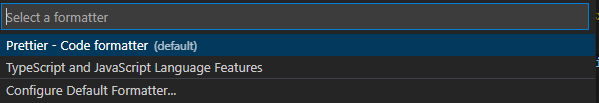참고자료
1. 의존성 패키지 설치
npm i -D @babel/core @babel/plugin-transform-runtime @babel/preset-env @babel/preset-react @babel/preset-typescript @types/babel__core @typescript-eslint/eslint-plugin @typescript-eslint/parser babel-loader compression-webpack-plugin fork-ts-checker-webpack-plugin html-webpack-plugin ts-loader tsconfig-paths-webpack-plugin webpack webpack-bundle-analyzer webpack-cli2. config 파일 작성
/webpack.config.js
/* eslint-disable @typescript-eslint/no-var-requires */
/* eslint-disable @typescript-eslint/no-var-requires */
const path = require("path");
const webpack = require("webpack");
// .env
const dotenv = require("dotenv");
// 웹팩에서 html을 파싱하기 위함.
const HtmlWebpackPlugin = require("html-webpack-plugin");
// tsconfig에서 baseUrl을 받아오기 위함
const TsConfigPathsPlugin = require("tsconfig-paths-webpack-plugin");
// gzip
const CompressionPlugin = require("compression-webpack-plugin");
// 번들 점유 용량 확인
const { BundleAnalyzerPlugin } = require("webpack-bundle-analyzer");
// Typescript(타입스크립트)를 빌드할 때 성능을 향상시키기 위한 플러그인를 불러오기
const ForkTsCheckerWebpackPlugin = require("fork-ts-checker-webpack-plugin");
// uglify
const TerserPlugin = require("terser-webpack-plugin");
dotenv.config();
module.exports = {
entry: {
// 번들 파일(bundle)의 시작 파일(Entry)을 jsx에서 tsx로 변경
"js/app": ["./src/index.tsx"],
},
output: {
path: path.resolve(__dirname, "dist/"),
publicPath: "/",
filename: "build.[chunkhash].js",
},
resolve: {
plugins: [new TsConfigPathsPlugin()],
extensions: [".ts", ".tsx", ".js", ".json"],
},
module: {
rules: [
// Webpack(웹팩)에서 Typescript(타입스크립트)를 사용하기 위해 js|jsx를 ts|tsx로 수정 후 ts-loader를 추가
// ts-loader의 옵션은 성능 향상을 위해서
{
test: /\.(ts|tsx)$/,
use: [
{
loader: "babel-loader",
options: {
plugins: ["@babel/transform-runtime"],
},
},
{
loader: "ts-loader",
options: {
transpileOnly: true,
},
},
],
exclude: /node_modules/,
},
// css, scss loader 설정
{
test: /\.(s*)css$/,
use: ["style-loader", "css-loader", "sass-loader"],
},
],
},
// proxy 설정
devServer: {
historyApiFallback: true,
proxy: {
"/api": "http://localhost:5000",
},
},
// uglify
optimization: {
minimize: true,
minimizer: [new TerserPlugin()],
},
plugins: [
// 기본 html 위치 설정.
new HtmlWebpackPlugin({
template: "./public/index.html",
filename: "index.html",
}),
// Typescript(타입스크립트)의 컴파일 속도 향상을 위한 플러그인을 설정
new ForkTsCheckerWebpackPlugin(),
// new BundleAnalyzerPlugin(),
// gzip (압축)
new CompressionPlugin({
algorithm: "gzip",
}),
// env 변수 사용을 위한 플러그인
new webpack.DefinePlugin({
"process.env.REACT_APP_S3_ACCESS_KEY": JSON.stringify(
process.env.REACT_APP_S3_ACCESS_KEY,
),
"process.env.REACT_APP_S3_SECRET_ACCESS_KEY": JSON.stringify(
process.env.REACT_APP_S3_SECRET_ACCESS_KEY,
),
}),
],
};
/tsconfig.json
{
"compilerOptions": {
"target": "es6",
"module": "esnext",
"moduleResolution": "node",
"noResolve": false,
"noImplicitAny": false,
"removeComments": false,
"sourceMap": true,
"allowJs": true,
"jsx": "react",
"allowSyntheticDefaultImports": true,
"keyofStringsOnly": true,
"baseUrl": "./src",
},
"typeRoots": ["node_modules/@types", "src/@type"],
"exclude": [
"node_modules",
"build",
"scripts",
"acceptance-tests",
"webpack",
"jest",
"src/setupTests.ts",
"./node_modules/**/*"
],
"include": ["./src/**/*", "@type"]
}package.json
"scripts": {
"start": "webpack-dev-server --mode development --hot --open",
"debug": "webpack server --mode devleopment --display-error-details",
"build": "webpack --progress"
}3. issues
tsconfig.json의 baseUrl 참조
baseUrl이 "./src"로 설정되어있어 React 파일에서 /component와 같은 방식으로 참조 가능.
webpack config에서 resolve 옵션에 아래와 같이 설정해주어야.
// webpack.config.js const TsConfigPathsPlugin = require("tsconfig-paths-webpack-plugin"); . . . resolve: { plugins: [new TsConfigPathsPlugin()], extensions: [".ts", ".tsx", ".js", ".json"], },
css 관련 오류
// webpack.config.js
module: {
rules: [
{
test: /\.(s*)css$/,
use: ["style-loader", "css-loader", "sass-loader"],
},
]
}Routing 오류
오류:
Cannot get /{route}
// webpack.config.js
devServer: {
historyApiFallback: true,
},proxy 설정
// webpack.config.js
proxy: {
"/api": "http://localhost:5000",
},Async / Await regenerated is not defined
[React] regeneratorRuntime is not defined 에러 해결
process is not defined
bundle.js:4387 Uncaught ReferenceError: process is not defined
[JS][WebPack] WebPack에서 환경변수 사용하기
nginx gzip 설정
http {
.
.
.
gzip on;
gzip_min_length 10240;
gzip_buffers 32 32k;
gzip_comp_level 6;
gzip_types text/plain text/css application/json application/javascript text/xml application/xml application/xml+rss text/javascript;
gzip_vary on;
}4. eslint, prettier
npm i -D eslint eslint-config-airbnb eslint-config-prettier eslint-plugin-prettier prettier이외 설정
-
vscode extension
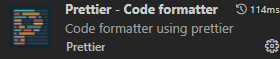
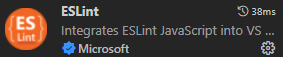
-
vscode config