-
세팅할 서버에 알맞는 Python, cuDNN, CUDA, tensorflow를 설치해야 함
-
우선 코랩에서는, 파이썬은 3.1, 텐서플로우는 2.12.0 이다.
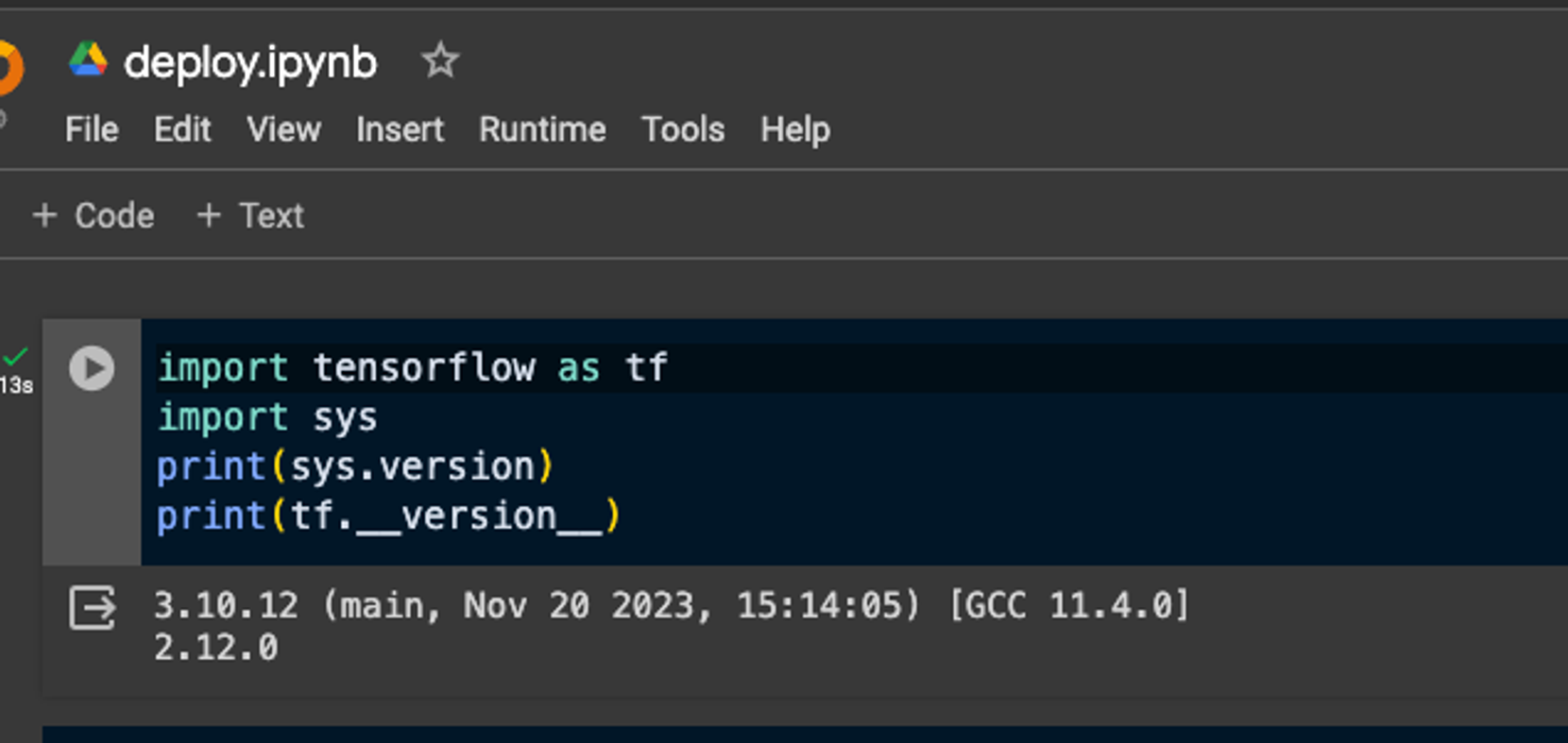
-
현재 내 우분투 20.04의 파이썬 버전은 Python 3.8.10이다
david@david-XH58:~$ python3 --version Python 3.8.10 -
우선 그래픽 드라이버를 설치해주었다. 아래 명령어를 통해 권장되는 드라이버는
nvidia-driver-535인걸로 확인된다.david@david-XH58:~$ ubuntu-drivers devices == /sys/devices/pci0000:00/0000:00:01.0/0000:01:00.0 == modalias : pci:v000010DEd00001C8Dsv00001558sd000055A1bc03sc00i00 vendor : NVIDIA Corporation model : GP107M [GeForce GTX 1050 Mobile] manual_install: True driver : nvidia-driver-470-server - distro non-free driver : nvidia-driver-535 - distro non-free recommended driver : nvidia-driver-390 - distro non-free driver : nvidia-driver-418-server - distro non-free driver : nvidia-driver-450-server - distro non-free driver : nvidia-driver-535-server - distro non-free driver : nvidia-driver-470 - distro non-free driver : xserver-xorg-video-nouveau - distro free builtin -
권장드라이버를 수동으로 설치할 수 있지만, 자동으로 설치를 해주는 명령어가 있기에 아래 명령어로 드라이버 설치 후 reboot했다. 권장 드라이버 버전으로 Driver Version: 535.171.04 이 정상적으로 설치되었다.
sudo ubuntu-drivers autoinstall reboot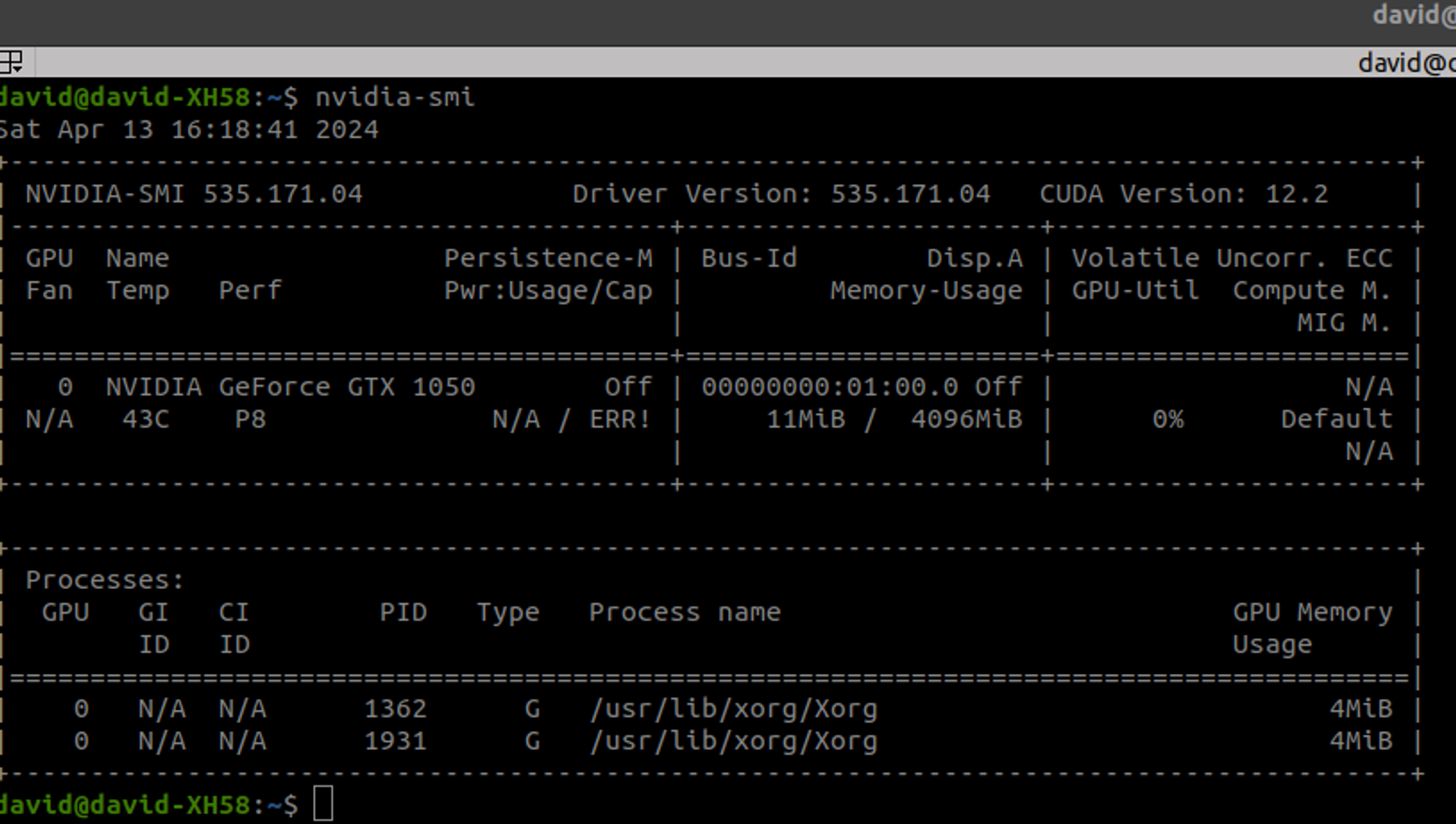
-
해당 드라이버 설치 시, 최대 설치가능한 cuda version은 12.2이다.
-
실제 설치되는 쿠다 버전을 확인해보자. nvcc --version 으로 했을때, CUDA의 버전은 10.1로 나오는걸 확인할 수 있다.
david@david-XH58:~$ nvcc --version nvcc: NVIDIA (R) Cuda compiler driver Copyright (c) 2005-2019 NVIDIA Corporation Built on Sun_Jul_28_19:07:16_PDT_2019 Cuda compilation tools, release 10.1, V10.1.243 -
최신 cuda version인 12.0으로 설치하는게 좋다고 판단하기에, 재설치를 진행해주자.
-
우선, nvidia의 cudnn 공식 설치 홈페이지에서 Package Manager Installation를 설치하고, cuda 설치가 선행되어야 하는걸로 확인된다. 그래서, 아래 명령어를 통해 우선 Network Repo를 설치하고, cudnn9-cuda-12를 설치했다. 아래는 cudnn archive
wget https://developer.download.nvidia.com/compute/cuda/repos/ubuntu2004/x86_64/cuda-keyring_1.1-1_all.deb sudo dpkg -i cuda-keyring_1.1-1_all.deb sudo apt-get update sudo apt-get -y install cudnn9-cuda-12 -
cudnn이 9번대로 설치하는 것 같아서, 다시 설치한다. CUDA Toolkit 12.0 Downloads 을 수동으로 다운로드하자
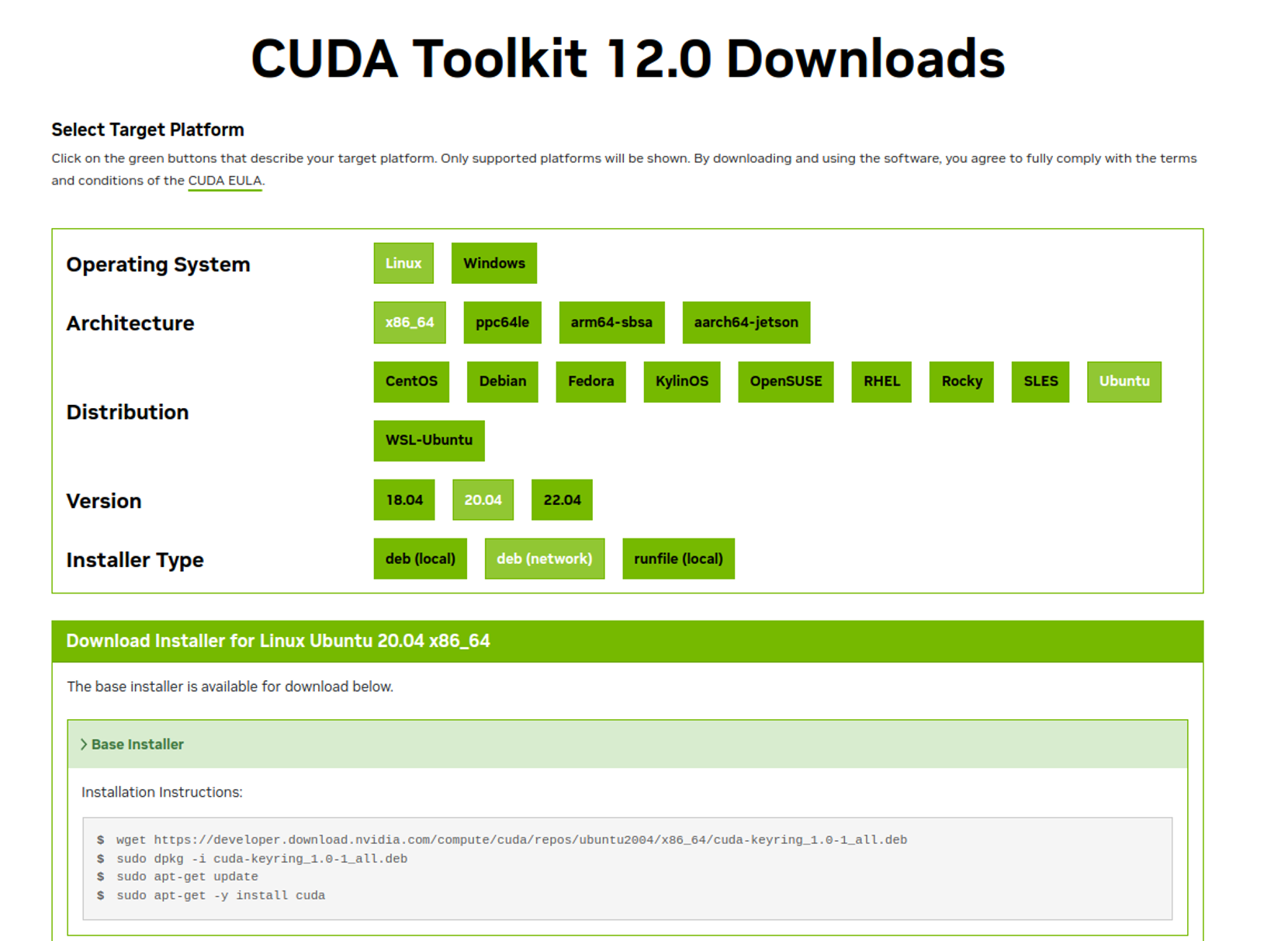
-
그리고 cuda 버전이 혼재되어있으니, .bashrc 파일에 경로 등록
export PATH="/usr/local/cuda-12.4/bin:$PATH" export LD_LIBRARY_PATH="/usr/local/cuda/lib64:$LD_LIBRARY_PATH" -
근데, 드라이버 버전을 인식할 수 없는 것 같다.
david@david-XH58:~$ nvidia-smi Failed to initialize NVML: Driver/library version mismatch NVML library version: 550.54 david@david-XH58:~$ -
그래서, 이전에 설치한 535 드라이버 삭제
sudo apt-get purge $(dpkg -l | grep '^rc' | grep nvidia | awk '{print $2}') sudo apt-get autoremove -
그리고 재부팅 하니, 다시 드라이버가 떳다.

-
그리고 다운로드 받은 cudnn 파일을 설치한다.
sudo dpkg -i cudnn-local-repo-ubuntu2004-8.9.7.29_1.0-1_amd64.deb -
그리고, key 설치를 위해 아래 등록
sudo cp /var/cudnn-local-repo-ubuntu2004-8.9.7.29/cudnn-local-30472A84-keyring.gpg /usr/share/keyrings/ sudo apt-get update -
이후, 아래 명령어로 cudnn 설치
david@david-XH58:~/Downloads$ sudo apt-get install libcudnn8 libcudnn8-dev -
그리고 cuda version을 확인해보았다 → 설치된 cuDNN 라이브러리의 버전은
8.9.7david@david-XH58:/usr/local/cuda-12/include$ grep CUDNN_MAJOR /usr/include/cudnn_version.h -A 2 #define CUDNN_MAJOR 8 #define CUDNN_MINOR 9 #define CUDNN_PATCHLEVEL 7 -- #define CUDNN_VERSION (CUDNN_MAJOR * 1000 + CUDNN_MINOR * 100 + CUDNN_PATCHLEVEL) /* cannot use constexpr here since this is a C-only file */ -
즉 정리를 하자면
- cuDNN 버전
- 주 버전 (Major Version): 8
- 부 버전 (Minor Version): 9
- 패치 레벨 (Patch Level): 7
- 전체 버전 (Complete Version): 8.9.7 (계산된 버전:
8097)david@david-XH58:/usr/local/cuda-12/include$ grep CUDNN_MAJOR /usr/include/cudnn_version.h -A 2 #define CUDNN_MAJOR 8 #define CUDNN_MINOR 9 #define CUDNN_PATCHLEVEL 7 #define CUDNN_VERSION (CUDNN_MAJOR * 1000 + CUDNN_MINOR * 100 + CUDNN_PATCHLEVEL) /* cannot use constexpr here since this is a C-only file */
- CUDA 버전
- CUDA 버전: 12.4 (이 정보는
nvidia-smi명령어와nvcc --version명령어에서 모두 확인 가능)david@david-XH58:/usr/local/cuda-12/include$ nvcc --version #define CUDNN_VERSION (CUDNN_MAJOR * 1000 + CUDNN_MINOR * 100 + CUDNN_PATCHLEVEL) nvcc: NVIDIA (R) Cuda compiler driver Copyright (c) 2005-2024 NVIDIA Corporation Built on Thu_Mar_28_02:18:24_PDT_2024 Cuda compilation tools, release 12.4, V12.4.131 Build cuda_12.4.r12.4/compiler.34097967_0
- CUDA 버전: 12.4 (이 정보는
- NVIDIA 그래픽 드라이버 정보
- 드라이버 버전: 550.54.15
- GPU 모델: NVIDIA GeForce GTX 1050
- GPU 사용량: 거의 사용되지 않고 있음 (Memory Usage: 11MiB / 4096MiB)
david@david-XH58:/usr/local/cuda-12/include$ nvidia-smi Sat Apr 13 21:15:41 2024 +-----------------------------------------------------------------------------------------+ | NVIDIA-SMI 550.54.15 Driver Version: 550.54.15 CUDA Version: 12.4 | |-----------------------------------------+------------------------+----------------------+ | GPU Name Persistence-M | Bus-Id Disp.A | Volatile Uncorr. ECC | | Fan Temp Perf Pwr:Usage/Cap | Memory-Usage | GPU-Util Compute M. | | | | MIG M. | |=========================================+========================+======================| | 0 NVIDIA GeForce GTX 1050 Off | 00000000:01:00.0 Off | N/A | | N/A 41C P8 N/A / ERR! | 11MiB / 4096MiB | 0% Default | | | | N/A | +-----------------------------------------+------------------------+----------------------+ /* cannot use constexpr here since this is a C-only file */
- cuDNN 버전
-
이후 텐서 플로우 설치를 위해, 공식 문서를 참고하여 GPU 버전을 설치했다.
# For GPU users pip install tensorflow[and-cuda] # For CPU users pip install tensorflow -
아.. 왠지 현재 설치한 cuda version (12.4)과 tensorflow 2.13.1호환이 되지 않는 것 같다. 게속 Could not find cuda drivers on your machine, 이라는 명령이 뜬다.
david@david-XH58:~$ python3 Python 3.8.10 (default, Nov 22 2023, 10:22:35) [GCC 9.4.0] on linux Type "help", "copyright", "credits" or "license" for more information. >>> import tensorflow as tf 2024-04-13 22:28:19.152102: I tensorflow/tsl/cuda/cudart_stub.cc:28] Could not find cuda drivers on your machine, GPU will not be used. 2024-04-13 22:28:19.187685: I tensorflow/tsl/cuda/cudart_stub.cc:28] Could not find cuda drivers on your machine, GPU will not be used. 2024-04-13 22:28:19.188058: I tensorflow/core/platform/cpu_feature_guard.cc:182] This TensorFlow binary is optimized to use available CPU instructions in performance-critical operations. To enable the following instructions: AVX2 FMA, in other operations, rebuild TensorFlow with the appropriate compiler flags. 2024-04-13 22:28:19.856671: W tensorflow/compiler/tf2tensorrt/utils/py_utils.cc:38] TF-TRT Warning: Could not find TensorRT >>> tf.sysconfig.get_build_info() OrderedDict([('cpu_compiler', '/usr/lib/llvm-16/bin/clang'), ('cuda_compute_capabilities', ['sm_35', 'sm_50', 'sm_60', 'sm_70', 'sm_75', 'compute_80']), ('cuda_version', '11.8'), ('cudnn_version', '8'), ('is_cuda_build', True), ('is_rocm_build', False), ('is_tensorrt_build', True)]) -
그래서, 그냥 Tested build configurations을 참고해서 아래 환경으로 재설치를 진행할 예정이다.
Version Python version Compiler Build tools cuDNN CUDA tensorflow-2.12.0 3.8-3.11 GCC 9.3.1 Bazel 5.3.0 8.6 11.8 -
cuda를 삭제하고, CUDA Toolkit 11.8을 다시 설치하고 환경변수도 새로 지정했다.
export PATH=/usr/local/cuda-11.8/bin${PATH:+:${PATH}} export LD_LIBRARY_PATH=/usr/local/cuda-11.8/lib64${LD_LIBRARY_PATH:+:${LD_LIBRARY_PATH}}david@david-XH58:~$ nvcc -V nvcc: NVIDIA (R) Cuda compiler driver Copyright (c) 2005-2022 NVIDIA Corporation Built on Wed_Sep_21_10:33:58_PDT_2022 Cuda compilation tools, release 11.8, V11.8.89 Build cuda_11.8.r11.8/compiler.31833905_0 -
. cudnn도 다시해야하나 ㅠㅠ? → 느낌이 이전에 12 버전으로 했으니, 11 버전으로 해야할 것 같다.
-
우선 기존 cuda version인 12 버전을 삭제
sudo rm -rf /usr/local/cuda-12 -
또한 /usr/include/cudnn_version.h 에 헤더파일이 존재하기에, 아래 명령어를 통해 헤더파일을 제거함.
sudo rm /usr/lib/x86_64-linux-gnu/libcudnn* sudo rm /usr/include/cudnn*.h -
cudnn-linux-x86_64-8.6.0.163_cuda11-archive.tar.xz 다운로드
tar -xvf cudnn-linux-x86_64-8.6.0.163_cuda11-archive.tar.xz sudo cp include/cudnn*.h /usr/local/cuda-11.8/include/ sudo cp include/cudnn*.h /usr/local/cuda-11.8/include/ sudo chmod a+r /usr/local/cuda-11.8/include/cudnn*.h /usr/local/cuda-11.8/lib64/libcudnn* sudo ldconfig -
그러나, ldconfig에서 심볼릭 링크 에러가 발생. 아래 과정을 통해 각 라이브러리 파일에 대한 정확한 버전을 식별 및 버전에 맞는 심볼릭 링크를 생성.
cd /usr/local/cuda-11.8/lib64/ ls libcudnn* ##위에서, 8.6.0 이 나오는걸 확인 sudo ln -sf libcudnn.so.8.6.0 libcudnn.so.8 sudo ln -sf libcudnn_cnn_train.so.8.6.0 libcudnn_cnn_train.so.8 sudo ln -sf libcudnn_adv_train.so.8.6.0 libcudnn_adv_train.so.8 sudo ln -sf libcudnn_cnn_infer.so.8.6.0 libcudnn_cnn_infer.so.8 sudo ln -sf libcudnn_adv_infer.so.8.6.0 libcudnn_adv_infer.so.8 sudo ln -sf libcudnn_ops_train.so.8.6.0 libcudnn_ops_train.so.8 sudo ln -sf libcudnn_ops_infer.so.8.6.0 libcudnn_ops_infer.so.8dls -l libcudnn* 명령어로 각 심볼릭 링크가 올바르게 지정된 걸 확인할 수 있다.
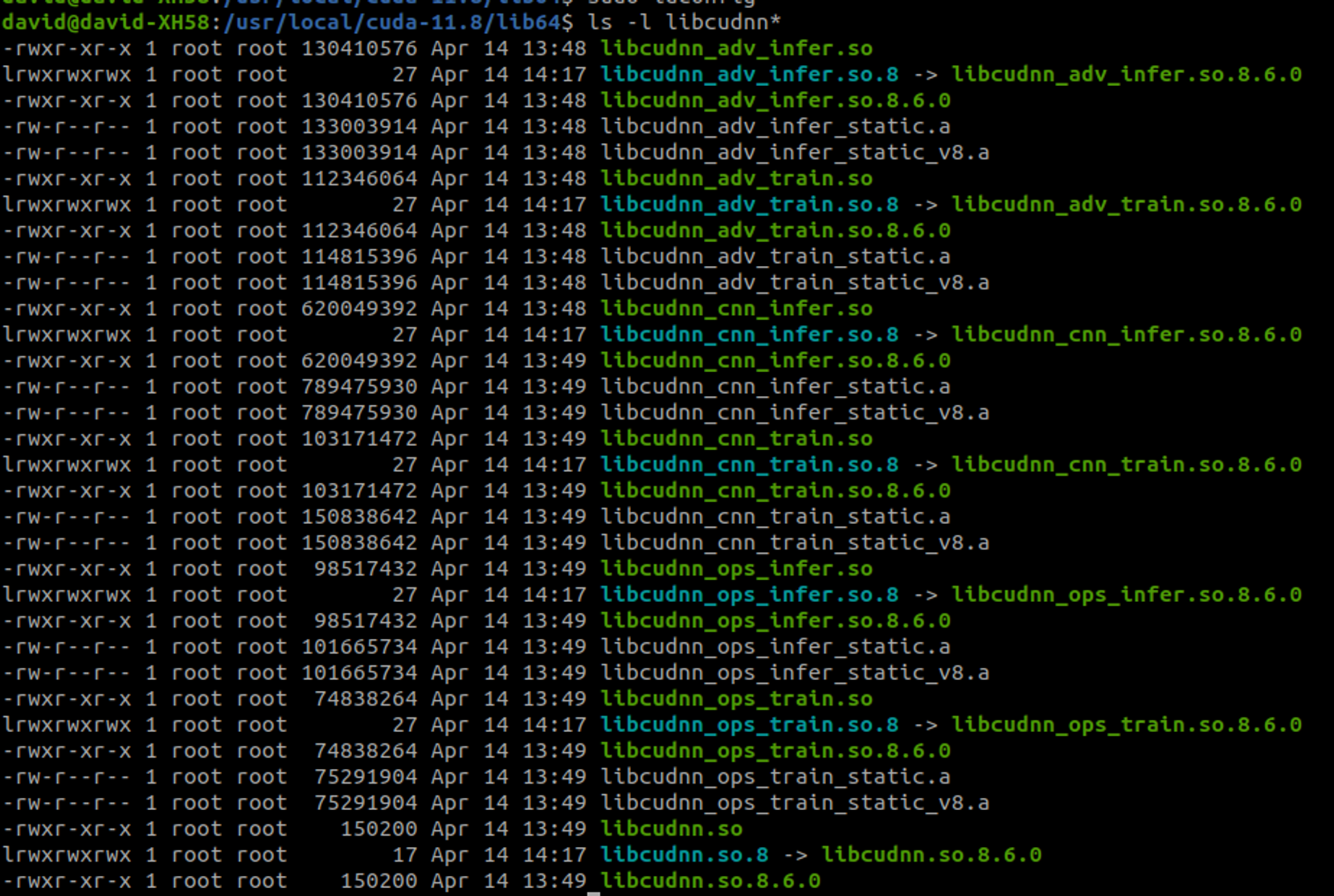
그리고 cudnn 버전도 8.6.0 으로 설치된 것 같다.
david@david-XH58:/usr/local/cuda-11.8/include$ grep CUDNN_MAJOR cudnn_version.h -A 2 #define CUDNN_MAJOR 8 #define CUDNN_MINOR 6 #define CUDNN_PATCHLEVEL 0 -- #define CUDNN_VERSION (CUDNN_MAJOR * 1000 + CUDNN_MINOR * 100 + CUDNN_PATCHLEVEL) /* cannot use constexpr here since this is a C-only file */ -
이후에 tensorflow도 2.12.0 버전으로 다시 설치를 해야할 것 같다. → 테스트를 해보니 tensorflow-2.13.0 인데, GPU 인식이 되었다. 굳이 안해도 될 것 같다.
david@david-XH58:/usr/local/cuda-11.8/include$ python3 Python 3.8.10 (default, Nov 22 2023, 10:22:35) [GCC 9.4.0] on linux Type "help", "copyright", "credits" or "license" for more information. >>> import tensorflow as tf 2024-04-14 14:33:14.778861: I tensorflow/core/platform/cpu_feature_guard.cc:182] This TensorFlow binary is optimized to use available CPU instructions in performance-critical operations. To enable the following instructions: AVX2 FMA, in other operations, rebuild TensorFlow with the appropriate compiler flags. 2024-04-14 14:33:19.608301: W tensorflow/compiler/tf2tensorrt/utils/py_utils.cc:38] TF-TRT Warning: Could not find TensorRT >>> print(tf.__version__) 2.13.1 >>> print("Available GPUs:", tf.config.list_physical_devices('GPU')) 2024-04-14 14:34:36.745739: I tensorflow/compiler/xla/stream_executor/cuda/cuda_gpu_executor.cc:995] successful NUMA node read from SysFS had negative value (-1), but there must be at least one NUMA node, so returning NUMA node zero. See more at https://github.com/torvalds/linux/blob/v6.0/Documentation/ABI/testing/sysfs-bus-pci#L344-L355 2024-04-14 14:34:38.549097: I tensorflow/compiler/xla/stream_executor/cuda/cuda_gpu_executor.cc:995] successful NUMA node read from SysFS had negative value (-1), but there must be at least one NUMA node, so returning NUMA node zero. See more at https://github.com/torvalds/linux/blob/v6.0/Documentation/ABI/testing/sysfs-bus-pci#L344-L355 2024-04-14 14:34:38.549865: I tensorflow/compiler/xla/stream_executor/cuda/cuda_gpu_executor.cc:995] successful NUMA node read from SysFS had negative value (-1), but there must be at least one NUMA node, so returning NUMA node zero. See more at https://github.com/torvalds/linux/blob/v6.0/Documentation/ABI/testing/sysfs-bus-pci#L344-L355 Available GPUs: [PhysicalDevice(name='/physical_device:GPU:0', device_type='GPU')] -
간단히 visual studio code에서 테스트를 진행해보았다. 잘 출력되는 것 같다. 하지만 메모리 사용량이.. 3555MiB / 4096MiB ⇒ 86.79%를 차지함. 이걸로 학습이 될까..?
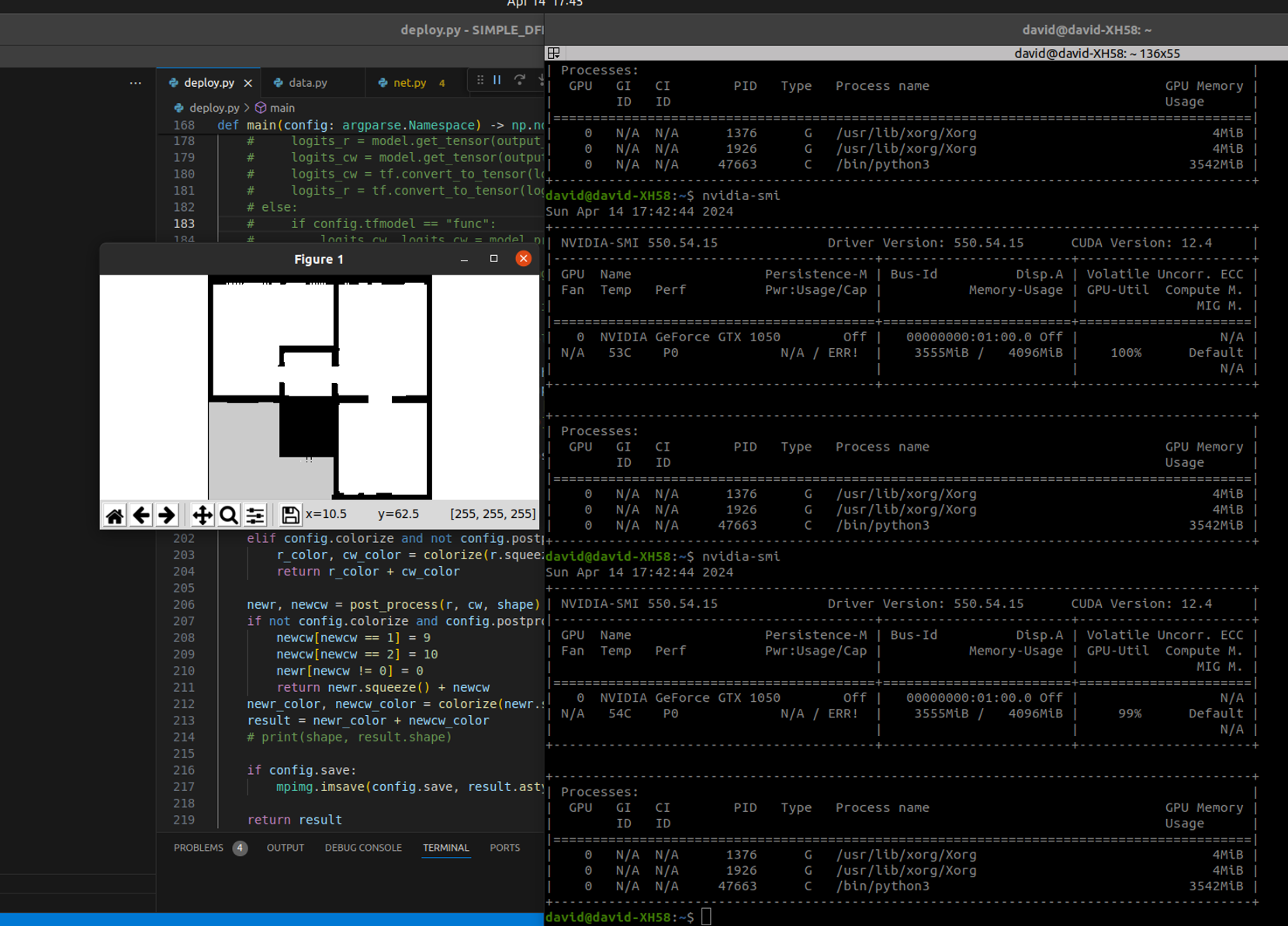
-
다행히 학습은 잘 되었고, 속도도 나쁘지않았다. 그냥 코랩 말고 여기서 돌려도 될 듯하다.
