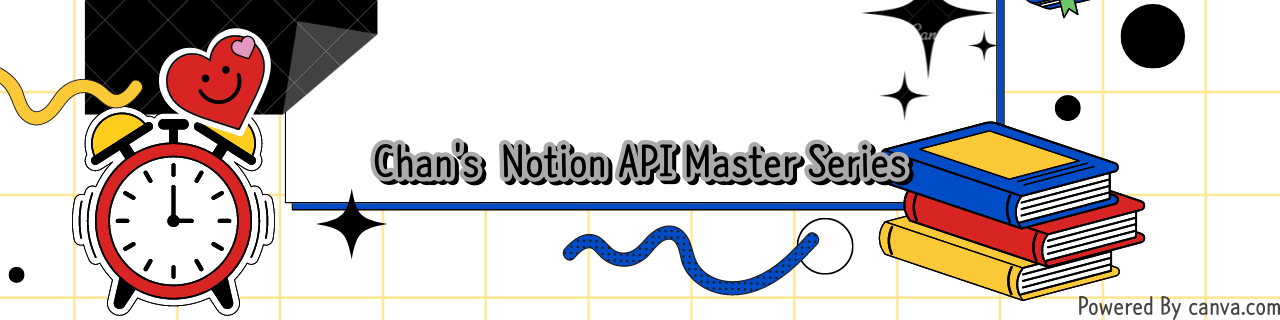
It's not the end. Chan is back again.
For this time, I serialize for the Sync Block function.
If you mouse over a specific area, then you may see dimmed red focused block. This block is Sync Block. Then let's find out how these blocks form.
- Add
parameterfilter={"property": "object", "value": "page"}from thesearchmethod andsearchthepagewith a sync block. And putpage_idinto the variable. (refer to Analysis 08, 09 series) - Call
blocks.children.listwithpage_idvalue and look into the block information which has a sync block. (refer to Analysis 15 series)
See an example here.
{'archived': False,
'created_by': {'id': 'edfacc72-eb15-467b-9fdb-d5b656e1c77b',
'object': 'user'},
'created_time': '2022-08-03T02:48:00.000Z',
'has_children': True,
'id': '741f841e-1fa3-412b-929c-00000000000',
'last_edited_by': {'id': 'edfacc72-eb15-467b-9fdb-d5b656e1c77b',
'object': 'user'},
'last_edited_time': '2022-08-03T02:48:00.000Z',
'object': 'block',
'parent': {'page_id': '65f095e3-1027-4589-a504-3d3359b6c20f',
'type': 'page_id'},
'synced_block': {'synced_from': None},
'type': 'synced_block'}'type' is 'synced_block'. For this time, how can we retrieve block data?
Sharp-shaped people realize that 'has_children' is True. This block_id is as page_id and call blocks.children.list then we can see sync block details.
Wait... By the way, some block shows like as below.
{'archived': False,
'created_by': {'id': 'edfacc72-eb15-467b-9fdb-d5b656e1c77b',
'object': 'user'},
'created_time': '2022-08-03T02:49:00.000Z',
'has_children': True,
'id': '2beb9496-1372-4e4d-a7c3-b7c497ab7b9b',
'last_edited_by': {'id': 'edfacc72-eb15-467b-9fdb-d5b656e1c77b',
'object': 'user'},
'last_edited_time': '2022-08-03T02:49:00.000Z',
'object': 'block',
'parent': {'page_id': 'ef086465-015e-4be9-8911-83000865637e',
'type': 'page_id'},
'synced_block': {'synced_from': {'block_id': '741f841e-1fa3-412b-929c-00000000000',
'type': 'block_id'}},
'type': 'synced_block'}Like above block, 'synced_block' contains 'block_id' information. What are the differences? If 'synced_from' in 'synced_block' is None, that means I'm the original. If it contains 'block_id', I'm a copied sync block, and the original exists separately. The original id is 'block_id'.
Look at the details, then you realize 'block_id' from 'synced_from' and 'id' of the last block are the same.
'id': '741f841e-1fa3-412b-929c-00000000000'
'block_id': '741f841e-1fa3-412b-929c-00000000000'Then now put id into the sync_block_id variable.
sync_block_id = '741f841e-1fa3-412b-929c-00000000000'Now call blocks.children.list.
(If the object name is notion)
sync_blocks = notion.blocks.children.list(block_id=sync_block_id)
pprint(sync_blocks)We can see bunches of blocks in a sync block.
{'block': {},
'has_more': False,
'next_cursor': None,
'object': 'list',
'results': [{'archived': False,
'created_by': {'id': 'edfacc72-eb15-467b-9fdb-d5b656e1c77b',
'object': 'user'},
....If has_more is True, put the parameter value 'next_cursor' into 'start_cursor' and call the method. Bunches amount also set page_size for calling at once.
next_cursor = sync_blocks['next_cursor']
notion.blocks.children.list(block_id=sync_block_id, start_cursor=next_cursor, page_size=20)Series 24 is the end. I will finish up the series.
Now I am trying to finish the series. I feel lighthearted. Enjoy Notion life, and I'm the author of the Notion API master series, Chan Baek.
Thank you so much for loving this series.
