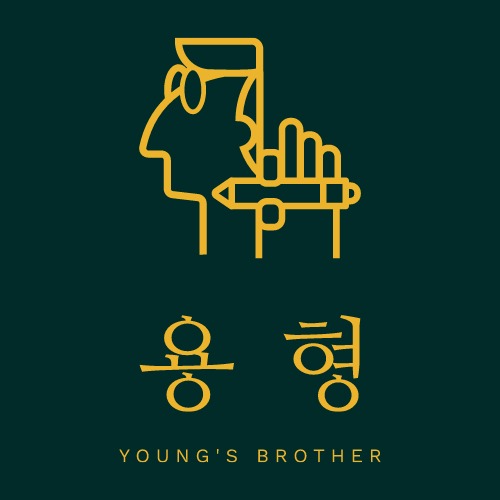pc 환경 : Ubuntu 18.04, ROS1
1. workspace 만들기
$ mkdir -p ~/kobuki_ws/src
$ cd ~/kobuki_ws/
$ catkin_make
$ cd src
$ git clone https://github.com/yujinrobot/kobuki.gitrosdep으로 의존성 설치
$ cd ~/kobuki_ws/
$ rosdep install --from-paths src --ignore-src -r -y$ catkin_make설치가 완료되었습니다. bashrc에 kobuki_ws의 source 명령어를 추가해 줍시다.
$ echo ". ~/kobuki_ws/devel/setup.bash" >> ~/.bashrc2. 실행
우선 roscore를 실행한 후, 다른 쉘을 열어 다음의 명령어를 실행합니다.
$ roslaunch kobuki_node minimal.launch다음은 teleop를 위해 다른 쉘에서 다음의 명령어를 실행합니다.
$ roslaunch kobuki_keyop safe_keyop.launch이제 키보드로 터틀봇을 조종할 수 있습니다.