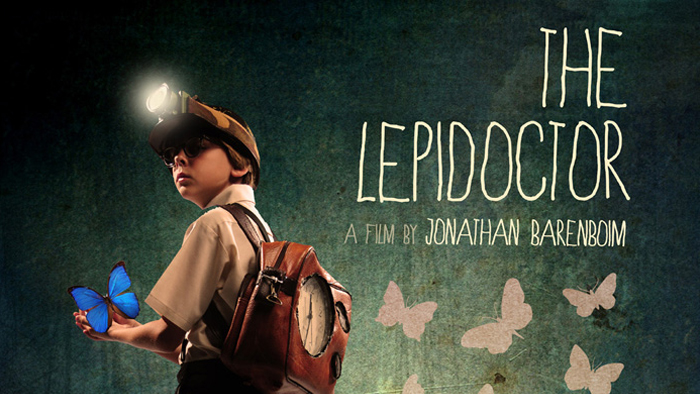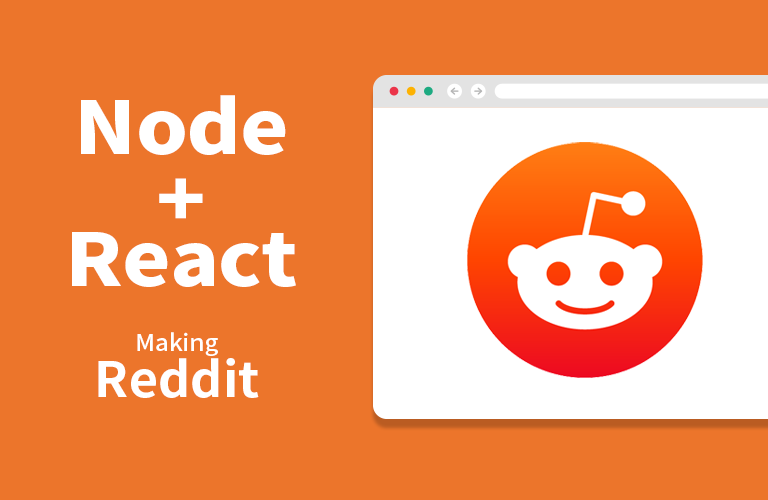
Data fetching
NextJS에서 데이터를 가져오는 방법을 알아보자.
ReactJS에서는 useEffect를 통해 가져오지만 NextJS에서는 다른 방법을 통해서 가져오게 된다.
- getStaticProps
- Static Generation으로 빌드할 때 데이터를 불러온다.
(무슨 말인지 잘 모르겠는데 대충 빌드할 때 가져온다는 것이다)
- Static Generation으로 빌드할 때 데이터를 불러온다.
- getStaticPaths
- Static Generation으로 데이터에 기반하여 pre-render시에 특정한 동적 라우팅을 구현할 때 필요한 것이다.
- getServerSideProps
- 요청이 있을 때 데이터를 불러온다.
getStaticProps
getStaticProps함수를 async로 export하면 getStaticProps에서 리턴되는 props를 가지고 페이지를 pre-render한다. build time에 페이지가 렌더링된다.
export async function getStaticProps() {
const res = await fetch('https://.../posts')
const posts = await res.json()
}
return {
props: {
posts,
}
}보면 async로 export된 정보를 props에 저장했고 이후에 이걸
function Blog({ posts }){
return {
<ul>
{posts.map((post) => (
<li>{post.title}</li>
))}
</ul>
}
}이렇게 뿌려줄 수 있다는 것이다.
getStaticProps는 사용자의 요청보다 먼저 빌드 시 필요한 데이터를 가져올 때 사용한다.
getStaticPaths
동적 라우팅이 필요할 때 getStaticPaths로 경로 리스트를 정의하고 HTML에 build시간에 렌더된다.
..진짜 뭔말인지
paths는 어떠한 경로가 pre-render될지를 결정하며, 만약 pages/posts/[id].js라는 이름의 동적 라우팅을 사용하는 페이지가 있다면 아래와 같이 된다.
return {
paths: [
{ params: { id: '1' } },
{ params: { id: '2' } }
],
fallback: ...
}빌드하는 동안 /posts/1과 /posts/2를 생성하게 되는 것임.
페이지 이름이 pages/posts/[postId]/[commentId]라면 params는 postId와 commentId이다.
만약 페이지 이름이 pages/[...slug]와 같이 모든 경로를 사용한다면, params는 slug가 담긴 배열이어야 한다.
fallback이라는 게 있는데 fallback이 false라면 getStaticPaths로 리턴되지 않는 것은 모두 404페이지가 뜨게 된다.
true라면 getStaticPaths로 리턴되지 않는 것은 404로 뜨지 않고 fallback 페이지가 뜨게 된다.
예시)
if (router.isFallback) {
return <div>Loading...</div>
}useEffect랑 비슷한 것도 같고..
function Post({ post }) {
// Render post...
}
export async function getStaticPaths() {
const res = await fetch('https://.../posts')
const posts = await res.json()
const paths = posts.map((post) => ({
params: {id: post.id},
}))
return {paths, fallback: false}
}보면 getStaticPaths에서 백엔드로 요청한 정보를 fetch 하여 params에 post.id를 담아주고 있다.
export async function getStaticProps({ params }) {
const res = await fetch(`https://.../posts/${params.id}`)
const post = await res.json()
return { props: { post } }
}그런 다음 아까 언급한 getStaticProps를 가지고 위의 코드에서 params를 가져온다음, 그 params를 이용해 post라는 props를 만들 것이다. 또 이 props는 코드 맨 상위에 있는 Post 컴포넌트로 들어갈 것임
그리고 이걸 가지고 render를 하게 되는 것이다.
getServerSideProps
getServerSideProps함수를 async로 export하면 Next는 각 요청마다 리턴되는 데이터를 getServerSideProps로 pre-render한다.
요청을 보낼 때마다 데이터를 가져옴.
function Page({ data }){
// Render data...
}
export async function getServerSideProps(){
const res = await fetch('https://.../data')
const data = await res.json()
return { props: { data } }
}얘는 요청할 때 데이터를 가져와야 하는 페이지를 미리 렌더해야 할 때 사용한다.