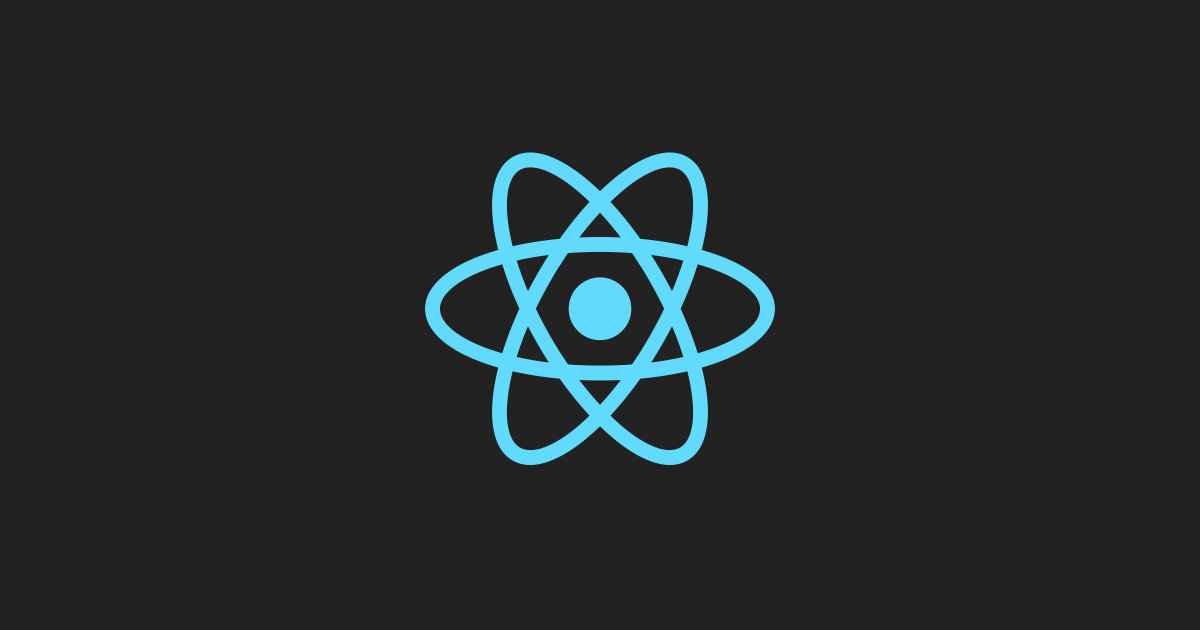
✔️<GuGuDan /> component를 생성한다.
👉 구구단 게임에서 필요한 요소
- 랜덤한 숫자 2개
- 정답 입력 칸
- 정답 버튼
- 결과 출력 문구
모두 정해져있지 않고 바뀔 여지가 있는 부분이므로 state로 작성한다.
class GuGudan extends React.Component {
constructor(props){
super(props);
this.state = {
first: Math.ceil(Math.random() * 9),
second: Math.ceil(Math.random() * 9),
value: '',
result: '',
}
}
}super(props)를 사용하는 이유?
자식 클래스는 생성될 때, 부모 클래스의 생성자를 참조한다.
class component에서 부모 클래스는 React.Component를 말한다.
super()를 선언 전에는 constructor()안에서 this를 사용할 수 없다.
props를 전달하여 props를 초기화 해주고 생성자 내부에서 this.props를 사용하기 위해 작성한다.
✔️ render() 내용 작성
render() {
return (
<div>
<div>{this.state.first} 곱하기 {this.state.second}는?</div>
<form onSubmit={(e) => {
e.preventDefault();
// 정답일 경우 새로운 랜덤 숫자를 만들어내고 value를 초기화
if (parseInt(value) === this.state.first * this.state.second) {
this.setState({
result: '정답',
first: Math.ceil(Math.random() * 9),
second: Math.ceil(Math.random() * 9),
value: '',
})
} else { // 틀릴 경우 문제 유지하고 value 초기화
this.setState({
result: '땡',
value: '',
})
}
}}>
<input type="number" value={this.state.value} onChange={
(e) => this.setState({ value: e.target.value })} />
<button>입력 !</button>
</form >
<div>{this.state.result}</div>
</div >
);
}
}JSX와 JAVASCRIPT를 섞어서 작성한 형태로, 이를 class의 메소드로 작성하기로 한다.
그러면 <form onSubmit={this.onSumbit}>, <input onChange={this.onChange}>로 바뀐다.
class 메소드 작성 (onSubmit, onChange)
onSubmit = (e) => {
e.preventDefault();
if (parseInt(this.state.value) === this.state.first * this.state.second) {
this.setState({
result: '정답',
first: Math.ceil(Math.random() * 9),
second: Math.ceil(Math.random() * 9),
value: '',
})
} else {
this.setState({
result: '땡',
value: '',
})
}
};
onChange = (e) => {
this.setState({ value: e.target.value })
};📑 전체 코드
<!DOCTYPE html>
<html lang="ko">
<head>
<meta charset="UTF-8">
<meta http-equiv="X-UA-Compatible" content="IE=edge">
<meta name="viewport" content="width=device-width, initial-scale=1.0">
<title>구구단</title>
<script crossorigin src="https://unpkg.com/react@17/umd/react.development.js"></script>
<script crossorigin src="https://unpkg.com/react-dom@17/umd/react-dom.development.js"></script>
<script src="https://unpkg.com/@babel/standalone/babel.min.js"></script>
</head>
<body>
<div id="root"></div>
<script type="text/babel">
class GuGuDan extends React.Component {
constructor(props) {
super(props);
this.state = {
first: Math.ceil(Math.random() * 9),
second: Math.ceil(Math.random() * 9),
value: '',
result: '',
}
}
onSubmit = (e) => {
e.preventDefault();
if (parseInt(this.state.value) === this.state.first * this.state.second) {
this.setState({
result: '정답',
first: Math.ceil(Math.random() * 9),
second: Math.ceil(Math.random() * 9),
value: '',
})
} else {
this.setState({
result: '땡',
value: '',
})
}
};
onChange = (e) => {
this.setState({ value: e.target.value })
};
render() {
return (
<div>
<div>{this.state.first} 곱하기 {this.state.second}는?</div>
< form onSubmit={this.onSubmit} >
<input type="number" value={this.state.value} onChange={this.onChange} />
<button>입력 !</button>
</form >
<div>{this.state.result}</div>
</div >
);
}
}
</script>
<script type="text/babel">
ReactDOM.render(<GuGuDan />, document.querySelector('#root'));
</script>
</body>
</html>