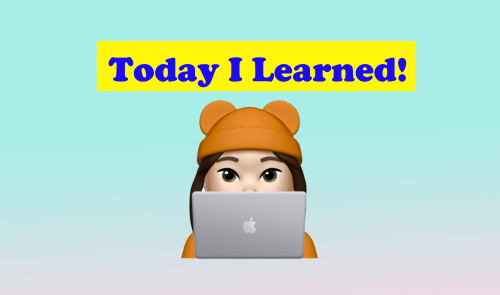
// App.js
let classStyle = 'color:red';
class ClassComp extends React.Component{
state = {
number:this.props.initNumber
date:(new Date()).toString()
}
componentWillMount() {
console.log('%cclass => componentWillMount', classStyle);
}
componentDidMount() {
console.log('%cclass => componentDidMount', classStyle);
}
shouldComponentUpdate(nextProps, nextState) {
console.log('%cclass => shouldComponentUpdate', classStyle);
return true;
}
componentWillUpdate(nextProps, nextState) {
console.log('%cclass => componentWillUpdate', classStyle);
}
componentDidUpdate(nextProps, nextState) {
console.log('%cclass => componentDidUpdate', classStyle);
}
//상태가 바뀌게 되면 상태가 위치하고 있는
//컴퍼넌트의 랜더 메소드가 호출될 것.
//componentWillMount -> render -> componentDidMount ->
//shouldComponentUpdate -> componentWillUpdate -> render ->
//componentDidUpdate 순으로 호출이 됨.
render(){
console.log('%cclass => render', classStyle);
//컴퍼넌트 윌마운트가 호출된 다음에 렌더가 호출되는 것을 콘솔을 통해 확인할 수 있다.
//componentWillMount -> render -> componentDidMount 순으로 호출되는 것을 콘솔을 통해 확인할 수 있다.
return (
<div className="container">
<h2>class style component<h2>
<p>Number : {this.state.number}</p>
<p>Date : {this.state.date}</p>
<input type="button" value="random" onClick={
function() {
this.setState({number:Math.random()})
}.bind(this)
}></input>
<input type="button" value="date" onClick={
function() {
this.setState({date:(new Date()).toString()})
}.bind(this)
}</input>
</div>
)
}
}
export default App;클래스 방식은 라이프사이클에 따라서 정해진 메소드에 따라 원하는 타이밍에 원하는 어떤 코드를 호출할 수 있다.
// App.js
import React {useState, useEffect} from 'react';
import './App.css';
function App() {
return (
<div className="container">
<h1>Hello World</h1>
<FuncComp initNumber={2}></FuncComp>
<ClassComp initNumber={2}></ClassComp>
</div>
);
}
let funcStyle = 'color:blue';
let funcId = 0;
function FuncComp(props) {
let numberState = useState(props.initNumber);
let number = numberState[0];
let setNumber = numberState[1];
//let dateState = useState((new Date().toString()));
//let _date = numberState[0];
//let setNumber = numberState[1];
let [_date, setDate] = useState((new Date()).toString());
//side effect
useEffect(function(){
console.log('%cfunc => useEffect (componentDidMount & componentDidUpdate)'+ (++funcId), funcStyle);
document.title = number + ' : ' + _date;
});
//페이지를 리로드 하면, func => render 1 작업이 완전히 끝난 다음에
//func => useEffect 2 가 호출.
//화면상에 랜덤을 클릭하게 되면
//func => render 3 -> func => useEffect 4 가 호출됨.
//유즈 이팩트라고 하는 훅은 웹페이지가 처음으로 랜더가 끝났을 때
//실행이 되고 랜더가 실행될 때마다 실행되는 것을 알 수 있다.
//컴퍼넌트 디드 마운트와 컴퍼넌트 디드 업데이트와 같은 역할을 한다는 것을 알 수 있다.
//여러 개를 설치할 수도 있다!!!
console.log('%cfunc => render'+ (++funcId), funcStyle);
//func => render 1 이 호출되는 것을 콘솔로 확인할 수 있다.
return (
<div className="container">
<h2>function style component</h2>
<p>Number : {number}</p>
<p>Date : {_date}</p>
<input type="button" value="random" onClick={
function() {
setNumber(Math.random());
}
}></input>
<input type="button" value="date" onClick={
function() {
setDate((new Date()).toString());
}
}></input>
</div>
);
}어떻게 하면 랜더와 관련된 작업을 하는 FuncComp라는 함수가 실행된 후에 추가적으로 필요한 작업을 처리하게 할 수 있을까?
-> 그것이 바로 리엑트의 유즈 이팩트라는 것.
