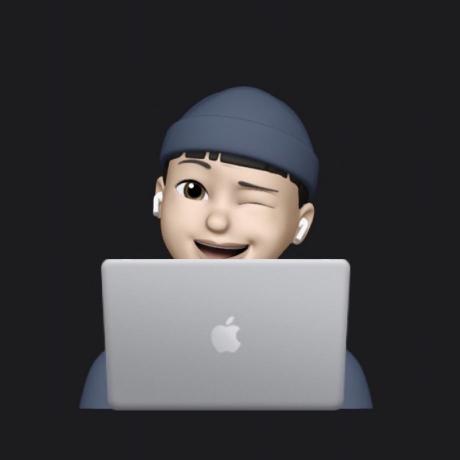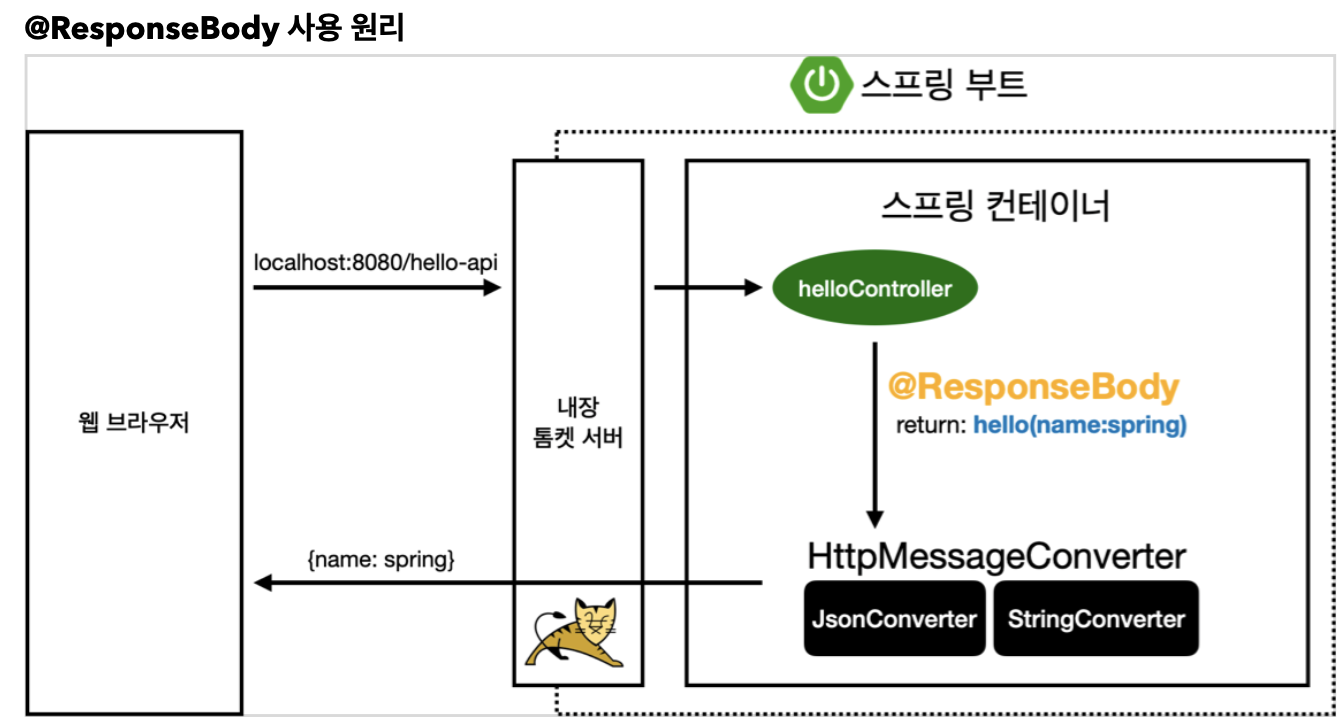
✅ @RestController
📕 응답
1. 정적 리소스
웹 브라우저에 정적인 HTML, css, js를 제공할 때는, 정적 리소스를 사용한다.
- 경로 : src/main/resources/static
- 예 : src/main/resources/static/basic/hello-form.html
- 실행 : http://localhost:8080/basic/hello-form.html
2. 뷰 템플릿 사용
웹 브라우저에 동적인 HTML을 제공할 때는 뷰 템플릿을 사용한다.
-
경로 : src/main/resources/templates
-
뷰 템플릿
<!DOCTYPE html>
<html xmlns:th="http://www.thymeleaf.org">
<head>
<meta charset="UTF-8">
<title>Title</title>
</head>
<body>
<p th:text="${data}">empty</p>
</body>
</html>- controller
@Controller
public class ResponseViewController {
@RequestMapping("/response-view-v1")
public ModelAndView responseViewV1() {
ModelAndView mav = new ModelAndView("response/hello")
.addObject("data", "hello!");
return mav;
}
@RequestMapping("/response-view-v2")
public String responseViewV2(Model model) {
model.addAttribute("data", "hello!!");
return "response/hello";
}
}-
String을 반환하는 경우 - View or HTTP 메시지
@ResponseBody 가 없으면 response/hello 로 뷰 리졸버가 실행되어서 뷰를 찾고, 렌더링 한다.
@ResponseBody 가 있으면 뷰 리졸버를 실행하지 않고, HTTP 메시지 바디에 직접 response/hello 라는 문자가 입력된다. -
Void를 반환하는 경우
명시성이 너무 떨어지고 이렇게 딱 맞는 경우도 많이 없어서, 권장하지 않는다.
3. HTTP 메시지 사용
HTTP API를 제공하는 경우에는 HTML이 아니라 데이터를 전달해야 하므로,
HTTP 메시지 바디에 JSON 같은 형식으로 데이터를 실어 보낸다.
@ResponseStatus(HttpStatus.OK)
@ResponseBody
@GetMapping("/response-body-json-v2")
public HelloData responseBodyJsonV2() {
HelloData helloData = new HelloData();
helloData.setUsername("userA");
helloData.setAge(20);
return helloData;
}- 💡 @RestController
@Controller 대신에 @RestController 애노테이션을 사용하면, 해당 컨트롤러에 모두 @ResponseBody 가 적용되는 효과가 있다.
따라서 뷰 템플릿을 사용하는 것이 아니라, HTTP 메시지 바디에 직접 데이터를 입력한다.
이름 그대로 Rest API(HTTP API)를 만들 때 사용하는 컨트롤러이다.