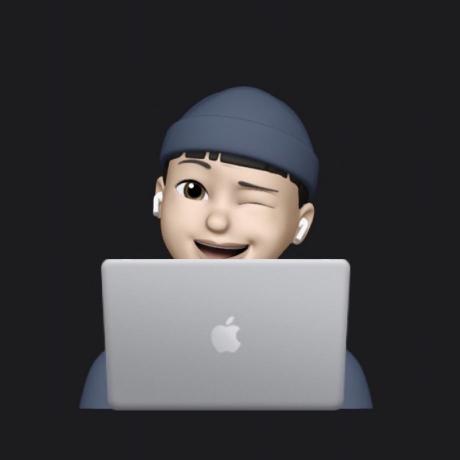✅ HttpServletRequest ✅ InputStream ✅ HttpEntity ✅ @RequestBody ✅ JSON
📕 HTTP 요청
1. 단순 텍스트
HTTP message body에 데이터를 직접 담아서 요청
- HTTP API에서 주로 사용, JSON, XML, TEXT
- 데이터 형식은 주로 JSON 사용
- POST, PUT, PATCH
1) 💡 HttpServletRequest
@PostMapping("/request-body-string-v1")
public void requestBodyString(HttpServletRequest request, HttpServletResponse response) throws IOException {
ServletInputStream inputStream = request.getInputStream();
String messageBody = StreamUtils.copyToString(inputStream, StandardCharsets.UTF_8);
log.info("messageBody={}", messageBody);
response.getWriter().write("ok");
}2) 💡 InputStream
@PostMapping("/request-body-string-v2")
public void requestBodyStringV2(InputStream inputStream, Writer responseWriter) throws IOException {
String messageBody = StreamUtils.copyToString(inputStream, StandardCharsets.UTF_8);
log.info("messageBody={}", messageBody);
responseWriter.write("ok");
}3) 💡 HttpEntity
spring 이 자동으로 엔티티 속성에 맞게 넣어줌
- 응답으로도 사용 가능
@PostMapping("/request-body-string-v3")
public HttpEntity<String> requestBodyStringV3(HttpEntity<String> httpEntity) {
String messageBody = httpEntity.getBody();
log.info("messageBody={}", messageBody);
return new HttpEntity<>("ok");
}4) 💡 @RequestBody
HTTP 메시지 바디 정보를 편리하게 조회
- 응답으로도 사용 가능
- 헤더 정보가 필요한 경우에는 HttpEntity 를 사용하거나 @RequestHeader 를 사용
- @RequestBody : 메시지 바디를 직접 조회 <-다름-> @RequestParam , @ModelAttribute : 요청 파라미터를 조회
@ResponseBody
@PostMapping("/request-body-string-v4")
public String requestBodyStringV4(@RequestBody String messageBody) {
log.info("messageBody={}", messageBody);
return "ok";
}2. JSON
- 위처럼 HttpServletRequest, HttpEntity, @RequestBody 등 여러가지 방법으로 요청을 받을 수 있음
@ResponseBody
@PostMapping("/request-body-json-v5")
public HelloData requestBodyJsonV5(@RequestBody HelloData data) {
log.info("username={}, age={}", data.getUsername(), data.getAge());
return data;
}- 이 경우 HelloData에 @RequestBody 를 생략하면 @ModelAttribute 가 적용되어 요청 파라미터를 처리하게 되므로
@RequestBody을 생략할 수 없다.
@RequestBody 요청
JSON 요청 -> HTTP 메시지 컨버터 -> 객체
@ResponseBody 응답
객체 -> HTTP 메시지 컨버터 -> JSON 응답