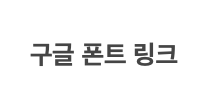https://fonts.google.com/?subset=korean¬o.script=Kore
1 - 마음에 드는 폰트 고르기
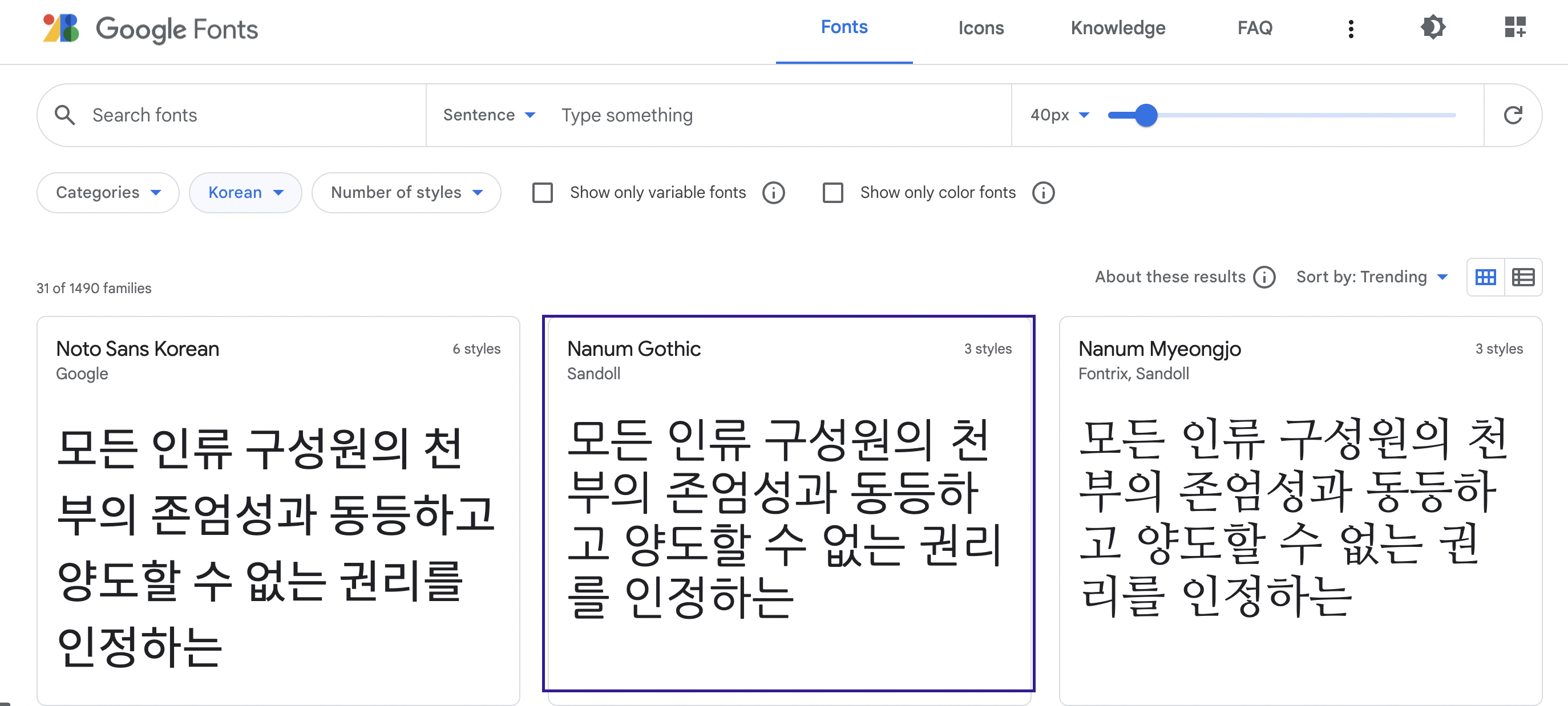
2 - select regugular400 선택
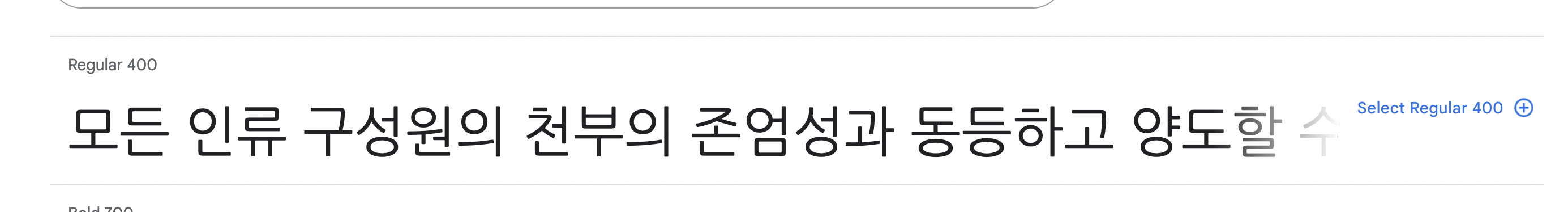
3 - @import 복붙
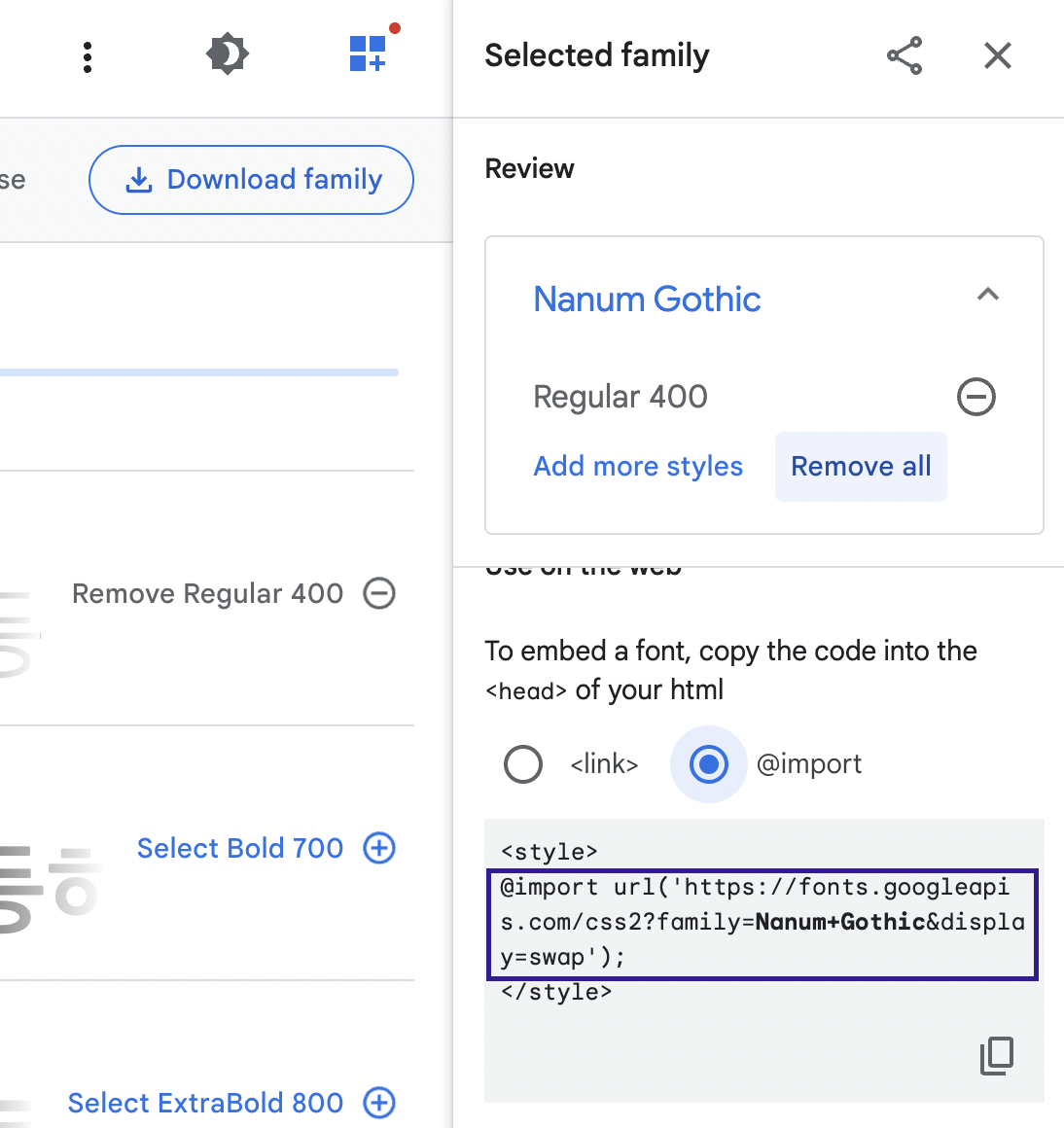
4 - css font-family 복붙
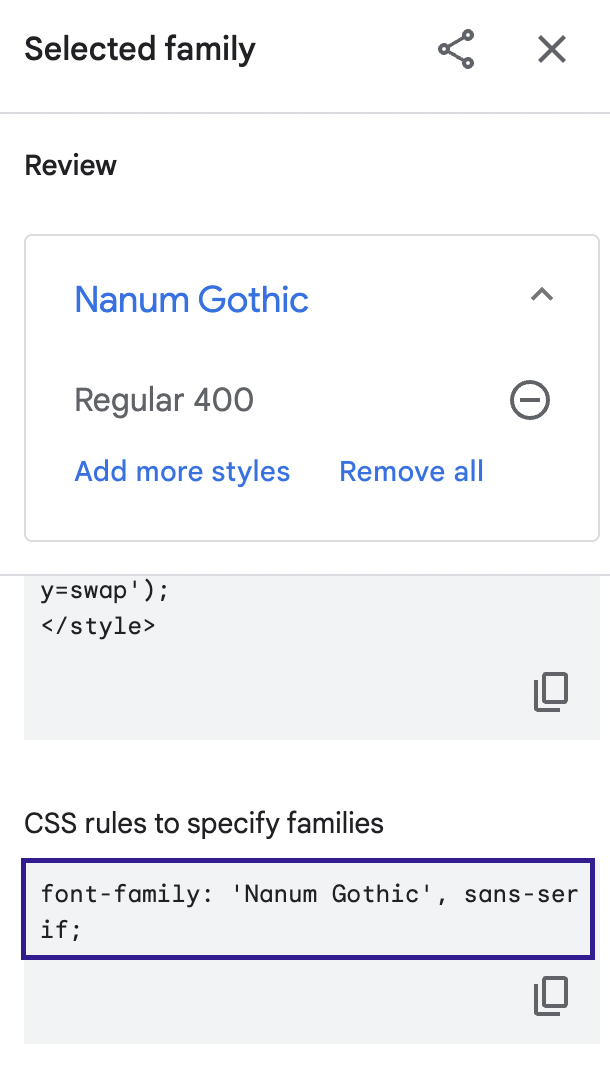
<style>
@import url('https://fonts.googleapis.com/css2?family=Song+Myung&display=swap');
*{
font-family: 'Song Myung', serif;
}
</style>