//app.js
import React from 'react';
import Counter from './Counter';
function App() {
return (
<div>
<Counter a={1} initialvalue={5}/>
</div>
);
}
export default App;
//counter.js
import React, {useState} from 'react';
const Counter = (props) => {
const [count, setCount] = useState(props.initialvalue);
const onIncrease = () => {
setCount(count + 1);
}
const onDecrease = () => {
setCount(count - 1);
}
return (
<div>
<h2>{count}</h2>
<button onClick={onIncrease}>+</button>
<button onClick={onDecrease}>-</button>
</div>
)
}
export default Counter;요렇게 하면 app.js에서 보낸 props가 전달되어 counter.js의 초기값이 5가 되어 출력 된다.
//counter.js
import React, {useState} from 'react';
const Counter = ({initialvalue}) => {
const [count, setCount] = useState(initialvalue);
const onIncrease = () => {
setCount(count + 1);
}
const onDecrease = () => {
setCount(count - 1);
}
return (
<div>
<h2>{count}</h2>
<button onClick={onIncrease}>+</button>
<button onClick={onDecrease}>-</button>
</div>
)
}
export default Counter;이렇게 비구조화로 가져와도 동일한 값이 나온다.
혹시 Props로 전달한 값이 많다면 하나씩 써주기 벅차다. 그러면 부모 컴포넌트에서 축약하여 자식 컴포넌트에 '펼쳐서 전달하는 스프레드 형태'로 전달이 가능하다.
//app.js
import React from 'react';
import Myheader from './Myheader';
import Counter from './Counter';
function App() {
const counterProps = {
a : 1,
b : 2,
c : 3,
d : 4,
e : 5,
}
return (
<div>
<Counter {...counterProps}/>
</div>
);
}
export default App;
//counter.js
import React, {useState} from 'react';
const Counter = ({e}) => {
const [count, setCount] = useState(e);
const onIncrease = () => {
setCount(count + 1);
}
const onDecrease = () => {
setCount(count - 1);
}
return (
<div>
<h2>{count}</h2>
<button onClick={onIncrease}>+</button>
<button onClick={onDecrease}>-</button>
</div>
)
}
export default Counter;이렇게 주고 받을 수 있다.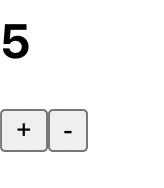
본인이 바뀔 때, 부모가 리렌더 될 때, 자식이 바뀔 때 모두 리렌더 된다.
