Storybook 설치
.<App Name>
$ npx sb inittailwindCSS Setup
.<App Name> .storybook preview.js
import "../src/index.css";
export const parameters = {
actions: { argTypesRegex: "^on[A-Z].*" },
controls: {
matchers: {
color: /(background|color)$/i,
date: /Date$/,
},
},
};사용 예시 (Box)
.<App Name> src stories Box.tsx
import React from "react";
/**
* 기존 Component 만들듯이 만들기
*/
export interface BoxProps {
bgColor: string;
}
export const Box = ({ bgColor }: BoxProps) => {
return <div className={`bg-${bgColor}-500 w-40 h-40`}></div>;
};.<App Name> src stories Box.stories.tsx
import React from "react";
import { ComponentMeta, ComponentStory } from "@storybook/react";
import { Box } from "./Box";
export default {
title: "Component/Box",
component: Box,
argTypes: {
bgColor: { control: "color" },
},
} as ComponentMeta<typeof Box>;
const Template: ComponentStory<typeof Box> = (args) => {
const { bgColor } = args;
return <Box bgColor={bgColor} />;
};
export const PinkBox = Template.bind({});
PinkBox.args = {
bgColor: "pink",
};
export const LimeBox = Template.bind({});
LimeBox.args = {
bgColor: "lime",
};결과화면
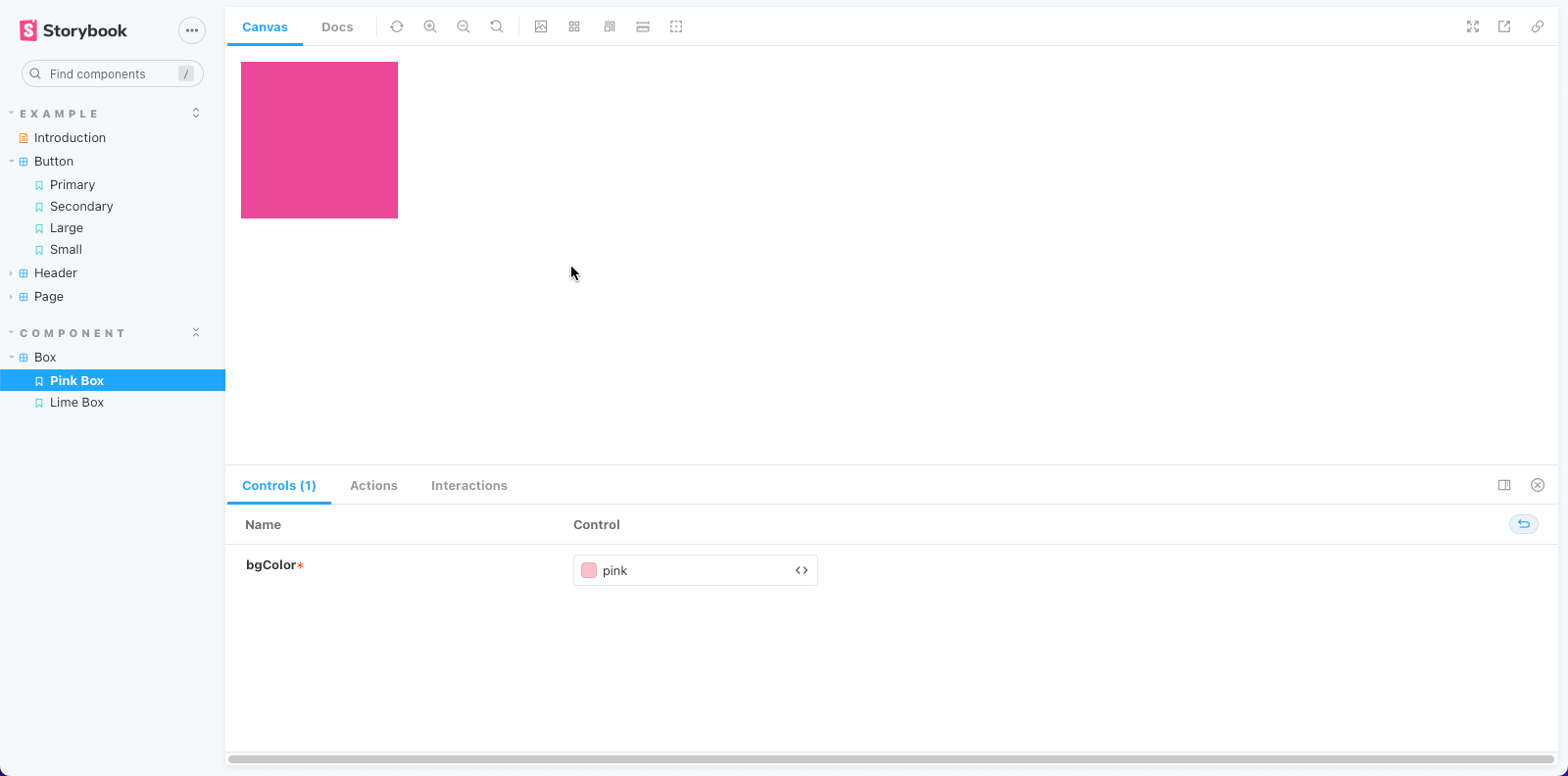
Reference
ahn0min.log 2022.11.6.(일) 스토리 작성하기(Storybook, TailwindCSS)
