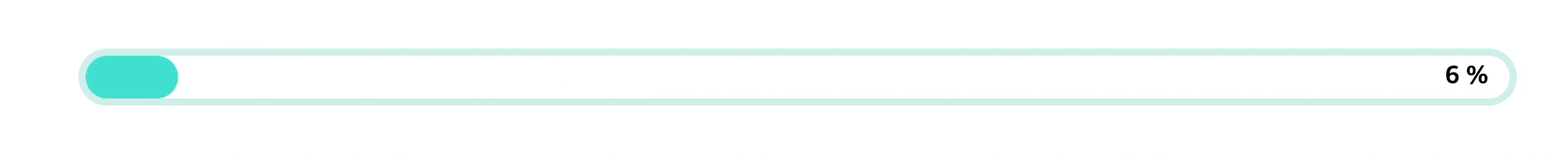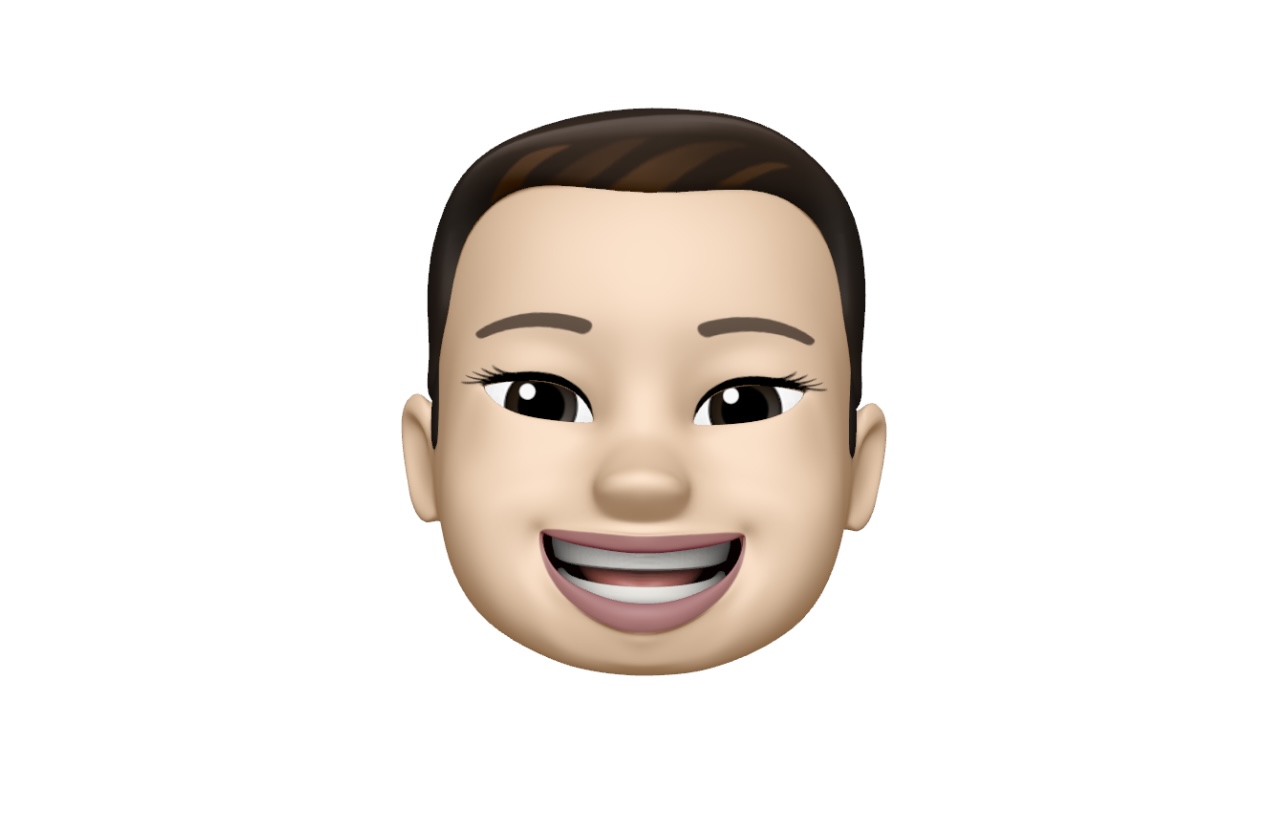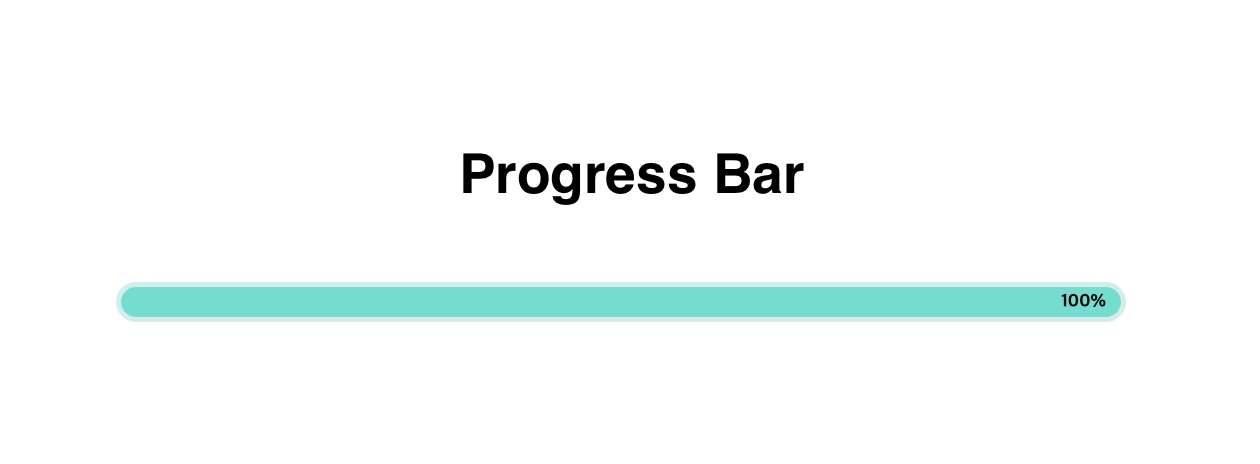
JQuery
Progress Bar 01
결과
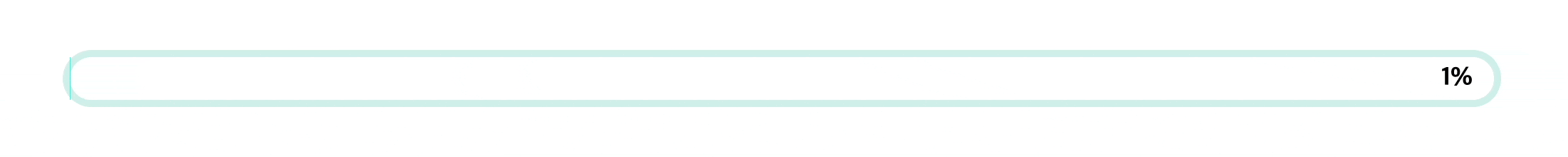
HTML
<div class="progress-bar">
<div class="bar"></div>
<div class="num" data-num="100"></div>
</div>CSS
*{margin: 0; padding: 0;}
.progress-bar{position: relative; width: 1000px; height: 30px; margin: 3em auto; border: 5px solid rgb(206, 238, 234); border-radius: 20px;}
.progress-bar .bar{position: absolute; top: 0; left: 0; right: 0; bottom: 0; background: turquoise; width: 0; border-radius: 20px;}
.progress-bar .num{padding: auto; position: absolute; top: 0; bottom: 0; right: 15px; font-size: 1.1em; color: rgb(0, 0, 0); line-height: 30px; font-weight: bold;}script
let progressWrap=$('.progress-bar');
let progressBar=progressWrap.find('.bar')
let progressNum=progressWrap.find('.num')
let progressData=progressNum.attr('data-num');
progressBar.animate({width:progressData+'%'},2000);
setInterval(textAni, 1000/100);
function textAni(){
let currentWidth=progressBar.width() / progressWrap.width() * 100;
progressNum.text(Math.ceil(currentWidth)+'%')
}변수는 감싸고 있는
.progress-bar와 안에.bar,.num이 있고.num의 안에data-num이 있는데let progressData=progressNum.attr('data-num');
progressData로 만들었다.progressBar.animate({width:progressData+'%'},2000);
progressBar의 애니메이션은progressData의width+ '%' 의 값으로 만들어지고,
setInterval메서드를 이용하여 함수를 만든다.textAni라는 이름으로 만들고let currentWidth=progressBar.width() / progressWrap.width() * 100;의 계산식을 만들면 '%' 가 나오게 된다.
ex )progressBar.width()/progressWrap.width() 는 1000이다.* 100 즉
progressNum.attr('data-num');/ 1000 x 100 을 하면 나오는 '%' 이다.progressNum.text(Math.ceil(currentWidth)+'%')나머지
text에 넣으면 퍼센티지 숫자가 나타나게된다.
JQuery AnimateNumber
JQuery에서 직접 넘버를 구현하게하는 라이브러리도 있다.
- animateNumber 또는 https://plugins.jquery.com/animateNumber/ 에 들어간다.
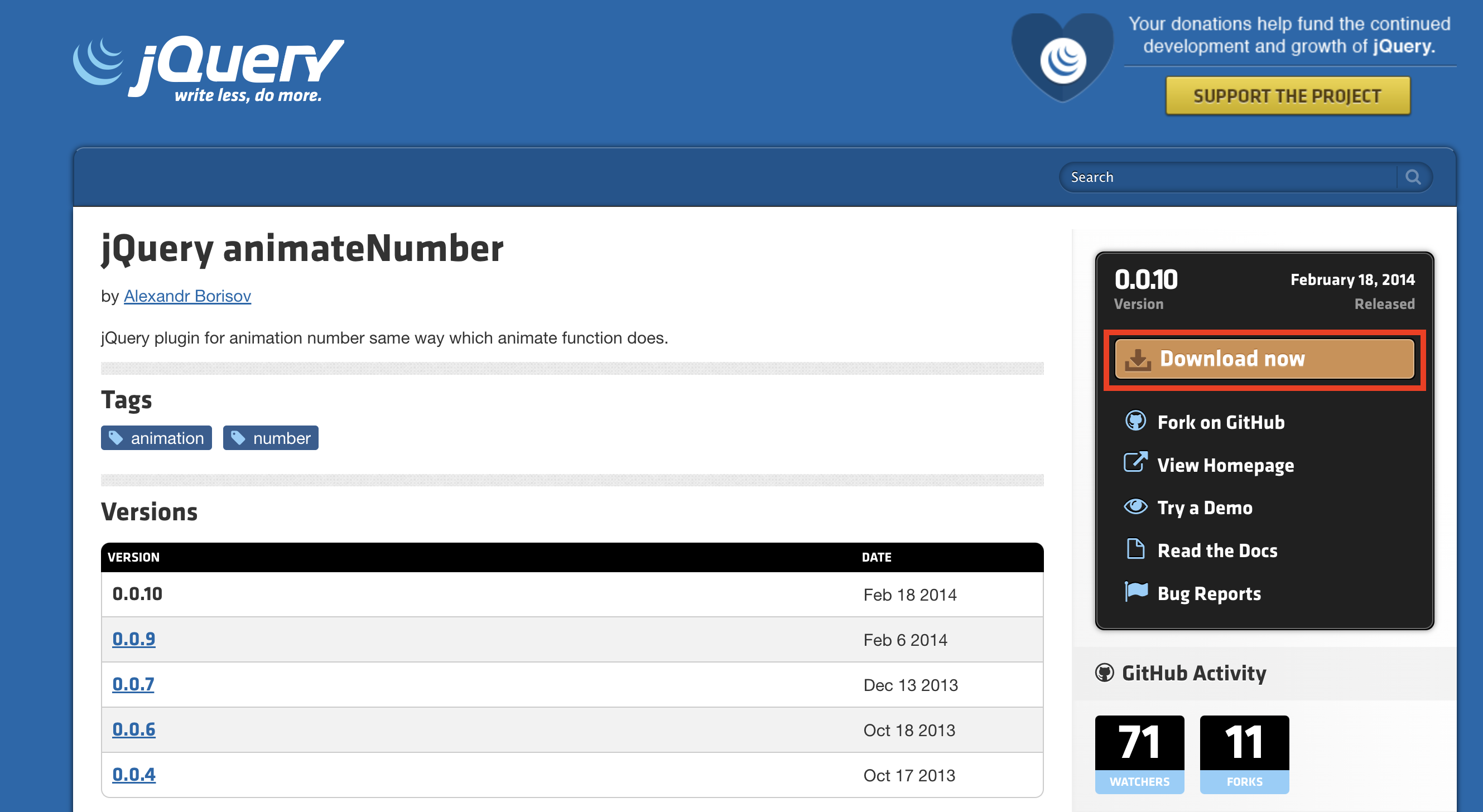
- Download Now 를 클릭한다. 깃허브 페이지가 나오는데
Version 0.0.13을 클릭하고Source code를 눌러 다운로드 한다.
(version 0.0.13 source code(zip) 다운로드)
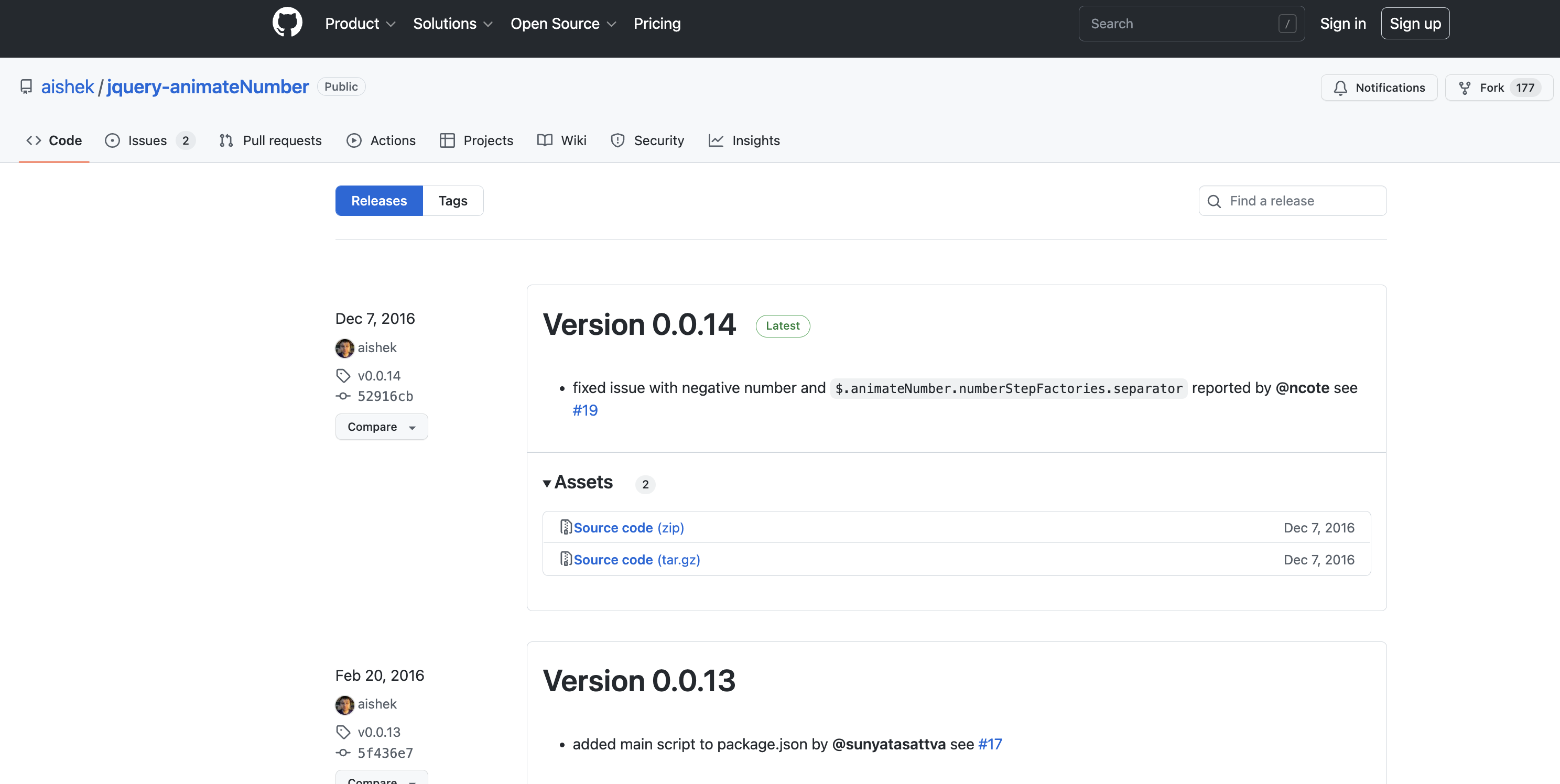
jquery.animateNumber.min.js파일을 JS파일에 넣고script에서 불러준다.<script src="./js/jquery.animateNumber.min.js" defer></script>
- 코드를 붙여넣어준다.
var comma_separator_number_step = $.animateNumber.numberStepFactories.append(' %') progressNum.animateNumber( { number: progressData, numberStep: comma_separator_number_step },2000 );
결과
동일하게 작동을 한다.
Progress Bar 02
각 따로 설정된 Progress Bar 만들기
결과
HTML
<div class="progress">
<div class="progress-bar">
<div class="bar"></div>
<div class="num" data-num="80"></div>
</div>
<div class="progress-bar">
<div class="bar"></div>
<div class="num" data-num="50"></div>
</div>
<div class="progress-bar">
<div class="bar"></div>
<div class="num" data-num="90"></div>
</div>
<div class="progress-bar">
<div class="bar"></div>
<div class="num" data-num="70"></div>
</div>
<div class="progress-bar">
<div class="bar"></div>
<div class="num" data-num="100"></div>
</div>
</div>CSS
*{margin: 0; padding: 0;}
.progress-bar{position: relative; width: 1000px; height: 30px; margin: 3em auto; border: 5px solid rgb(206, 238, 234); border-radius: 20px;}
.progress-bar .bar{position: absolute; top: 0; left: 0; right: 0; bottom: 0; background: turquoise; width: 0; border-radius: 20px;}
.progress-bar .num{padding: auto; position: absolute; top: 0; bottom: 0; right: 15px; font-size: 1.1em; color: rgb(0, 0, 0); line-height: 30px; font-weight: bold;}script
$('.progress-bar').each(function(){
let progressWrap=$(this);
let progressBar=progressWrap.find('.bar')
let progressNum=progressWrap.find('.num')
let progressData=progressNum.attr('data-num');
progressBar.animate({width:progressData+'%'},2000);
setInterval(textAni, 1000/100);
function textAni(){
let currentWidth=progressBar.width() / progressWrap.width() * 100;
progressNum.text(Math.ceil(currentWidth)+'%')
}
});
each문을 사용하여 변수를 담는다.this를progressWrap에 담아서this의bar,num,data-num값을 정하고 각 입력된this의 값대로 실행되게 한다.
mobile page 구현
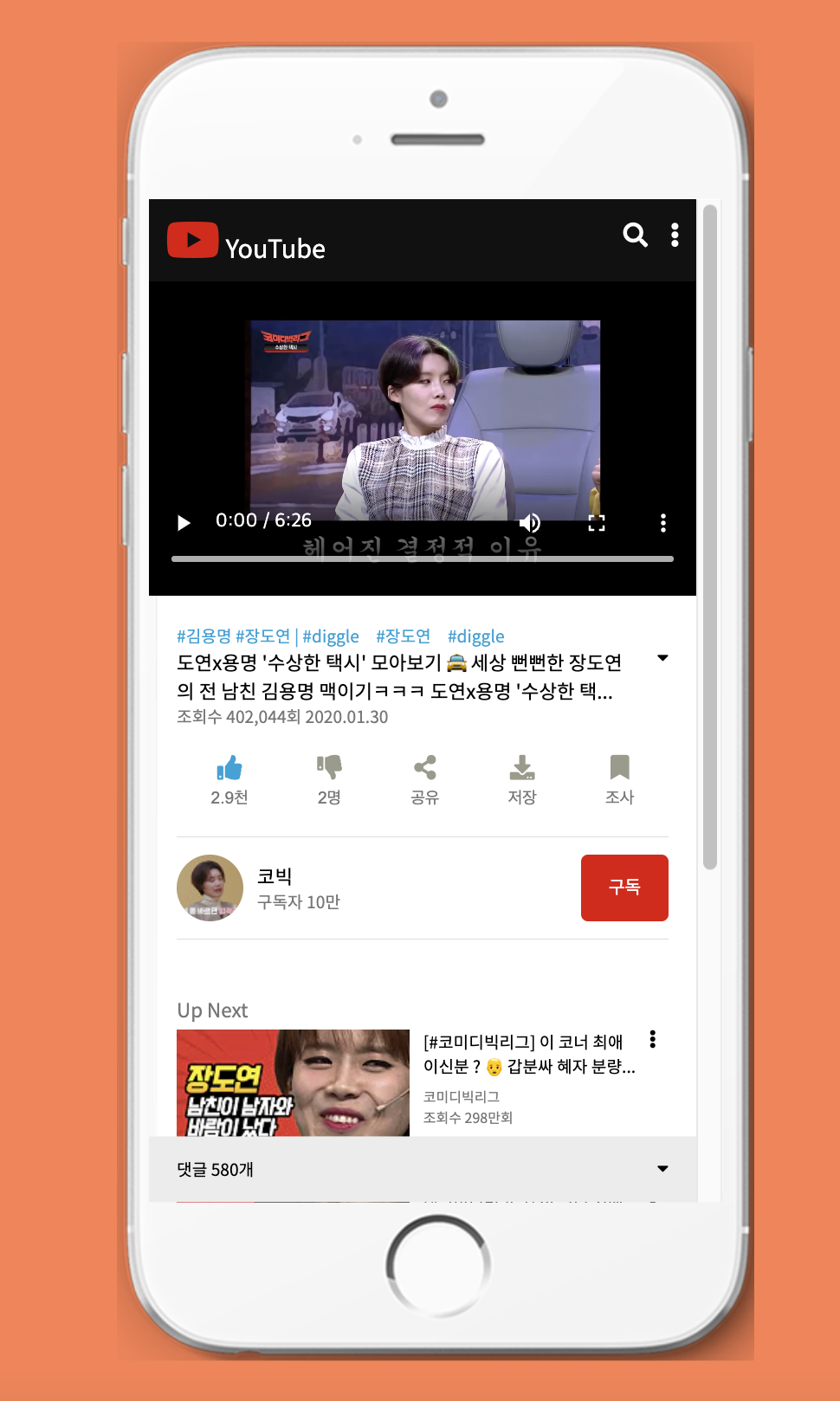
HTML
<div class="phone">
<div class="content">
<iframe src="./youtube/index01_01.html" frameborder="0"></iframe>
</div>
</div>script
let deviceAgent = navigator.userAgent.toLowerCase();
//모바일인지 아닌지 감지하는 코드
let isTouchDevice = Modernizr.touch ||
(deviceAgent.match(/(iphone|ipod|ipad)/) ||
deviceAgent.match(/(android)/) ||
deviceAgent.match(/(iemobile)/) ||
deviceAgent.match(/iphone/i) ||
deviceAgent.match(/ipad/i) ||
deviceAgent.match(/ipod/i) ||
deviceAgent.match(/blackberry/i) ||
deviceAgent.match(/bada/i));
if (isTouchDevice) {
location.href='http://nuyhes.dothome.co.kr/mobile/youtube/index01_01.html'
} else {
// not-supported
}모바일인지 아닌지 감지하는 코드가 필요하다. 구글링을 통해 코드를 찾을 수 있다.
이렇게 설정 후 모바일로 저url로 들어가면 아이폰의 이미지는 없이 딱 모바일 사이즈만큼의 유튜브 페이지를 볼 수 있다.