동영상 업로드 progress 구현
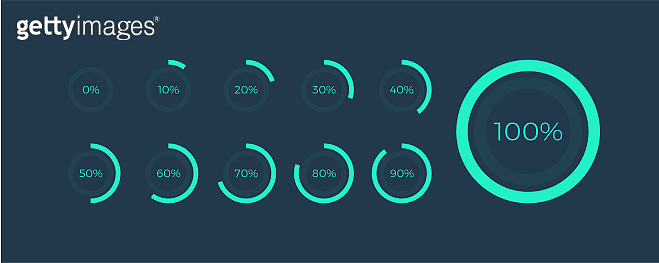
동영상이나 파일용량이 크면 업로드가 완료되었는지 알 수가 없다. 업로드 로딩 프로그레스를 구현해보았다.
form 또는 input 이벤트
에서 될 줄 알았지만 없었다.
axios
axios.post의 구현부에 들어가 동영상 업로드 프로그레스를 구현 할 수 있을것 같은 코드를 발견했다.
post<T = any, R = AxiosResponse<T>>(url: string, data?: any, config?: AxiosRequestConfig): Promise<R>;axios.post는 위와같은 매개변수를 가진다. url은 업로드 주소, data는 업로드 할 FormData, config는 무언지 알수 없었지만 코드를 보니
export interface AxiosRequestConfig {
url?: string;
method?: Method;
baseURL?: string;
transformRequest?: AxiosTransformer | AxiosTransformer[];
transformResponse?: AxiosTransformer | AxiosTransformer[];
headers?: any;
params?: any;
paramsSerializer?: (params: any) => string;
data?: any;
timeout?: number;
timeoutErrorMessage?: string;
withCredentials?: boolean;
adapter?: AxiosAdapter;
auth?: AxiosBasicCredentials;
responseType?: ResponseType;
xsrfCookieName?: string;
xsrfHeaderName?: string;
onUploadProgress?: (progressEvent: any) => void;
onDownloadProgress?: (progressEvent: any) => void;
maxContentLength?: number;
validateStatus?: ((status: number) => boolean) | null;
maxBodyLength?: number;
maxRedirects?: number;
socketPath?: string | null;
httpAgent?: any;
httpsAgent?: any;
proxy?: AxiosProxyConfig | false;
cancelToken?: CancelToken;
decompress?: boolean;
}onUploadProgress 발견!!
검색해보니 onUploadProgress의 매개변수는 progressEvent: any인데, 프로퍼티로 number타입의 loaded와 total을 갖고 있었다. loaded는 업로드 되고있는 사이즈, total은 파일의 총 사이즈 일 것 같았다.
const onUploadProgress = (event: any) => setProgress((event.loaded * 100) / event.total);요렇게 코드를 작성하면된다.
const [progress, setProgress] = useState(0); 으로 프로그레스 퍼센트를 상태 관리해주면 됨.
.png)