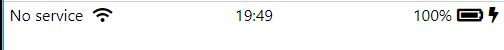
<div class="status-bar">
<div class="status-bar__c">
<span>No service</span>
<i class="fas fa-wifi" ></i>
</div>
<div class="status-bar__c">
<span>19:49</span>
</div>
<div class="status-bar__c">
<span>100%</span>
<i class="fas fa-battery-full fa-lg"></i>
<i class="fas fa-bolt"></i>
</div>
</div>.status-bar{
display: flex;
justify-content: space-between;
}html코드가 위와 같은 경우 19:49부분이 justify-content : space-between시 정가운데로 배치되지 않는다.
.status-bar{
display: flex;
justify-content: center;
padding:5px 3px
}
.status-bar__c{
width: 33%;
}
.status-bar__c:first-child span{
margin-right: 5px;
}
.status-bar__c:nth-child(2) {
display:flex;
justify-content: center;
}
.status-bar__c:last-child {
display: flex;
justify-content: flex-end;
align-items: center;
}1.각각 요소를 가리키는 status-bar__C의 width를 3등분(33%)한다.
2.첫 번째 child는 유지
3.두 번째 child 내부를 justify-content:center로 가운데로 정렬
4.세 번째 child 내부를 justify-content:flex-end로 오른쪽 정렬
