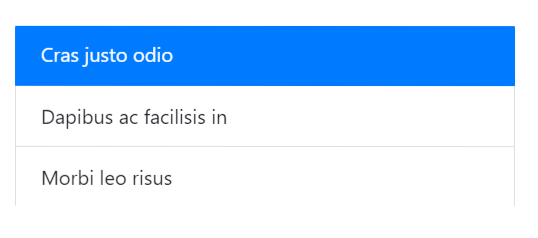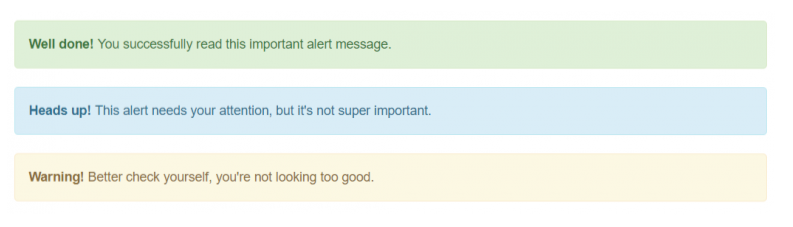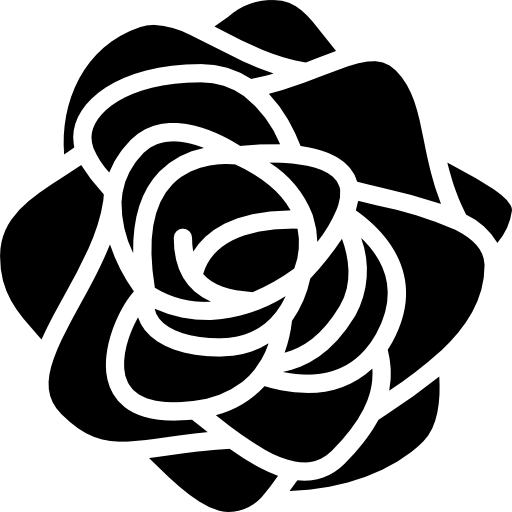* scss를 활용한 간단한 디자인
* 리스트 만들기
조건 : <li> 태그에.active 클래스 부여시 배경색 과 폰트 컬러 변환 / Nesting 문법 이용
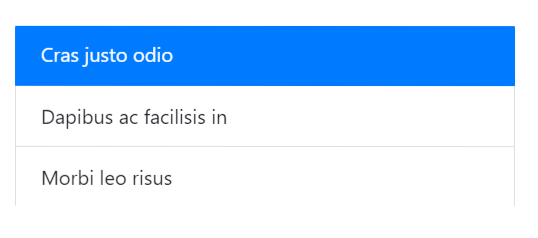
1. html 으로 뼈대 생성
html
<ul class="menu-list">
<li>Cras justo odio</li>
<li>Dapibus ac facilisis in</li>
<li>Morbi leo risus</li>
</ul>
2. scss를 먼저 css처럼 작성
* {
box-sizing:border-box;
}
.menu-list ul { }
.menu-list li {
cursor: pointer;
list-style: none;
padding: 10px 10px;
width: 350px;
border: 1px solid rgba(0, 0, 0, 0.2);
border-bottom: none;
}
.menu-list li:active {
background: rgb(26, 121, 230);
color: white;
}
3. scss를 Nesting 문법 적용하여 작성
css
.menu-list {
ul {
}
li {
cursor: pointer;
list-style: none;
padding: 10px 10px;
width: 350px;
border: 1px solid rgba(0, 0, 0, 0.2);
border-bottom: none;
}
}
.menu-list li {
&:active{
background: rgb(26, 121, 230);
color: white;
}
}
* alert 박스 만들기
조건 : 박스 내부 글씨는 <p>태그 사용, mixin/include 또는 extend 문법 사용
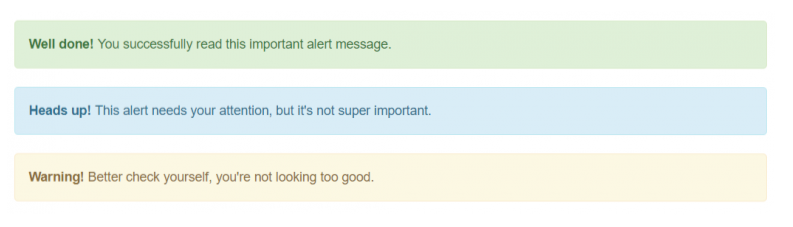
1. html 으로 뼈대 생성
html
<div class="alertbox-box">
<div class="alertbox-green">
<p>
<span>Well done!</span>
You successfully read this important alert message.
</p>
</div>
<div class="alertbox-blue">
<p>
<span>Heads up!</span>
This alert needs your attention, but it`s not super important
</p>
</div>
<div class="alertbox-yellow">
<p>
<span>Warning!</span>
Better check yourself, you're not looking too good.
</p>
</div>
</div>
2. extend문법 사용하여 css작성
%alertbox {
width: 800px;
height: 60px;
padding: 10px 20px;
box-sizing: border-box;
margin-top: 20px;
border-radius: 5px;
}
.alertbox-box {
width: 800px;
height: 500px;
display: flex;
flex-direction: column;
}
.alertbox-green {
@extend %alertbox;
background-color: RGB(221, 239, 215);
border: 1px solid rgb(154, 243, 124)
}
.alertbox-blue {
@extend %alertbox;
background-color: RGB(216, 236, 246);
border: 1px solid rgb(138, 207, 241);
}
.alertbox-yellow {
@extend %alertbox;
background-color: RGB(253, 248, 227);
border: 1px solid rgb(247, 226, 142);
}
p {
width: 100%;
height: 100%;
margin: auto;
vertical-align: middle;
line-height: 200%;
}
span {
font-size: 18px;
font-weight: 600;
}