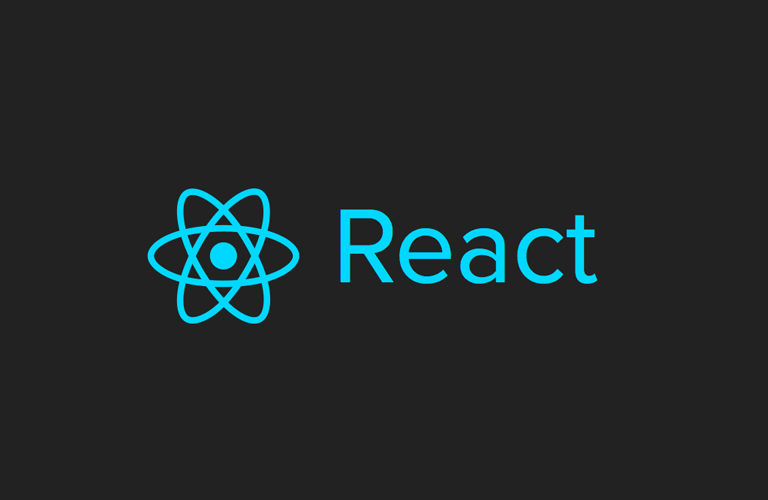✔️React: Component-based
리액트에서는 모든 페이지가 컴포넌트로 구성되어있으며, 하나의 컴포넌트는 또 여러개의 컴포넌트의 조합으로 이루어질 수 있다.
✔️React Component
- 입력:
Props - 출력:
react element
이렇게 어떠한 속성들(props)의 입력을 받아 그에 맞는react element를 생성하여 리턴 → `react component

비유해보자면,
- 붕어빵 틀:
Component - 만들어진 붕어빵:
Element

✔️Props
Component의 속성- 컴포넌트에 전달할 다양한 정보를 담고있는 JavaScript 객체
- Read-Only (읽기 전용) → 값 변경 불가능
- element 생성 도중에 props값이 변경되면 안되기 때문
- 변경하고 싶다면 새로운 값을 컴포넌트에 전달하여 새element를 생성 - 모든 리액트 컴포넌트는
props를 직접 바꿀 수 없으며, 같은props에 대해 항상 같은 결과를 리턴해야함
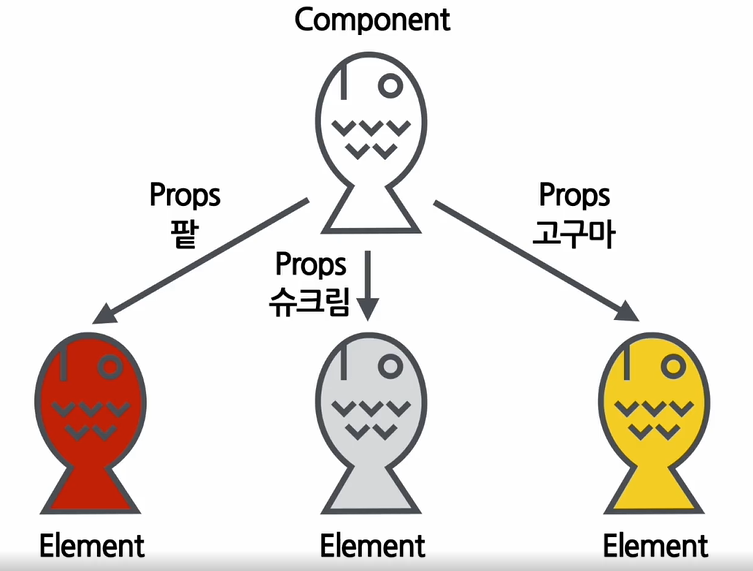
Props 사용법
- jsx를 사용한 경우, 아래와 같이 '키-값'쌍의 형태로 컴포넌트에
props넣을 수 있음
function App(props){
return (
<Profile
name="밍"
introduction="안녕하세요"
viewCount={1500}
/>
);
)- props는 아래와 같은 js가 됨
{
name: "밍",
instroduction: "안녕하세요",
viewCount: 1500
}✔️Component
Function Component
Welcome이라는 함수 컴포넌트 예시
function Welcome(props){
return <h1> 안녕, {props.name}</h1>;
}Class Component
React.Component를 상속받아서 만듦
- 한 클래스의 변수들과 함수들을 상속받아 새로운 자식 클래스를 생성
class Welcome extends React.Component {
render(){
return <h1>안녕, {this.props.name}</h1>;
}
}✔️Component의 특징
- 이름: 항상 대문자로 시작
const element = <Welcome name="밍" />;Component 합성
- `Component`안에 또 다른 `Component`를 쓸 수 있음
- 복잡한 화면을 여러 `Component`로 나누어 구현 가능function Welcome(props){
return <h1>Hello, {props.name}</h1>;
}
function App(props){
return (
<div>
<Welcome name="Mike" />
<Welcome name="Steve" />
<Welcome name="Jane" />
</div>
)
}
ReactDOM.render(
<App />,
document.getElementById('root')
);Component 추출
- avatar부분 추출
- 기존 코드
function Comment(props){
return (
<div className="comment">
<div className="user-info">
// 이 부분을 추출하여 별도의 컴포넌트를 생성
<img className="avatar">
src={props.author.avatarUrl}
alt={props.author.name}
/>
</div>
</div>
)
}Avatar컴포넌트
function Avatar(props) {
return (
<img className="avatar"
src={props.user.avatarUrl}
alt={props.user.name}
/>
);
}- 변경된 기존 코드
function Comment(props){
return (
<div className="comment">
<div className="user-info">
// 변경된 부분
<Avatar user={props.author} />
<div className="user-info-name">
{props.author.name}
</div>
</div>
)
}- UserInfo 추출
- 기존 코드
function Comment(props){
return (
<div className="comment">
// 이 부분 추출
<div className="user-info">
<Avatar user={props.author} />
<div className="user-info-name">
{props.author.name}
</div>
</div>
)
}UserInfo컴포넌트
function UserInfo(props){
return(
<div className="user-info">
<Avatar user={props.user} />
<div className="user-info-name">
{props.user.name}
</div>
</div>
);
}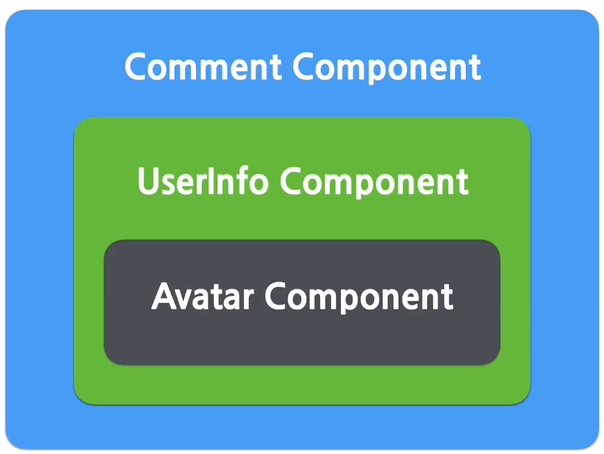
- 변경된 기존 코드
function Comment(props){
return (
<div className="comment">
// 이 부분 추출
<UserInfo user={props.author} />
</div>
)
}