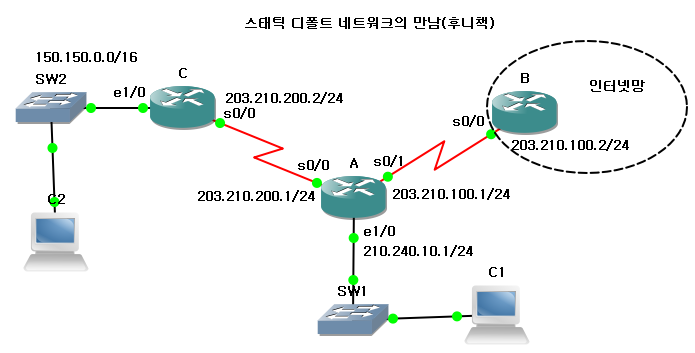
A에 대한 설정 ( But 나는 모두 설정할 것이다.)
1. 라우터 이름은 Router_A를 사용합니다.
2. Enable password는 cisco를 사용합니다.
3. 시리얼 인터페이스, 이더넷 인터페이스 IP 설정을 합니다.
4. 스태틱 라우팅을 사용합니다.
5. 150.100.0.0(255.255.0.0) 네트워크를 접속할 수 있어야 합니다.
6. 나머지 모든 트래픽은 디폴트로 인터넷 쪽을 나갈 수 있도록 구성합니다.
Router_A#show running-config
Building configuration...
Current configuration : 1111 bytes
!
version 12.4
service timestamps debug datetime msec
service timestamps log datetime msec
no service password-encryption
!
hostname Router_A
!
boot-start-marker
boot-end-marker
!
enable password cisco
!
no aaa new-model
memory-size iomem 5
no ip icmp rate-limit unreachable
!
!
ip cef
no ip domain lookup
!
!
!
ip tcp synwait-time 5
!
!
!
interface Serial0/0
ip address 203.210.200.1 255.255.255.0
serial restart-delay 0
!
interface Serial0/1
ip address 203.210.100.1 255.255.255.0
serial restart-delay 0
!
interface Serial0/2
no ip address
shutdown
serial restart-delay 0
!
interface Serial0/3
no ip address
shutdown
serial restart-delay 0
!
interface Ethernet1/0
ip address 210.240.10.1 255.255.255.0
half-duplex
!
no ip http server
no ip http secure-server
ip route 0.0.0.0 0.0.0.0 203.210.100.2
ip route 150.150.0.0 255.255.0.0 203.210.200.2
!
!
!
control-plane
!
!
!
line con 0
exec-timeout 0 0
privilege level 15
logging synchronous
line aux 0
exec-timeout 0 0
privilege level 15
logging synchronous
line vty 0 4
login
!
!
end
Router_B#show running-config
Building configuration...
Current configuration : 1165 bytes
!
version 12.4
service timestamps debug datetime msec
service timestamps log datetime msec
no service password-encryption
!
hostname Router_B
!
boot-start-marker
boot-end-marker
!
enable password cisco
!
no aaa new-model
memory-size iomem 5
no ip icmp rate-limit unreachable
!
!
ip cef
no ip domain lookup
!
!
!
!
ip tcp synwait-time 5
!
!
!
interface Serial0/0
ip address 203.210.100.2 255.255.255.0
serial restart-delay 0
!
interface Serial0/1
no ip address
shutdown
serial restart-delay 0
!
interface Serial0/2
no ip address
shutdown
serial restart-delay 0
!
interface Serial0/3
no ip address
shutdown
serial restart-delay 0
!
interface Ethernet1/0
ip address 150.150.0.1 255.255.0.0
shutdown
half-duplex
!
no ip http server
no ip http secure-server
ip route 150.150.0.0 255.255.0.0 203.210.100.1
ip route 203.210.200.0 255.255.255.0 203.210.100.1
ip route 210.240.10.0 255.255.255.0 203.210.100.1
!
!
!
control-plane
!
!
!
line con 0
exec-timeout 0 0
privilege level 15
logging synchronous
line aux 0
exec-timeout 0 0
privilege level 15
logging synchronous
line vty 0 4
login
!
!
end
Router_C#show running-config
Building configuration...
Current configuration : 1108 bytes
!
version 12.4
service timestamps debug datetime msec
service timestamps log datetime msec
no service password-encryption
!
hostname Router_C
!
boot-start-marker
boot-end-marker
!
enable password cisco
!
no aaa new-model
memory-size iomem 5
no ip icmp rate-limit unreachable
!
!
ip cef
no ip domain lookup
!
!
!
!
!
ip tcp synwait-time 5
!
!
!
!
interface Serial0/0
ip address 203.210.200.2 255.255.255.0
serial restart-delay 0
!
interface Serial0/1
no ip address
shutdown
serial restart-delay 0
!
interface Serial0/2
no ip address
shutdown
serial restart-delay 0
!
interface Serial0/3
no ip address
shutdown
serial restart-delay 0
!
interface Ethernet1/0
ip address 150.150.0.1 255.255.0.0
half-duplex
!
no ip http server
no ip http secure-server
ip route 203.210.100.0 255.255.255.0 203.210.200.1
ip route 210.240.10.0 255.255.255.0 203.210.200.1
!
!
!
control-plane
!
!
!
line con 0
exec-timeout 0 0
privilege level 15
logging synchronous
line aux 0
exec-timeout 0 0
privilege level 15
logging synchronous
line vty 0 4
login
!
!
end
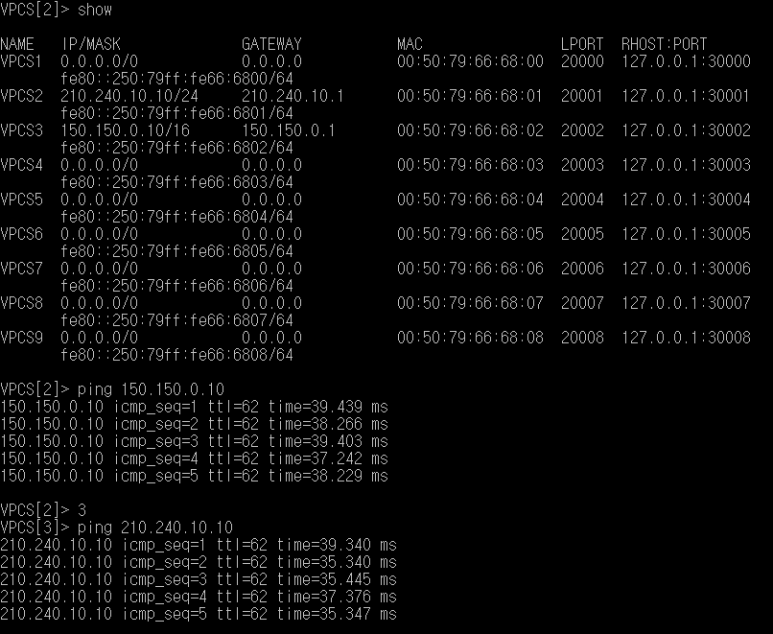
디폴트 라우트 구성시 주의점!!
Router#ip defalut-network 203.240.10.0
이 명령어 사용시 규칙이 있다.
첫번째 규칙 - 클래스 준수해야한다.
두번째 규칙 - rip 프로토콜 사용시 돌아가고 있는 네트워크로 구성해야한다. IGRP 는 반대다. 다른 라우팅 프로토콜은 잘모르겟다..