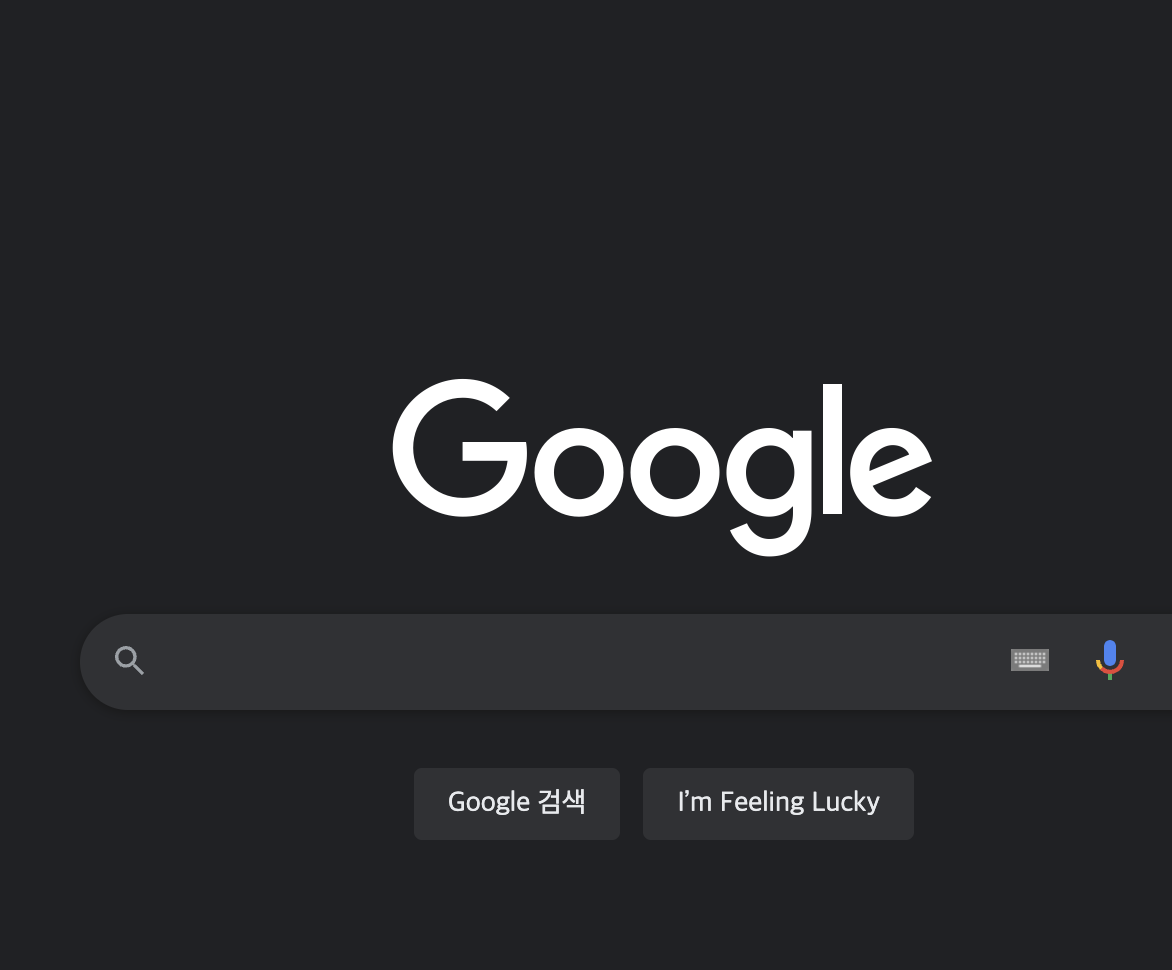기초
<!DOCTYPE html>
<html lang="en">
<head>
<meta charset="UTF-8">
<meta name="viewport" content="width=device-width, initial-scale=1.0">
<title>Title</title>
</head>
<body>
<form name="frm">
<select name="list" onchange="location=document.frm.list.value">
<option>선택하세요</option>
<option value="selectImage1.html">이동1</option>
<option value="selectImage2.html">이동2</option>
<option value="selectImage3.html">이동3</option>
</select>
</form>
</body>
</html>-
초기화면
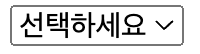
-
초기화면
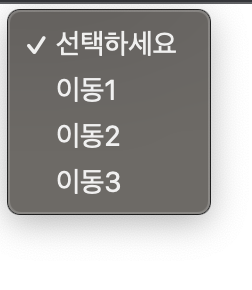
-
이동1 을 클릭했을때
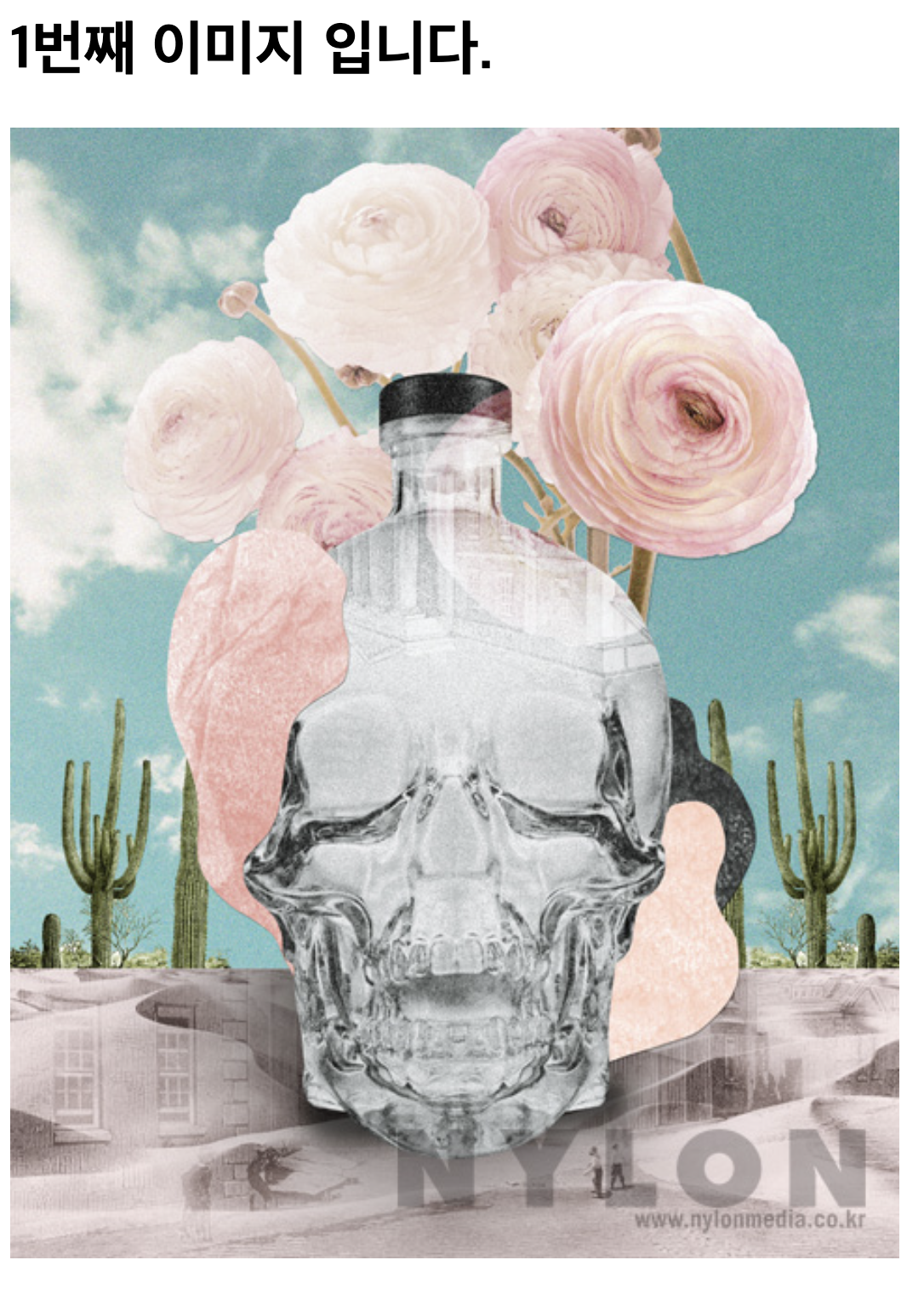
-
이동2를 클릭했을때
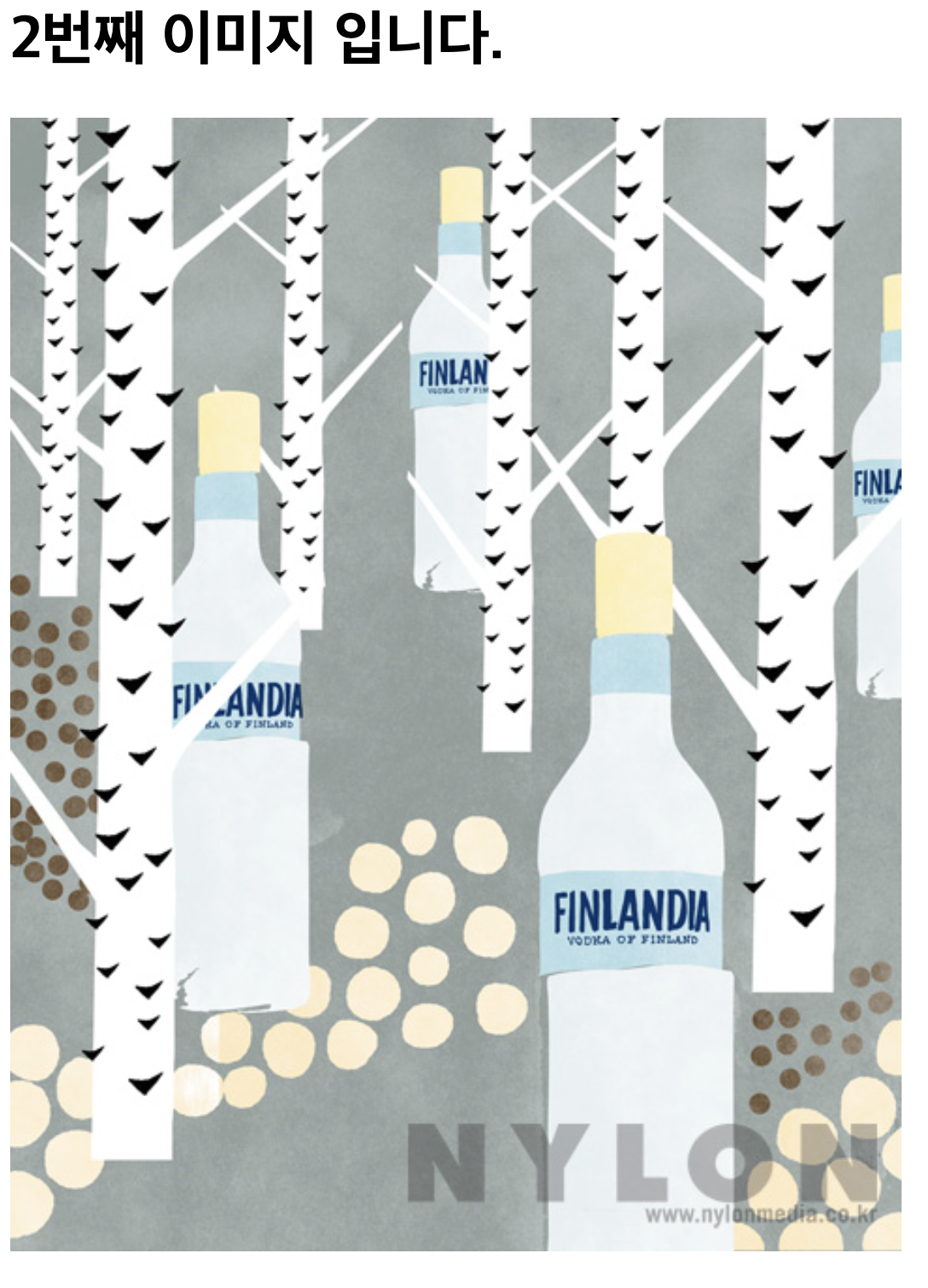
-
이동3을 클릭했을 때
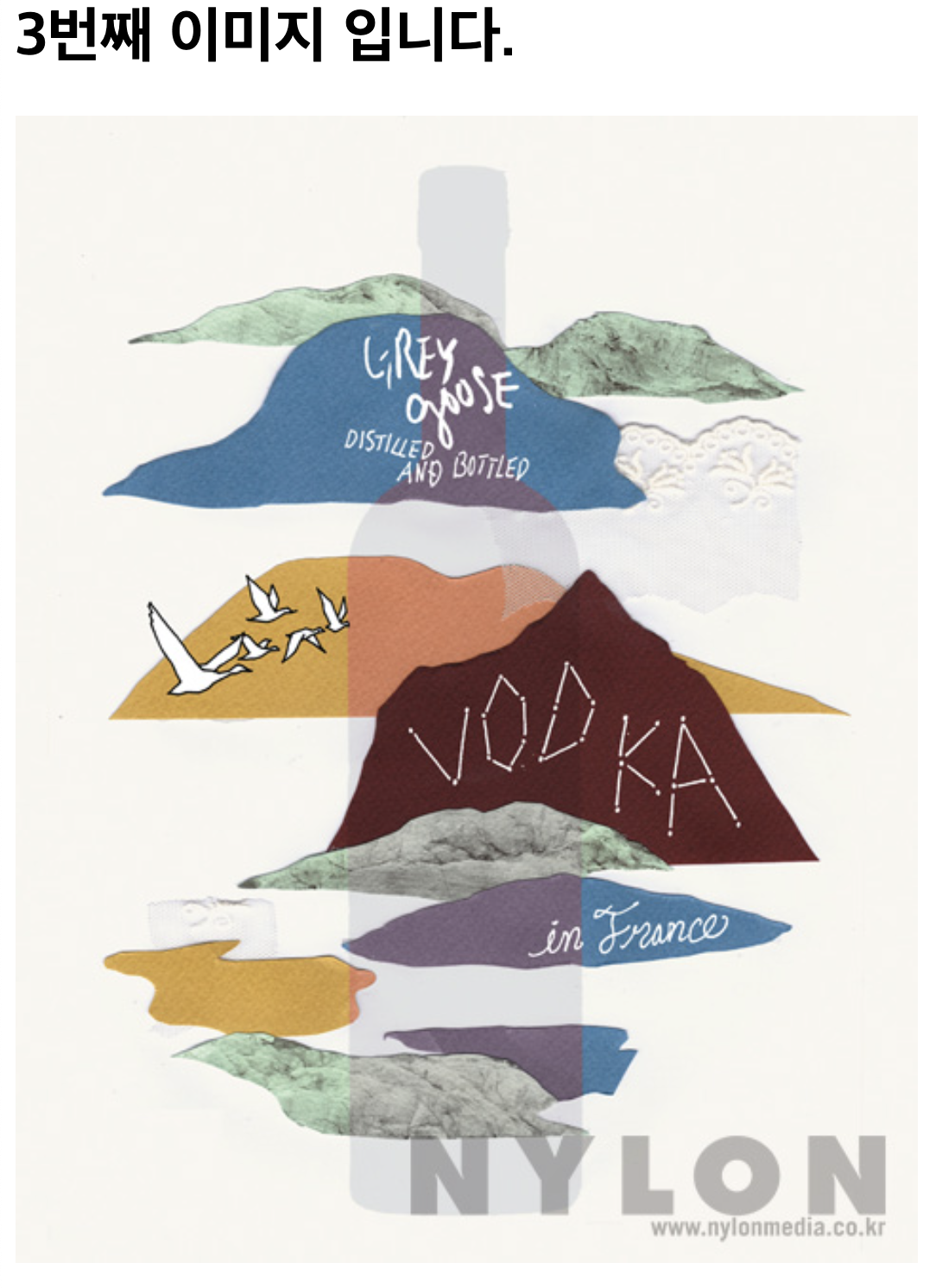
인터넷(url) 이동
<!DOCTYPE html>
<html lang="en">
<head>
<meta charset="UTF-8">
<meta name="viewport" content="width=device-width, initial-scale=1.0">
<title>Title</title>
</head>
<body>
<form name="myform">
<select name="url" onchange="location=document.myform.url.value">
<option value="http://www.naver.com">네이버</option>
<option value="http://www.nate.com">네이트</option>
<option value="http://www.google.com">구글</option>
</select>
</form>
</body>
</html>-
초기화면
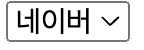
-
네이버
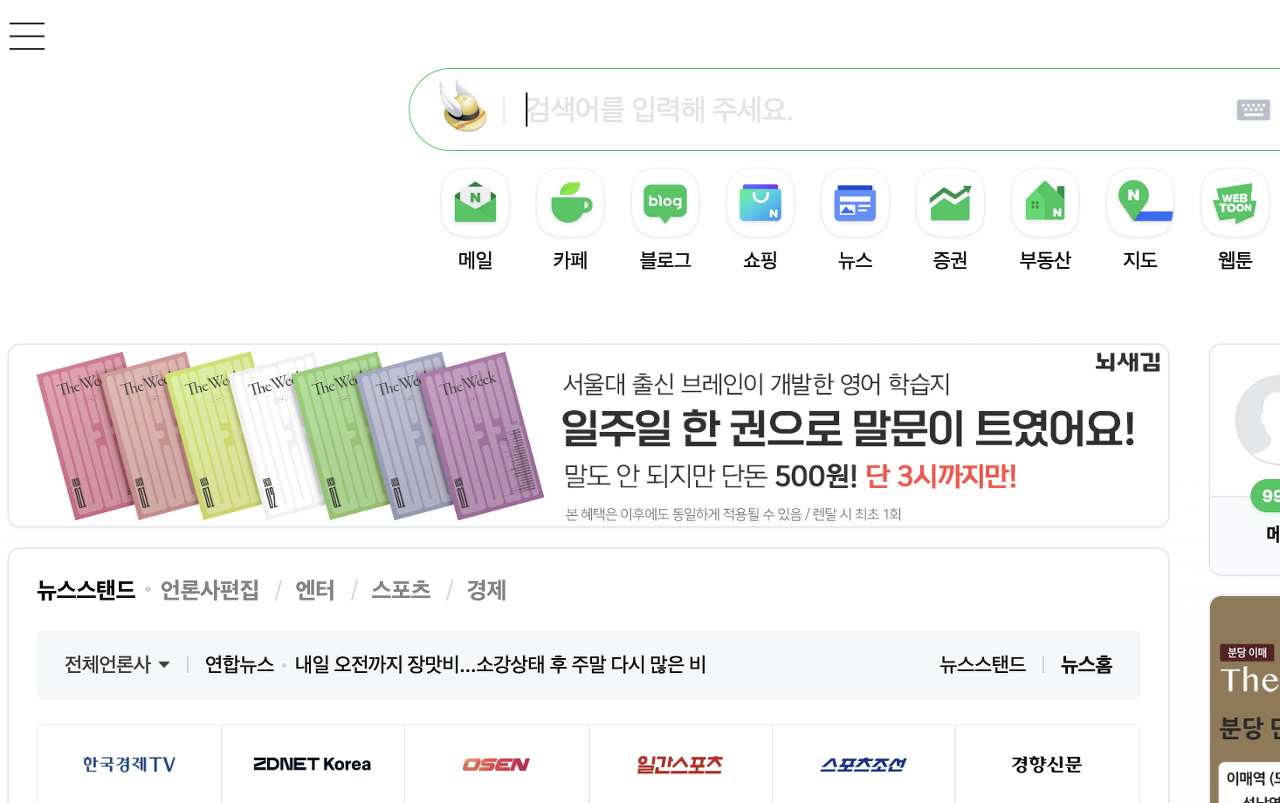
-
네이트

-
구글