이론
예외(Exception)
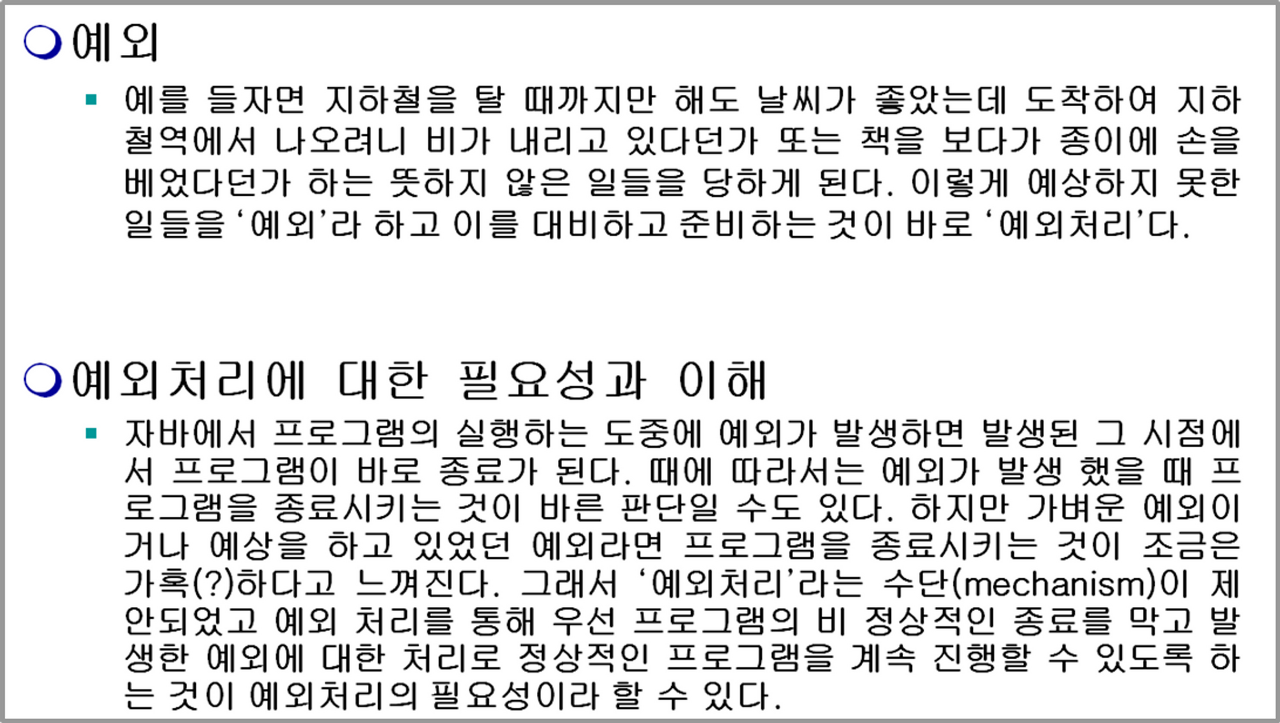
-
프로그램 진행중 예외가 발생했을 때 프로그램이 종료되지만,가벼운 예외이거나 예상하고 있던 예외인 경우 예외처리를 해주어서프로그램의 비 정상적인 종료를 막고 정상적으로 프로그램을 계속 진행할 수 있도록 해줌
실행예외(RunTimeException)-컴파일러가 체크하진않지만 실행상의 에러에 대비하여 처리
예외(Exception)-컴파일러가 체크하여 예외처리가 없으면 실행안됨,반드시작성해야만컴파일 -
RuntimeException -컴파일시에는 문제가없지만 실행할때 문제가 발생하는 경우
-
NullPointerExceiption - 생성하지 않고 클래스의 메소드를 호출하는 경우
;객체참조가 없는상태 즉NULL값을 갖는 참조변수로 객체접근을 햇을때발생 -
NumberFormatExcetpion - 입력한 데이터의 형식 오류(숫자입력시 문자가 포함된 경우)
-
ArrayIndexOutOfBoundsException - 문자열의 인덱스에 대한 오류(특정 배열의 인덱스를 벗어난 경우?)-배열에서 인덱스범위를 초과하여 사용할 경우
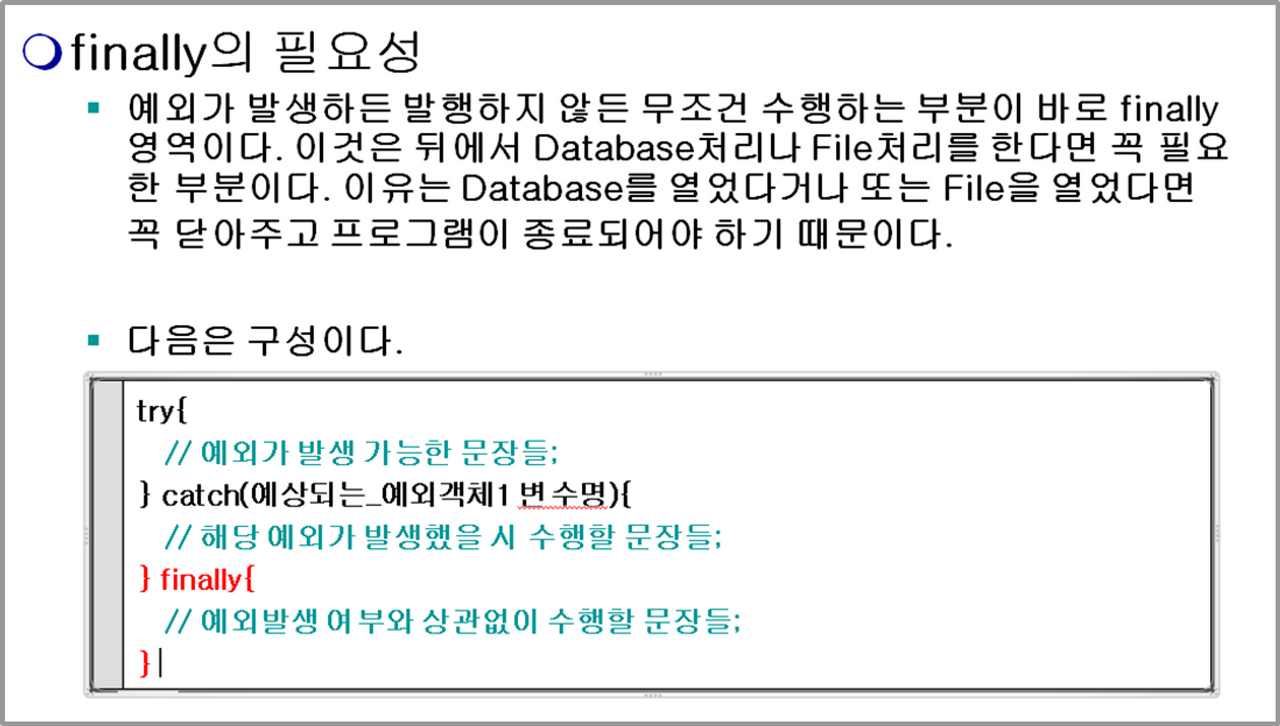
<Java에서 파일읽기>
1. FileReader
2. BufferReader
3. Scanner
4. Files
기본 예제
package Day0703;
public class ExException_01 {
public static void main(String[] args) {
System.out.println("프로그램 시작!!!");
try { // 에러 발생할 수 있는 가능코드
int num = 3 / 0; // 정수를 0으로 나누면 무조건 에러발생.
} catch (ArithmeticException e) { // 에러에 대한 해결(처리)
System.out.println(e.getMessage()); // 예외처리에 대한 처리 방법(ex. 예외처리 메세지)
// e.printStackTrace(); // 에러에 대한 자세한 예외 정보 출력.
}
System.out.println("프로그램 종료!!!");
}
}결과
프로그램 시작!!!
/ by zero
프로그램 종료!!!예제2
package Day0703;
import java.util.Date;
public class NullPoint_02 {
Date date;
// NullPointerException - 생성하지 않고 클래스의 메소드를 호출하는 경우
public void writeday() {
int y,m,d;
try {
y = date.getYear() - 1900;
m = date.getMonth() + 1;
d = date.getDate();
System.out.println(y + "년 " + m + "월 " + d + "일 입니다.");
}
catch (NullPointerException e) {
System.out.println("객체생성을 안했어요"+e.getMessage());
}
}
public static void main(String[] args) {
// Deprecated ??
NullPoint_02 np=new NullPoint_02();
np.writeday();
System.out.println("***정상 종료***");
}
}결과
객체생성을 안했어요Cannot invoke
"java.util.Date.getYear()" because "this.date" is null
정상 종료예제3
package Day0703;
import java.io.IOException;
import java.io.InputStream;
public class FileException_03 {
public static void main(String[] args) {
// 뒤에 Stream이라고 붙은 것은 문자화 못함. 원시문자임.
// writer 로 붙은건 한글, 영어화 가능
InputStream is=System.in;
int a=0;
System.out.println("한글자 입력: ");
try {
a=is.read(); // 읽어오는거
} catch (IOException e) {
// throw new RuntimeException(e);
System.out.println("오류: "+e.getMessage());
}
System.out.println("3초 뒤 출력");
try {
Thread.sleep(3000); // 1초에 값이 1000, 즉 3000은 3초다. // 느리게 출력
} catch (InterruptedException e) {
throw new RuntimeException(e);
}
System.out.println("입력값: "+(char)a);
}
}결과
한글자 입력:
f
3초 뒤 출력
입력값: f파일 불러오기(txt 파일)
- try-catch의 경우 파일 호출을 하면 오류문이 뜬다. 해당 오류문 클릭하여 try-catch를 클릭하여 자동기입하게 해주자.
- try 문 안에서 오류가 한번 더 뜨면 try는 안하고 catch만 추가하여 해결 가능하다
package Day0703;
import java.io.BufferedReader;
import java.io.FileNotFoundException;
import java.io.FileReader;
import java.io.IOException;
public class FileException_04 {
public static void read(){
String fileName="/Users/imhyeongjun/Desktop/sist0615/file/monday.txt";
BufferedReader br=null; // 파일 선언
FileReader fr=null; // 문자 단위로만 읽을 수 있다.
try {
fr=new FileReader(fileName); // 파일 호출
System.out.println("파일을 열었어요!!!");
br=new BufferedReader(fr); // 호출한 파일을 BufferedReader로 가져옴
// BufferedReader는 한줄만 읽을 수 있다.
// 여러줄 읽어야 하므로 while문 진행
while (true){
// 메모장에서 내용을 한줄씩 읽어온다.
String s=br.readLine(); // readLine은 한줄씩 읽을 수 있다.
// 마지막 줄일경우 null값을 읽어서, null값일 경우 빠져나가기.
if(s==null){
break;
}
System.out.println(s);
}
} catch (FileNotFoundException e) {
// throw new RuntimeException(e);
System.out.println("파일이 없어요: "+e.getMessage());
}
catch (IOException e) { //try 안에서 또 try catch가 발생하면 catch만 한번 더 해주면 된다.
}
finally {
try {
fr.close();
br.close();
} catch (IOException e) {
throw new RuntimeException(e);
}
}
}
public static void main(String[] args) {
read();
System.out.println("메모 정상종료");
}
}결과
파일을 열었어요!!!
파일을 열었어요!!
안녕
오늘은
월요일 이야
예외처리 공부중입니다.
메모 정상종료예제 2
package Day0703;
import java.io.BufferedReader;
import java.io.FileNotFoundException;
import java.io.FileReader;
import java.io.IOException;
// score.txt를 읽고 몇개인지 구하고 총점, 평균까지 구해서 출력
public class FileExcep_06 {
public static void scoreRead(){
String fileName="/Users/imhyeongjun/Desktop/sist0615/file/score.txt";
FileReader fr=null;
BufferedReader br=null;
int cnt=0; // 총 갯수
int total=0; // 총 합계
double avg=0; // 평균
// class에서는 초기값 안넣으면 null, 0으로 자동 설정
// method 에서는 무조건 초기값을 기입해줘야 한다. 안해주면 오류남.
// 파일 읽기
try {
fr=new FileReader(fileName);
System.out.println("파일 정상적으로 읽음");
br=new BufferedReader(fr);
while (true){
String s=br.readLine();
if(s==null){ // 더이상 값이 없으면
break;
}
cnt++; // 읽은 갯수
total+=Integer.parseInt(s); // 합계 '+='누적
System.out.println(s);
}
// 평균구하기
avg=(double) total/cnt;
System.out.println("총 갯수: "+cnt);
System.out.println("총점: "+total);
System.out.printf("평균: %.2f",avg);
} catch (FileNotFoundException e) {
throw new RuntimeException(e);
} catch (IOException e){
} finally {
// 자원은 오픈한 반대 순서로 닫는다.
// 문 열고 들어가서 다시 뒤돌아 나오는 것으로 생각하면 된다.
try {
br.close();
fr.close();
} catch (IOException e) {
throw new RuntimeException(e);
}
}
}
public static void main(String[] args) {
scoreRead();
System.out.println("\\n출력 끝");
}
}결과
파일 정상적으로 읽음
2324
23423
535 45
4
6
6
5
63
3636
565
656
4
5
5
6
6666
총 갯수: 17
총점: 37954
평균: 2232.59
출력 끝split, Token (문자 분리, 문자 쪼개기)
- 분리 1번 2번 둘 다 사용 가능한 코드들이다. 확인하고 골라서 사용하자.
package Day0703;
import java.io.BufferedReader;
import java.io.FileNotFoundException;
import java.io.FileReader;
import java.io.IOException;
import java.util.StringTokenizer;
public class QuizTokenFile_09 {
/*
***과일목록***
상품 수량 단가 총금액
------------------------
바나나 10 5000 50000
*/
public static void fruitList(){
String fileName="/Users/imhyeongjun/Desktop/sist0615/file/fruit.txt";
FileReader fr=null;
BufferedReader br=null;
try {
fr = new FileReader(fileName);
br = new BufferedReader(fr);
System.out.println("**과일목록**");
System.out.println("상품\\t수량\\t단가\\t총금액");
System.out.println("==========================================");
while (true){
String s=br.readLine(); // multi-catch
if(s==null){
break;
}
/* // 분리 1
StringTokenizer st=new StringTokenizer(s,",");
// 배열의개수만큼 반복출력
String fName=st.nextToken();
int su=Integer.parseInt(st.nextToken());
int price=Integer.parseInt(st.nextToken());
int total=su*price;
System.out.println(fName+"\\t"+su+"개\\t"+price+"원\\t"+total+"원");
*/
// 분리 2
String []data=s.split(",");
String fName=data[0];
int su=Integer.parseInt(data[1]);
int price=Integer.parseInt(data[2]);
int total=su*price;
System.out.println(fName+"\\t"+su+"개\\t"+price+"원\\t"+total+"원");
}
} catch (IOException e) {
throw new RuntimeException(e);
}
finally {
try {
br.close();
fr.close();
} catch (IOException e) {
throw new RuntimeException(e);
}
}
}
public static void main(String[] args) {
fruitList();
}
}결과
**과일목록**
상품 수량 단가 총금액
============================
바나나 10개 1200원 12000원
키위 20개 2000원 40000원
딸기 30개 7000원 210000원
포도 22개 9000원 198000원FileWriter 글쓰기, text파일 생성하기
- 이전까지는 모두 text파일을 가져오는 방법이었다면 이번건 text파일을 생성하는 방법이다.
- 여기서 유의할점은 fw=new FileWriter(fileName) 과 fw=new FileWriter(fileName,append:true)의 차이점이다. append:true 유,무로 인해 단순 생성과 중복 생성이 바뀐다. append:true의 경우 생성된 text파일 안에 내용이 계속하여 생긴다. 위의 내이름은 홍길동 부터 서해번쩍하지 까지의 내용이 계속 반복하여 생겨 나중에는 몇백줄이 될 것이다.
package Day0704;
import java.io.FileWriter;
import java.io.IOException;
import java.util.Date;
public class FileWriter_05 {
// BufferReader 는 파일 불러올때 번역기 정도로 생각하자.
public static void fileWriter(){
FileWriter fw=null; // 선언만 한거다. 생성한거 아니다.
// 메서드는 무조건 초기값 지정 해줘야함, class는 안해줘도 됌.
String fileName="/Users/imhyeongjun/Desktop/sist0615/file/filetest1.txt";
try {
fw=new FileWriter(fileName); // 파일을 새로 생성(같은 이름이 있으면 삭제하고 새로 생성해준다.)
//파일에 내용 추가하기
fw.write("Have a Nice Day!!\\n"); // 메모장 줄 넘김(\\n)
fw.write(new Date().toString()); // 소스코드는 toString() 해줘야 한다.
fw.write("\\n이성신 조장님!!");
System.out.println("** 파일 저장 성공 **");
} catch (IOException e) {
throw new RuntimeException(e);
} finally {
try {
fw.close();
} catch (IOException e) {
throw new RuntimeException(e);
}
}
}
public static void fileWrite2(){
FileWriter fw=null;
String fileName="/Users/imhyeongjun/Desktop/sist0615/file/filetest2.txt";
try {
fw=new FileWriter(fileName,true); // 추가 모드, 실행하면 내용이 계속 추가 된다.
fw.write("내 이름은 홍길동\\n");
fw.write("=====================\\n");
fw.write("동해번쩍 서해번쩍 하지");
} catch (IOException e) {
throw new RuntimeException(e);
} finally {
try {
fw.close();
} catch (IOException e) {
throw new RuntimeException(e);
}
}
}
public static void main(String[] args) {
fileWriter();
fileWrite2();
}
}결과
** 파일 저장 성공 **