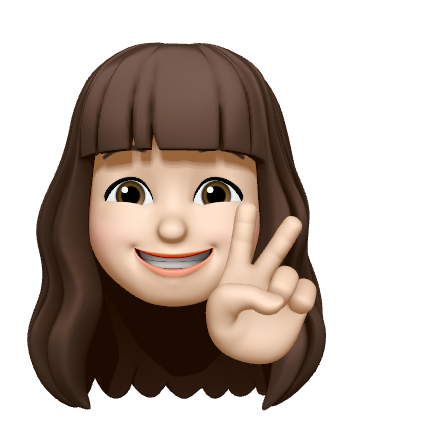2024.08.19 작성
OS : macOs
개발환경 : Android Studio
개발언어 : Dart
프레임워크 : Flutter
ElevatedButton
버튼 눌렀을 때 아래와 같이 물결 효과(?)가 자꾸 나타났다.
보기 싫어....ㅠ ㅠ
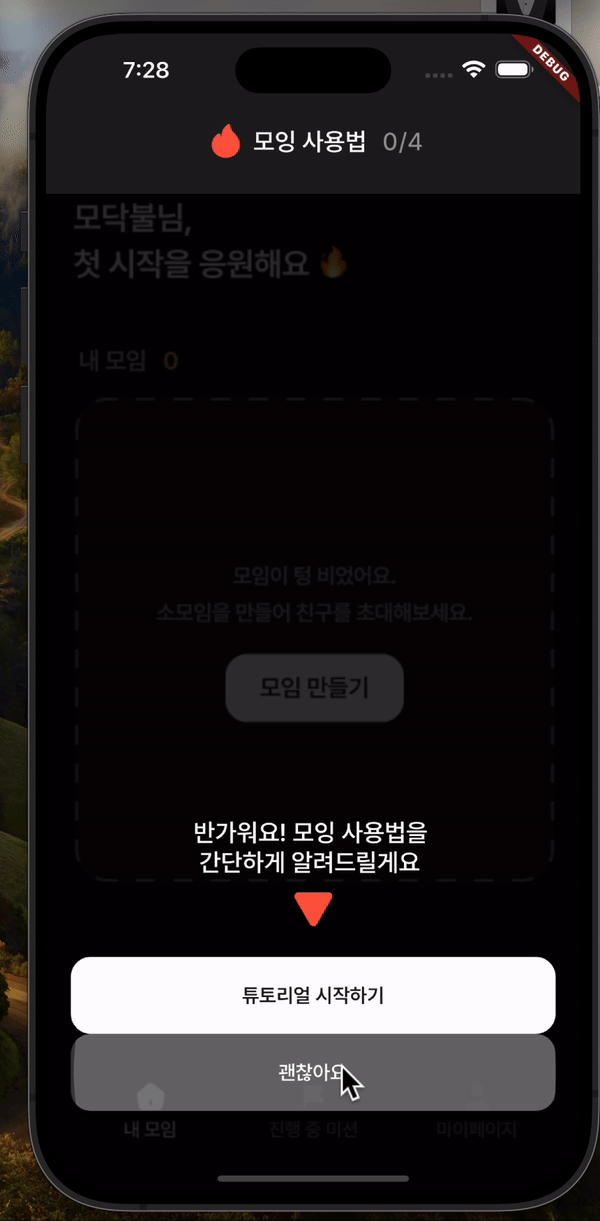
기존 코드는 아래와 같다.
child: ElevatedButton(
style: ElevatedButton.styleFrom(
backgroundColor: Colors.transparent,
shape: RoundedRectangleBorder(
borderRadius: BorderRadius.circular(25),
),
elevation: 0,
splashFactory: NoSplash.splashFactory
),
elevation랑 splashFactory 설정했지만, 그래도 계속 물결 효과가 나타났다.
그래서 아래와 같이 코드를 바꿨다. 이게 좋은 코드인지는 잘 모르겠다~~
child: ElevatedButton(
style: ButtonStyle(
backgroundColor: MaterialStateProperty.all(Colors.transparent),
overlayColor: MaterialStateProperty.resolveWith<Color?>(
(Set<MaterialState> states) {
if (states.contains(MaterialState.pressed)) {
return Colors.transparent;
}
return null;
},
),
shape: MaterialStateProperty.all<RoundedRectangleBorder>(
RoundedRectangleBorder(
borderRadius: BorderRadius.circular(25),
),
),
elevation: MaterialStateProperty.all(0),
shadowColor: MaterialStateProperty.all(Colors.transparent),
splashFactory: NoSplash.splashFactory,
),아무튼... 이렇게 설정하니까 이제 아래와 같이 물결 효과가 나타나지 않았다.
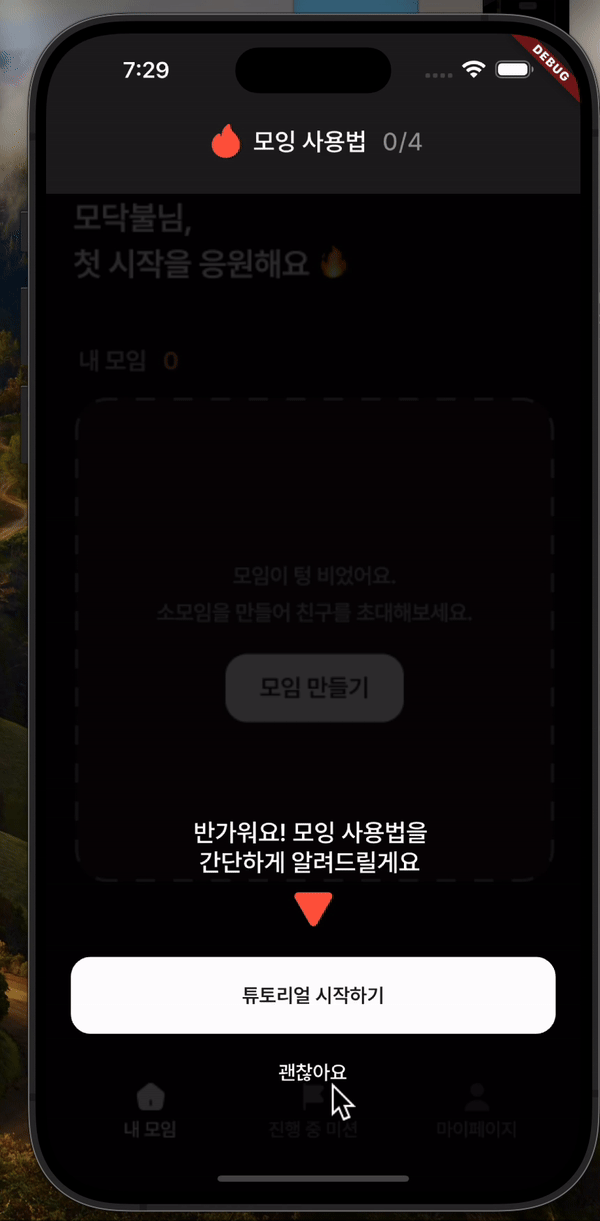
굿!!!
(+참고)
버튼 둘 다 눌렀을 때 같은 곳으로 이동하는 이유는 내가 임시로 그렇게 했기 때문이다.
오류 아님.