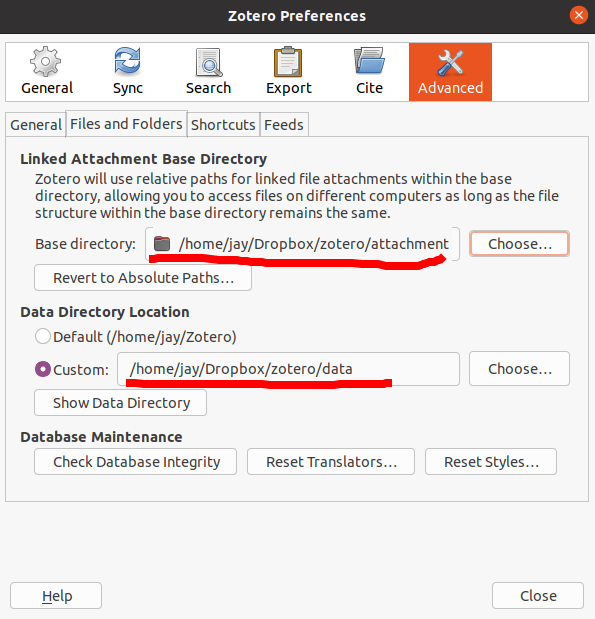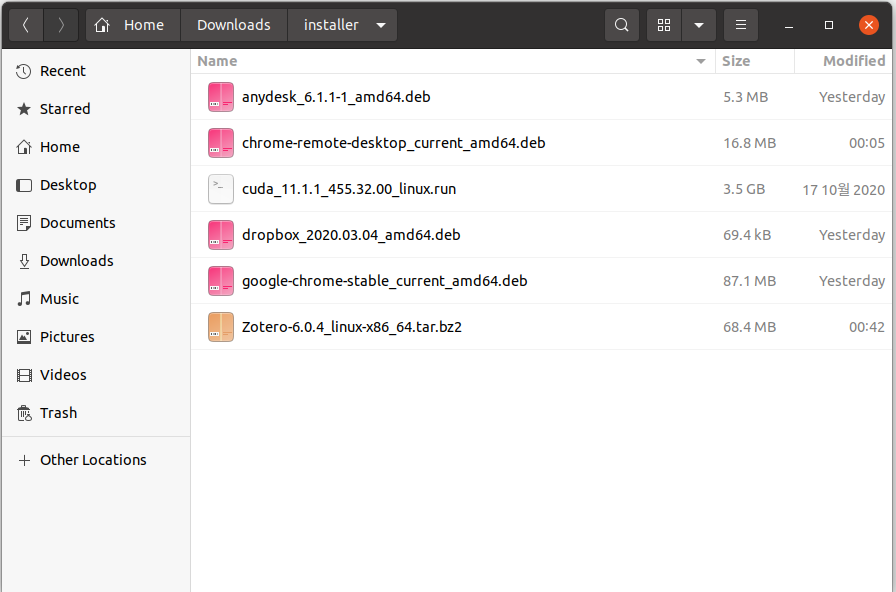- First download the Zotero tar.bz2 file in the official web site
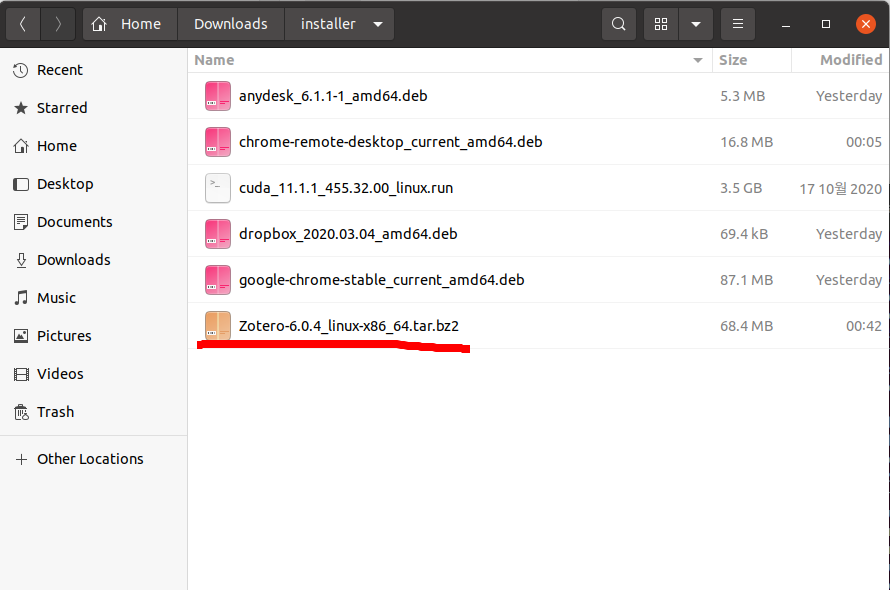
- Extract and move the folder where you want. In my case, home folder.
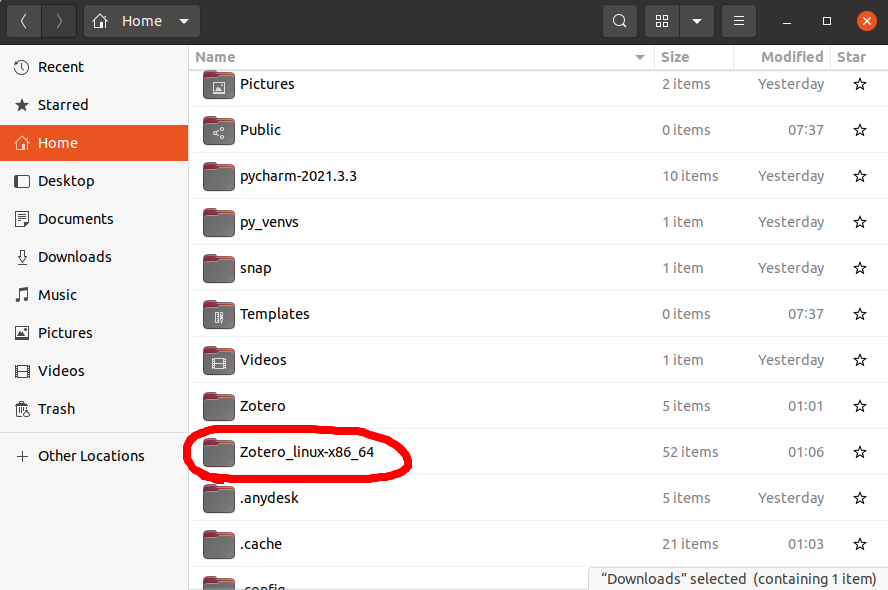
- Assuming your
Zotero_linux-x86_64folder is in~,
go to the folder by typing in terminal
cd ~/Zotero_linux-x86_64first try running Zotero by typing in terminal
./zotero
Now, create the icon by typing in terminal
./set_launcher_iconThen, make a simlink by
sudo ln -s ~/Zotero_linux-x86_64/zotero.desktop ~/.local/share/applications/zotero.desktopThen, you can find Zotero in your applications
- Now, assuming your user name is
jay, and your dropbox folder is in/home/jay/Dropbox
make a folder /home/jay/Dropbox/zotero/data
and make a folder /home/jay/Dropbox/zotero/attachment.
Then, set