1. Install LaTex
sudo apt install texlive-full2. Install TexStudio
sudo apt install texstudio3. Set up TexStudio
Basic setting
Options > Configure TexStudio > Click Show Advanced Options
(a) > Go to Adv. Editor > Unclick Auto Complete Parentheses
(b) > Go to Editor > Select Ignore Indentation in Indentation Mode
Macro Setting
Macros > Edit Macros
Then, copy the follwoing
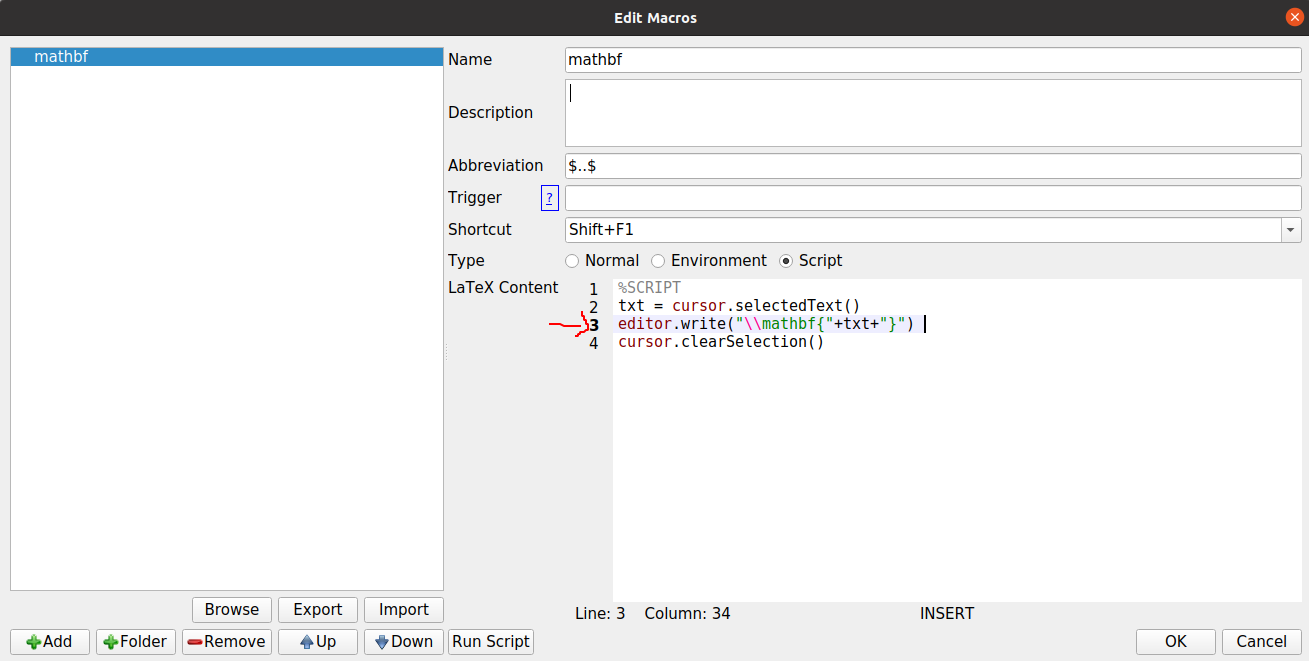
%SCRIPT
txt = cursor.selectedText()
editor.write("\\mathbf{"+txt+"}")
cursor.clearSelection()Using this, you can apply mathbf by Shift + F1.
