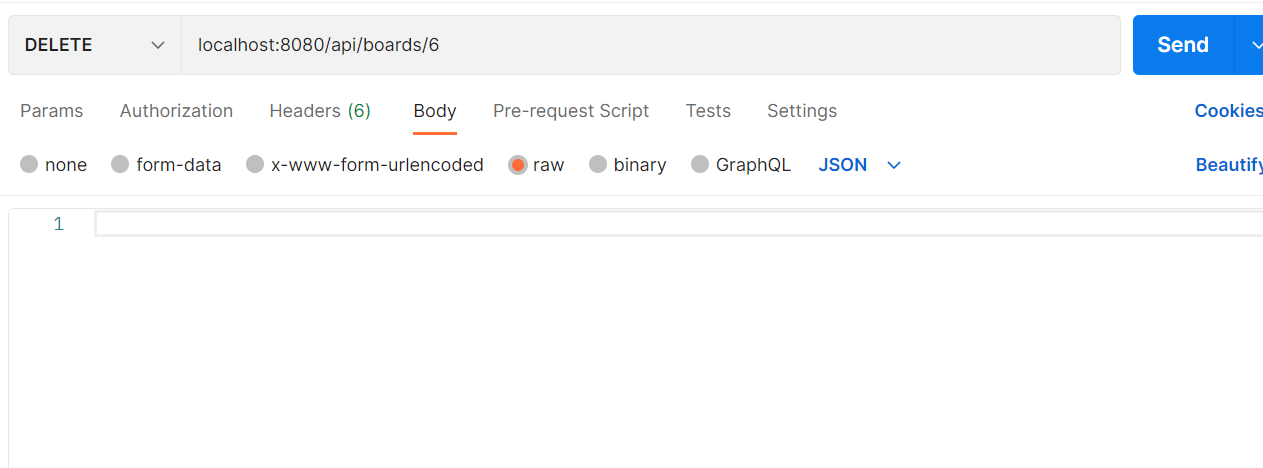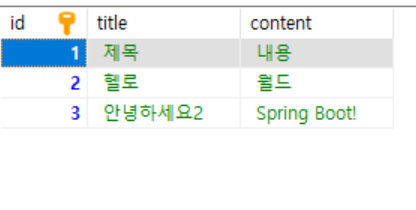REST API
BoardAPIController class를 생성해줍니다.
Spring.io에서 가져온 코드를 붙여넣고 수정해줍니다.
@RestController
class EmployeeController {
private final EmployeeRepository repository;
EmployeeController(EmployeeRepository repository) {
this.repository = repository;
}
// Aggregate root
// tag::get-aggregate-root[]
@GetMapping("/employees")
List<Employee> all() {
return repository.findAll();
}
// end::get-aggregate-root[]
@PostMapping("/employees")
Employee newEmployee(@RequestBody Employee newEmployee) {
return repository.save(newEmployee);
}
// Single item
@GetMapping("/employees/{id}")
Employee one(@PathVariable Long id) {
return repository.findById(id)
.orElseThrow(() -> new EmployeeNotFoundException(id));
}
@PutMapping("/employees/{id}")
Employee replaceEmployee(@RequestBody Employee newEmployee, @PathVariable Long id) {
return repository.findById(id)
.map(employee -> {
employee.setName(newEmployee.getName());
employee.setRole(newEmployee.getRole());
return repository.save(employee);
})
.orElseGet(() -> {
newEmployee.setId(id);
return repository.save(newEmployee);
});
}
@DeleteMapping("/employees/{id}")
void deleteEmployee(@PathVariable Long id) {
repository.deleteById(id);
}
}가져온 코드의 변수명을 쉽게 바꾸기 위해서 Ctrl + r 키를 눌러서 Match Case 기능을 사용해줍니다.
수정된 코드
package com.project.myhome.controller;
import com.project.myhome.model.Board;
import com.project.myhome.repository.BoardRepository;
import org.springframework.beans.factory.annotation.Autowired;
import org.springframework.web.bind.annotation.*;
import java.util.List;
@RestController
@RequestMapping("/api")
class BoardAPIController {
@Autowired
private BoardRepository repository;
@GetMapping("/boards")
List<Board> all() {
return repository.findAll();
}
// end::get-aggregate-root[]
@PostMapping("/boards")
Board newBoard(@RequestBody Board newBoard) {
return repository.save(newBoard);
}
// Single item
@GetMapping("/boards/{id}")
Board one(@PathVariable Long id) {
return repository.findById(id).orElse(null);
}
@PutMapping("/boards/{id}")
Board replaceBoard(@RequestBody Board newBoard, @PathVariable Long id) {
return repository.findById(id)
.map(board -> {
board.setTitle(newBoard.getTitle());
board.setContent(newBoard.getContent());
return repository.save(board);
})
.orElseGet(() -> {
newBoard.setId(id);
return repository.save(newBoard);
});
}
@DeleteMapping("/boards/{id}")
void deleteBoard(@PathVariable Long id) {
repository.deleteById(id);
}
}처음 GetMapping은 게시판 정보를 다 가져오는 것이고 id값을 사용하는 GetMapping은 게시판에 쓰여진 글을 확인하는 용도로 사용하는 것입니다.
PostMapping은 글을 수정할 때 사용합니다.
PutMapping은 글을 수정할 때 이미 id값이 존재하면 업데이트를 해주고 아닌 경우 삽입을 해주는 용도로 사용합니다.
DeleteMapping은 게시판의 글을 삭제하는 용도로 사용합니다.
http://localhost:8080/api/boards으로 들어가게 되면
GetMapping으로 repositoty findAll이 호출 되어 아래와 같이 게시판 데이터가 나옵니다.
나오는 형태는 JSON 형식입니다.
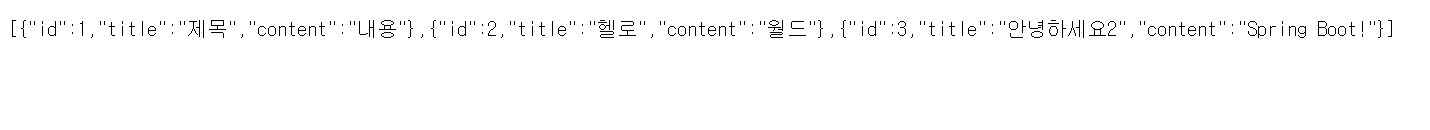
http://localhost:8080/api/boards/1
id값을 1로 주게 되면 1번 게시판의 내용을 가지고 오게됩니다.
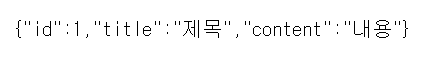
제목이나 내용으로 검색하기
title이 전달이 됐으면 title로 검색을 하고 아니면 전체 데이터를 가져옵니다.
먼저 BoardRepositoty를 수정해줍니다.
package com.project.myhome.repository;
import com.project.myhome.model.Board;
import org.springframework.data.jpa.repository.JpaRepository;
import java.util.List;
public interface BoardRepository extends JpaRepository<Board, Long> {
List<Board> findByTitle(String title);
List<Board> findByTitleOrContent(String title, String content);
}
인터페이스를 정의만 하면 구현은 자동으로 됩니다.
BoardAPIController 수정
@GetMapping("/boards")
List<Board> all(@RequestParam(required = false, defaultValue = "") String title,
@RequestParam(required = false, defaultValue = "") String content) {
if(StringUtils.isEmpty(title) && StringUtils.isEmpty(content)){
return repository.findAll();
}
else{
return repository.findByTitleOrContent(title, content);
}
}
http://localhost:8080/api/boards?title=제목 이런 방식으로 입력을 하게 되면
title 값에 맞는 데이터가 나옵니다.
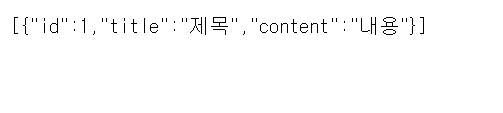
title과 content에 값이 안 들어오면 default값인 빈문자열이 주어집니다.
http://localhost:8080/api/boards?title=제목&content=내용
으로 입력을 해도 위에 사진과 같은 데이터가 나옵니다.
REST API test
Postman을 다운받아 줍니다.
GetMapping test
먼저 GetMapping을 했을 때 나오는 JSON 형식의 데이터를 확인해줍니다.
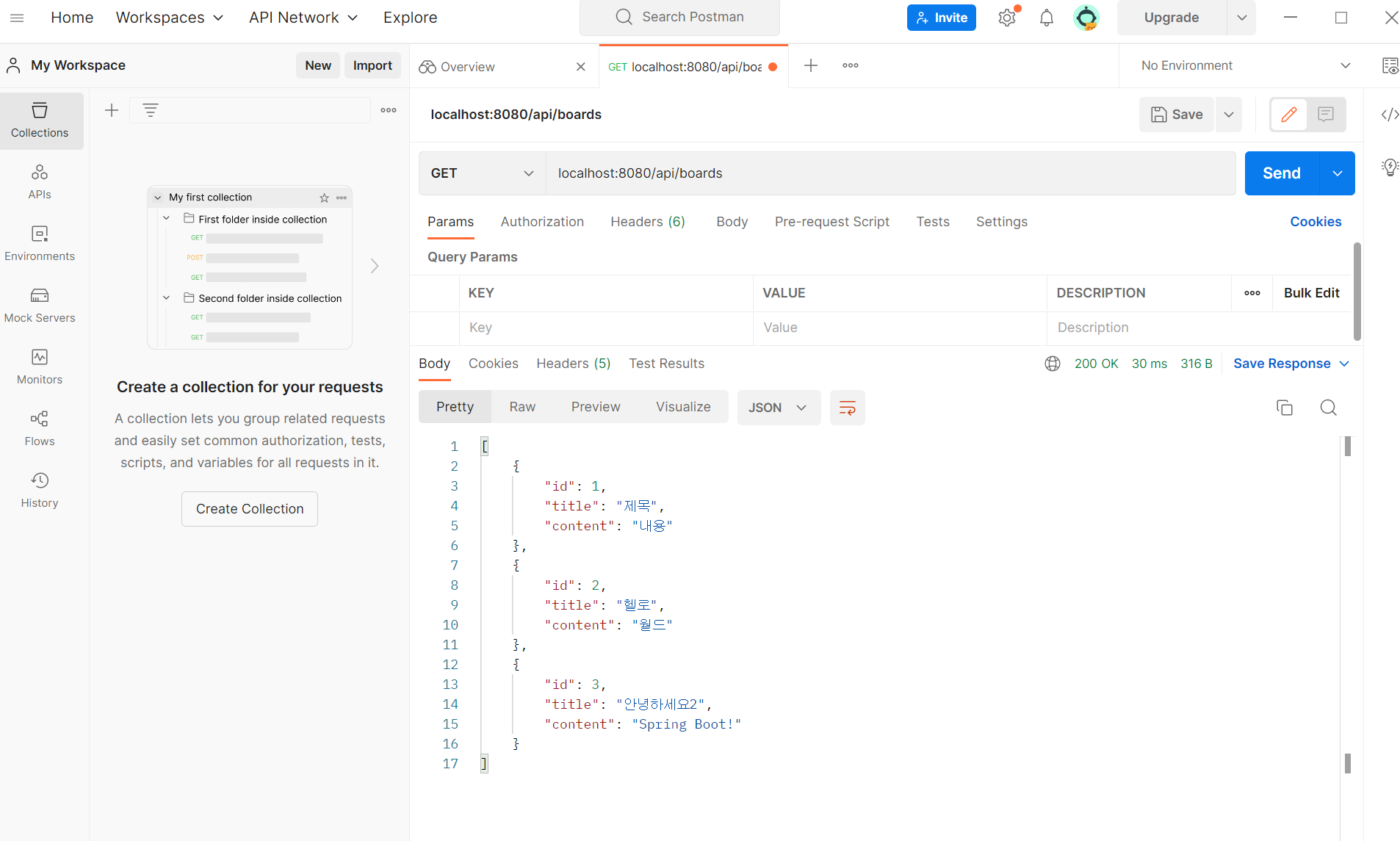
PostMapping test
PostMapping test는 raw형태의 JSON으로 전달합니다.
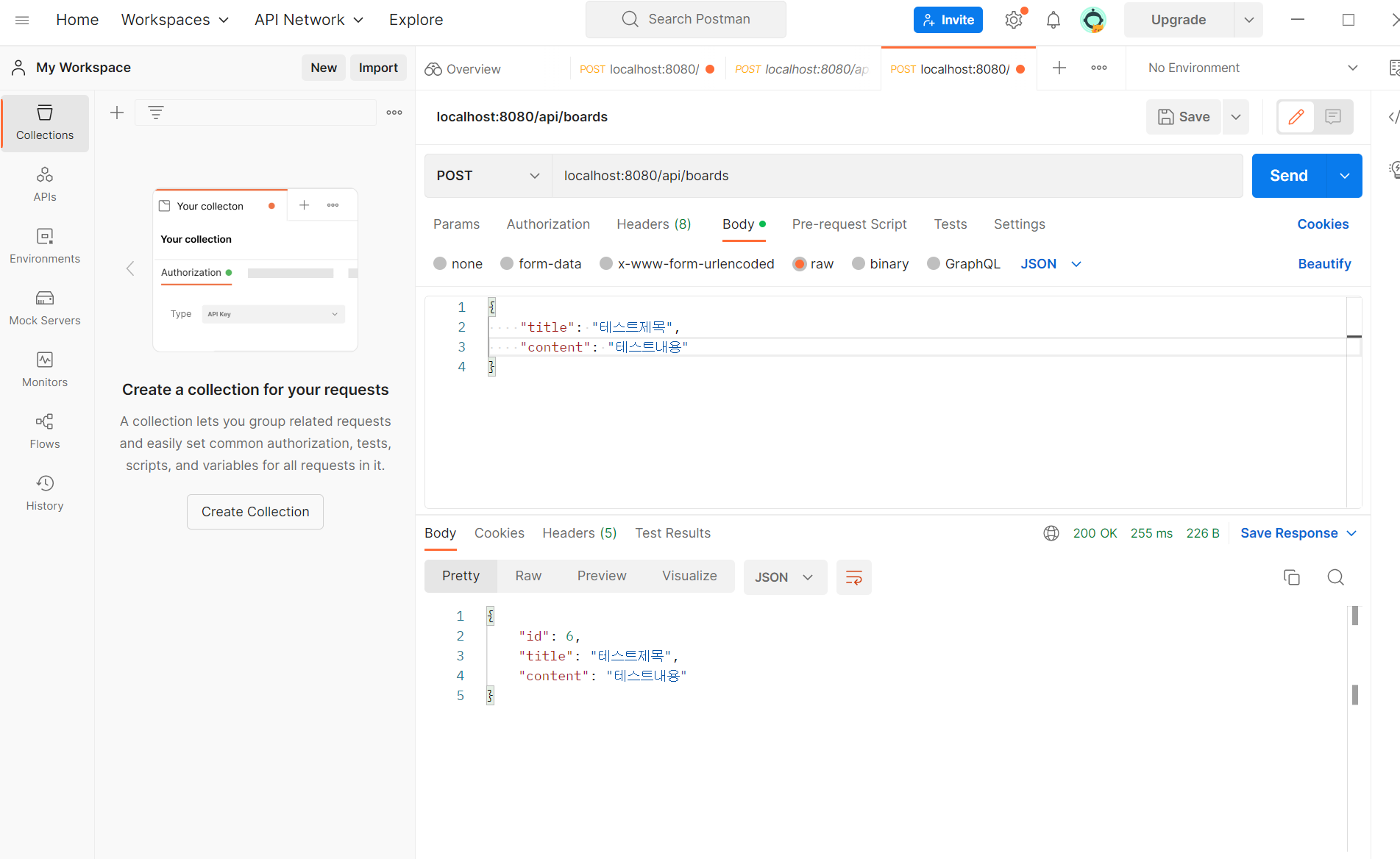
위와 같이 body에 입력해서 전달을 하게 되면 데이터베이스에 값이 들어오는 것을 확인 할 수 있습니다.
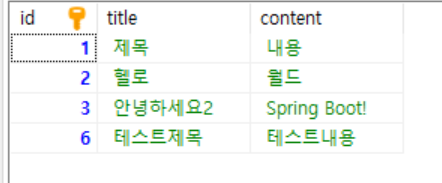
PutMapping test
수정할 글의 id값을 입력하고 title을 수정합니다.
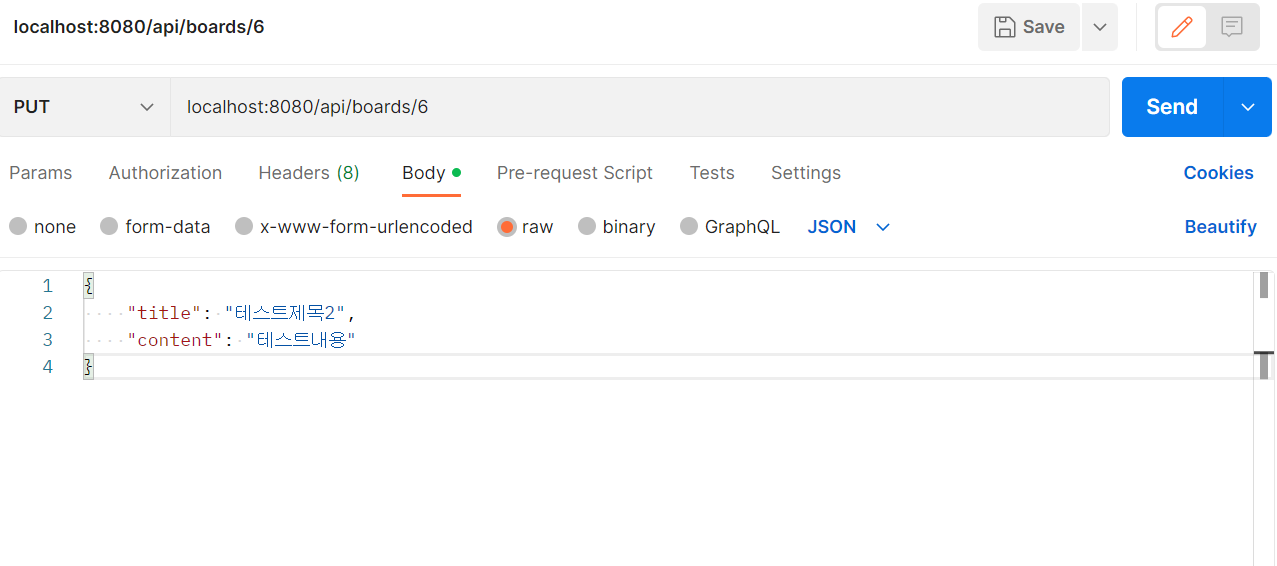
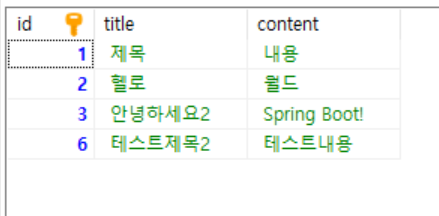
DeleteMapping
Body없이 id값만 전송을 해줍니다.