1. 댓글 모델 작성
class Comment(models.Model):
content = models.TextField()
created_at = models.DateTimeField(auto_now_add=True)
updated_at = models.DateField(auto_now=True)
user = models.ForeignKey(User, on_delete=models.CASCADE)
# on_delete는 삭제했을때 어떻게 할건지!! CASCADE는 삭제할 때 다 없애겠다.
article = models.ForeignKey(Article, on_delete=models.CASCADE)
# 게시글을 삭제하면 게시글에 달린 댓글들도 모두 삭제하겠다.
def __str__(self): # admin 페이지 tweet앱에서 article object말고 게시글 이름이 뜨게 한다.
return str(f'{self.user}님이 작성하신 {self.content}')2. 댓글 모델 어드민 등록
from django.contrib import admin
from tweet.models import Article, Comment
admin.site.register(Article)
admin.site.register(Comment)3. 댓글 모델 어드민 페이지에서 조작
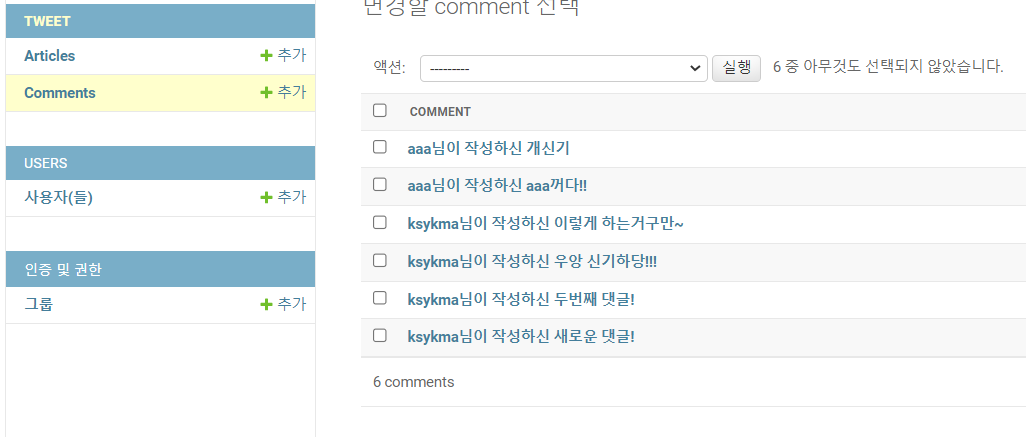
4. 상세 페이지에서 댓글 보이기
- urls.py
from django.urls import path
from tweet import views
app_name = 'tweet'
urlpatterns = [
path('', views.index, name='index'),
path('create_article/', views.create_article, name='create_article'),
path('<int:article_id>/', views.article_detail, name='article_detail'),
path('<int:article_id>/update_article/', views.update_article, name='update_article'),
path('<int:article_id>/delete_article/', views.delete_article, name='delete_article'),
path('<int:article_id>/create_comment/', views.create_comment, name='create_comment'),
path('<int:article_id>/delete_comment/<int:comment_id>/', views.delete_comment, name='delete_comment'),
]- views.py
def create_comment(request, article_id):
if request.method == 'POST':
content = request.POST.get('content')
user = request.user
Comment.objects.create(content=content, user=user, article_id=article_id)
return redirect('tweet:article_detail', article_id)- template
<div>
<h3>댓글 부분</h3>
<!-- <div>
{{ request.user.comment_set.all }}
내가 작성한 모든 댓글 가져오기
</div> -->
{% for comment in article.comment_set.all %}
<div>
<div>댓글 작성자 : {{ comment.user }}</div>
<div>댓글 내용 : {{ comment.content }}</div>
<br>
</div>
{% endfor%}
</div>5. 상세 페이지에서 댓글 입력하기
- template
<div>
<form action="{% url 'tweet:create_comment' article.id %}" method="post">
{% csrf_token %}
<input type="text" name="content" id="content" placeholder="댓글 입력해주세요!">
<input type="submit">
</form>
</div>6. 상세 페이지에서 본인 댓글 삭제하기
- views.py
def delete_comment(request, article_id, comment_id):
if request.method == 'POST':
comment = Comment.objects.get(id=comment_id)
if comment.user == request.user:
comment.delete()
return redirect('tweet:article_detail', article_id)
else:
return HttpResponse('권한이 없습니다.')- template
{% if comment.user == request.user %}
<form action="{% url 'tweet:delete_comment' article.id comment.id %}" method="post">
{% csrf_token %}
<input type="submit">
</form>
{% endif %}7. 전체 페이지에서 댓글 갯수 표시하기
- count를 사용하는법
{{ article.comment_set.all.count }}- annotate를 사용하는법
- views.py
articles = Article.objects.annotate(num_comments=Count('comment')) 추가
def index(request):
articles = Article.objects.all().order_by('-created_at')
articles = Article.objects.annotate(num_comments=Count('comment'))
context={
'articles':articles
}
# for article in articles:
# print(article)
# print(article.content)
# print(article.user) -> 값이 username이 나오는 이유는 대표값이 username이기 때문! __str__로 대표값을 지정해주면 그 값으로 나온다!
# print(article.user.last_login)
# user를 users앱에서 foreign key로 가져왔기 때문에 user값와 user.last_login값 등을 가져올 수 있다.
return render(request, 'index.html', context)- template
{{ article.num_comments }}aggregation 관련 자료 : https://docs.djangoproject.com/en/4.1/topics/db/aggregation/
