- Oracle sql에 GENERATED절
(수십명이 동시에 insert를 시도했을 때 데이터 순번에 대한 처리를 멀티쓰레드에 대해 이해와 함께 복잡하게 해야하는데 이를 오라클이 해주겠다는 기능)
- 기본문법
-- Basic syntax:
--
-- GENERATED [ ALWAYS | BY DEFAULT [ ON NULL ] ] AS IDENTITY [ (identity options) ]
--
-- (1) GENERATED ALWAYS
-- a. Oracle always generates a value for the identity column.
-- b. Attempt to insert a value into the identity column will cause an error.
-- (2) GENERATED BY DEFAULT
-- a. Oracle generates a value for the identity column
-- if you provide no value.
-- b. If you provide a value, Oracle will insert that value into
-- the identity column.
-- c. For this option, Oracle will issue an error
-- if you insert a NULL value into the identity column.
-- (3) GENERATED BY DEFAULT ON NULL
-- a. Oracle generates a value for the identity column
-- if you provide a NULL value or no value at all.
--
--
-- * identity options:
-- (1) START WITH intial_value
-- controls the initial value to use for the identity column.
-- The default initial value is 1.
-- (2) INCREMENT BY interval_value
-- defines the interval between generated values.
-- By default, the interval value is 1.
-- (3) CACHE n | NOCACHE- 예제1 : 테이블 생성
CREATE TABLE t (
-- New feature added from Oracle12c and above.
ID NUMBER
-- GENERATED ALWAYS AS IDENTITY
-- GENERATED BY DEFAULT AS IDENTITY
GENERATED BY DEFAULT ON NULL AS IDENTITY
-- (
START WITH 1
INCREMENT BY 1
NOCACHE
-- )
PRIMARY KEY,
text VARCHAR2(50)
);- 예제1 결과
-"ADMIN"."ISEQ$$_~".nextval 에 대해 > 시퀀스 객체
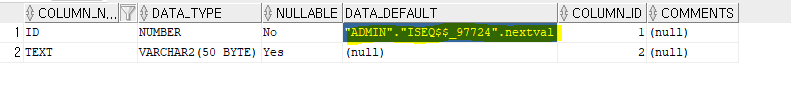
- 예제2 : 데이터 추가
INSERT INTO t ( text )
VALUES ( 'TEXT_1' );
INSERT INTO t ( text )
VALUES ( 'TEXT_2' );
INSERT INTO t ( text )
VALUES ( 'TEXT_3' );
INSERT INTO t ( text )
VALUES ( 'TEXT_4' );- 예제2 결과 : 순서에 대한 값이 ID로 들어감
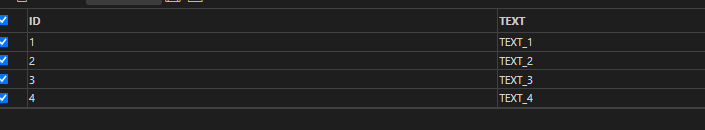
https://m.blog.naver.com/kang_sok/221840061270
https://dzzienki.tistory.com/81
-인조키 만드는 방법들-
- 부분범위처리=> Sub-range Query => Inline View (from 절에 나오는 서브쿼리)
*LIMIT 절 => 오픈소스 기반의 데이터베이스에서 예전부터 지원하던 절(clause)
- 옛날에는 인라인뷰와 rownum을 이용해서 페이징처리를 했지만 (https://gent.tistory.com/170)
12c 버전부터, 페이징 처리를 좀 더 원할하게 구현할 수 있도록,
새로운 문법으로 Top-N Query와 Range Query가 소개된다.
이 Query 핵심은 아래 2개의 새로운 절(clause)이다
- 예제와 결과
-rn은 rownum이용 / bno로 출력되는 값은 우리가 사용할 방법
--테이블 생성--
CREATE TABLE tbl_test (
bno NUMBER
GENERATED BY DEFAULT ON NULL AS IDENTITY
START WITH 1
INCREMENT BY 1
NOCACHE
PRIMARY KEY,
val CHAR(1)
);
--더미데이터 --
INSERT INTO tbl_test (val)
SELECT dummy
FROM dual
CONNECT BY level <= 100;
--인조키 고고싱--
SELECT
-- /*+ index_desc(tbl_test) */
/*+ index_desc(tbl_test tbl_test_pk) */
-- /*+ index_asc(tbl_test) */
-- /*+ index_asc(tbl_test tbl_test_pk) */
rownum AS rn, bno, val
FROM
tbl_test
-- ORDER BY
-- bno DESC
OFFSET &v_offset ROW
FETCH NEXT &v_length ROWS ONLY;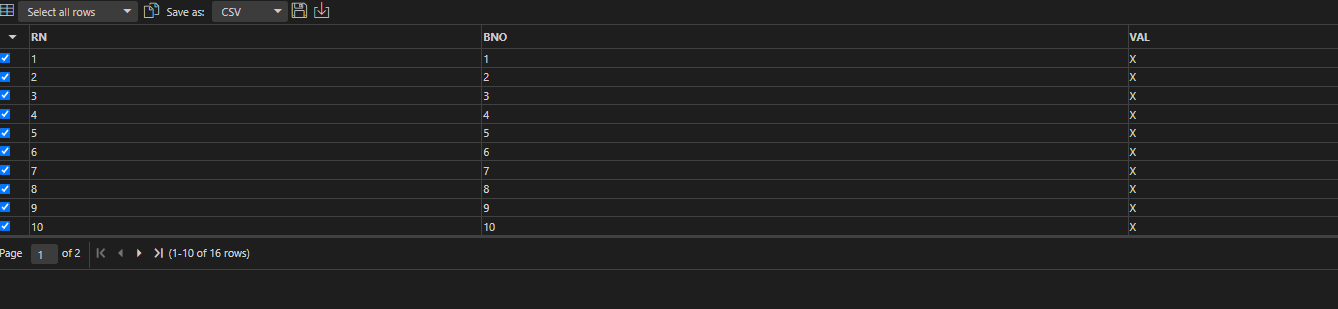
(1)Identity Column => PK가 인조키(대리키)인 경우, 자동으로 순번을 생성 (generated 절)
(우리가 값을 넣어야하는 경우에는 오라클 내부 시퀀스 객체를 사용해 넣는다. )
(2) OFFSET 절 (시작레코드의 위치)
시작점을 정한다. (0부터 시작)
(3) FETCH절 --(LENGTH의 의미)
기준을 주고 부합하는 행을 뽑아낸다.
FETCH [시작점][개수/비율] [중복선택]
(보통 시작점은 FIRST가 아니라 NEXT로 함 FIRST는 OFFSET절 사용못함)
*테이블의 종류 (광의적 2가지):
(1) "기준" 테이블 : 이미 값들이 정해져 있는 데이터를 저장하는 테이블
특징- 보통은 pk컬럼을 만들지 않는다.
예: 코드 테이블(1:정회원, 2:준회원 , 3: 비회원)
(2) "데이터" 테이블 : 비지니스 데이터를 지정하는 테이블Pagination - 매 페이지마다 반복적으로 표시해야한다
<< prev 1 2 3 4 5 next >>
- SQL Mapper부분
-BoardMapper.java 에 selectListWithPaging으로 페이징 처리적용된 게시물 목록 조회 쿼리메소드 만들고
BoardMapper.xml에 resultType은 BoardVO로 추가
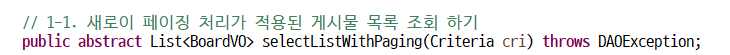
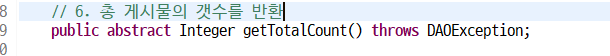
<select
id="selectListWithPaging"
resultType="org.zerock.myapp.domain.BoardVO">
<!-- OFFSET/FETCH 절이 적용된 DQL문장 생성 -->
SELECT /*+ index_desc(tbl_board) */ *
FROM tbl_board
OFFSET (#{currPage} - 1) * #{amount} ROWS
FETCH NEXT #{amount} ROWS ONLY
</select>
<select
id="getTotalCount"
resultType="int">
SELECT /*+ index(tbl_board) */ count(bno)
FROM tbl_board
</select> pk 존재 => primary Key = UK + NN- domain패키지
-검색에 필요한 내용을 담는 Criteria =DTO = 커맨드 객체 - 클라이언트가 전달해주는 파라미터 데이터를 주입 받기 위해 사용되는 객체
- Criteria
@Log4j2
@Data
public class Criteria {
private int currPage = 1; // 현재 표시할 페이지번호
private int amount = 20; // 한 페이지당 보여줄 레코드 건수
private int pagesPerPage = 10; // 한 페이지당 보여줄 페이지목록의 길이
private String type; // 검색유형
private String keyword; // 검색어
public String getPagingUri() {
log.debug("getPagingUri() invoked.");
UriComponentsBuilder builder = UriComponentsBuilder.fromPath("");
builder.queryParam("currPage", this.currPage);
builder.queryParam("amount", this.amount);
builder.queryParam("pagesPerPage", this.pagesPerPage);
builder.queryParam("type", this.type);
builder.queryParam("keyword", this.keyword);
log.info("\t+ pagingUri: " + builder.toUriString());
return builder.toUriString();
} // getPagingUri
} // end class- PageDTO
@ToString
@Getter
public class PageDTO {
private Criteria cri;
private int totalAmount; // 총 레코드 건수
private int startPage; // 한 페이지당 페이지목록의 시작번호
private int endPage; // 한 패이지당 페이지목록의 끝번호
private int realEndPage; // 총 레코드 건수에 기반한 총 페이지 수
private int offset; // 현재 페이지에 해당하는 레코드의 시작번호
private boolean prev; // 다음 페이지목록의 존재여부
private boolean next; // 이전 페이지목록의 존재여부
public PageDTO(Criteria cri, int totalAmount) {
this.cri = cri;
this.totalAmount = totalAmount;
//----------------------------------------------------------//
//--Step.0 : 페이징 처리를 위한 공통변수 생성하기
//----------------------------------------------------------//
int currPage = cri.getCurrPage();
int amount = cri.getAmount();
int pagesPerPage = cri.getPagesPerPage();
//----------------------------------------------------------//
//--Step.1 : 현재 페이지에서 보여줄 페이지목록의 끝페이지번호 구하기
//----------------------------------------------------------//
// (공식) 끝페이지번호 = (int) Math.ceil( (double) 현재페이지번호 / 페이지목록길이 ) x 페이지목록길이
//----------------------------------------------------------//
this.endPage = (int) Math.ceil( (currPage * 1.0) / pagesPerPage ) * pagesPerPage;
//----------------------------------------------------------//
//--Step.3 : 현재 페이지의 페이지번호목록의 시작번호 구하기
//----------------------------------------------------------//
// (공식) 시작페이지번호 = 끝페이지번호 - ( 페이지목록길이 - 1 )
//----------------------------------------------------------//
this.startPage = this.endPage - ( pagesPerPage - 1 );
//----------------------------------------------------------//
//--Step.4 : 총페이지수 구하기
//----------------------------------------------------------//
// (공식) 총페이지수 = (int) Math.ceil( (double) 모든행의개수 / 한페이지당행의수 )
//----------------------------------------------------------//
this.realEndPage = (int) Math.ceil( (totalAmount * 1.0) / amount );
if(this.realEndPage < this.endPage) {
this.endPage = this.realEndPage;
} // if
//----------------------------------------------------------//
//--Step.5 : 이전 페이지번호목록으로 이동가능여부(prev) 구하기
//----------------------------------------------------------//
// (공식) 이전페이지목록이동가능여부 = 시작페이지번호 > 1
//----------------------------------------------------------//
this.prev = this.startPage > 1;
//----------------------------------------------------------//
//--Step.6 : 다음 페이지번호목록으로 이동가능여부(next) 구하기
//----------------------------------------------------------//
// (공식) 다음페이지목록이동가능여부 = 끝페이지번호 < 총페이지수
//----------------------------------------------------------//
this.next = this.endPage < realEndPage;
//----------------------------------------------------------//
//--Step.7 : 현재 페이지에 표시할 목록의 시작 offset 구하기
//----------------------------------------------------------//
// (공식) 시작 offset = (현재페이지번호 - 1) x 한페이지당행의수
//----------------------------------------------------------//
this.offset = ( currPage - 1 ) * amount;
} // constructor
} // end class
-TEST하기!
-mapper
mapper 인터페이스랑 xml 이랑 test랑 domain위주로 봤음 일단(영속)
// @Disabled
@Test
@Order(6)
@DisplayName("1. BoardMapper.selectListWithPaging test.")
@Timeout(value=3, unit=TimeUnit.SECONDS)
void testSelectListWithPaging() throws DAOException {
log.trace("testSelectListWithPaging() invoked.");
Criteria cri = new Criteria();
cri.setCurrPage(3);
cri.setAmount(10);
@Cleanup("clear")
List<BoardVO> list = this.mapper.selectListWithPaging(cri);
for(BoardVO vo : list ) {
log.info("\t+ vo : {}", vo);
} // enhanced for
} // testSelectListWithPaging
// @Disabled
@Test
@Order(7)
@DisplayName("5. BoardMapper.getTotalCount() test.")
@Timeout(value=3, unit=TimeUnit.SECONDS)
void testGetTotalCount() throws DAOException {
log.trace("testGetTotalCount() invoked.");
log.info("\t+ totalCount: {}", this.mapper.getTotalCount());
} // testGetTotalCount
이런 로그가 찍힌다.
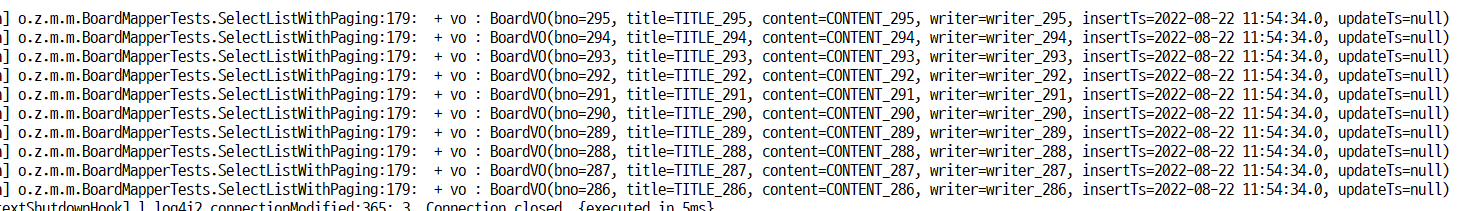
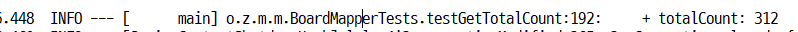
-서비스
서비스랑 구현객체에 페이징처리된 목록의 서비스 메소드추가(비즈니스)
// @Disabled
@Test
@Order(6)
@DisplayName("6. BoardService.getListPerPage")
@Timeout(value=3, unit=TimeUnit.SECONDS)
void testGetListPerPage() throws ServiceException {
log.trace("testGetListPerPage() invoked.");
Criteria cri = new Criteria();
cri.setCurrPage(2);
cri.setAmount(10);
@Cleanup("clear")
List<BoardVO> list = this.service.getListPerPage(cri);
for( BoardVO vo : list ) {
log.info("\t+ vo: {}", vo);
} // enhanced for
} // testGetListPerPage
//// @Disabled
@Test
@Order(7)
@DisplayName("7. BoardService.getTotal")
@Timeout(value=3, unit=TimeUnit.SECONDS)
void testGetTotal() throws ServiceException {
log.trace("testGetTotal() invoked.");
log.info("\t+ total: {}", this.service.getTotal());
} // testGetTotal
서비스 부분에서 추가해준 부분
@Override
public List<BoardVO> getListPerPage(Criteria cri) throws ServiceException {
log.trace(" getListPerPage({}) invoked.", cri);
try {
return this.mapper.selectListWithPaging(cri);
} catch (Exception e) {
throw new ServiceException(e);
} // try-catch
}//getListPerPage
@Override
public int getTotal() throws ServiceException {
log.trace(" getTotal() invoked.");
try {
return this.mapper.getTotalCount();
} catch (Exception e) {
throw new ServiceException(e);
} // try-catch
}//getTotal
로그
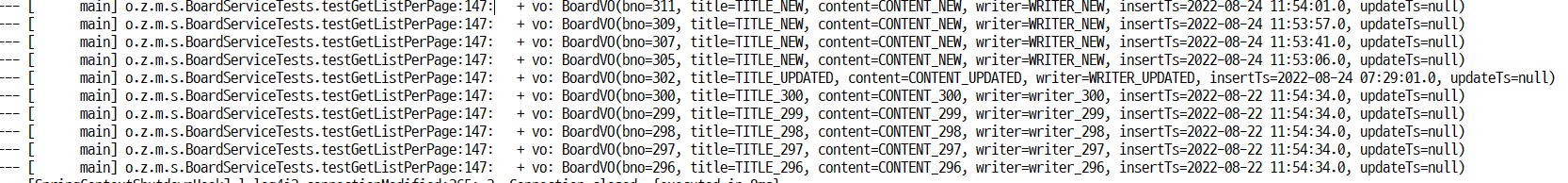
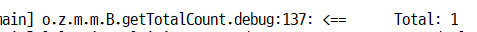
-Controller
@Test
@Order(2)
@DisplayName("testGet")
@Timeout(value=2, unit =TimeUnit.SECONDS)
void testGet() throws Exception {
log.trace("testGet() invoked.");
MockMvcBuilder mockMvcBuilder = MockMvcBuilders.webAppContextSetup(ctx);
MockMvc mockMvc = mockMvcBuilder.build() ;
MockHttpServletRequestBuilder reqBuilder = MockMvcRequestBuilders.get("/board/list");
reqBuilder.param("bno", "84");
reqBuilder.param("currPage", "3");
ModelAndView modelAndView =
mockMvc
.perform(reqBuilder)
.andReturn()
.getModelAndView();
log.info("\t + modelAndView : {} " , modelAndView);
}// testGet
Controller 부분에서 list 매핑된 메소드를 변경해준 부분 ()
@GetMapping("/list")
public void list(Criteria cri,Model model) throws ControllerException {
log.trace("list() invoked.");
try {
List<BoardVO> list = this.service.getListPerPage(cri);
model.addAttribute("list", list); // JSP로 전달할 모델 데이터를 상자에 넣음
PageDTO pageDTO = new PageDTO(cri, this.service.getTotal());
model.addAttribute("pageMaker", pageDTO);
} catch(Exception e) {
throw new ControllerException(e);
} // try-catch
} // list결과 로그 :ModelAndView 안에 넣은 pageMaker가 중요
modelAndView : ModelAndView [
view="board/list";
model={criteria=Criteria(currPage=3, amount=20, pagesPerPage=10, type=null, keyword=null),
org.springframework.validation.BindingResult.criteria=org.springframework.validation.BeanPropertyBindingResult: 0 errors,
list=[
BoardVO(bno=275, title=TITLE_275, content=CONTENT_275, writer=writer_275, insertTs=2022-08-22 11:54:34.0, updateTs=null),
BoardVO(bno=274, title=TITLE_274, content=CONTENT_274, writer=writer_274, insertTs=2022-08-22 11:54:34.0, updateTs=null),
BoardVO(bno=273, title=TITLE_273, content=CONTENT_273, writer=writer_273, insertTs=2022-08-22 11:54:34.0, updateTs=null),
BoardVO(bno=272, title=TITLE_272, content=CONTENT_272, writer=writer_272, insertTs=2022-08-22 11:54:34.0, updateTs=null),
BoardVO(bno=271, title=TITLE_271, content=CONTENT_271, writer=writer_271, insertTs=2022-08-22 11:54:34.0, updateTs=null),
BoardVO(bno=270, title=TITLE_270, content=CONTENT_270, writer=writer_270, insertTs=2022-08-22 11:54:34.0, updateTs=null),
BoardVO(bno=269, title=TITLE_269, content=CONTENT_269, writer=writer_269, insertTs=2022-08-22 11:54:34.0, updateTs=null),
BoardVO(bno=268, title=TITLE_268, content=CONTENT_268, writer=writer_268, insertTs=2022-08-22 11:54:34.0, updateTs=null),
BoardVO(bno=267, title=TITLE_267, content=CONTENT_267, writer=writer_267, insertTs=2022-08-22 11:54:34.0, updateTs=null),
BoardVO(bno=266, title=TITLE_266, content=CONTENT_266, writer=writer_266, insertTs=2022-08-22 11:54:34.0, updateTs=null),
BoardVO(bno=265, title=TITLE_265, content=CONTENT_265, writer=writer_265, insertTs=2022-08-22 11:54:34.0, updateTs=null),
BoardVO(bno=264, title=TITLE_264, content=CONTENT_264, writer=writer_264, insertTs=2022-08-22 11:54:34.0, updateTs=null),
BoardVO(bno=263, title=TITLE_263, content=CONTENT_263, writer=writer_263, insertTs=2022-08-22 11:54:34.0, updateTs=null),
BoardVO(bno=262, title=TITLE_262, content=CONTENT_262, writer=writer_262, insertTs=2022-08-22 11:54:34.0, updateTs=null),
BoardVO(bno=261, title=TITLE_261, content=CONTENT_261, writer=writer_261, insertTs=2022-08-22 11:54:34.0, updateTs=null),
BoardVO(bno=260, title=TITLE_260, content=CONTENT_260, writer=writer_260, insertTs=2022-08-22 11:54:34.0, updateTs=null),
BoardVO(bno=259, title=TITLE_259, content=CONTENT_259, writer=writer_259, insertTs=2022-08-22 11:54:34.0, updateTs=null),
BoardVO(bno=258, title=TITLE_258, content=CONTENT_258, writer=writer_258, insertTs=2022-08-22 11:54:34.0, updateTs=null),
BoardVO(bno=257, title=TITLE_257, content=CONTENT_257, writer=writer_257, insertTs=2022-08-22 11:54:34.0, updateTs=null),
BoardVO(bno=256, title=TITLE_256, content=CONTENT_256, writer=writer_256, insertTs=2022-08-22 11:54:34.0, updateTs=null)
],
pageMaker=PageDTO(cri=Criteria(currPage=3, amount=20, pagesPerPage=10, type=null, keyword=null),
totalAmount=312, startPage=1, endPage=10, realEndPage=16, offset=40, prev=false, next=true), org.springframework.validation.BindingResult.pageMaker=org.springframework.validation.BeanPropertyBindingResult: 0 errors}
]
-JSP
-JSP 부분 변경 과 특히 list.jsp에 페이징 처리에 대하여 pageMaker로 전달
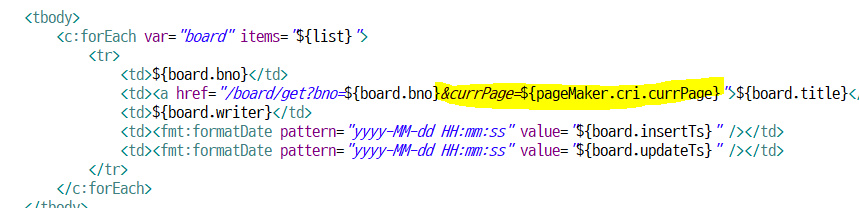
이렇게 이동
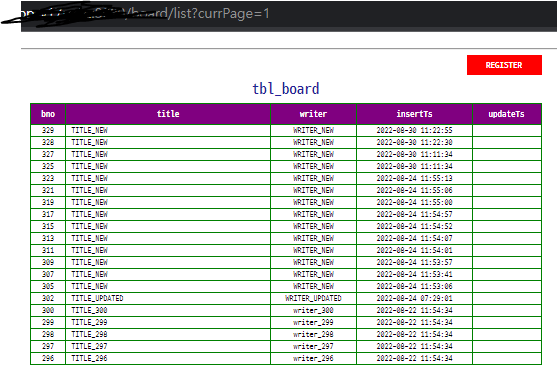
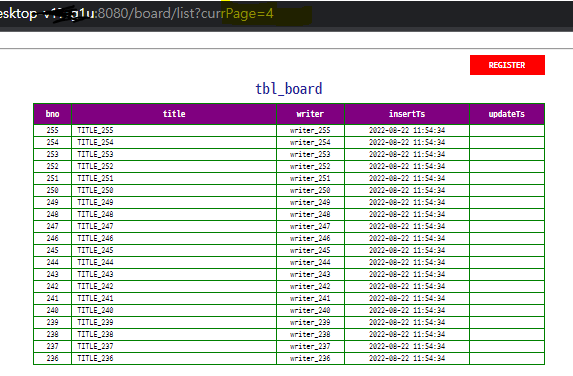
*현재 게시판과 관련된 모든 링크, 버튼 등을 click하여 이동시, 그리고 Request Mapping table에 있는 모든 URI에 페이징처리와 관련된 기준값(criteria) 전송 파라미터들을 마치 우리의 스마트폰처럼 가지고 다녀야한다!!
결론: 페이징처리의 핵심 클래스(객체)는 pageMaker 다 !!!!!!
페이지 메이커가 무엇인가
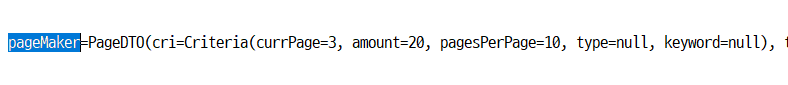
셋팅된 pageMaker에는 페이징을 위한 버튼의 값들이 들어있고 ModelAndView를 이용해 jsp에 넘겨준다
