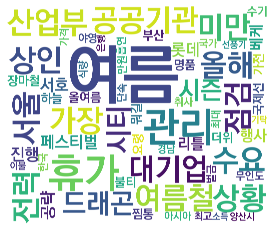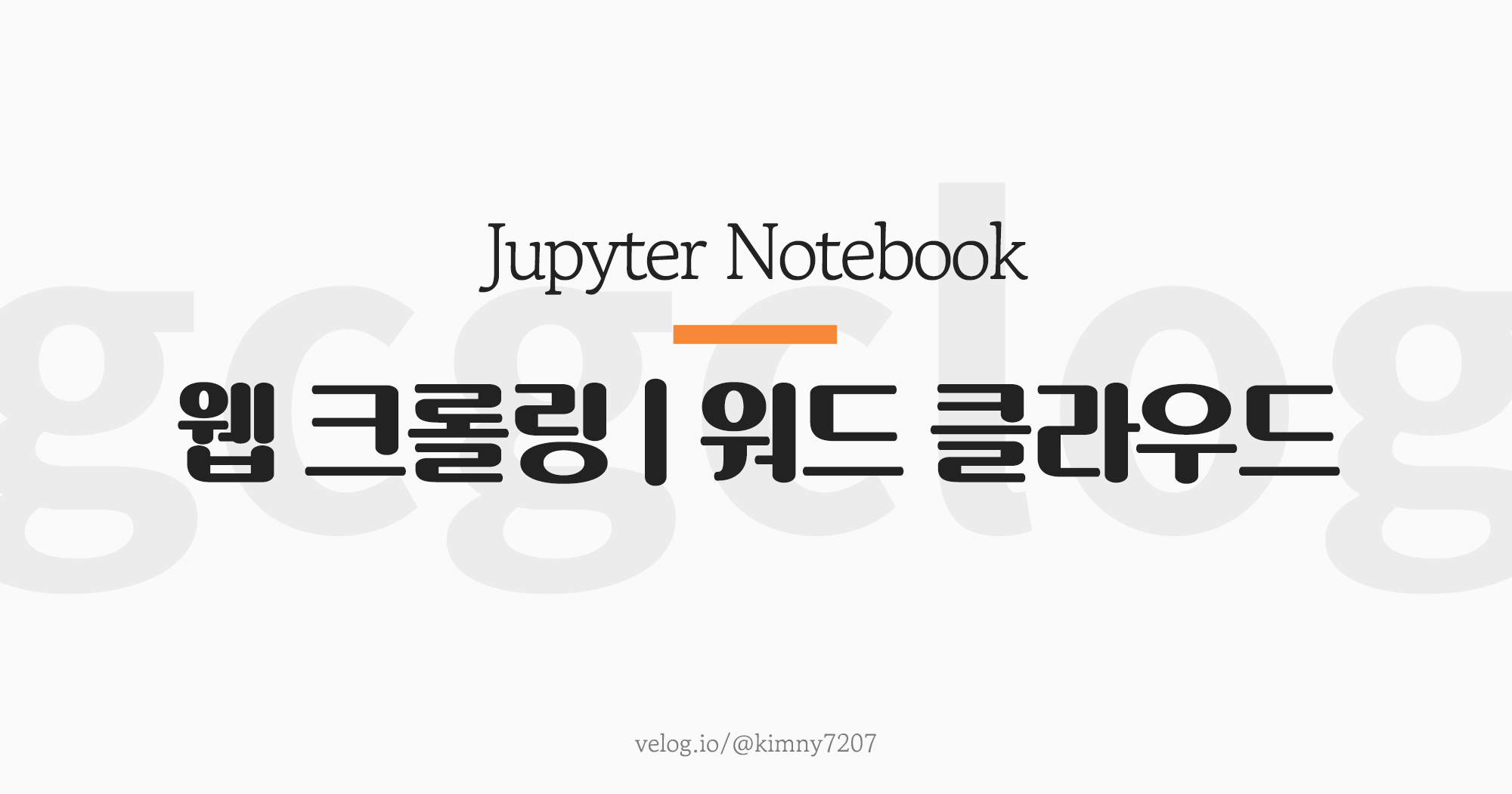
<웹 크롤링 - 워드 클라우드 시각화>
웹 크롤링을 통한 NAVER 뉴스 분석과 워드 클라우드 시각화
코엔엘파이(konlpy)
파이태그클라우드(pytagcloud)
코드
import pyautogui as pya
import pandas as pd
import numpy as np
import matplotlib.pyplot as plt
%matplotlib inline
import requests
from selenium import webdriver
from bs4 import BeautifulSoup
import re # 정규식 표현을 위한 모듈
import time
import warnings
warnings.filterwarnings("ignore")
import konlpy
from konlpy.tag import Okt
from collections import Counter
import random
import pytagcloud
import webbrowser
from PIL import Image
from wordcloud import WordCloud
# 셀 분리
keyword = pya.prompt("검색어를 입력하세요.")
lastpage = int(pya.prompt("마지막 페이지 번호를 입력하세요."))
titleList = []
for i in range(1, lastpage*10, 10) :
response = requests.get(f"https://search.naver.com/search.naver?where=news&sm=tab_jum&query={keyword}&start=[i]")
html = response.text
soup = BeautifulSoup(html, 'html.parser')
titles = soup.select("a.news_tit")
subtitles = soup.select("a.elss.sub_tit")
for title in titles : # titles에서 title
titleText = title.text # title.text만 추출
titleList.append(titleText) # titleList에 추가
# 셀 분리
def text_cleaning(text) : # 한글 추출
hangul = re.compile('[^ ㄱ-ㅣ가-힣]+')
result = hangul.sub('', text)
return result
titleList = list(map(lambda x:text_cleaning(x), titleList)) # 전처리
# 셀 분리
title_corpus = " ".join(titleList) # 말뭉치
nouns_tagger = Okt() # 명사 추출
nouns = nouns_tagger.nouns(title_corpus)
count = Counter(nouns) # 각 명사의 빈도수 계산
# 셀 분리
remove_char_counter = Counter({x:count[x] for x in count if len(x) > 1})
korean_stopwords_path = "korean_stopwords.txt"
with open(korean_stopwords_path, encoding='utf8') as f:
stopwords = f.readlines() # 불용어 텍스트 파일 > f로 치환
stopwords = [x.strip() for x in stopwords]
namu_wiki_stopwords = ['상위', '문서', '내용', '누설', '아래', '해당', '설명',
'표기', '추가', '모든', '사용', '매우', '가장', '줄거리',
'요소', '상황', '편집', '틀', '경우', '때문', '모습',
'정도', '이후', '사실', '생각', '인물', '이름', '년월']
for stopword in namu_wiki_stopwords:
stopwords.append(stopword) # 불용어 추가
# 셀 분리
remove_char_counter = Counter({x : remove_char_counter[x]
for x in count if x not in stopwords})
remove_char_counter = Counter({x : count[x] for x in count if len(x) > 1})
# 셀 분리
ranked_tags = remove_char_counter.most_common(40) # 빈도순 40개 단어
taglist = pytagcloud.make_tags(ranked_tags, maxsize=80)
pytagcloud.create_tag_image(taglist, 'naverNews_wordCloud.png',
size=(1200, 800), fontname='KoPubDotumBold',
rectangular=False)
# 셀 분리
from IPython.display import Image
pytagcloud.create_tag_image(taglist, 'naverNews_wordCloud.png',
size=(500, 700), fontname='KoPubDotumBold',
rectangular=False)
Image(filename='naverNews_wordCloud.png') #출력결과
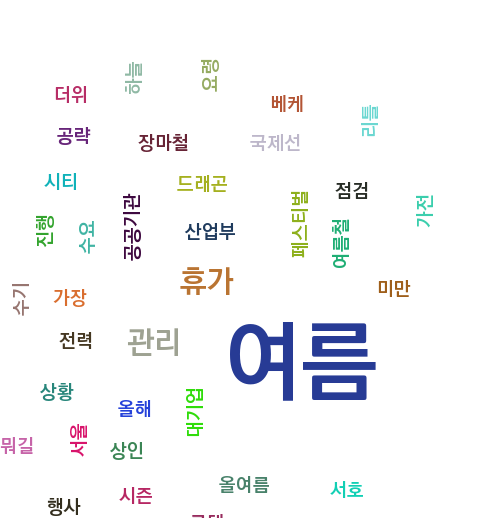
코드
wc = WordCloud(font_path='KoPubWorld Dotum Bold', width=2000, height=2400,
scale=4.0, max_font_size=600, background_color='white')
gen = wc.generate_from_frequencies(remove_char_counter)
# 셀 분리
plt.figure()
plt.imshow(gen)
plt.axis('off')
plt.savefig('naverNews_wordCloud_heart.png')결과