딥러닝 활용과 얼굴 검출
OpenCV에서 지원하는 얼굴 검출 기법
- Haar Cascade 방법
- 2001년 Viola와 Jones에 의해 제안된 방법
- Haar-like 특징과 Adaboost 알고리즘, Cascade 구조를 사용하여 빠르고 정확한 얼굴 검출을 수행
- DNN 방법
- OpenCV 3.3.1부터 DNN모듈을 사용한 얼굴 검출을 기본 예제로 제공
- RssNet-10과 SSD를 기반으로 학습된 얼굴 검출 네트워크 사용
딥러닝 이란?
2000년대부터 사용되고 있는 심층 신경망의 또 다른 이름
Deep learning is part of a broader family of machine learning methods
based on artificial neural networks. - WikiPedia
딥러닝의 활용
- Image Recognition
- Object Detection
- Object Segmentation
- Super-Resolution
- Image to Image Translation
- Image Inpainting
OpenCV DNN API
- 네트워크 불러오기
cv2.dnn.readNet(model, config=None, framework=None) -> retval- model: 훈련된 가중치를 저장하고 있는 이진 파일 이름
- config: 네트워크 구성을 저장하고 있는 텍스트 파일 이름
- framework: 명시적인 딥러닝 프레임워크 이름
- retval: cv2.dnn_Net 클래스 객체
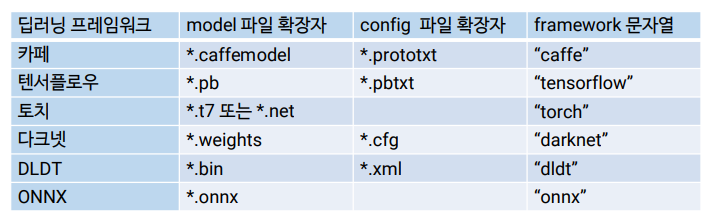
-
네트워크 입력 블롭(blob) 만들기
cv2.dnn.blobFromImage(image, scalefactor=None, size=None, mean=None, swapRB=None, crop=None, ddepth=None) -> retval- image: 입력 영상
- scalefactor: 입력 영상 픽셀 값에 곱할 값. 기본값은 1.
- size: 출력 영상의 크기. 기본값은 (0, 0).
- mean: 입력 영상 각 채널에서 뺄 평균 값. 기본값은 (0, 0, 0, 0).
- swapRB: R과 B 채널을 서로 바꿀 것인지를 결정하는 플래그. 기본값은 False
- crop: 크롭(crop) 수행 여부. 기본값은 False.
- ddepth: 출력 블롭의 깊이. CV_32F 또는 CV_8U. 기본값은 CV_32F.
- retval: 영상으로부터 구한 블롭 객체.
-
네트워크 입력 설정하기
cv2.dnn_Net.setInput(blob, name=None, scalefactor=None, mean=None)- blob: 블롭 객체
- name: 입력 레이어 이름
- scalefactor: 추가적으로 픽셀 값에 곱할 값
- mean: 추가적으로 픽셀 값에서 뺄 평균 값
-
네트워크 순방향 실행 (추론)
cv2.dnn_Net.forward(outputName=None) -> retval- outputName: 출력 레이어 이름
- retval: 지정한 레이어의 출력 블롭. 네트워크마다 다르게 결정됨.
실습
- Classify
- 코드
import sys import numpy as np import cv2img = cv2.imread('beagle.jpg') if img is None: print('Image load failed!') exit()# Load network net = cv2.dnn.readNet('bvlc_googlenet.caffemodel', 'deploy.prototxt') if net.empty(): print('Network load failed!') exit()# Load class names classNames = None with open('classification_classes_ILSVRC2012.txt', 'rt') as f: classNames = f.read().rstrip('\n').split('\n')# Inference inputBlob = cv2.dnn.blobFromImage(img, 1, (224, 224), (104, 117, 123)) net.setInput(inputBlob, 'data') prob = net.forward()# Check results & Display out = prob.flatten() classId = np.argmax(out) confidence = out[classId] text = '%s (%4.2f%%)' % (classNames[classId], confidence * 100) cv2.putText(img, text, (10, 30), cv2.FONT_HERSHEY_SIMPLEX, 0.8, (0, 0, 255), 1, cv2.LINE_AA)cv2.imshow('img', img) cv2.waitKey() cv2.destroyAllWindows() - 결과

- 코드
- DnnFace
- 코드
import cv2model = 'res10_300x300_ssd_iter_140000_fp16.caffemodel' config = 'deploy.prototxt' #model = 'opencv_face_detector_uint8.pb' #config = 'opencv_face_detector.pbtxt' cap = cv2.VideoCapture(0) if not cap.isOpened(): print('Camera open failed!') exit()net = cv2.dnn.readNet(model, config) if net.empty(): print('Net open failed!') exit()# while True: # _, frame = cap.read() # if frame is None: # break frame = cv2.imread('mask.jpg') if frame is None: print('Image load failed!') exit() blob = cv2.dnn.blobFromImage(frame, 1, (300, 300), (104, 177, 123)) net.setInput(blob) detect = net.forward() detect = detect[0, 0, :, :] (h, w) = frame.shape[:2] for i in range(detect.shape[0]): confidence = detect[i, 2] if confidence < 0.5: break x1 = int(detect[i, 3] * w) y1 = int(detect[i, 4] * h) x2 = int(detect[i, 5] * w) y2 = int(detect[i, 6] * h) cv2.rectangle(frame, (x1, y1), (x2, y2), (0, 255, 0)) label = 'Face: %4.3f' % confidence cv2.putText(frame, label, (x1, y1 - 1), cv2.FONT_HERSHEY_SIMPLEX, 0.8, (0, 255, 0), 1, cv2.LINE_AA)cv2.imshow('frame', frame) cv2.waitKey() cv2.destroyAllWindows() - 결과

- 코드
- Catcam
- 코드
