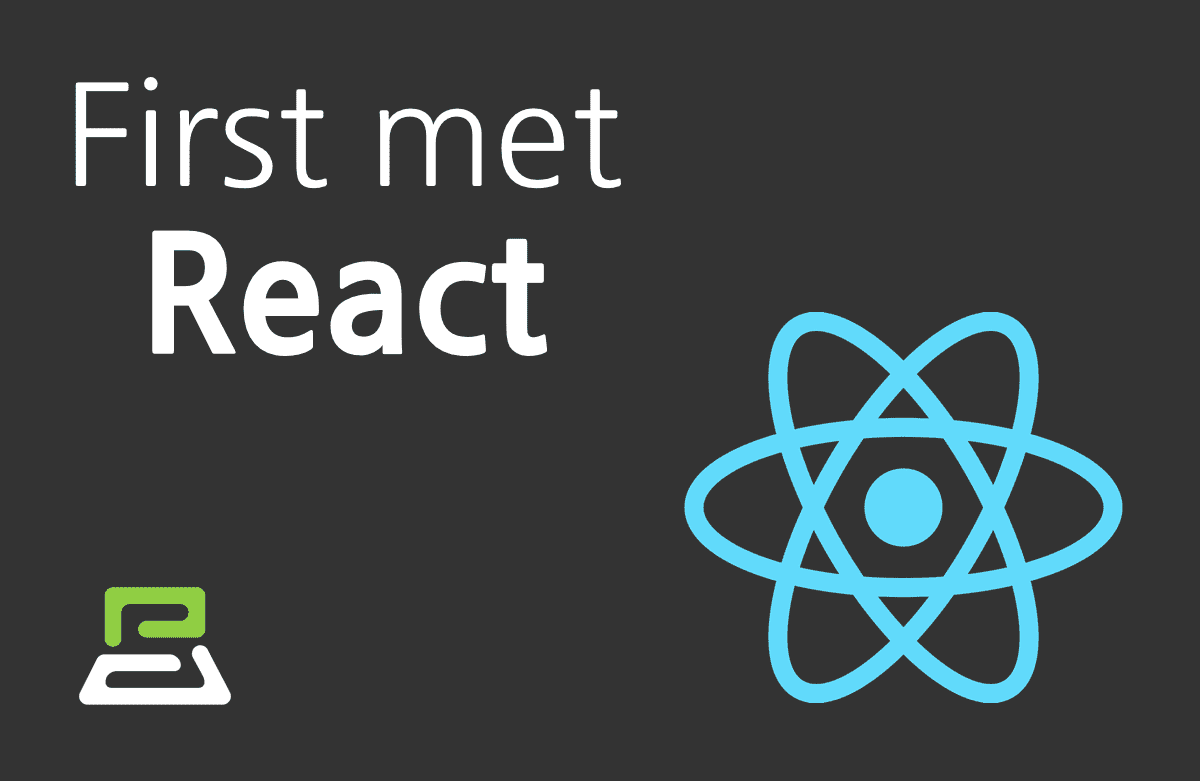💡 CSS와 selector
CSS
Cascading Style Sheets
스타일링을 위한 일종의 언어
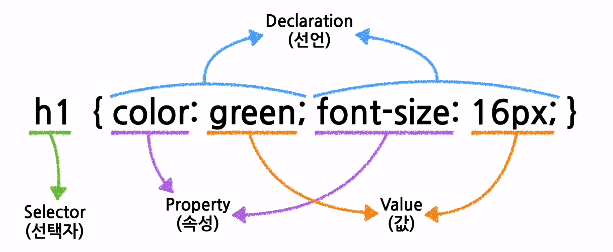
Selector
선택자
Element에 스타일이 적용되는 규칙
Selector의 유형
1. Element selector
특정 html태그를 선택
Element selector를 사용한 예시
h1 {
color: green;
}2. ID selector
ID 기반으로 선택
ID selector를 사용한 예시
<div id="section">
...
</div>#section {
background-color: black;
}3. Class selector
여러 개의 Element를 분류하기 위해 사용
Class selector를 사용한 예시
<span class="medium">
...
</span>
<p class="medium">
...
</p>.medium {
font-size: 20px;
}
p.medium {
font-size: 20px;
}Element selector와 Class selector를 함께 사용한 예시
h1.medium {
font-size: 20px;
}4. Universal selector
전체 Element를 적용
Universal selector를 사용한 예시
* {
font-size: 20px;
color: blue;
}5. Grouping selector
여러가지 선택자를 그룹으로 묶어 하나의 style로 적용
Grouping selector를 사용한 예시
h1, h2, p {
color: black;
text-align: center;
}6. Element의 상태와 관련된 selector
- :hover
- 마우스 커서가 element 위에 올라왔을 때
- :active
- 주로 a태그 (link)에 사용, element가 클릭됐을 때를 의미
- :focus
- 주로 input태그에서 사용, element가 초점을 갖고 있을 경우를 의미
- :checked
- radio button이나 checkbox 같은 유형의 input태그가 체크되어 있을 경우를 의미
- :first-child, :last-child
- 상위 element를 기준으로 각각 첫 번째, 마지막 child일 경우를 의미
상태와 관련된 selector를 사용한 예시
button:hover {
font-weight: bold;
}
a:active {
color: red;
}
input:focus {
color: #0000000;
}
option:checked {
background: #00ff00;
}
p:first-child {
background: #ff0000;
}
p:last-child {
background: #0000ff;
}