WebSocket 을 테스트하기 위해
http://localhost:8080/test-websocket.html--> 해당 브라우저에 접속했는데 아래와 같은 오류가 났다.
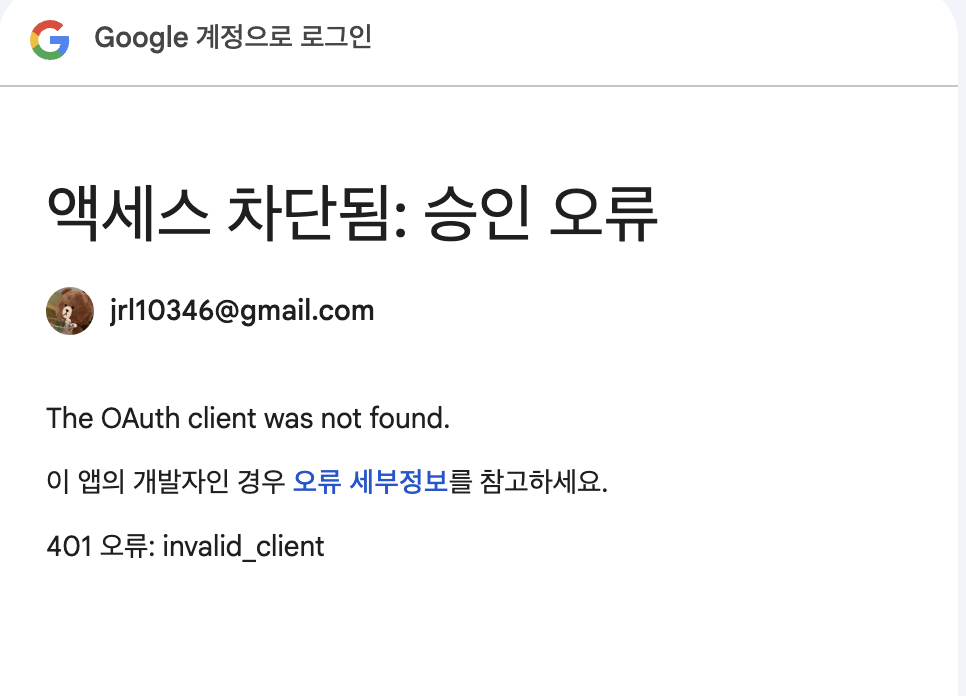
✅ 구글 로그인 시도 → OAuth client 설정이 잘못됨 → 401 발생
🚩 근데 왜 /test-websocket.html 접속했는데 이게 떴나?
✅ 이유 → 브라우저에서 기존에 "자동 리다이렉트" 또는 "자동 로그인" 시도가 발생했을 가능성
✅ 특히 스프링 시큐리티를 사용 중이라면:
1️⃣ /test-websocket.html → 시큐리티 필터 타면서 인증 필요 → OAuth2 로그인으로 리다이렉트 됨
2️⃣ Google OAuth 설정이 지금 client-id / secret 가 잘못돼 있어서 → 저 에러 발생
🚩 핵심 → 이건 WebSocket 테스트랑 별개
→ /test-websocket.html 은 정적 리소스(static)
→ 원래는 시큐리티 예외 처리해서 로그인 없이 열리게 해야 정상
내 WebSocketConfig 코드는 WebSocket/STOMP 설정만 담당하고 있고,
HTTP 요청 (예: /test-websocket.html) 에 대한 보안 설정은 SecurityConfig 쪽에서 담당한다.
→ 그러니까 static 리소스 예외처리는 Security 쪽 설정에 추가해야할 필요성이 있다.
@Bean
public SecurityFilterChain securityFilterChain(HttpSecurity http) throws Exception {
http
.csrf(csrf -> csrf.disable()) // 운영할 땐 disable xx
//.cors(cors -> cors.configurationSource(corsConfigurationSource)) // 배포 후 설정
.sessionManagement(sess -> sess.sessionCreationPolicy(SessionCreationPolicy.STATELESS))
.authorizeHttpRequests(auth -> auth
.requestMatchers(
"/test-websocket.html", // ✅ 정적 테스트 페이지 허용
"/static/**", // ✅ static 리소스 허용
"/api/users/login",
"/api/users/signup",
"/oauth2/**",
"/login/oauth2/**"
).permitAll()
.anyRequest().authenticated()
)
.oauth2Login(oauth ->
oauth.userInfoEndpoint(userInfo ->
userInfo.userService(customOAuth2UserService))
.successHandler(oAuth2SuccessHandler)
)
.addFilterBefore(securityFilter, UsernamePasswordAuthenticationFilter.class)
.httpBasic(httpBasic -> httpBasic.disable())
.formLogin(formLogin -> formLogin.disable());
return http.build();
}/test-websocket.html→ 정적 파일 직접 허용/static/**→ 혹시 정적 리소스 하위에서 css, js 등 쓸 경우도 대비
✅ 요약
| 단계 | 해야 할 것 |
|---|---|
| SecurityConfig 수정 | .requestMatchers("/test-websocket.html", "/static/**").permitAll() 추가 |
| 서버 재시작 후 테스트 | /test-websocket.html 접속해서 확인 |
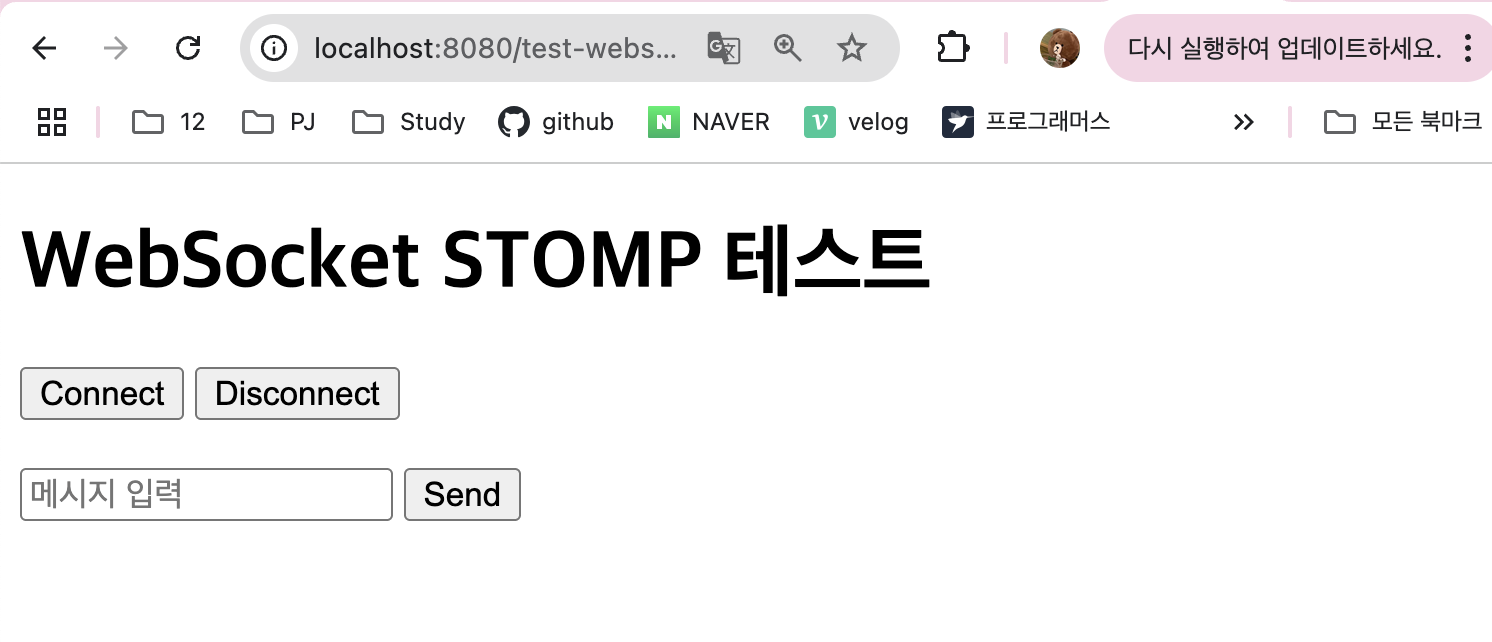
정상적으로 접근되는 점 확인할 수 있다!
