
[진행중인 포스트입니다.]
지난 포스트에서는 WebSocket과 react를 연동하여 연결을 확인하고 TroubleShooting을 하였습니다!
오늘은 제가 진행하고 있는 프로젝트에서 구현한 채팅 과정을 포스팅합니다!
# 목표
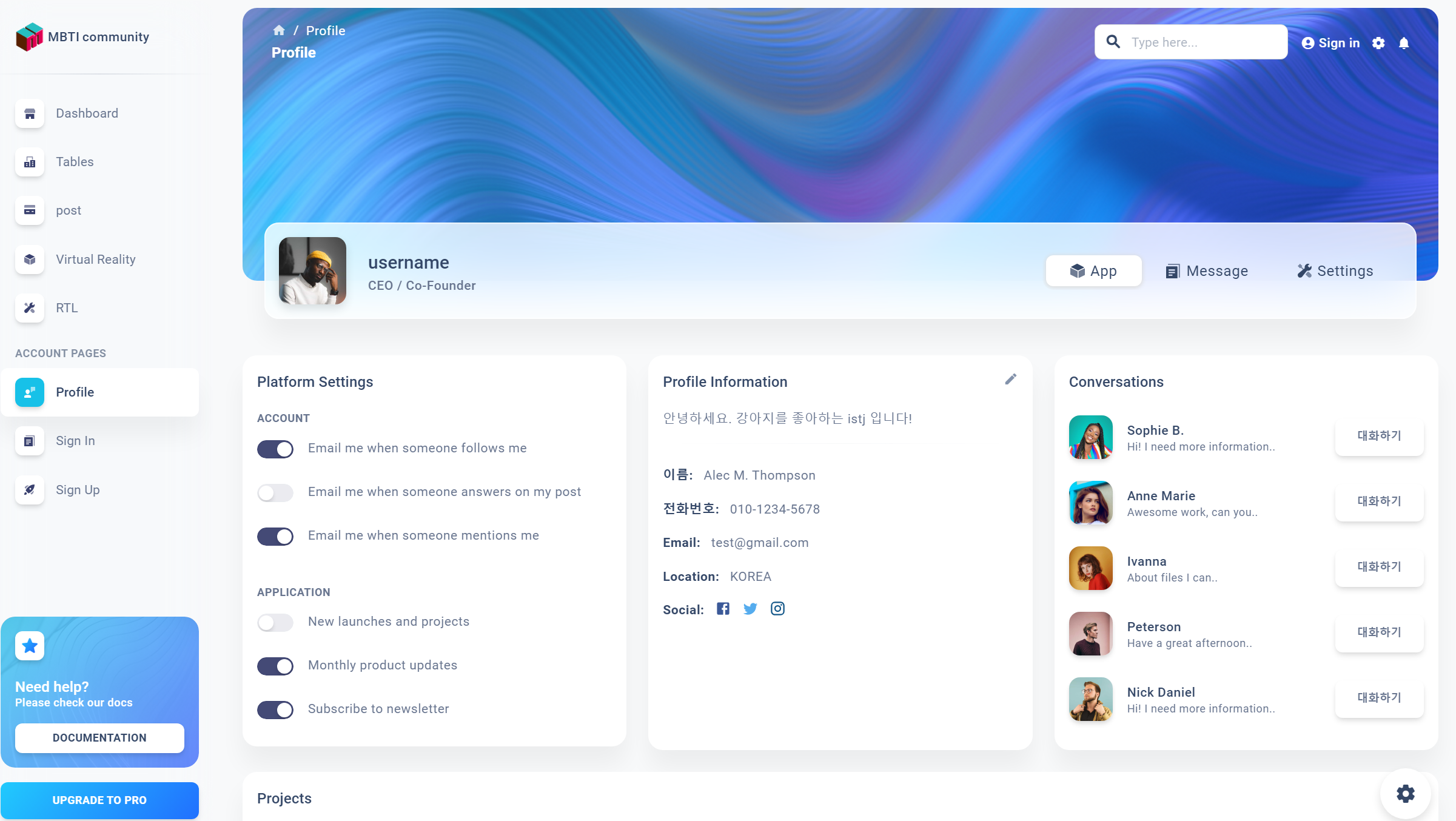
현재 진행중인 MBTIcommunity 프로젝트입니다! 아직 해나가야 할게 많지만 오늘은 conversation 부분을 바꿔볼꺼에요!
오늘은 간단하게 대화하기를 누르면 채팅화면으로 전환되고 소켓에 연결해보겠습니다!
현재 react에 구현된 conversation 코드입니다!
function ProfilesList({ title, profiles }) {
{/* 친구로 등록된 사람들 랜더링 */}
const renderProfiles = profiles.map(({ image, name, description, action }) => (
<SoftBox key={name} component="li" display="flex" alignItems="center" py={1} mb={1}>
<SoftBox mr={2}>
<SoftAvatar src={image} alt="something here" variant="rounded" shadow="md" />
</SoftBox>
<SoftBox
display="flex"
flexDirection="column"
alignItems="flex-start"
justifyContent="center"
>
<SoftTypography variant="button" fontWeight="medium">
{name}
</SoftTypography>
<SoftTypography variant="caption" color="text">
{description}
</SoftTypography>
</SoftBox>
<SoftBox ml="auto">
<SoftButton>
대화하기
</SoftButton>
</SoftBox>
</SoftBox>
));
return (
<Card sx={{ height: "100%" }}>
//헤더
<SoftBox pt={2} px={2}>
<SoftTypography variant="h6" fontWeight="medium" textTransform="capitalize">
{title}
</SoftTypography>
</SoftBox>
//친구로 등록된 사람들 랜더링
<SoftBox p={2}>
<SoftBox component="ul" display="flex" flexDirection="column" p={0} m={0}>
{renderProfiles}
</SoftBox>
</SoftBox>
</Card>
);
}현재 이 컴포넌트는 ProfilesList라는 컴포넌트로 export되어 전체 화면 구현 코드에서 사용됩니다.
여기서 대화하기 버튼을 누르면 채팅창으로 전환될 수 있게 해볼게요!
변경 코드입니다!
const [isChat, setIsChat] = useState(false);
...
...
<Grid item xs={12} xl={4} >
{isChat ? <SoftBox/>{/*채팅 컴포넌트*/}
:
<ProfilesList title="conversations" profiles={profilesListData}/>
}
</Grid>먼저 상태에 따라서 화면을 전환시켜야 하므로 UseState와 삼항연산자를 사용하였습니다!
그럼 저 <SoftBox/> {/*채팅 컴포넌트*/}를 대체할 Chat 컴포넌트도 만들어 보겠습니다!
Chat.js
function Chat({ }) {
const client = useRef({});
const [chat, setChat] = useState(""); // 입력된 chat을 받을 변수
const [chatList, setChatList] = useState([]); // 채팅 기록
const connect = () => {
// 소켓 연결
try {
client.current = Stomp.over(() => {
const sock = new SockJS('/ws');
return sock;
});
client.current.connect(
{},
() => {
client.current.subscribe(
'/sub/chat/1',
(body) => {
const json_body = JSON.parse(body.body);
setChatList((_chat_list) =>
[..._chat_list, json_body]
);
console.log("chatList", chatList);
},
{
// 여기에도 유효성 검증을 위한 header 넣어 줄 수 있음
}
);
}
);
}
catch (e) {
console.log(e);
}
};
const disConnect = () => {
// 연결 끊기
if (client === null) {
return;
}
client.current.deactivate();
};
const sendChat = (e) => {
console.log("sendChat")
e.preventDefault();
client.current.publish({
destination: "/pub/chat",
body: JSON.stringify({
sender: "sender",
content: chat
}),
});
setChat("");
};
//chat이 계속 업데이트 될 수 있게 함
const handleChatChange = (e) => {
setChat(e.target.value);
};
//버튼 이외에 ENTER 키도 사용가능하게 함
const handleOnKeyPress = (e) => {
if (e.key === 'Enter') {
sendChat(e);
}
};
return (
<Card sx={{ height: "100%" }}>
<SoftBox pt={2} px={2} sx={{ display: 'flex', justifyContent: 'space-between' }} >
//뒤로가기 누르면 연결 종료
<SoftButton onClick={disConnect}><ArrowBackIcon /></SoftButton>
<SoftTypography variant="h6" fontWeight="medium" textTransform="capitalize">
Chat
</SoftTypography>
<SoftBox/>
</SoftBox>
//지정 크기를 넘어가면 스크롤 할 수 있게 설정
<SoftBox p={2} sx={{ height: '30vh', overflowY: 'scroll' }}>
{chatList.map((item)=>(
// eslint-disable-next-line react/jsx-key
<SoftBox sx={{border:1}}>{item.content}</SoftBox>
))}
</SoftBox>
//입력 부분
<SoftBox m={4} pr={1} bottom={5} sx={{display: 'flex'}}>
<SoftInput
placeholder="Type here..."
//icon={{ component: "send", direction: "right" }}
onChange={handleChatChange}
onKeyPress={handleOnKeyPress}
value={chat}
/>
<SoftButton onClick={sendChat} variant="gradient" color="primary" >
보내기
</SoftButton>
</SoftBox>
</Card>
);
}
혹시 child ~오류나시는 분은 주석을 //내용 에서 {/내용/}으로 바꿔주세요!
const [isChat, setIsChat] = useState(true);
{isChat ? <Chat/> :
<ProfilesList title="conversations" profiles={profilesListData} changeChat={changeChatState}/>
}로 바꾼다음 확인하겠습니다
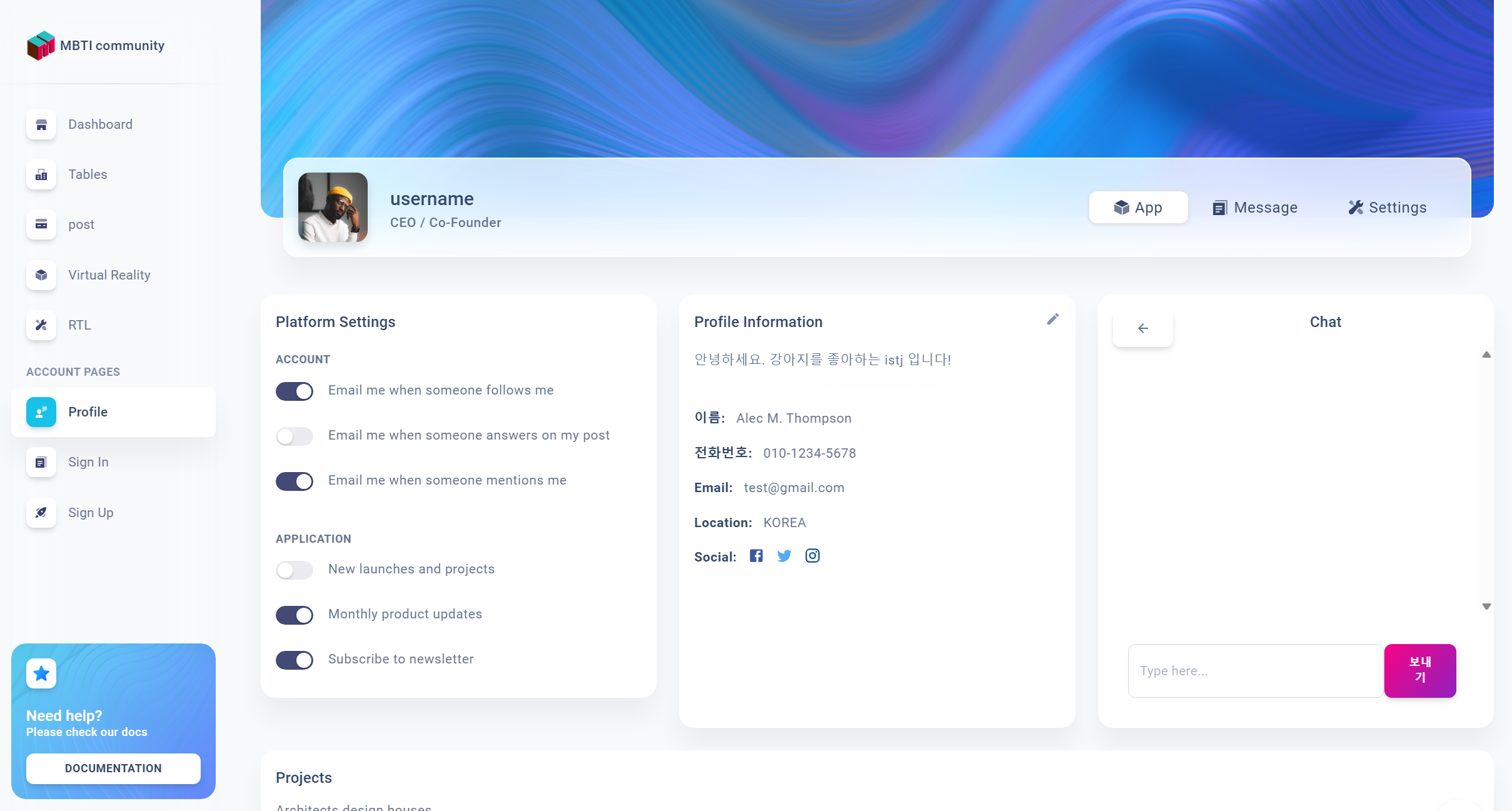
동작 완료!
하지만 저희는 지금 그냥 보여주는게 아니라 전환시키는 작업을 하고 있죠
const changeChatState = () => {
if(isChat == true) {
setIsChat(false);
}
else {
setIsChat(true);
}
}를 추가 시켜준 이후
{isChat ? <Chat changeChat={changeChatState}/>
:
<ProfilesList title="conversations" profiles={profilesListData} changeChat={changeChatState} ChatState={isChat}/>
}각 컴포넌트에 changeChatState 함수를 prop으로 넘겨줍니다.
ProfilesList에서는
function ProfilesList({ title, profiles,changeChat }) {
...
...
<SoftBox ml="auto">
<SoftButton onClick = {changeChat}>
대화하기
</SoftButton>
</SoftBox>Chat에서는
function Chat({ changeChat }) {
...
...
const disConnect = () => {
// 연결 끊기
if (client === null) {
return;
}
client.current.deactivate();
changeChat();
};
...
...
{/*뒤로가기 누르면*/}
<SoftButton onClick={disConnect}><ArrowBackIcon /></SoftButton>
<SoftTypography variant="h6" fontWeight="medium" textTransform="capitalize">
Chat
</SoftTypography>
<SoftBox></SoftBox>
으로 바꾸어 줍니다!
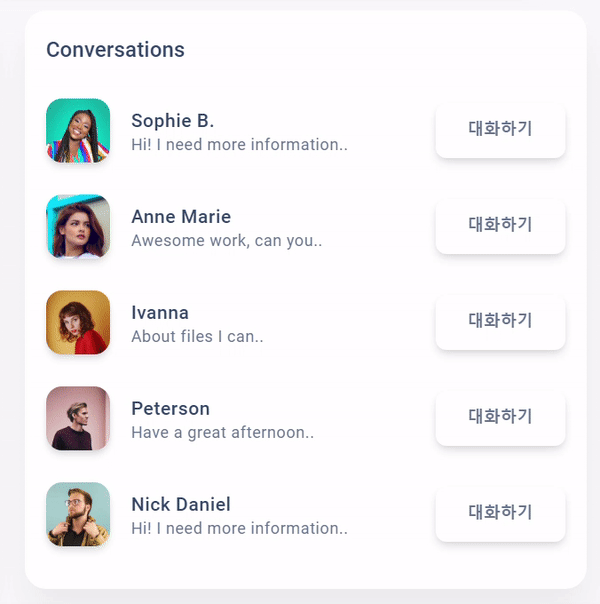
작동완료..! 그러나
이후 1. 채팅방을 나갔다 들어와도 chatList 유지하는 것과
2. 각 채팅방마다 다른 소켓을 연결할 수 있도록 개선해야겠습니다!
다름 포스트에서~
