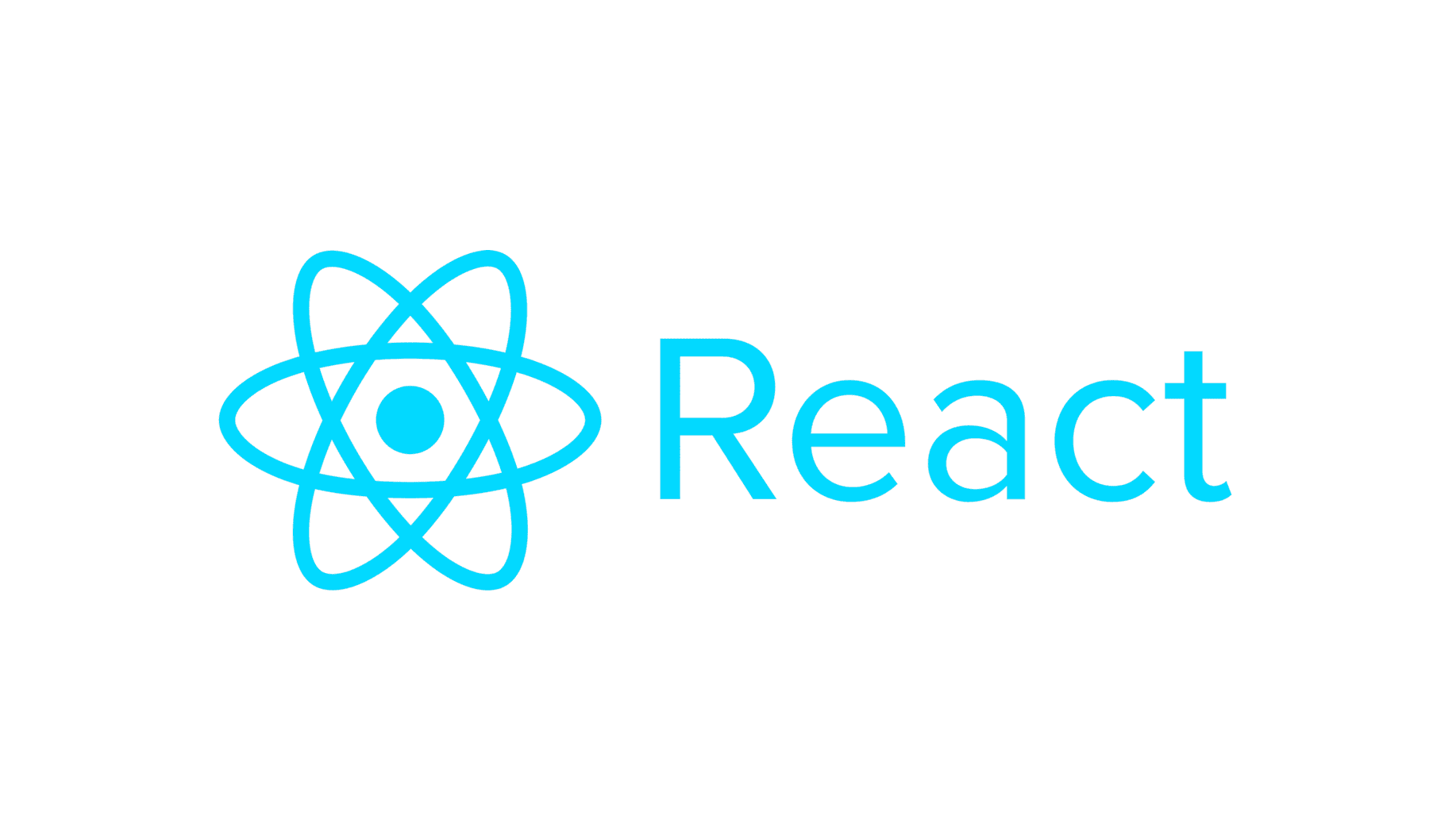
인스타그램 클론 코딩 컴포넌트를 나누던 중, 자식에서 setSate를 해야 할 일이 생겼다! setState는 state가 관리 되고 있는 곳에서 써야하는데,,, 어쩌지? 바로 구글링! 🔥
1️⃣ 자식 컴포넌트 함수 분리
기존 자식컴포넌트 함수
commentAdd = e => {
e.preventDefault();
if (e.target.comment.value === '') {
alert('댓글을 입력해주세요!');
return;
}
const _comments = this.props.commentData.concat({
id: this.props.userId,
txt: e.target.comment.value,
likeHeartBtn: false,
key: this.props.keyData,
});
this.commentKey = this.commentKey + 1;
this.setState({
comments: _comments,
commentBtn: true,
});
e.target.comment.value = '';
};여기서...!! setState 선언 부분만 쏙! 빼서 부모 컴포넌트로 선언한다
2️⃣ 부모 컴포넌트 함수 작성
부모컴포넌트 함수 추가
bringState = _comments => {
this.commentKey = this.commentKey + 1;
this.setState({
comments: _comments,
commentBtn: true,
});
};부모 컴포넌트에 있는 setState를 하는 함수를 props로 부모 컴포넌트에 전달해준다
3️⃣ 부모 컴포넌트 함수 자식 컴포넌트에게 전달
<CommentInput
commentData={this.state.comments}
btnState={this.state.commentBtn}
keyData={this.commentKey}
onSubmit={this.bringState}
handleButtonState={this.handleButtonState}
userId={this.props.userId}
commentKey={this.commentKey}
/>onSubmit={this.bringState} 로 자식 컴포넌트에게 setState함수를 저달하였다
4️⃣ 자식 컴포넌트 함수 수정
commentAdd = e => {
e.preventDefault();
if (e.target.comment.value === '') {
alert('댓글을 입력해주세요!');
return;
}
const _comments = this.props.commentData.concat({
id: this.props.userId,
txt: e.target.comment.value,
likeHeartBtn: false,
key: this.props.keyData,
});
this.props.onSubmit(_comments);
e.target.comment.value = '';
};this.props.onSubmit(_comments);로 setState를 하는 시점에 함수를 호출하여 setState를 실행시켜주었다!
📌 TMI
props와 state개념을 확실하게 알지못하면 이해하기 힘든 개념이라고 생각한다 🥺 그래도 방법을 찾은 뒤 혼자 코드를 구현하는거 보면 어느정도 이해는 한 것 같다 ㅎㅎ! 리액트 플젝은 처음이라 아직 컴포넌트의 기준이 명확히 세워지지 못해 엉망이다.. 이렇게 시행착오를 겪어가며 성장해 나가는거겠지 💫

계속 하면서 헷갈리고 있었는데 많이 참고하고 갑니다..! 역시..최고..!